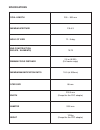Tamron A08 Owner's Manual
Other manuals for A08:
Specifications
Manual is about: SP AF200-500mm F/5-6.3 Di LD [IF]
of
10
®
SP AF200-500mm
F/5-6.3 Di LD [IF]
(Model A08)
Thank you for purchasing the Tamron lens as the latest addition to
your photographic equipment. Before using your new lens, please
read the contents of this Owner's Manual thoroughly to familiarize
yourself with your lens and the proper techniques for creating the
highest quality images possible. With proper handling and care,
your Tamron lens will give you many years of photographing
beautiful and exciting pictures.