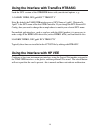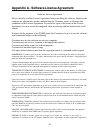- DL manuals
- TAMS
- PCI Card
- 61488
- Installation & Operation Manual
TAMS 61488 Installation & Operation Manual
Summary of 61488
Page 1
Tams 61488/64487/64488/ 65488 gpib cards for windows xp/vista installation & operation.
Page 2
2 tams 61488/64487/64488/65488 gpib interface installation & operation test & measurement systems inc. 750 14th street sw loveland, colorado 80537 usa telephone (970) 669 6553 fax (970) 669 3090 web site www.Tamsinc.Com copyright © test & measurement systems inc. 2007-2008.
Page 3: Table of Contents
3 table of contents introduction ..................................................................................... 4 hardware warranty ....................................................................... 5 installing the 61488/64487/64488/65488 gpib interface ........... 6 software installati...
Page 4: Introduction
4 introduction the tams 61488/64487/64488/65488 gpib interfaces are intended to add ieee-488 capabilities to any computer with pci or pci-express sockets. The 64487 and 64488 cards provide a single gpib bus, and differ only in their mounting bracket (low-profile or standard). The 65488 is similar to...
Page 5: Hardware Warranty
5 hardware warranty all tams products use the highest quality components and are assembled to the highest specifications. Should a defect exist, or a failure occur, we apologize. Any defective unit will be repaired or replaced immediately. Please follow the instructions below for service response. !...
Page 6: Interface
6 installing the 61488/64487/64488/65488 gpib interface this section describes the installation process for the 64487/64488/65488 pci-express/ gpib interfaces, as well as the 61488 pci/gpib interface. Software installation these interfaces use same driver, refered to here as the 6x488 software. Mini...
Page 7
7 configuring the equivalent loads (resistor packs) as shipped, there are two resistor packs installed in sockets rn1-rn2 for the 64487/ 64488 cards. With the 65488, there are four packs installed in rn1-rn4. The 61488 card has sockets labeled j2 and j3 for the resistor packs. These provide 10 addit...
Page 8
8 installing the gpib interface before installing the gpib card note the settings of the rotary switches on the card. Each channel of every 61488, 64487, 64488, and 65488 card installed in the computer must have a unique switch setting. The 65488 has two channels, so the two switches must have uniqu...
Page 9: Connecting The Gpib Cable
9 connecting the gpib cable the ieee 488 specification is for a daisy chain configuration, and so the standard connector on the cable supplied can be attached directly to any gpib device or to any device in a chain of gpib devices. The following illustrations show possible connections. The lower ill...
Page 10: New Hardware Wizard
10 new hardware wizard after the pci or pci-express card is installed in the computer, new hardware wizard will detect the card and associate the appropriate driver at the next bootup. Click on next..
Page 11
11 you will get a screen that looks like this: click on next.
Page 12
12 this will bring up this screen: click on finish. This completes the driver installation process for a 61448, 64487, or 64488. For a 65488, the process is repeated for the other gpib channel. In order to use the tams gpib interface, the agilent io libraries needs to be configured to recognize the ...
Page 13: Using The Device Manager
13 using the device manager the windows device manager can be used to determine the status of the pci/pci- express/gpib card. To start the device manager, click on the windows ‘start’ button and select ‘run’. This will bring up a ‘run dialog’, enter: devmgmt.Msc then press the ‘ok’ button. This will...
Page 14
14 select the “hardware information” tab: the hardware status indicates the condition of the hardware. It should indicate that the tams gpib is operational. The setting indicates the position of the rotary switch as well as the firmware revision. Firmware revision will be 6 or greater for a 61488 ca...
Page 15
15 configuring the card for windows xp/vista configure the interface by executing the io config program (iocfg32.Exe), which will be located in the io libraries bin subdirectory. If you are running i/o libraries suite 14 or 15, then you need to manually run iocfg32.Exe from the io libraries suite bi...
Page 16
16 to configure your pci-express interface, please highlight the tams 61488/64488/ 65488 gpib entry under available interface types and double click on it or click on configure. The following window will appear if you have multiple interfaces to configure, such as with a 65488 card: select the inter...
Page 17
17 now the following dialog will appear: in this window you will select all of the configurable parameters for the card. If you have existing applications that specify a different sicl or visa name, then you may need to change these parameters to match the configuration name that the program is expe...
Page 18
18 the rotary switch indicates what position the switch associated with this channel is set to on the pci card. This field can only be changed by physically changing the rotary switch setting on the pci card. Only change the rotary switch setting when the computer is turned off and power is disconne...
Page 19
19 using the interface with transera htbasic load the sicl version of the gpib/hpib driver with your desired options, e.G.: load bin “hpibs; dev gpib0 isc 7 timeout 5” note: by default, the tams gpib interface uses a sicl name of ‘gpib0’. Historically ‘hpib7’ is the sicl name of the first gpib contr...
Page 20
20 appendix a - software license agreement software license agreement please carefully read this license agreement before installing the software. Rights in the software are offered only on the condition that the customer agrees to all terms and conditions of the license agreement. If you do not agr...
Page 21
21 limited warranty tams warrants for a period of 90 days from the date of purchase that the software product will execute it’s programming instructions when properly installed on the computer or workstation with a supported version of the operating system. Tams does not warrant that the operation o...
Page 22
22 appendix b - hardware warranty information one year limited warranty test & measurement systems, inc. Warrants to the purchaser that the interface card will be free of all defects in material and/or workmanship for one year from the date of shipment to the customer. In the event of malfunction or...
Page 23: Appendix C: Specifications
23 appendix c: specifications general characteristics weight 62.4 grams (61488/64488) 56.7 grams (64487) 79.4 grams (65488) size (excluding bracket) 11.9 cm x 7.6 cm (61488) 13.3 cm x 7 cm (64487/64488) 13.3 cm x 9.4 cm (65488) form factor pci std. Height short card (61488) pci-express low profile s...
Page 24
Tams gpib cards for windows xp/vista printed in usa e09.01.08 part #6x488-90001.