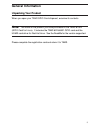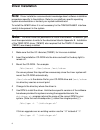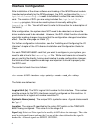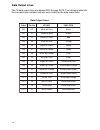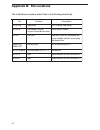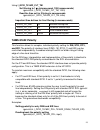- DL manuals
- TAMS
- PCI Card
- 81622
- Installation & Operation Instructions
TAMS 81622 Installation & Operation Instructions
Summary of 81622
Page 1
Tams 81622 pci gpio card for linux installation & operation instructions.
Page 2
Tams 81622 pci gpio card installation & operation instructions test & measurement systems inc. 750 14th street sw loveland, co 80537 usa telephone (970) 669 6553 fax (970) 669 3090 web site www.Tamsinc.Com email info@tamsinc.Com copyright test & measurement systems inc. 2000-2003.
Page 3: Contents
Contents general information ....................................................................... 3 unpacking your product overview of the tams 81622 gpio interface installing the interface ................................................................... 5 driver installation ....................
Page 4: General Information
General information unpacking your product when you open your tams gpio card shipment, examine its contents. Note: the name of the product you have purchased is the tams 81622 (gpio card for linux). It includes the tams 622-66501 gpio card and the t61622 card driver for red hat linux. See the readme...
Page 5
Overview of the tams 81622 gpio interface this guide explains how to install and configure the tams 81622 gpio (general purpose input output) interface. Gpio is a parallel interface that is flexible and allows a variety of custom connections. A pci expansion slot is required to accommodate the gpio ...
Page 6: Installing The Interface
Installing the interface this section explains how to install the tams gpio interface in the computer. To complete the installation: 1. Make sure the computer is shut down properly, the power is turned off, and the power cord is unplugged. 2. Refer to the owner’s guide of your computer for instructi...
Page 7: Driver Installation
Driver installation note: driver installation assumes basic knowledge about software installation procedures specific to the platform. Refer to your platform specific operating system documentation or contact your system administrator. To install the t61622 driver it is not necessary for the tams 62...
Page 8
6 the t81622 rpm will automatically load the t61622 kernel module and build the required device files. 7 once the installation is complete, unmount the cd. Cd / /bin/umount /dev/cdrom 8 once the cd is unmounted, you may remove the media from the drive and store it in a safe place. In general, the in...
Page 9: Interface Configuration
Interface configuration after installation of the driver software and loading of the t61622 kernel module (handled automatically by the rpm package), the sicl configuration file /etc/ opt/sicl/hwconfig.Cf needs to be edited to reflect the new interface card. The version of sicl you are using include...
Page 10
Sigusr2 sigio or sigurg. A value of 0 sets the default signal which is sigurg. A signal is used by the t61622 driver to notify applications about kernel events. You can select an alternate signal to avoid conflicts within your application. Polarity the logic polarity of various interface lines. A “0...
Page 11
The t61622 driver provides an alternate delay configuration method. The delay may be expressed in nanoseconds or in microseconds. If the delay is expressed in nanoseconds the decimal value representing that delay should be suffixed with “ns”. If the delay is expressed in microseconds the decimal val...
Page 12: Basic For Linux
Related software documentation standard instrument control library for linux to configure the tams gpio interface for the standard instrument control library (sicl) for linux, see the “installing and configuring the i/o libraries” chapter of the i/o libraries installation and configuration guide for...
Page 13: Technical Information
Technical information this section provides a detailed, functional description of the tams 81622 gpio interface. You will need to understand this information in order to set the appropriate configuration values. This information should also be helpful when you are preparing and installing the gpio c...
Page 14: Connector Pinouts
Connector pinouts the following figure shows you the pinouts on the tams 622-66501 gpio interface connector. Tams 622-66501 gpio connector pinouts l e b a l ) s ( e n i l 5 1 i d h g u o r h t 0 i d t u p n i a t a d 5 1 o d h g u o r h t 0 o d t u p t u o a t a d g l f p d n a l t c p e k a h s d n...
Page 15: Tams 81622 Pci Dma.
Tams 81622 enhancements beyond the hp 2074/5 tams 81622 pci dma. The tams 81622 interface has two modes of transfer: dma and interrupt driven. A program may control transfer mode used by calls to ihint(). See the sicl reference manual for more information.There are six values that could be specified...
Page 16: Tams 81622 Pctl Delay.
If i_hint_io or i_hint_system or i_hint_dontcare is specified, then dma (i_hint_usedma) will be used. The i_hint_io is intended for best transfer performance and i_hint_system for best system performance executing other applications. The fact is that both qualities are delivered best when dma is use...
Page 17
Take effect. Changes take effect when a session on a newly configured interface is started for the first time within a process. Care should be taken when a running application is using the tams gpio interface while it is reconfigured. If, for example, a polarity setting is changed on an interface wh...
Page 18: Appendix A: Wiring
Appendix a: wiring data lines there are 32 data lines on the tams gpio: 16 designated as data input, and 16 designated as data output. Color codes are provided for the tams 622-001 gpio cable and the hp 5061-4209 gpio cable. Data input lines the 16 data input lines are labeled di0 through di15. The ...
Page 19: Data Output Lines
Data output lines the 16 data output lines are labeled do0 through do15. The following table lists the connector pin numbers and wire color codes for the data output lines. Data output lines l e b a l . O n n i p 1 0 0 - 2 2 6 9 0 2 4 - 1 6 0 5 0 i d 2 4 y e r g n o e t i h w k c a l b 1 i d 1 4 e u...
Page 20: Peripheral Information Lines
Peripheral information lines the following table lists the connector pin numbers and wire color codes for the peripheral information lines. Peripheral information lines l e b a l . O n n i p 1 0 0 - 2 2 6 9 0 2 4 - 1 6 0 5 d r g 1 n a t n o w o ll e y d r g 8 1 n w o r b n o t e l o i v l t c p 9 1 ...
Page 21: Appendix B: File Locations
Appendix b: file locations the installation procedure places files in the following directories : e l i f n o i t a c o l n o i t p i r c s e d o s . 2 2 6 1 6 t b il /l c i s / t p o / y r a r b il p il u t d e r a h s l c i s o . 2 2 6 1 6 t l e n r e k / s e l u d o m / b il / r a h c / s r e v i...
Page 22: Igpioctrl
Appendix c: tams 81622 sicl extensions all of the tams 81622 sicl extension functions are implemented by using the header file t61622sicl.H and the standard sicl functions igpioctrl and igpiostat. These two functions are described below: igpioctrl supported sessions: . . . . . . . . . . . . . . . . ...
Page 23: Tams 81622 Pctl Delay
The following are all of the tams 81622 sicl extensions and some examples of how to use them. Tams 81622 pctl delay the tams 81622 pctl delay function provides an extended pctl delay control that was not available before. Besides the standard 0-7 values for delay used with hp cards, the delay of the...
Page 24: Tams 81622 Polarity
Using i_gpio_t61622_flt_tm set filtering to 1 µµµµµ s (microsecond, 1000 nanoseconds) igpioctrl(id, i_gpio_t61622_flt_tm, 1000) read the time set for filtering in nanoseconds igpiostat(id, i_gpio_t61622_flt_tm, &ftm) important time defines for line filtering (in nanoseconds) n i m _ t l f _ 2 2 6 1 ...
Page 25: Tams 81622 Latching
Tams 81622 latching this function allows latching the levels of the lines to be enabled in the three different groups (din[0..15], sti0, sti1, and eir lines). The time at which the latching occurs depends upon the polarity of the line being latched. • if the polarity is set to 0, the latch will occu...
Page 26: Tams 81622 Pull-Up Resistors
If this function is combined with the tams 81622 latching function, then the interrupt will fire only once. If this is the case, the latched lines need to be cleared before other interrupts can happen from those lines. If one or more interrupts occur, the interrupt handler is called with the “reason...
Page 27: Tams 81622 Handshake
Tams 81622 handshake the tams 81622 internal handshaking loop allows the testing/debugging of gpio applications without requiring anything to be connected to the tams 622- 66501 gpio card. This test mode only has an effect on handshaking transfers. If this mode is enabled, the pctl/pflg are set in a...
Page 28
Tams 61622 sicl extension function defines t61622_din 0x0000ffff din[0..15] 16 bits t61622_din_l 0x000000ff din[0..7] 8 bits t61622_din_u 0x0000ff00 din[8..15] 8 bits t61622_sti 0x00030000 sti[0..1] 2 bits t61622_eir 0x00040000 eir 1 bit t61622_rdy 0x00080000 rdy 1 bit t61622_more 0x00100000 used in...
Page 29: Warranty Information
Warranty information one year limited warranty test & measurement systems, inc. Warrants to the purchaser that the interface card will be free of all defects in material and/or workmanship for one year from the date of shipment to the customer. In the event of malfunction or failure attributable dir...
Page 30
Tams 81622 gp-io card for red hat linux printed in usa e011.01.03 part #81622-90004.