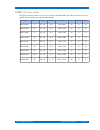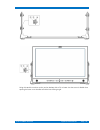- DL manuals
- TAMUZ
- Monitor
- KVM 1730W
- Operation Manual
TAMUZ KVM 1730W Operation Manual
Summary of KVM 1730W
Page 2
All rights reserved. No part of this work may be reproduced or duplicated or spread or processed under use of electronic systems, in any form (print, photocopy, microfilm or other proceedings), without written permission of the right owner. Alle rechte vorbehalten. Kein teil dieses werkes darf in ir...
Page 3
Osprey g3 series digital broadcast monitor table of content introduction...................................................................4 digital broadcast monitor............................................4 osprey g3 series models...........................................5 iso product quality....
Page 4
Introduction osprey g3 series introduction digital broadcast monitor the tamuz osprey g3 series monitors are our range of cost effective digital video control monitors for sd and hd broadcast and production applications in various screen sizes starting from 7“wide up to to 24“ wide. The osprey serie...
Page 5
Introduction osprey g3 series osprey g3 series models the signal processor contains a set of micro computer controlled dsp's and scalers with native serial ca- pability. Various models are available within series. Model screen size freq-v hz aspect ratio screen resolutions sdi dvi/hdmi analog kvm 70...
Page 6
Introduction osprey g3 series iso product quality for the production of tamuzvideo monitors lcd panels complies with the standard iso 13406-2, er- ror-class 1 or 2, only. This iso standard 13406-2 defines the scales for ergonomic and picture quality. The lcd panel manufactures itself (like au, cmo, ...
Page 7
Introduction osprey g3 series class of reflections the reflection characteristics of an lcd screen are of particular importance in very bright ambient condi- tions or in an environment with multiple light sources. The iso standard provides for three quality clas- ses. Reflection classification descr...
Page 8
General safety instructions osprey g3 series general safety instructions limitation of the product the technology itself and some parts built-in the tamuz osprey g3 series have limitations which the user have to understand and accept. The user must accept that it is necessary • to avoid condensation...
Page 9
General safety instructions osprey g3 series this symbol points out that there are dangers for material and environment or the equipment himself. Warning about dangerous electrical voltages to or within the equipment. Basic safety instructions the osprey g3 series only may be used by persons who are...
Page 10
General safety instructions osprey g3 series recycling if osprey g3 series monitor no longer operates or is un-repairable, please do not dispose the receiver in the trash. Please return the receiver to your local dealer or tamuz directly, we will grant the correct and suitable recycling of the old m...
Page 11
Guarantee agreement: osprey g3 series guarantee agreement: in the osprey g3 series system contains software and the instructions are left to the user as they are. This means, the author of the software or the instructions doesn't assume any liability for the suitability of the software or the docume...
Page 12
Warranty card osprey g3 series warranty card to come in the position to reclaim your warranty rights, send in this warranty card within 21 days to the manufacturer (tamuz monitors, germany) or your local dealer. Check the web site www tamuz.Tv, www tamuz.De or www tamuz.Us for the correct address. G...
Page 13
Transport of the equipment osprey g3 series transport of the equipment transportation the osprey g3 series is a sensitive electronic product and should be transported with all caution. Thro- wing the equipment or hard pushes during the transport must be avoided. Weight the osprey g3 series weights i...
Page 14
Conformity declaration osprey g3 series conformity declaration to emv/emc guideline (89/336/ec) to low-voltage guideline (73/23/ec chapter 10) the manufacturer: tamuz broadcast kirchweg 62b d-24558 henstedt-ulzburg declares hereby, that the product: product name: monitor model number: osprey g3serie...
Page 15
Technical data osprey g3 series technical data system hardware the hardware of the video monitor consists of the following components which are installed in an ele- gant and emission shielded full metal system-unit cover of high quality: item kvm 1750w kvm 1751 w kvm 2250w kvm 2350w kvm 2450w system...
Page 16
Features osprey g3 series features osprey g3 series the osprey g3 series monitors offers following features: • high resolution lcd panel - led backlight and high resolution; the high-brightness, high contrast, high-speed response and wide viewing angle technology help the monitor can be used under v...
Page 17
Features osprey g3 series image display functions and measurement a huge number of image display functions and measurement features are selectable at the osprey g3 series monitors. Some of these are selectable by pushing the direct key at front. Function description how it looks audio ad audio level...
Page 18
Features osprey g3 series function description how it looks histogram ad histogram measure- ment to the image. Available for sdi in 1 combo ad waveform, vector and histogram measurement to the image. Available for sdi in 1 pixel measure- ment ad pixel measurement to the image. Available for sdi in 1...
Page 19
Features osprey g3 series function description how it looks zebra ad zebra measurement to the image. Available for sdi in 1 select the type and style of zebra in the osd. Focus ad focus measurement to the image. Available for sdi in 1 select the type and style of focus in the osd. False color ad fal...
Page 20
Features osprey g3 series function description how it looks black & white switch the monitor to mo- nochrome mode. Flip turns the image horizon- tally. Pip enables the picture in pic- ture mode. A second signal wil be dis- played as a window insert. Select the source and style of pip in the osd. Pbp...
Page 21
Controls and their functions osprey g3 series controls and their functions front panel the monitor is equipped with a operation keyboard and some indicators at the front. Below listed the function of all keys. # name description 1 tally light this lamp is controlled by the tally function of the rs23...
Page 22
Controls and their functions osprey g3 series # name description 11 hist press this button to enable the histogram measurement on screen. Push this but- ton to toggle between the different histogram modes. 12 vector press this button to enable the vector measurement on screen. Push this button to to...
Page 23
Controls and their functions osprey g3 series rear panel at the rear all inputs are installed. Below listed the function of all i/os. # name description 1 battery v-mount battery plate to adapt a standard v-mount battery. (this is an option and have to be ordered separately 2 ac in 100-240v ac power...
Page 24
Osd menu osprey g3 series osd menu menu structure when the user opens the osd menu by pushing the menu key at front a graphical menu overlay ap- pears on screen. This osd contains several top-menus and each of them some sub-menus. To navigate use the up/down/left/right keys or the equivalent turn-po...
Page 25
Osd menu osprey g3 series • pip/pbp • layout • main window source • second window source • swap • umd • umd id • umd position • umd color • scope • waveform • histogram • vectorscope • zebra • pixel measurement • false color • focus assist • h-flip • timecode display • timecode mode • status • sourc...
Page 26
Osd menu osprey g3 series menu item description picture within this top-menu the general settings to display the image on screen are done. Menu item setting description picture mode dynamic standard soft custom the parameters of brightness, contrast, sharpness, color, hue in three modes: dynamic, st...
Page 27
Osd menu osprey g3 series menu item setting description scan mode 100% scan over scan 5% under scan 5% 100% image display 95% image display 105% image display (invalid for kvm-2230w and kvm- 2430w ) dvi/ yuv color space on off select it when hdmi input signal is yuv color space. Select it when hdmi ...
Page 28
Osd menu osprey g3 series menu item setting description marker setting marker enable on off all markers on all markers off marker select off 4:3 16:9 15:9 14:9 13:9 1.85:1 2.35:1 no marker display marker display 4:3 marker display 16:9 marker display 15:9 marker display 14:9 marker display 13:9 mark...
Page 29
Osd menu osprey g3 series menu item setting description swap (this item shows in pip mode) in pip and pbp, press right button to switch the signal pictures between the two windows (main picture and sub picture) note: use the factory reset in any case the monitor works not as expected. Audio within t...
Page 30
Osd menu osprey g3 series menu item setting description second window source (this item shows in pip/pbp) video s-video ypbpr sdi1 sdi2 vga hdmi second window select signal input between video/ s-video/ component/ sdi1/sdi2/ vga/hdmi (note: component is compatible with rgb, ycb- cr, ypbpr) pip size ...
Page 31
Osd menu osprey g3 series menu item description v frequency v frequency of the current window’s input signal color temperature current color temperature image size current selected image size scan mode current scan mode cti color transient improvement mode status screen saver system screen saver mod...
Page 32
Remote control osprey g3 series remote control hardware connection connect the monitor’s rs-232 serial port to the computer to remote control the monitor by universal seri- al communication software. Software configuration start communication software, configure the serial communication parameters, ...
Page 33
Remote control osprey g3 series commands command item command return value description tally green beef0206008fd3360000000000 o6 enables green tally light tally red beef0206005ed2370000000000 o6 enables red tally light tally off beef020600a1d2380000000000 o6 disables tally light menu beef020600c8d70...
Page 34
Stand installation instruction osprey g3 series stand installation instruction this base stand installation is for kvm-1750w, kvm-2230w and kvm-2430w only 1. Screw up the base stand with 3mm x 4mm black bolts. See picture 1: picture 1 2. See picture 2, picture 3 and picture 4: use the screw the bolt...
Page 35
Stand installation instruction osprey g3 series picture 3 picture 4 using this stand the monitor can be used as desktop device. For a better view the screen is tiltable when opening the lower screw handles to find the best viewing angle. © 03.14 tamuz broadcast digital broadcast monitor page - 35 -.
Page 36
Block diagrams osprey g3 series block diagrams the block diagrams explains the function of the osprey g3 series interfaces or other internal technical modules, like the tuner module. The block diagrams are useful to understand the functionality or helps for repairs. Blockdiagramm tft panels basic fu...
Page 37
Safety notice osprey g3 series safety notice • the place chosen to put the unit into service should be free of danger to individuals when the unit is extending or in its extended position. • when utilizing a motorized version of the unit it is not allowed to interfere with the moving portion during ...
Page 38
Remarques de sécurité osprey g3 series remarques de sécurité • choisir le lieu d'installation de l'appareil de la manière que de personnes ne sont pas mises en danger lors et après de la sortie de l'écran. • sur la version motorisée ne pas mettre la main dans la zone du mouvement et du basculement l...
Page 39
Indicaciones de seguridad osprey g3 series indicaciones de seguridad • el lugar de montaje del aparato ha de ser seleccionado de la manera, que estando fuera o estando saliendo el visualizador no haya peligro para las personas cercanas. • en el modelo con motor no intervenir cuando el visualizador e...
Page 40
Instruções de segurança osprey g3 series instruções de segurança • o local de instalação do aparelho deve ser seleccionado de tal modo que não haja perigos para as pessoas, quando o display estiver fora ou saindo. • no caso de versão motorizada, não é permitido o acesso à área do movimento durante a...
Page 41
Norme di sicurezza osprey g3 series norme di sicurezza • occorre scegliere il luogo di installazione dell'apparecchio in modo tale da escludere qualsiasi pericolo per le persone quando il display viene sollevato o abbassato. • nel caso della versione dotata di motore, è fatto divieto di intervenire ...
Page 42
Sikkerhedsanvisninger osprey g3 series sikkerhedsanvisninger • ved valg af installationsstedet for apparatet skal det sikres, at der ikke kan opstå risiko for personskader, når displayet er kørt ud eller køres ud. • ved motorversionen må hånden ikke rækkes ind i bevægelses- eller svingningsområdet u...
Page 43
Säkerhetsinformationer osprey g3 series säkerhetsinformationer • apparatens monteringsplats bör väljas så, att ingen fara för personer uppstår när displayen fälls ut resp. är utfälld. • med motor-versionen får under den automatiska utfällningen resp. Infällningen inte ingripas i rörelse- resp. Sväng...
Page 44
Turvallisuusohjeet osprey g3 series turvallisuusohjeet • laitteen sijaintipaikka on valittava niin, henkilöiden turvallisuus ei ole vaarassa kun näyttöä ajetaan ulos tai sen ollessa ulosajettuna. • moottorilla varustetun mallin automaattisen ulos- tai sisäänajon aikana ei laitteen liikkumis- tai kää...
Page 45
Sikkerhetsanvisninger osprey g3 series sikkerhetsanvisninger • ved valg av installasjonssted for apparatet skal man sørge for at det ikke kan oppstå risiko for personskader når displayet er trykket ut eller beveges utover. • ved bruk av modellen som har motordrift, må ikke hånden føres inn i bevegel...
Page 46
Öryggisleiðbeiningar osprey g3 series Öryggisleiðbeiningar • tækiþarf avera þannig staðsett aekki stafi hætta af því þegar geisladrifier opnað eða þastendur opið. • vinotkun á vélknúnu útgáfunni má alls ekki grípa inn í þegar sjálfvirki búnaðurinn rennur út eða dregst saman. • notendur mega ekki opn...
Page 47
Veiligheidsvoorschriften osprey g3 series veiligheidsvoorschriften • de plaats voor het installeren van het apparaat dient dusdanig te worden gekozen dat bij uitgeklapte resp. Het uitklappen van het display geen gevaar voor personen ontstaat. • bij de gemotoriseerde versie mag bij het automatisch ui...