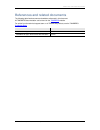- DL manuals
- TANDBERG
- Other
- ANALYTICS EXTENSION -
- Administrator's Manual
TANDBERG ANALYTICS EXTENSION - Administrator's Manual
Summary of ANALYTICS EXTENSION -
Page 1
Tandberg analytics extension administrator guide d14668.01 september 2010
Page 2: Contents
Introduction tandberg analytics extension admin guide 2 contents contents............................................................................................................................... 2 document revision history ..........................................................................
Page 3
Introduction tandberg analytics extension admin guide 3 choosing an authentication mode .................................................................................................. 24 setting msmdpump.Dll as the default document ....................................................................
Page 4: Document Revision History
Introduction tandberg analytics extension admin guide 4 document revision history rev 02 august 2010: release of version 1.1 rev 01 may 2010: release of the analysis extension 1.0
Page 5: Introduction
Introduction tandberg analytics extension admin guide 5 introduction this document describes the tandberg analytics extension. The tandberg analytics extension is an online analytical processing (olap) system for the tandberg management suite (tms) and provides advanced reporting functionality on yo...
Page 6: Technical Overview
Technical overview tandberg analytics extension admin guide 6 technical overview the sections provide technical explanations of how the analytics extension components are created and used in ongoing operations, to assist administrators understand system dependencies. Tandberg analytics extension bri...
Page 7
Analytics extension components and roles tandberg analytics extension admin guide 7 analytics extension components and roles to plan a deployment of the analytics extension, it is important to understand the components and roles used in the solution so you can deploy the solution in the best possibl...
Page 8
Analytics extension components and roles tandberg analytics extension admin guide 8 tmsng_dwh cube tmsng tms web server tms sql server data warehouse server tm s s ql log in analytics user vcs ole db feedback figure 1 illustration of roles and components data warehouse server analytics extension com...
Page 9
Analytics extension components and roles tandberg analytics extension admin guide 9 data warehouse updates data mining and long term analysis of information is done using historical data. The focus is on historical data, instead of real-time data. Because of this, the data warehouse contents are not...
Page 10: Adding And Managing Users
Adding and managing users tandberg analytics extension admin guide 10 adding and managing users there are two classes of users for the analytics extension: administrators who have access to diagnostic information and settings analytics users who are consumers of the analytics extension data output s...
Page 11
Adding and managing users tandberg analytics extension admin guide 11 to remove a user from the reader role: 1. Open management studio, and connect to the relevant ssas instance. 2. Locate databases > tmsng_dwhasdb > roles. 3. Right-click readerand select properties. 4. Go to the membership subpage....
Page 12: Web Interface
Web interface tandberg analytics extension admin guide 12 web interface the analytics extension web interface is accessed via your existing tms installation. This section provides further interface information. Note: if the server name or address used in the url to access tms and the address in the ...
Page 13
Web interface tandberg analytics extension admin guide 13 job status – shows a checkmark if the job was complete, a red x if it failed, or a gear icon if it is currently in progress. Start time – the start time of the job, in tms server time batch duration – how long the job has been running for or ...
Page 14
Reconfiguring analytics extension tandberg analytics extension admin guide 14 reconfiguring analytics extension analytics extension provides wizard to help you through reconfiguring your setup. Common causes for reconfiguration are to update a server address, an expired password, other account infor...
Page 15: Troubleshooting
Troubleshooting tandberg analytics extension admin guide 15 troubleshooting web site issues user does not have sufficient permissions in tms to view this module a bug in sql server can produce this error even when permissions are set correctly. A failed login attempt results in the following message...
Page 16
Troubleshooting tandberg analytics extension admin guide 16 figure 4 : the “cannot insert the value null into column…” bug as seen in the “log etl jobs” panel. Multiple “error: internal error: the operation terminated unsuccessfully.” getting multiple error: internal error: the operation terminated ...
Page 17
Troubleshooting tandberg analytics extension admin guide 17 example: if the user account is named “peter.Jones”, the connection string might look like this: provider=msolap.3;persist security info=true;user id=reporting\peter.Jones;initial catalog=tmsng_dwhasdb;data source=analytics.Reporting.Tms.La...
Page 18
Troubleshooting tandberg analytics extension admin guide 18 applies to certain combinations of old versions of excel and ssas. The following microsoft connect page describes a workaround error when creating an excel pivot table from a ssas project . 1. Right click the connection in the select data s...
Page 19
Troubleshooting tandberg analytics extension admin guide 19 figure 8: appending the connection string.
Page 20: Logs
Logs tandberg analytics extension admin guide 20 logs if you experience difficulties with the tandberg analytics extension, technical support may ask you to supply log files along with a description of your issue. The follow sections outline the types of logs available. For information on installer ...
Page 21
Setting up http access to the cube tandberg analytics extension admin guide 21 setting up http access to the cube this chapter describes how to configure a windows 2008 server running sql server 2008 so that users may connect to the analytics extension cube without providing ad credentials. This mak...
Page 22
Setting up http access to the cube tandberg analytics extension admin guide 22 figure 9 locate default web site in the tree view. Right-click default web site, and choose add application… (figure 10error! Reference source not found.). 1. Give the application an alias (for example “analytics-pump”) 2...
Page 23
Setting up http access to the cube tandberg analytics extension admin guide 23 6. In the request path: filed, type *.Dll 7. Click …, and locate the folder that you copied the binaries to. Select msmdpump.Dll and click open. 8. Give a suitable name in the name: field, for example analytics-pump. 9. C...
Page 24
Setting up http access to the cube tandberg analytics extension admin guide 24 figure 13 choosing an authentication mode select the analytics-pump node from the tree view, and click authentication. You will now get a list of all authentication methods installed on your iis server. 1. Right-click ano...
Page 25
Setting up http access to the cube tandberg analytics extension admin guide 25 setting the target analysis services server 1. Open the folder containing the binary files (c:\inetpub\wwwroot\analytics-pump, if you used the example values above). 2. Open the msmdpump.Ini file in a text editor. 3. Loca...
Page 26
Setting up http access to the cube tandberg analytics extension admin guide 26 when the connection has been created, it can be used in pivot tables and pivot charts just like any other connection to analysis services. Figure 16.
Page 27
References and related documents tandberg analytics extension admin guide 27 references and related documents the following table lists documents and websites referenced in this document. All tandberg documentation can be found on the tandberg website. For advice from the technical support team on a...
Page 28: Licenses
Licenses tandberg analytics extension admin guide 28 licenses tandberg analytics extension © notice tandberg analytics extension product copyright © 2010 tandberg telecom as. All right reserved. Tandberg® is a trademark belonging to tandberg telecom as and tandberg asa. This product has been develop...
Page 29
Licenses tandberg analytics extension admin guide 29 1. Installation and use rights. You may install and use any number of copies of the software on your devices for your use solely with microsoft sql server 2008 software. 2. Additional licensing requirements and/or use rights. A. Distributable code...
Page 30
Licenses tandberg analytics extension admin guide 30 · use the software for commercial software hosting services. 4. Backup copy. You may make one backup copy of the software. You may use it only to reinstall the software. 5. Documentation. Any person that has valid access to your computer or intern...
Page 31
Licenses tandberg analytics extension admin guide 31 it also applies even if microsoft knew or should have known about the possibility of the damages. The above limitation or exclusion may not apply to you because your country may not allow the exclusion or limitation of incidental, consequential or...
Page 32: Eula
Eula tandberg analytics extension admin guide 32 eula tandberg analytics extension eula tandberg analytics extension product end user license agreement important: please read this end user license agreement carefully before using the tandberg analytics extension software (the “software”) supplied by...
Page 33
Eula tandberg analytics extension admin guide 33 licensee may not: modify, adapt, decompile, disassemble, or reverse engineer the software, except to the extent that the foregoing restriction is expressly prohibited by applicable law; make unauthorized copies of the software or the documentation; or...
Page 34
Eula tandberg analytics extension admin guide 34 no other warranties. To the fullest extent allowed by law, the warranties and remedies provided in the limited warranty section are exclusive and in lieu of all other warranties, express or implied in fact or by operation of law, statutory or otherwis...
Page 35
Eula tandberg analytics extension admin guide 35 tandberg‟s licensors are third-party beneficiaries of this license and the provisions hereof are made expressly for the benefit of, and are enforceable by, tandberg‟ licensors and their licensors. For u.S. Government end users. The software and docume...
Page 36
Eula tandberg analytics extension admin guide 36 the specifications and information regarding the products in this manual are subject to change without notice. All statements, information, and recommendations in this manual are believed to be accurate but are presented without warranty of any kind, ...