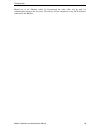- DL manuals
- TANDBERG
- Telephone
- BAKSTOR
- Administration Manual
TANDBERG BAKSTOR Administration Manual
Summary of BAKSTOR
Page 1
Installation and administration manual tandberg data asa p.O. Box 134 kjelsås n-0411 oslo, norway phone + 47 22 18 90 90 telefax + 47 22 18 95 50 © tandberg data asa rev. 03 september 2005.
Page 2
All rights reserved. No part of this publication may be reproduced, transmitted, transcribed, stored in a retrieval system, or translated into any language or computer language, in any form or by any means, electronic, mechanical, magnetic, optical, chemical, manual or otherwise, without the prior w...
Page 3: Table of Contents
Bakstor installation and administration manual table of contents 1. Introduction ................................................................................................5 1.1 important safety instructions ...........................................................6 1.2 technical specificatio...
Page 4
Tandberg data bakstor installation and administration manual 4.1.4 shared hot spare drive ..................................................... 27 4.2 creating a raid.............................................................................28 4.2.1 activate newly build raid .........................
Page 5
Tandberg data bakstor user manual 8.2 importing a slice to a windows iscsi initiator.............................62 8.3 using a firewall .............................................................................64.
Page 7: 1. Introduction
Bakstor installation and administration manual 5 1. Introduction the bakstor products are specifically designed to provide backup and data security to any workplace equipped with an ethernet network. It is totally independent of any host system's operating system. The functions are performed by an i...
Page 8
Tandberg data 6 bakstor installation and administration manual 1.1 important safety instructions general precautions and electrical considerations. Thank you for investing into tandberg technology. We appreciate that your time is important, however we encourage you to read the following safety instr...
Page 9
Tandberg data bakstor installation and administration manual 7 maintenance turn off the enclosure and unplug it from the electrical source before cleaning. Never apply liquid or aerosol cleaners directly to the enclosure. If the enclosure gets wet, unplug all system power cables and contact technica...
Page 10
Tandberg data 8 bakstor installation and administration manual 1.2 technical specifications 1.2.1 power ratings bakstor 1000 series: 100-240v, 47-63hz, 2-1a bakstor 2000 series: 100-240v, 47-63hz, 3-1.5a 1.2.2 physical dimensions bakstor 1000 series: width x depth x height: 483mm x 508mm x 45 mm (19...
Page 11: 1.3 Raid
Tandberg data bakstor installation and administration manual 9 1.3 raid redundant array of inexpensive disks or raid, offers the following advantages: performance, availability and capacity. Choosing the right raid level allows for the desired combination of performance, availability, capacity and f...
Page 12: 1.8 Notes On This Manual
Tandberg data 10 bakstor installation and administration manual 1.7 additional features and options remote monitoring / administration expanding volume space by means of a bakstor expansion unit email notification adapter fault tolerance / load balancing / intel link aggregation remote upgrade funct...
Page 13
Tandberg data bakstor installation and administration manual 11 this page intentionally left blank.
Page 15: 2.1 Unpacking
Bakstor installation and administration manual 13 2 before connecting the bakstor 2.1 unpacking although every effort has been taken to ensure the quality of packaging please ensure that there is no damage to the outer and inner packaging. Adhering to standard anti-static procedures is highly recomm...
Page 16
Tandberg data 14 bakstor installation and administration manual 2.2.1 power connect a single 3-pin 100/240v ac power cable to position j. (figure 2-1) 2.2.2 ethernet 0 connect the bakstor to the existing lan by plugging an ethernet cable to position f. (figure 2-1) the ethernet connection can be a 1...
Page 17: 2.4 Mounting The Bakstor
Tandberg data bakstor installation and administration manual 15 2.3.2 ethernet 0 connect the bakstor to the existing lan by plugging an ethernet cable to position f. Figure 2-5) the ethernet connection can be a 10/100/1000 mbps to match capabilities of the connecting lan. 2.3.3 ethernet 5 the baksto...
Page 18: 2.5 External Tape Device
Tandberg data 16 bakstor installation and administration manual 2.5 external tape device the bakstor can be connected to an external tape device or tape library. The external tape device or tape library is connected to the lvd scsi controller build into the bakstor. A lvd scsi cable is connected to ...
Page 19
Tandberg data bakstor installation and administration manual 17 this page intentionally left blank.
Page 21: 3 Configuration
Bakstor installation and administration manual 19 3 configuration 3.1 install disk drive the bakstor uses sata disk drives. These are installed in the caddies provided. The bakstor 1u can use up to 4 disk drives and the bakstor 2u up to 12 disk drives. The bakstor comes with the disks preinstalled i...
Page 22
Tandberg data 20 bakstor installation and administration manual 3.5 connecting to the bakstor for the first time in order to connect to the bakstor enter the ip address of the bakstor in an internet browser. The factory set default ip address is 192.168.0.6. After connection is established a login d...
Page 23: 3.7 Setting Up A Raid
Tandberg data bakstor installation and administration manual 21 3.6 shutting down the bakstor the bakstor unit should always be shut down via the maintenance menu before switching off power to the unit. This ensures a correct and clean shutdown. Choose maintenance ? Shutdown bakstor as an alternativ...
Page 24: 3.10 Creating Slices
Tandberg data 22 bakstor installation and administration manual 3.9 choosing slices or a virtual tape a ‘slice’ is similar to a partition. Once a slice is created a computer will be able to access the slice over the iscsi network as if it was a local disk drive. A ‘virtual tape’ is a slice that emul...
Page 25
Tandberg data bakstor installation and administration manual 23 the following information needs to be entered: slice name. The name for the slice. Slice size. This specified the maximum size the virtual tape can reach. Specifying 0 means no limit nd the virtual slice can grow until the raid set unde...
Page 26
Tandberg data 24 bakstor installation and administration manual this page intentionally left blank.
Page 27: 4 Advanced Configuration
Tandberg data bakstor user manual 25 4 advanced configuration 4.1 choosing a raid level the bakstor is a disk based product which uses today’s industry approved disk management (raid). The advantages of choosing raid are: availability, capacity and performance. Choosing the right raid level and driv...
Page 28
Tandberg data 26 bakstor installation and administration manual be configured into a single raid-0. For instance, with a disks size of 400gb, only 5 disks can be configured in a raid-0 set. In order to utilize all disks in a bakstor 2000, several raid sets are needed. 4.1.2 raid-1 (disk mirroring) i...
Page 29
Tandberg data bakstor installation and administration manual 27 as compromised as raid-1. Example in the bakstor there are 4 x 250gb capacity disk drives. By creating a raid-5 one logical drive with a size of 750gb will be available instead of four single 250gb drives. (4 x 250gb – 1 x 250gb for par...
Page 30: 4.2 Creating A Raid
Tandberg data 28 bakstor installation and administration manual 4.2 creating a raid when creating a raid it is vital for the system administrator to be familiar with the respective disk drive positions. This is even more important for fault diagnosis to ensure that the incorrect drive is not removed...
Page 31
Tandberg data bakstor installation and administration manual 29 figure 4-3. Creating a raid in order to check the status of the raid creation, choose raid menu ? View raid info. Note the screen has to be manually refreshed to update status. When the raid has finished building the status will be show...
Page 32: 4.3 Raid Failure
Tandberg data 30 bakstor installation and administration manual 4.2.1 activate newly build raid after a raid has finished the building process it has to be activated before it can be put to use and before slices can be created on top of the raid. Choose raid menu ? Add array to bakstor in order to a...
Page 33
Tandberg data bakstor installation and administration manual 31 figure 4-6 disk status showing a failed disk in the raid. In this case the disk in slot 0 has failed. 4.3.1 repairing a raid first the failed disk drive needs to be removed from the bakstor. To configure the bakstor to expect a faulty d...
Page 34
Tandberg data 32 bakstor installation and administration manual caution! Ensure that the correct disk drive is removed. Removal of incorrect disk drive will cause data to be permanently lost. Once the failed disk drive has been removed insert the replacement disk drive. After installing the replacem...
Page 35
Tandberg data bakstor installation and administration manual 33 figure 4-9 selecting a disk drive to be inserted into the raid notice that only disk drives currently not assigned to any raid will appear in the select drive slot pull-down menu. Once the new disk drive has been successfully added to r...
Page 36
Tandberg data 34 bakstor installation and administration manual 4.3.2 deleting a raid before deleting a raid ensure that all data has been removed from the slices located on the raid set. Caution! Deleting a raid set will cause any data on the raid set to be permanently lost. Then delete any disk sl...
Page 37: 4.4 Snapshots
Tandberg data bakstor installation and administration manual 35 4.4 snapshots a snapshot makes it possible to take a point-in-time image of a disk slice. It is not a full copy of the disk slice, rather it is an image of what the disk slice looked like at the moment the snapshot was taken. As the ori...
Page 38
Tandberg data 36 bakstor installation and administration manual figure 4-11 configuring an instant snapshot 4.4.2 scheduling snapshots snapshots can also be scheduled to run at a given time. To create a scheduled snapshot choose snapshot ? Schedule a snapshot the following information will be needed...
Page 39
Tandberg data bakstor installation and administration manual 37 figure 4-12 configuring a scheduled snapshot if the snapshot name is not defined the slice-name date and time will be used as the name of the snapshot.
Page 40
Tandberg data 38 bakstor installation and administration manual 4.5 creating an aiir process in addition to making a single snapshot (either instant or scheduled) the bakstor has an option for scheduling multiple snapshots to be scheduled. The bakstor’s ‘aiir’ module contains a snapshot scheduler th...
Page 41
Tandberg data bakstor installation and administration manual 39 4.5.1 starting an aiir process after having defined an aiir process, the process must be started. Choose aiir ? Start an aiir process info to enter: slice name. The name of the slice for which the aiir process has been defined. Click th...
Page 42
Tandberg data 40 bakstor installation and administration manual 4.6 adding secure authentication (chaps) the bakstor 1u and 2u products both support secure authentication (chaps). This allows to set password protection on both the bakstor unit and also on individual slices and virtual tapes. 4.6.1 s...
Page 43
Tandberg data bakstor installation and administration manual 41 4.6.2 setting a password for an individual slice instead of or in addition to restricting access to the entire bakstor access control can be configured for each defined slice. This allows for even greater control over what iscsi initiat...
Page 44
Tandberg data 42 bakstor installation and administration manual this page intentionally left blank.
Page 45
Tandberg data bakstor user manual 43 5 connecting and using external units 5.1 connecting a bakstor expansion unit the bakstor expansion unit allows for more storage space to easily be added to the bakstor solution. The bakstor expansion unit is a 2u unit with 12 internal disk drives that compliment...
Page 46
Tandberg data 44 bakstor installation and administration manual ensure that the bakstor master unit is powered on and then power up the bakstor expansion unit. When both units are running they will negotiate the settings to form a private network. Caution! The bakstor master unit and the bakstor exp...
Page 47
Tandberg data bakstor installation and administration manual 45 the raid will now be available for creating disk and virtual tape slices. The disk and virtual tape slices are created from the web interface for the bakstor master unit. The process is identical to the normal process of creating slices...
Page 48
Tandberg data 46 bakstor installation and administration manual network configuration ? Global configuration select adapter fault tolerance (aft) and click the accept button. Note: at this point the connection to the bakstor expansion unit may be disrupted. This is not a problem. When the bakstor ma...
Page 49
Tandberg data bakstor installation and administration manual 47 should one of the ethernet cables be disconnected the other cable will be used for communication between the two units. The failover will be transparent to any iscsi initiators connected to the bakstor..
Page 50
Tandberg data 48 bakstor installation and administration manual 5.2 using an external tape device the bakstor unit can be connected to an external scsi tape device using the scsi connections. This allows for moving data from the bakstor for offsite or archival storage. Standalone tape drives, tape l...
Page 51
Tandberg data bakstor installation and administration manual 49 that can only be restored on a bakstor unit. As with diskslices the data can be encrypted before it is copied to the physical tape. Application mode creates a physical tape in a format of the application that was used to write to the vi...
Page 52
Tandberg data 50 bakstor installation and administration manual 5.2.4 checking contents of a physical tape before using a tape for backup purposed the contents of the tape should be checked. This prevents accidentally overwriting a tape containing data that should be saved. Choose backup menu ? Rest...
Page 53
Tandberg data bakstor installation and administration manual 51 figure 5-1. Configuring a backup policy once the backup policy has been defined, it can be run immediately or scheduled to run at a later time. To run the backup immediately, choose backup menu ? Run a defined backup now. Then choose th...
Page 54: 5.3 Scheduling A Backup
Tandberg data 52 bakstor installation and administration manual 5.3 scheduling a backup to schedule a backup policy (bp) choose backup menu ? Perform backup ? Set / change schedule backup the following information will be needed: slice name. Only slices that already have a backup policy listed are c...
Page 55
Tandberg data bakstor installation and administration manual 53 5.4 restoring from a physical tape after a successful backup to a physical tape the data can be restored should there be a need for it. The bakstor offers two different ways to restore from a tape, depending on whether or not the origin...
Page 56
Tandberg data 54 bakstor installation and administration manual 5.4.2 restoring a slice from a physical tape to restore a slice that no longer is present on the bakstor unit choose backup menu -> restore menu -> check tape contents this shows the name of the slice located on the physical tape. A lin...
Page 57: 6 Configuration Options
Tandberg data bakstor installation and administration manual 55 6 configuration options all models of the bakstor have at least two network ports. Some models may be equipped with more than two ports. These network ports can be configured in a number of various modes. The bakstor can be configured t...
Page 58: 6.2 Ip Configuration
Tandberg data 56 bakstor installation and administration manual 6.2 ip configuration choose configuration ? Network configuration ? Ip configuration this allows the ip address of the different network connections on the bakstor to be configured. Figure 6-1 configuring ip address and settings.
Page 59: 6.3 System Configuration
Tandberg data bakstor installation and administration manual 57 6.3 system configuration this menu allows for configuration of some system settings for the bakstor. 6.3.1 setting a password for the administrator this allows for setting and changing the password used to access the http interface of t...
Page 60: 6.4 Iscsi Configuration
Tandberg data 58 bakstor installation and administration manual 6.4 iscsi configuration 6.4.1 starting / restarting the iscsi service choose configuration ? Iscsi configuration ? Start/restart iscsi service the iscsi service is the service running on the bakstor that is responsible for exporting the...
Page 61: 7 Maintenance
Bakstor user manual 59 7 maintenance 7.1 update code the firmware in the bakstor can be upgraded can be upgraded to accommodate new features. Place the file containing the upgraded firmware in a directory on your computer. On the bakstor, choose maintenance ? Show license info choose "browse" and lo...
Page 62
Tandberg data 60 bakstor installation and administration manual this page intentionally left blank.
Page 63: 8 Appendix
Bakstor user manual 61 8 appendix 8.1 iscsi initiator installation to make the created slice or virtual tape device available an iscsi initiator must be installed. Depending on the operating system, this can be an iscsi hba adapter or an iscsi software initiator. Below is an example of how a microso...
Page 64
Tandberg data 62 bakstor installation and administration manual 8.2 importing a slice to a windows iscsi initiator 1. Start the iscsi initiator program 2. Select the “target portal” tab and add the ip address of the bakstor 3. Select the “available targets” tab and choose the desired target 4. Log o...
Page 65
Tandberg data bakstor installation and administration manual 63 the slice is now available for the os. If the slice is a diskslice it will show up as a normal scsi raw disk. Use the normal disk management tools to create partitions and filesystems on the disk. If the slice is a tapeslice (virtual ta...
Page 66: 8.3 Using A Firewall
Tandberg data 64 bakstor installation and administration manual 8.3 using a firewall if there is a firewall located on the network between the iscsi initiator and the bakstor ensure that the iscsi traffic can be routed through the firewall. If firewall software is in use on the iscsi initiator this ...
Page 67
Tandberg data bakstor installation and administration manual 65 this page intentionally left blank.