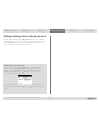- DL manuals
- TANDBERG
- Remote Control
- C20 PLUS
- User Manual
TANDBERG C20 PLUS User Manual
What’s in this guide?
Getting started
Making calls
Using the phone book
In-call features
Advanced settings
1
D1458203 USER GUIDE Profile Series, Codec C Series, Quick Set C20 / C20 Plus (TC3)—March 2010
www.tandberg.com
Profile Series, Codec C Series
Quick Set C20 / C20 Plus
User Guide
The next generation HD team
collaboration solution.
The TANDBERG Profile, the
Quick Set C20 and Quick Set
C20 Plus, as well as solutions
based on the Codec C Series,
bring colleagues face-to-face at
the touch of a button through a
user-friendly interface.
Easily share presentations and
multimedia to spark ideas and
generate better discussions.
TC 3.0
Profile 42”
Quick Set C20 / C20 Plus
Codec C90
Codec C60
Codec C40
Codec C20
Profile 52”
Profile 52” Dual
Profile 65”
Profile 65” Dual
Summary of C20 PLUS
Page 1
What’s in this guide? Getting started making calls using the phone book in-call features advanced settings 1 d1458203 user guide profile series, codec c series, quick set c20 / c20 plus (tc3)—march 2010 www.Tandberg.Com profile series, codec c series quick set c20 / c20 plus user guide the next gene...
Page 2
What’s in this guide? Getting started making calls using the phone book in-call features advanced settings what’s in this guide? 2 d1458203 user guide profile series, codec c series, quick set c20 / c20 plus (tc3)—march 2010 getting started waking up the system..................................... 4...
Page 3: Chapter 1
What’s in this guide? Getting started making calls using the phone book in-call features advanced settings getting started 3 d1458203 user guide profile series, codec c series, quick set c20 / c20 plus (tc3)—march 2010 chapter 1 getting started.
Page 4
What’s in this guide? Getting started making calls using the phone book in-call features advanced settings getting started 4 d1458203 user guide profile series, codec c series, quick set c20 / c20 plus (tc3)—march 2010 if the system fails to respond to the remote control or to incoming calls, make s...
Page 5
What’s in this guide? Getting started making calls using the phone book in-call features advanced settings getting started 5 d1458203 user guide profile series, codec c series, quick set c20 / c20 plus (tc3)—march 2010 arrow up/down: use the and arrow keys to navigate in the menu and to move the cam...
Page 6
What’s in this guide? Getting started making calls using the phone book in-call features advanced settings getting started 6 d1458203 user guide profile series, codec c series, quick set c20 / c20 plus (tc3)—march 2010 call: press the key to display the r ecent c alls menu. Select one or more contac...
Page 7
What’s in this guide? Getting started making calls using the phone book in-call features advanced settings getting started 7 d1458203 user guide profile series, codec c series, quick set c20 / c20 plus (tc3)—march 2010 navigating in the menus use the remote control to operate your tandberg video sys...
Page 8
What’s in this guide? Getting started making calls using the phone book in-call features advanced settings getting started 8 d1458203 user guide profile series, codec c series, quick set c20 / c20 plus (tc3)—march 2010 entering text in text fields some menu fields expect text information to be enter...
Page 9
What’s in this guide? Getting started making calls using the phone book in-call features advanced settings getting started 9 d1458203 user guide profile series, codec c series, quick set c20 / c20 plus (tc3)—march 2010 layout control used during a call gives you the possibility to include selfview.....
Page 10
What’s in this guide? Getting started making calls using the phone book in-call features advanced settings getting started 10 d1458203 user guide profile series, codec c series, quick set c20 / c20 plus (tc3)—march 2010 camera presets you may create predefined settings of where the camera points and...
Page 11
What’s in this guide? Getting started making calls using the phone book in-call features advanced settings getting started 11 d1458203 user guide profile series, codec c series, quick set c20 / c20 plus (tc3)—march 2010 adding a camera preset for more on camera presets, as such, see the previous pag...
Page 12
What’s in this guide? Getting started making calls using the phone book in-call features advanced settings getting started 12 d1458203 user guide profile series, codec c series, quick set c20 / c20 plus (tc3)—march 2010 camera settings camera settings let you adjust the exposure and whitebalance. Do...
Page 13
What’s in this guide? Getting started making calls using the phone book in-call features advanced settings getting started 13 d1458203 user guide profile series, codec c series, quick set c20 / c20 plus (tc3)—march 2010 main source you may choose what to use as the main input source. This will typic...
Page 14
What’s in this guide? Getting started making calls using the phone book in-call features advanced settings getting started 14 d1458203 user guide profile series, codec c series, quick set c20 / c20 plus (tc3)—march 2010 call settings—auto answer options you may set up your system to answer automatic...
Page 15
What’s in this guide? Getting started making calls using the phone book in-call features advanced settings getting started 15 d1458203 user guide profile series, codec c series, quick set c20 / c20 plus (tc3)—march 2010 language settings this will allow you to specify the language used in the menus ...
Page 16
What’s in this guide? Getting started making calls using the phone book in-call features advanced settings getting started 16 d1458203 user guide profile series, codec c series, quick set c20 / c20 plus (tc3)—march 2010 setting date and time manually you may specify date and time zone settings along...
Page 17
What’s in this guide? Getting started making calls using the phone book in-call features advanced settings getting started 17 d1458203 user guide profile series, codec c series, quick set c20 / c20 plus (tc3)—march 2010 selecting ring tone the system lets you choose between many ring tones. Do as fo...
Page 18
What’s in this guide? Getting started making calls using the phone book in-call features advanced settings getting started 18 d1458203 user guide profile series, codec c series, quick set c20 / c20 plus (tc3)—march 2010 setting key tone to on or off the system may be set to emit a sound every time y...
Page 19
What’s in this guide? Getting started making calls using the phone book in-call features advanced settings getting started 19 d1458203 user guide profile series, codec c series, quick set c20 / c20 plus (tc3)—march 2010 inserting your own wallpaper the system lets you upload and use your own wallpap...
Page 20
What’s in this guide? Getting started making calls using the phone book in-call features advanced settings getting started 20 d1458203 user guide profile series, codec c series, quick set c20 / c20 plus (tc3)—march 2010 entering the advanced configuration your video system has a separate set of adva...
Page 21: Chapter 2
What’s in this guide? Getting started making calls using the phone book in-call features advanced settings making calls 21 d1458203 user guide profile series, codec c series, quick set c20 / c20 plus (tc3)—march 2010 chapter 2 making calls.
Page 22
What’s in this guide? Getting started making calls using the phone book in-call features advanced settings making calls 22 d1458203 user guide profile series, codec c series, quick set c20 / c20 plus (tc3)—march 2010 making calls by dialing the number the term “number” has a wide definition here—you...
Page 23
What’s in this guide? Getting started making calls using the phone book in-call features advanced settings making calls 23 d1458203 user guide profile series, codec c series, quick set c20 / c20 plus (tc3)—march 2010 making calls using phone book using the phone book is time saving and prevents you ...
Page 24
What’s in this guide? Getting started making calls using the phone book in-call features advanced settings making calls 24 d1458203 user guide profile series, codec c series, quick set c20 / c20 plus (tc3)—march 2010 the icons used the icon is used for calls made by you. The icon is used for calls r...
Page 25
What’s in this guide? Getting started making calls using the phone book in-call features advanced settings making calls 25 d1458203 user guide profile series, codec c series, quick set c20 / c20 plus (tc3)—march 2010 management systems booking list if your video network makes use of the tandberg man...
Page 26
What’s in this guide? Getting started making calls using the phone book in-call features advanced settings making calls 26 d1458203 user guide profile series, codec c series, quick set c20 / c20 plus (tc3)—march 2010 calling more than one (optional) provided that your video endpoint is equipped with...
Page 27
What’s in this guide? Getting started making calls using the phone book in-call features advanced settings making calls 27 d1458203 user guide profile series, codec c series, quick set c20 / c20 plus (tc3)—march 2010 case 2: someone calls you while you are in a call. You will need to decide whether ...
Page 28
What’s in this guide? Getting started making calls using the phone book in-call features advanced settings making calls 28 d1458203 user guide profile series, codec c series, quick set c20 / c20 plus (tc3)—march 2010 profile series codecs: which codec does my system have? The optional ability to cal...
Page 29: Chapter 3
What’s in this guide? Getting started making calls using the phone book in-call features advanced settings using the phone book 29 d1458203 user guide profile series, codec c series, quick set c20 / c20 plus (tc3)—march 2010 chapter 3 phone book usage.
Page 30
What’s in this guide? Getting started making calls using the phone book in-call features advanced settings using the phone book 30 d1458203 user guide profile series, codec c series, quick set c20 / c20 plus (tc3)—march 2010 opening the phone book: basic phone book features your tandberg video syste...
Page 31
What’s in this guide? Getting started making calls using the phone book in-call features advanced settings using the phone book 31 d1458203 user guide profile series, codec c series, quick set c20 / c20 plus (tc3)—march 2010 searching in the phone book the my contacts may contain up to 200 entries, ...
Page 32
What’s in this guide? Getting started making calls using the phone book in-call features advanced settings using the phone book 32 d1458203 user guide profile series, codec c series, quick set c20 / c20 plus (tc3)—march 2010 adding an entry manually to my contacts: open the phone book by pressing th...
Page 33
What’s in this guide? Getting started making calls using the phone book in-call features advanced settings using the phone book 33 d1458203 user guide profile series, codec c series, quick set c20 / c20 plus (tc3)—march 2010 editing existing entries in the phone book you may edit and delete entries ...
Page 34: Chapter 4
What’s in this guide? Getting started making calls using the phone book in-call features advanced settings in-call features 34 d1458203 user guide profile series, codec c series, quick set c20 / c20 plus (tc3)—march 2010 chapter 4 in-call features.
Page 35
What’s in this guide? Getting started making calls using the phone book in-call features advanced settings in-call features 35 d1458203 user guide profile series, codec c series, quick set c20 / c20 plus (tc3)—march 2010 sharing a pc presentation general recommendations tips for making your video me...
Page 36
What’s in this guide? Getting started making calls using the phone book in-call features advanced settings in-call features 36 d1458203 user guide profile series, codec c series, quick set c20 / c20 plus (tc3)—march 2010 controlling the cameras during a call, you may control your where your own came...
Page 37: Chapter 5
What’s in this guide? Getting started making calls using the phone book in-call features advanced settings advanced settings 37 d1458203 user guide profile series, codec c series, quick set c20 / c20 plus (tc3)—march 2010 chapter 5 advanced settings.
Page 38
What’s in this guide? Getting started making calls using the phone book in-call features advanced settings advanced settings 38 d1458203 user guide profile series, codec c series, quick set c20 / c20 plus (tc3)—march 2010 about the advanced settings the advanced settings lets you define extra softbu...
Page 39
What’s in this guide? Getting started making calls using the phone book in-call features advanced settings advanced settings 39 d1458203 user guide profile series, codec c series, quick set c20 / c20 plus (tc3)—march 2010 defining softbutton functions the function keys of the system’s remote control...
Page 40
What’s in this guide? Getting started making calls using the phone book in-call features advanced settings advanced settings 40 d1458203 user guide profile series, codec c series, quick set c20 / c20 plus (tc3)—march 2010 softbutton—main source selection if you want direct access (via the softbutton...
Page 41
What’s in this guide? Getting started making calls using the phone book in-call features advanced settings advanced settings 41 d1458203 user guide profile series, codec c series, quick set c20 / c20 plus (tc3)—march 2010 softbutton—camera preset if you want direct access (via the softbuttons along ...
Page 42
What’s in this guide? Getting started making calls using the phone book in-call features advanced settings advanced settings 42 d1458203 user guide profile series, codec c series, quick set c20 / c20 plus (tc3)—march 2010 softbutton—speed dials if you want direct access (via the softbuttons along th...
Page 43
What’s in this guide? Getting started making calls using the phone book in-call features advanced settings advanced settings 43 d1458203 user guide profile series, codec c series, quick set c20 / c20 plus (tc3)—march 2010 softbutton—clear softbuttons you may clear softbuttons that you no longer want...
Page 44
U.S. Headquarters tandberg 1212 avenue of the americas 24th floor new york, ny 10036 telephone: +1 212 692 6500 fax: +1 212 692 6501 video: +1 212 692 6535 e-mail: tandberg@tandberg.Com european headquarters tandberg philip pedersens vei 20 1366 lysaker norway telephone: +47 67 125 125 fax: +47 67 1...