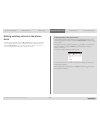- DL manuals
- TANDBERG
- Telephone
- Codec C60
- User Manual
TANDBERG Codec C60 User Manual
Summary of Codec C60
Page 1
D14369.02 user guide tandberg c60—february 2009 1 what’s in this guide? Getting started making calls using the phone book in-call features contact information www.Tandberg.Com tandberg codec c60 user guide.
Page 2
D14369.02 user guide tandberg c60—february 2009 2 what’s in this guide? Getting started making calls using the phone book in-call features contact information what’s in this guide? Getting started waking up the system..................................... 4 the trc5 remote control ......................
Page 3
D14369.02 user guide tandberg c60—february 2009 3 what’s in this guide? Getting started making calls using the phone book in-call features contact information getting started chapter 1 getting started.
Page 4
D14369.02 user guide tandberg c60—february 2009 4 what’s in this guide? Getting started making calls using the phone book in-call features contact information getting started should the system fail to respond to the remote control or to incoming calls, make sure that: • the system is connected to li...
Page 5
D14369.02 user guide tandberg c60—february 2009 5 what’s in this guide? Getting started making calls using the phone book in-call features contact information getting started arrow up/down: use the and arrow keys to navigate in the menu and to move the camera (pan, tilt) when the menu on screen is n...
Page 6
D14369.02 user guide tandberg c60—february 2009 6 what’s in this guide? Getting started making calls using the phone book in-call features contact information getting started call: press the key to display the r ecent c alls menu. Select one or more contacts and press the key to initiate the call. C...
Page 7
D14369.02 user guide tandberg c60—february 2009 7 what’s in this guide? Getting started making calls using the phone book in-call features contact information getting started navigating in the menus your tandberg c60 is operated by means of the remote control. All you need to know to get started are...
Page 8
D14369.02 user guide tandberg c60—february 2009 8 what’s in this guide? Getting started making calls using the phone book in-call features contact information getting started entering text in text fields some menu fields expect text information to be entered. Apart from the need to enter the number ...
Page 9
D14369.02 user guide tandberg c60—february 2009 9 what’s in this guide? Getting started making calls using the phone book in-call features contact information getting started layout control used during a call gives you the possibility to include selfview... Tip: adding wallpaper to your screen scree...
Page 10
D14369.02 user guide tandberg c60—february 2009 10 what’s in this guide? Getting started making calls using the phone book in-call features contact information getting started setting the ring tone volume the system lets you set the ring tone volume. Starting from the home menu, navigate down to set...
Page 11
D14369.02 user guide tandberg c60—february 2009 11 what’s in this guide? Getting started making calls using the phone book in-call features contact information getting started choosing image source—camera or pc the system lets you choose between sending out the image as viewed by the camera image or...
Page 12
D14369.02 user guide tandberg c60—february 2009 12 what’s in this guide? Getting started making calls using the phone book in-call features contact information getting started setting autoanswer to on or off you may specify whether the system shall answer incoming calls automatically or not. When se...
Page 13
D14369.02 user guide tandberg c60—february 2009 13 what’s in this guide? Getting started making calls using the phone book in-call features contact information getting started language settings this will allow you to specify the on-screen display (osd) language. The following languages are supported...
Page 14
D14369.02 user guide tandberg c60—february 2009 14 what’s in this guide? Getting started making calls using the phone book in-call features contact information getting started setting date and time manually you may specify date and time zone settings along with date and time format and the date and ...
Page 15
D14369.02 user guide tandberg c60—february 2009 15 what’s in this guide? Getting started making calls using the phone book in-call features contact information getting started entering the administrator settings your video system has a separate set of administrator settings intended to be used by sy...
Page 16
D14369.02 user guide tandberg c60—february 2009 16 what’s in this guide? Getting started making calls using the phone book in-call features contact information making calls chapter 2 making calls.
Page 17
D14369.02 user guide tandberg c60—february 2009 17 what’s in this guide? Getting started making calls using the phone book in-call features contact information making calls making calls by dialing the number observe that the term “number” has a wide definition here; you may use the procedure outline...
Page 18
D14369.02 user guide tandberg c60—february 2009 18 what’s in this guide? Getting started making calls using the phone book in-call features contact information making calls making calls using phone book making use of the phone book is time saving and prevents you from inadvertently calling the wrong...
Page 19
D14369.02 user guide tandberg c60—february 2009 19 what’s in this guide? Getting started making calls using the phone book in-call features contact information making calls the icons used the icon is used to denote calls made by you. The icon is used to denote calls received. The icon is used to den...
Page 20
D14369.02 user guide tandberg c60—february 2009 20 what’s in this guide? Getting started making calls using the phone book in-call features contact information using the phone book chapter 3 phone book usage.
Page 21
D14369.02 user guide tandberg c60—february 2009 21 what’s in this guide? Getting started making calls using the phone book in-call features contact information using the phone book opening the phone book: basic phone book features your tandberg c60 contains a phone book functionality, which is very ...
Page 22
D14369.02 user guide tandberg c60—february 2009 22 what’s in this guide? Getting started making calls using the phone book in-call features contact information using the phone book searching in the phone book while the my contacts may contain up to 200 entries, the entire phone book (which may inclu...
Page 23
D14369.02 user guide tandberg c60—february 2009 23 what’s in this guide? Getting started making calls using the phone book in-call features contact information using the phone book adding an entry manually to my contacts: open the phone book by pressing the key on the remote control. Navigate to my ...
Page 24
D14369.02 user guide tandberg c60—february 2009 24 what’s in this guide? Getting started making calls using the phone book in-call features contact information using the phone book editing existing entries in the phone book you may edit and delete entries in my contacts any time. Since updates in th...
Page 25
D14369.02 user guide tandberg c60—february 2009 25 what’s in this guide? Getting started making calls using the phone book in-call features contact information contact information in-call features chapter 4 in-call features.
Page 26
D14369.02 user guide tandberg c60—february 2009 26 what’s in this guide? Getting started making calls using the phone book in-call features contact information contact information in-call features where to find it: bestview—face recognition the tandberg c60 is capable of doing face recognition. The ...
Page 27
D14369.02 user guide tandberg c60—february 2009 27 what’s in this guide? Getting started making calls using the phone book in-call features contact information contact information in-call features do as follows: running a presentation the presentation functionality in the system enables you to show ...
Page 28
D14369.02 user guide tandberg c60—february 2009 28 what’s in this guide? Getting started making calls using the phone book in-call features contact information contact information chapter 5 contact information.
Page 29
U.S. Headquarters tandberg 1212 avenue of the americas 24th floor new york, ny 10036 telephone: +1 212 692 6500 fax: +1 212 692 6501 video: +1 212 692 6535 e-mail: tandberg@tandberg.Com european headquarters tandberg philip pedersens vei 20 1366 lysaker norway telephone: +47 67 125 125 fax: +47 67 1...