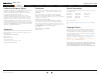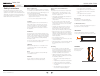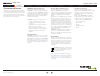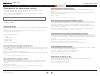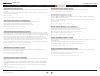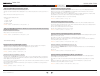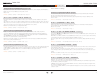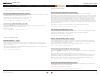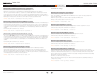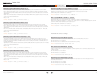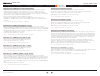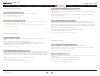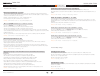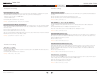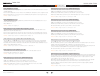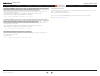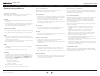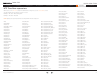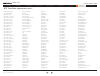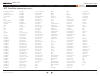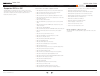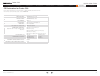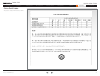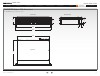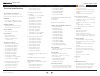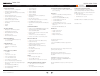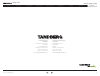- DL manuals
- TANDBERG
- Conference System
- Codec C90
- Administrator's Manual
TANDBERG Codec C90 Administrator's Manual
Summary of Codec C90
Page 1
D14129.02—november 2008 1 software version tc1.0 november 2008 tandberg codec c90 administrator guide.
Page 2
D14129.02—november 2008 2 codec c90 administrator guide contents introduction getting started about the menus about the settings settings library cameras appendices contact us contents the top menu bar and the entries in the table of contents are all hyperlinks, just click on them to go to the topic...
Page 3
D14129.02—november 2008 3 codec c90 administrator guide contents introduction getting started about the menus about the settings settings library cameras appendices contact us introduction introduction in this chapter... Intellectual property rights trademark copyright disclaimer patent information ...
Page 4
D14129.02—november 2008 4 codec c90 administrator guide contents introduction getting started about the menus about the settings settings library cameras appendices contact us introduction intellectual property rights this administrator guide and the products to which it relates contain information ...
Page 5
D14129.02—november 2008 5 codec c90 administrator guide contents introduction getting started about the menus about the settings settings library cameras appendices contact us introduction safety instructions for your protection please read these safety instructions completely before you connect the...
Page 6
D14129.02—november 2008 6 codec c90 administrator guide contents introduction getting started about the menus about the settings settings library cameras appendices contact us introduction environmental issues thank you for buying a product which contributes to a reduction in pollution, and thereby ...
Page 7
D14129.02—november 2008 7 codec c90 administrator guide contents introduction getting started about the menus about the settings settings library cameras appendices contact us getting started getting started chapter 2 in this chapter... Assemble your system using the remote control turn on the syste...
Page 8
D14129.02—november 2008 8 codec c90 administrator guide contents introduction getting started about the menus about the settings settings library cameras appendices contact us getting started mains power cable ! 1 lan/ ethernet monitor (audio from hdmi 1 or line out 1–2) optional: loudspeakers assem...
Page 9
D14129.02—november 2008 9 codec c90 administrator guide contents introduction getting started about the menus about the settings settings library cameras appendices contact us getting started 4 7 ghi pqrs 6 # abc/123 9 1 . @ 5 0 8 jkl tuv 2 abc 3 def mno wxyz using the remote control 4 7 ghi pqrs 6 ...
Page 10
D14129.02—november 2008 10 codec c90 administrator guide contents introduction getting started about the menus about the settings settings library cameras appendices contact us getting started waking up the system press any key on the remote control to wake up the system. Ir sensor range (dip switch...
Page 11
D14129.02—november 2008 11 codec c90 administrator guide contents introduction getting started about the menus about the settings settings library cameras appendices contact us getting started turn on the system turn on the codec and wait a few minutes for the system to start • make sure the remote ...
Page 12
D14129.02—november 2008 12 codec c90 administrator guide contents introduction getting started about the menus about the settings settings library cameras appendices contact us getting started 4 5 add the system to the network your service provider should have provided you with the information you n...
Page 13
D14129.02—november 2008 13 codec c90 administrator guide contents introduction getting started about the menus about the settings settings library cameras appendices contact us getting started the video outputs at codec c90 about main and dual monitors the main monitor the main monitor can be connec...
Page 14
D14129.02—november 2008 14 codec c90 administrator guide contents introduction getting started about the menus about the settings settings library cameras appendices contact us about the menus about the menus in this chapter... Explains the menu system chapter 3.
Page 15
D14129.02—november 2008 15 codec c90 administrator guide contents introduction getting started about the menus about the settings settings library cameras appendices contact us about the menus about the menus the menu system is divided into three levels: the 1. Home menu the 2. Settings menu the 3. ...
Page 16
D14129.02—november 2008 16 codec c90 administrator guide contents introduction getting started about the menus about the settings settings library cameras appendices contact us admin. Settings menu the settings menu in this chapter... Explaining the administrator settings chapter 4.
Page 17
D14129.02—november 2008 17 codec c90 administrator guide contents introduction getting started about the menus about the settings settings library cameras appendices contact us admin. Settings menu administrator settings the administrator settings menu lets the user configure the ip settings and the...
Page 18
D14129.02—november 2008 18 codec c90 administrator guide contents introduction getting started about the menus about the settings settings library cameras appendices contact us admin. Settings menu administrator settings, cont... The administrator settings menu lets the user: open the ip address men...
Page 19
D14129.02—november 2008 19 codec c90 administrator guide contents introduction getting started about the menus about the settings settings library cameras appendices contact us the settings library in this chapter... Audio cameras conference do not disturb h323 network network services phone book se...
Page 20
D14129.02—november 2008 20 codec c90 administrator guide contents introduction getting started about the menus about the settings settings library cameras appendices contact us the settings library audio volume: sets the volume level [0-100] on the loudspeaker output in steps of 0.5db from -34.5db t...
Page 21
D14129.02—november 2008 21 codec c90 administrator guide contents introduction getting started about the menus about the settings settings library cameras appendices contact us the settings library audio input line [1..4] level: defines the input level of each line input in steps of 1db from 0db to ...
Page 22
D14129.02—november 2008 22 codec c90 administrator guide contents introduction getting started about the menus about the settings settings library cameras appendices contact us the settings library audio soundsandalerts ringvolume: defines the volume of the ring tone for an incoming call. The ring t...
Page 23
D14129.02—november 2008 23 codec c90 administrator guide contents introduction getting started about the menus about the settings settings library cameras appendices contact us the settings library cameras camera [1..7] whitebalance level: specify which camera to control. Define the whitebalance lev...
Page 24
D14129.02—november 2008 24 codec c90 administrator guide contents introduction getting started about the menus about the settings settings library cameras appendices contact us the settings library off: the system will not use encryption. Example: conference 1 encryption mode: besteffort conference ...
Page 25
D14129.02—november 2008 25 codec c90 administrator guide contents introduction getting started about the menus about the settings settings library cameras appendices contact us the settings library h323 profile [1..1] gatekeeper discovery: determines how the system shall register to a h.323 gatekeep...
Page 26
D14129.02—november 2008 26 codec c90 administrator guide contents introduction getting started about the menus about the settings settings library cameras appendices contact us the settings library network [1..1] ipv4 qos diffserv audio: the diffserv audio setting is used to define which priority au...
Page 27
D14129.02—november 2008 27 codec c90 administrator guide contents introduction getting started about the menus about the settings settings library cameras appendices contact us the settings library networkservices snmp mode: snmp (simple network management protocol) is used in network management sys...
Page 28
D14129.02—november 2008 28 codec c90 administrator guide contents introduction getting started about the menus about the settings settings library cameras appendices contact us the settings library phonebook server [1..5] id: enter a name for the external phonebook. Addresses the specific phonebook....
Page 29
D14129.02—november 2008 29 codec c90 administrator guide contents introduction getting started about the menus about the settings settings library cameras appendices contact us the settings library sip profile [1..1] uri [1..1]: the sip uri or number is used to address the system. This is the uri th...
Page 30
D14129.02—november 2008 30 codec c90 administrator guide contents introduction getting started about the menus about the settings settings library cameras appendices contact us the settings library video selfview: the video selfview setting determines whether or not the main video source (selfview) ...
Page 31
D14129.02—november 2008 31 codec c90 administrator guide contents introduction getting started about the menus about the settings settings library cameras appendices contact us the settings library video osd mode: the video osd (on screen display) mode lets you define whether or not information and ...
Page 32
D14129.02—november 2008 32 codec c90 administrator guide contents introduction getting started about the menus about the settings settings library cameras appendices contact us the settings library the experimental menu the advanced configurations menu has an option called experimental. The settings...
Page 33
D14129.02—november 2008 33 codec c90 administrator guide contents introduction getting started about the menus about the settings settings library cameras appendices contact us cameras cameras chapter 6 in this chapter... The precisionhd 1080p camera connecting the camera best view—face recognition ...
Page 34
D14129.02—november 2008 34 codec c90 administrator guide contents introduction getting started about the menus about the settings settings library cameras appendices contact us cameras see the tandberg precisionhd 1080p user guide for comprehensive information about the camera. Go to: http://www.Tan...
Page 35
D14129.02—november 2008 35 codec c90 administrator guide contents introduction getting started about the menus about the settings settings library cameras appendices contact us cameras power supply connection is not needed when the camera is used with a tandberg codec. Connecting hdmi hd video out o...
Page 36
D14129.02—november 2008 36 codec c90 administrator guide contents introduction getting started about the menus about the settings settings library cameras appendices contact us cameras best view (beta) exit best view—face recognition this camera is capable of face recognition when used with tandberg...
Page 37
D14129.02—november 2008 37 codec c90 administrator guide contents introduction getting started about the menus about the settings settings library cameras appendices contact us cameras video output formats this section describes the video output formats for the tandberg precisionhd 1080p camera. Dip...
Page 38
D14129.02—november 2008 38 codec c90 administrator guide contents introduction getting started about the menus about the settings settings library cameras appendices contact us cameras example. Four daisy chained tandberg precisionhd 1080p cameras. Cameras in daisy chain a single daisy chain can hav...
Page 39
D14129.02—november 2008 39 codec c90 administrator guide contents introduction getting started about the menus about the settings settings library cameras appendices contact us appendices appendices chapter 7 in this chapter... General room guidelines executive meeting room setup high end meeting ro...
Page 40
D14129.02—november 2008 40 codec c90 administrator guide contents introduction getting started about the menus about the settings settings library cameras appendices contact us general room guidelines the physical conditions when building a video meeting room, or using an existing room for video mee...
Page 41
D14129.02—november 2008 41 codec c90 administrator guide contents introduction getting started about the menus about the settings settings library cameras appendices contact us the audio quality to keep the high quality audio, make sure there is free sight to the speaker module there should be free ...
Page 42
D14129.02—november 2008 42 codec c90 administrator guide contents introduction getting started about the menus about the settings settings library cameras appendices contact us a light blue wall color gives a good contrast to the skin tonality. Guidelines for the executive meeting room for executive...
Page 43
D14129.02—november 2008 43 codec c90 administrator guide contents introduction getting started about the menus about the settings settings library cameras appendices contact us 4 7 ghi pqrs 6 # abc/123 9 1 . @ 5 0 8 jkl tuv 2 abc 3 def mno wxyz sharing a pc presentation general recommendations for t...
Page 44
D14129.02—november 2008 44 codec c90 administrator guide contents introduction getting started about the menus about the settings settings library cameras appendices contact us video system guidelines for the high end meeting room for high end team collaboration rooms, team meeting rooms and showroo...
Page 45
D14129.02—november 2008 45 codec c90 administrator guide contents introduction getting started about the menus about the settings settings library cameras appendices contact us pc 4 7 g hi p qrs 6 # abc/ 123 9 1 . @ 5 0 8 jk l tu v 2 abc 3 def m no w xyz sharing a pc presentation general recommendat...
Page 46
D14129.02—november 2008 46 codec c90 administrator guide contents introduction getting started about the menus about the settings settings library cameras appendices contact us appendices line in rev. Date prep. Checked change - - - telecom as - - - - - - - - - - - - - - - - - - part weight: sheet s...
Page 47
D14129.02—november 2008 47 codec c90 administrator guide contents introduction getting started about the menus about the settings settings library cameras appendices contact us appendices the software upgrade procedure contact your tandberg representative to obtain the software upgrade file. Softwar...
Page 48
D14129.02—november 2008 48 codec c90 administrator guide contents introduction getting started about the menus about the settings settings library cameras appendices contact us appendices the certificates upload procedure contact your system administrator to obtain the required files (.Pem format). ...
Page 49
D14129.02—november 2008 49 codec c90 administrator guide contents introduction getting started about the menus about the settings settings library cameras appendices contact us appendices view xml files select the xml file to see a tree structure of all the configuration commands xml files the xml f...
Page 50
D14129.02—november 2008 50 codec c90 administrator guide contents introduction getting started about the menus about the settings settings library cameras appendices contact us appendices debug log files select a debug log file by clicking on the name of the file. Some of the log files can be opened...
Page 51
D14129.02—november 2008 51 codec c90 administrator guide contents introduction getting started about the menus about the settings settings library cameras appendices contact us appendices africa africa/abidjan africa/accra africa/addis_ababa africa/algiers africa/asmara africa/asmera africa/bamako a...
Page 52
D14129.02—november 2008 52 codec c90 administrator guide contents introduction getting started about the menus about the settings settings library cameras appendices contact us appendices america/pangnirtung america/paramaribo america/phoenix america/port_of_spain america/port-au-prince america/port...
Page 53
D14129.02—november 2008 53 codec c90 administrator guide contents introduction getting started about the menus about the settings settings library cameras appendices contact us appendices canada/newfoundland canada/pacific canada/saskatchewan canada/yukon cet chile chile/continental chile/easterisla...
Page 54
D14129.02—november 2008 54 codec c90 administrator guide contents introduction getting started about the menus about the settings settings library cameras appendices contact us appendices supported rfcs in sip the rfc (request for comments) series contains technical and organizational documents abou...
Page 55
D14129.02—november 2008 55 codec c90 administrator guide contents introduction getting started about the menus about the settings settings library cameras appendices contact us appendices tandberg remote control trc5 microphone: press the key to toggle the microphones on/off. Volume: press the + or ...
Page 56
D14129.02—november 2008 56 codec c90 administrator guide contents introduction getting started about the menus about the settings settings library cameras appendices contact us appendices tandberg remote control trc5 key map the tandberg remote control trc5 has the following button codes and ir sign...
Page 57
D14129.02—november 2008 57 codec c90 administrator guide contents introduction getting started about the menus about the settings settings library cameras appendices contact us appendices tandberg precision hd camera the tandberg precision hd camera does not automatically adjust movement speed depen...
Page 58
D14129.02—november 2008 58 codec c90 administrator guide contents introduction getting started about the menus about the settings settings library cameras appendices contact us appendices ce declaration for codec c90 for an official, signed version of this document, or details regarding documentatio...
Page 59
D14129.02—november 2008 59 codec c90 administrator guide contents introduction getting started about the menus about the settings settings library cameras appendices contact us appendices china rohs table this product complies with the chineese rohs..
Page 60
D14129.02—november 2008 60 codec c90 administrator guide contents introduction getting started about the menus about the settings settings library cameras appendices contact us appendices 0 , 2 3 0, 01 0, 8 6 0, 58 2 0 , 2 4 4 0 , 5 6 4 0, 88 0, 66 0 , 6 8 4 tandberg codec c90 dimensions the tandber...
Page 61
D14129.02—november 2008 61 codec c90 administrator guide contents introduction getting started about the menus about the settings settings library cameras appendices contact us appendices 220,0 105,0 20,5 105,9 (eye centre) 32,2 148,1 114,6 ø82,0 ø79,6 2,5 2,5 62,4 125,4 142,0 4,4 63,0 190,0 14,0 34...
Page 62
D14129.02—november 2008 62 codec c90 administrator guide contents introduction getting started about the menus about the settings settings library cameras appendices contact us appendices precisionhd camera dimensions.
Page 63
D14129.02—november 2008 63 codec c90 administrator guide contents introduction getting started about the menus about the settings settings library cameras appendices contact us appendices technical specifications unit delivered complete with: video conferencing codec, remote control, rack mounting r...
Page 64
D14129.02—november 2008 64 codec c90 administrator guide contents introduction getting started about the menus about the settings settings library cameras appendices contact us appendices storage and transport temperature -20° c to 60° c (-4° f to 140° f) at rh 10–90% • (non-condensing) approvals di...
Page 65
D14129.02—november 2008 65 codec c90 administrator guide contents introduction getting started about the menus about the settings settings library cameras appendices contact us contact us u.S. Headquarters tandberg 1212 avenue of the americas 24th floor new york, ny 10036 telephone: +1 212 692 6500 ...