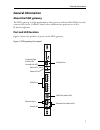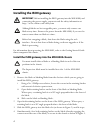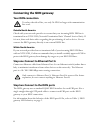Summary of Codian MSE 8321
Page 1
Codian isdn gateway mse 8321 getting started.
Page 2: Codian Isdn Gateway
Codian isdn gateway mse 8321 getting started.
Page 3
Copyright © codian 2008. All rights reserved. This getting started guide may not be copied, photocopied, translated, reproduced, or converted into any electronic or machine-readable form in whole or in part without prior written approval of codian limited. Codian limited reserves the right to revise...
Page 4: Table of Contents
Table of contents general information ................................................................................................................ 1 about the isdn gateway .......................................................................................... 1 port and led location ............
Page 5: General Information
General information 1 general information about the isdn gateway the isdn gateway is a high performance video gateway which enables isdn network connectivity for the codian ip-based video infrastructure products as well as ip-based endpoints. Port and led location figure 1 shows the position of port...
Page 6: Led Behavior
2 led behavior table 1 describes the behavior of the leds. Table 1: isdn gateway led behavior led color indicates compact flash activity flashing green one of: the isdn gateway is booting a configuration change has been made the configuration is being transferred by ftp console link green a pc is co...
Page 7
General information 3 ethernet port status, for each ethernet port: fdx green the link has been negotiated as a full-duplex link act green packets are being transmitted on this port link green the speed of the link from this port, which is either 10, 100, or 1000 mbps power blue the isdn gateway is ...
Page 8: Installing The Isdn Gateway
4 installing the isdn gateway for information about powering the mse 8000, refer to the getting started guide that accompanied the chassis. Install the isdn gateway into the mse 8000 chassis 1 remove the blade or blanking blade from the slot into which you are going to install the isdn gateway: i us...
Page 9
Installing the isdn gateway 5 5 using a no.1 phillips screwdriver, tighten the screws in the retaining latches with a clockwise quarter turn. Figure 2: inserting a blade into the chassis figure 3: closing the retaining latches on the front of a blade.
Page 10: Connecting The Isdn Gateway
6 connecting the isdn gateway your isdn connection outside north america check with your network provider to ensure that your incoming isdn pri line is terminated in an ntu/csu (network termination unit/ channel service unit). If it is not, then seek their advice regarding the provisioning of such a...
Page 11: Initial Configuration
Initial configuration 7 initial configuration step one: configure ethernet port a settings the default setting for the isdn gateway ethernet ports is auto-sensing mode. If the switch ports to which you connect the isdn gateway are not also set to auto-sensing mode, then you need to configure the isd...
Page 12: Configuring The Isdn Gateway
8 configuring the isdn gateway step one: log in to the isdn gateway all administration of the isdn gateway is performed via the web interface. To log in to the isdn gateway: 1 log in to the supervisor’s web interface. 2 go to hardware > blades and click the ip address of the isdn gateway. 3 click cl...
Page 13
Configuring the isdn gateway 9 step three: configure an h.323 gatekeeper if you have h.323 endpoints, using an h.323 gatekeeper can make it easier for callers to make their call. You can configure the isdn gateway to use an external gatekeeper or its own built-in gatekeeper. To configure the use of ...
Page 14: Configuring The McU
10 configuring the mcu if you are connecting the isdn gateway to a codian mcu, refer to this section for information. Adding the isdn gateway to simplify the making of outgoing calls by isdn, you can configure your mcu. To do this: 1 using your web browser, navigate to the web interface of the mcu. ...
Page 15: Making Calls
Making calls 11 making calls when you have set up the codian isdn gateway, and mcu if appropriate, you can make calls via the isdn network. Calling in by isdn if you have configured the dial plan as described in step four: configure the dial plan on page 9, endpoints calling the telephone number of ...
Page 16: Calls Fail To Complete
12 troubleshooting and technical support information refer to this section if you are experiencing difficulties with the isdn gateway. Ensure that you have followed the instructions in this guide when installing and configuring the isdn gateway. Calls fail to complete if outgoing calls fail to compl...
Page 17: Getting More Help
Troubleshooting and technical support information 13 getting more help if the documentation does not answer your question or you have a problem with one of our products: 1 refer to the technical faq section of the web site. We keep the technical faq section up to date with the latest information fro...
Page 18: Pin Outs
14 pin outs the pin numbering for the pri ports on the isdn gateway is shown in figure 4. The pin assignments for the pri ports are shown in table 2: figure 4: pin numbering for pri ports table 2: pin assignments for pri ports pin number signal 1 receive - 2 receive + 3 not connected 4 transmit - 5 ...
Page 19: Codian Isdn Gateway
Codian isdn gateway mse 8321 getting started.
Page 20
61-0020-02.