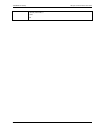- DL manuals
- TANDBERG
- Gateway
- D1320203
- User Manual
TANDBERG D1320203 User Manual
Summary of D1320203
Page 1
Tandberg 3g gateway data port command interface user guide tandberg 3g gateway data port command interface user guide software version r 3 d1320203 tandberg d1320203 1.
Page 2: Table of Contents
Tandberg 3g gateway data port command interface user guide table of contents 1. Introduction...........................................................................................................................3 2. Connecting to the data port command interface through the rs-232 port. 4 2.1. H ...
Page 3
Tandberg 3g gateway data port command interface user guide 1. Introduction the tandberg 3g gateway data port command interface user guide contains guidelines on how to use the textual command interface supported by the 3g gateway system, further referred to as 3g gateway. The data port command inter...
Page 4
Tandberg 3g gateway data port command interface user guide 2. Connecting to the data port command interface through the rs-232 port. The rs-232 portis a 9-pin, female, sub-d connector located on the front of the 3g gateway. The port is configured as a dce (data communications equipment). The rs-232 ...
Page 5
Tandberg 3g gateway data port command interface user guide d1320203 5 if communication cannot be established between the pc/terminal and the tandberg 3g gateway’s data port the following should be checked: • verify that the serial cable is a straight through 9-pin to 9-pin cable • confirm that the c...
Page 6
Tandberg 3g gateway data port command interface user guide 3. Connecting to the data port command interface using telnet the tandberg 3g gateway has one lan port. The 3g gateway’s telnet server provides access to the data port command interface through a 10/100 base t network interface supporting th...
Page 7
Tandberg 3g gateway data port command interface user guide 4. The tandberg 3g gateway commands 4.1. Introduction typing ‘?’ or ‘help’ when connected to the data port command interface will return a list of valid commands. The commands are used to control the functions of the 3g gateway. A command ma...
Page 8
Tandberg 3g gateway data port command interface user guide 4.1.2. Command types the commands can be divided into three major classes: • parameter configuration commands, xconf. • status commands, xstat. • user commands, xcom. Parameter configuration commands are commands that set a system parameter ...
Page 9
Tandberg 3g gateway data port command interface user guide 4.2.1. System configuration commands command: description: dialplan mapping of a call onto a service or another call. Dialplan entry [1..64] enabled: dialplan entry [1..64] name: dialplan entry [1..64] nettype: dialplan entry [1..64] prefix:...
Page 10
Tandberg 3g gateway data port command interface user guide distinguished: • net type - either h324m, h323 or sip of the outbound call. • av mode – this mode determines the outbound audio and video call settings. It is either audio only, audio + video, auto(matic) no fallback to audio, auto + fallbac...
Page 11
Tandberg 3g gateway data port command interface user guide *c xconfiguration dialplan entry 1 prefix: "207947133" *c xconfiguration dialplan entry 1 suffix: "" *c xconfiguration dialplan entry 1 serviceid: 1 *c xconfiguration dialplan entry 1 property 1 name: "nettype" *c xconfiguration dialplan ent...
Page 12
Tandberg 3g gateway data port command interface user guide *c xconfiguration dialplan entry 2 property 2 name: "avmode" *c xconfiguration dialplan entry 2 property 2 value: "4" *c xconfiguration dialplan entry 2 property 3 name: "prefix" *c xconfiguration dialplan entry 2 property 3 value: "" *c xco...
Page 13
Tandberg 3g gateway data port command interface user guide *c xconfiguration dialplan entry 4 prefix: "90370010" *c xconfiguration dialplan entry 4 suffix: "" *c xconfiguration dialplan entry 4 serviceid: 3 *c xconfiguration dialplan entry 4 property 1 name: "allowredirectep" *c xconfiguration dialp...
Page 14
Tandberg 3g gateway data port command interface user guide *c xconfiguration dialplan entry 4 property 14 name: "entry5_label" *c xconfiguration dialplan entry 4 property 14 value: "menu" *c xconfiguration dialplan entry 4 property 15 name: "entry5_nettype" *c xconfiguration dialplan entry 4 propert...
Page 15
Tandberg 3g gateway data port command interface user guide • authentication mode configures the use of authentication against a gatekeeper. • authentication id configures the user name used within an authentication challenge • authentication password sets the password used within the authentication ...
Page 16
Tandberg 3g gateway data port command interface user guide used when the 3g gateway is connected to a lan using dhcp. When using this mode, ip-address and ip-subnet mask are not used because the dhcp server supplies these parameters. • address: sets the static ip address for the given lan interface....
Page 17
Tandberg 3g gateway data port command interface user guide *c xconfiguration isdn internationalprefix: "00" loadlimit sets the processor-load percentage at which calls should be routed to another 3g gateway. Loadlimit: example of loadlimit feedback: *c xconfiguration loadlimit: 85 session sets a tim...
Page 18
Tandberg 3g gateway data port command interface user guide snmp hostipaddr [1..3]: --- parameters: • mode: • community name: text string of maximum 16 characters. • system contact: text string of maximum 70 characters • system location: text string of maximum 70 characters • host ip addr: the ip add...
Page 19
Tandberg 3g gateway data port command interface user guide telnet enables or disables telnet interface on the 3g gateway telnet mode: --- example of telnet feedback: *c xconfiguration telnet mode: on d1320203 19.
Page 20
Tandberg 3g gateway data port command interface user guide 4.2.2. General 3g gateway commands command: description: externalmanager this command sets the path and address of the tms server. A message is sent to tms when the 3g gateway starts up to signal tms that the 3g gateway is ready. Externalman...
Page 21
Tandberg 3g gateway data port command interface user guide opc: networkindicator: law: linkset [1 .. 2] mode: linkset [1 .. 2] dpc: linkset [1 .. 2] link [1 .. 2] mode: linkset [1 .. 2] link [1 .. 2] trunk: linkset [1 .. 2] link [1 .. 2] timeslot: linkset [1 .. 2] link [1 .. 2] slc: trunk [1 .. 4] m...
Page 22
Tandberg 3g gateway data port command interface user guide • trunk circuitidentificationcode: the circuit identification code is a unique identifier for a data time slot in a cable (trunk). In this case the cic acts as base address and can be defined for each ss7 trunk and sets the first time-slot n...
Page 23
Tandberg 3g gateway data port command interface user guide *c xconfiguration ss7 trunk 1 mode: off *c xconfiguration ss7 trunk 1 dpc: 0 *c xconfiguration ss7 trunk 1 circuitidentificationcode: 0 *c xconfiguration ss7 trunk 2 mode: off *c xconfiguration ss7 trunk 2 dpc: 0 *c xconfiguration ss7 trunk ...
Page 24
Tandberg 3g gateway data port command interface user guide *c xconfiguration ss7 route 7 dpc: 0 *c xconfiguration ss7 route 7 priority: 0 *c xconfiguration ss7 route 7 linkset: off *c xconfiguration ss7 route 8 dpc: 0 *c xconfiguration ss7 route 8 priority: 0 *c xconfiguration ss7 route 8 linkset: o...
Page 25
Tandberg 3g gateway data port command interface user guide 4.2.3. System status commands command: description: bri [1..4] displays the status of the bri lines bri parameters: • bri [1..4] indicating the status of the different bri lines example of bri feedback: *s bri 1 (ready=true): channel 1 (type...
Page 26
Tandberg 3g gateway data port command interface user guide name: "allowredirectivr" value: "0" property: name: "dtmfinfoscreen" value: "on" *s/end ok disk diaplays information regarding the internal harddrive disk status format: status > checkdisk> parameters: • status is either ok or error • checkd...
Page 27
Tandberg 3g gateway data port command interface user guide parameters: • address, the ip address of the external management system • protocol, the protocol used to access the management system • url, the url on the management system that should be opened by the 3g gateway in case of status updates e...
Page 28
Tandberg 3g gateway data port command interface user guide • port, the gatekeeper port the 3g gateway is connected with example of h323gatekeeper feedback: *s h323gatekeeper (status=registered): address: "10.47.9.1" port: 1719 *s/end ip displays the ip configuration of the 3g gateway ip status forma...
Page 29
Tandberg 3g gateway data port command interface user guide ntp returns the ip address of the ntp server. Status format: status> --- parameters: • status, indicates whether the ntp server is active or not. • address, the ip address of the ntp server. • port, is default 123. • lastupdate, indicates th...
Page 30
Tandberg 3g gateway data port command interface user guide channel 10 (type=bchannel, status=idle): / channel 11 (type=bchannel, status=idle): / channel 12 (type=bchannel, status=idle): / channel 13 (type=bchannel, status=idle): / channel 14 (type=bchannel, status=idle): / channel 15 (type=bchannel,...
Page 31
Tandberg 3g gateway data port command interface user guide name> releasedate> configuration telephony:> videotelephony:> version> serialnumber> mainboard> additionalboard> configuration: pri> temperaturecelcius> temperaturefahrenheit> --- parameters: • producttype, the name of the product, e.G. 3g g...
Page 32
Tandberg 3g gateway data port command interface user guide 4.2.4. Debug commands command: desription: syslog enables a real-time log of bonding, h.221 and h324m, isdn, rtsp, ivider, and ivider engine activity. Note! H323 and sip logging is presented using the following command: tsh –a h323 (sip). No...
Page 33
Tandberg 3g gateway data port command interface user guide 4.2.5. Special (xcommand) commands command: description: boot reboots the system. Example: xcommand boot *r result (status=ok): / *r/end ok cuil reboot request, restarting checkdisk this command shows the presence and the status of the inter...
Page 34
Tandberg 3g gateway data port command interface user guide • callingparty:.
Page 35
Tandberg 3g gateway data port command interface user guide erasedisk this command wipes all the data from the internal harddisk example: xcommand erasedisk *r result (status=ok): *r/end ok feedbackderegister command used to deregister xml feedback over http(s). Parameters: • id: id for the registrat...
Page 36
Tandberg 3g gateway data port command interface user guide *r result (status=ok): id: 2 *r/end ok optionkeyadd command used to set new option keys. Parameters: • key(r): option key note! Always reboot the system after adding option keys, for the option key to take effect. Example: xcommand optionkey...
Page 37
Tandberg 3g gateway data port command interface user guide *r result (status=ok): / *r/end ok d1320203 37.
Page 38
Tandberg 3g gateway data port command interface user guide general user commands about shows following system information: software version: r3.0 portions of this software are licensed under 3rd party licenses. See the cd accompanying this product for details. Help or ? Displays the help menu. Help ...
Page 39
Tandberg 3g gateway data port command interface user guide d1320203 39 (note: deregistration with index=0 will deregister all registered expressions) examples: "xfeedback register status/call" - to monitor call changes "xfeedback register status/call--" - to monitor only call state changes "xfeedbac...