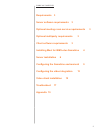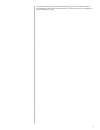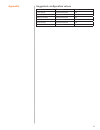TANDBERG D4068 Installation Manual
Movi for
IBM Lotus Same-
time
Installation Manual
Getting Started
D4068 Rev.4
This document is not to be reproduced in whole
or in part without permission in writing from:
With Movi for IBM Lotus Sametime users can enjoy both point to
point and multipoint video through their IBM Lotus Sametime client.
Video calls can be made from the IBM Lotus Samtime client to
other Sametime users, and also to meeting rooms with video appli-
ances.
Movi for Sametime uses TMS for multipoint video calls to integrate
the enterprises’ videoconferencing infrastructure with IBM’s most
powerful instant messenger application.
Please see
http;//www.ibm.com/lotus/sametime
for more informa-
tion about IBM Lotus Sametime.
Functional Overview
The components to be installed on the Sametime server will inte-
grate TANDBERGs Movi client in to the Sametime Connect clients.
When enabled users can simply select a buddy, and press the icon
for starting a video chat.
TANDBERG Movi for Sametime supports both point to point and
multipoint conferences. It is also possible to dial into video meeting
rooms hosted on appliances available in these rooms.