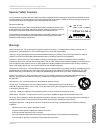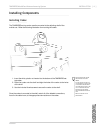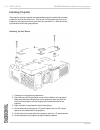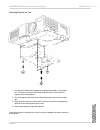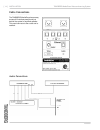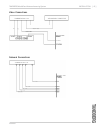- DL manuals
- TANDBERG
- Conference System
- D5029302
- User Setup Manual
TANDBERG D5029302 User Setup Manual
Summary of D5029302
Page 1
D5029302 this document is not to be reproduced in whole or in part without the permission in writing from: user setup manual.
Page 2
Tandberg mediaplace videoconferencing system [ 2 ] d5029302 trademarks and copyright copyright © 2004, tandberg 1860 michael faraday drive, suite 250 reston, virginia, usa 20190 tel: 703-709-4281, fax: 703-709-4231 all rights reserved. This document contains information that is proprietary to tandbe...
Page 3
Tandberg mediaplace videoconferencing system [ 3 ] d5029302 operator safety summary for your protection, please read these safety instructions completely before operating the equipment and keep this manual for future reference. The information in this summary is intended for operators. Carefully obs...
Page 4
Tandberg mediaplace videoconferencing system [ 4 ] table of contents d5029302 contents trademarks and copyright ........................................................................................... 2 operator safety summary .........................................................................
Page 5
Tandberg mediaplace videoconferencing system [ 5 ] introduction d5029302 introduction combining the power of video with multimedia tools, the tandberg mediaplace is an integrated video communication system. Incorporating a tandberg set-top video system with a high resolution projector, dvd/vcr, and ...
Page 6
Tandberg mediaplace videoconferencing system [ 6 ] introduction d5029302 at a glance: tandberg mediaplace amplified speaker tandberg set-top codec with integrated w.A.V.E camera dvd/ vcr combination unit lexan cover with lift handles security key locks (2x) svga projector rolling cart with wide base...
Page 7
Tandberg mediaplace videoconferencing system [ 7 ] introduction d5029302 tandberg mediaplace overview this section provides a general overview of the tandberg mediaplace videocon- ferencing system and some of its optional components. The mediaplace system comes in three boxes. Unpacking the tandberg...
Page 8
Tandberg mediaplace videoconferencing system [ 8 ] introduction d5029302 mobile cart the mobile cart is designed with mobility, durability, security, and simplicity in mind. Mobility • castor wheels • small footprint durability • durable polyethylene cabinet • steel-frame construction • wide-base ca...
Page 9
Tandberg mediaplace videoconferencing system [ 9 ] introduction d5029302 t he mobile cart has two remote controller holsters -- one for the tandberg remote and one for another remote of your choice (dvd/ vcr, projector , etc .) remote control the tandberg remote control is used to control all codec ...
Page 10
Tandberg mediaplace videoconferencing system [ 10 ] installation d5029302 precautions • never install telephone wiring during a lightning storm. Avoid using a telephone (other than a cordless type) during an electrical storm. There may be a remote risk of electrical shock from lightning. • never ins...
Page 11
Tandberg mediaplace videoconferencing system [ 11 ] installation d5029302 installing components installing codec the tandberg set-top codec must be mounted to the adjusting shelf of the mobile cart. Refer the following illustration for mounting the codec. 1. Insert the white, plastic nut inserts int...
Page 12
Tandberg mediaplace videoconferencing system [ 12 ] installation d5029302 installing projector the projector must be mounted to the adjustable projector bracket that is already installed on shelf of the mobile cart. The top half of the projector mount is to be installed to the projector with the par...
Page 13
Tandberg mediaplace videoconferencing system [ 13 ] installation d5029302 attaching projector to cart 1. Find the set of cables tie-wrapped to the projector bracket on the mobile cart. Cut the tie-wrap and set cables aside so that you will be able to properly attach the projector. 2. Turn the projec...
Page 14
Tandberg mediaplace videoconferencing system [ 14 ] installation d5029302 cable connections the tandberg mediaplace has an easy access a/v interface panel found just behind the system’s amplified speaker. This panel connects to the codec and to network. Audio connections.
Page 15
Tandberg mediaplace videoconferencing system [ 15 ] installation d5029302 video connections network connections.
Page 16
Tandberg mediaplace videoconferencing system [ 16 ] installation d5029302 video configuration – projector and codec 1. When all of the necessary codec and projector connections have been made, turn the devices on. • the codec power switch is located on the rear of the codec. • the projector power sw...
Page 17
Tandberg mediaplace videoconferencing system [ 17 ] servicing d5029302 servicing do not attempt to service the apparatus yourself, otherwise the warranty will be void. Opening or removing covers may expose you to dangerous voltage or other hazards. Refer all servicing to qualified service personnel....