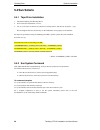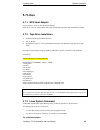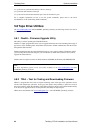- DL manuals
- Tandberg Data
- Storage
- 220LTO
- Installation And User Manual
Tandberg Data 220LTO Installation And User Manual
Summary of 220LTO
Page 1
Tandberg lto hh tandberg lto-1 hh, lto-2 hh, lto-3 hh (220lto, 420lto, 820lto) half height tape drives installation and user manual tandberg data asa www.Tandbergdata.Com © tandberg data asa part no. 433280-03 august 2007.
Page 2
Change log date author chapter change 22-aug-05 wajo 3.10 added termination to the internal drive 16-feb-06 wajo all added the tandberg lto-1 hh tape drive and tdkit. Minor corrections 17-aug-07 wajo all added in lto-3hh (820lto) and using tandberg lto hh where all three products are covered. This p...
Page 3: Table Of Contents
Tandberg lto hh installation and user manual table of contents 1. Introduction ....................................................................................................................... 1 1.1 introduction to tandberg lto hh (half height) series of products ................... 1 1.2 feat...
Page 4
Tandberg data contents tandberg lto hh installation and user manual 5.3.1 host adapter........................................................................................ 19 5.3.2 installation........................................................................................... 19 5.3.3 sco...
Page 5: 1. Introduction
Tandberg lto hh installation and user manual 1 1. Introduction congratulations on your new tandberg lto hh tape storage solution! Tandberg data asa is a leading global supplier of advanced, tape-based information data storage products for the professional market. The company offers a wide range of p...
Page 6: Support
Tandberg data introduction 2 tandberg lto hh installation and user manual • low heat dissipation, small half-height 5.25-inch form factor with several mounting capabilities for easy and trouble free integration into servers and workstations 1.3 how to contact tandberg data technical support if you n...
Page 7: 2 Specifications
Tandberg lto hh installation and user manual 3 2 specifications 2.1 tape drive capacity and performance tape drive model tape format capacity 1) sustained transfer rate 1) interface type tandberg lto-3 hh ultrium gen. 3 ultrium gen. 2 ultrium gen. 1 400/800gb 200/400gb 100/200 gb 30/60 mbyte/sec 24/...
Page 8: 2.5 Heat Dissipation
Tandberg data specifications 4 tandberg lto hh installation and user manual 2.5 heat dissipation tandberg lto as standalone: lto-1/lto-2 lto-3 operating: 18 w 13 w sleep mode with cartridge inserted: 9 w 6 w 2.6 data compression data compression is a way to increase capacity on a storage device. Com...
Page 9: 3 Tape Drive Installation
Tandberg lto hh installation and user manual 5 3 tape drive installation 3.1 solution contents note: please check the package contents before beginning the installation and p lease check the label on packing box for the actual content. For bare drive: • internal tandberg lto hh tape drive • quick in...
Page 10
Tandberg data tape drive installation 6 tandberg lto hh installation and user manual 3.3 installation of software device drivers if the backup application software does not detect the tape drive, or obtain the latest operating system drivers and upgrades, please visit www.Tandbergdata.Com . 3.4 mech...
Page 11: 3.6 Scsi Bus Interface
Tandberg data tape drive installation tandberg lto hh installation and user manual 7 do not use longer screws or higher screw torquethan specified! Longer screws will bottom and not fasten the drive! Figure 3.3 mounting screw details 3.6 scsi bus interface the tandberg lto hh tape drive is designed ...
Page 12: 3.8 Scsi Configuration
Tandberg data tape drive installation 8 tandberg lto hh installation and user manual • refer to the documentation provided with your computer to find out where this connector is located. • if multiple scsi connectors are available, you can choose any of them, except if your computer documentation me...
Page 13: 3.9 Scsi-Bus Termination
Tandberg data tape drive installation tandberg lto hh installation and user manual 9 example: scsi-id = 2 table 3.1 service connector strap settings for scsi-id (dark = strap mounted) if the tape drive is the only device on the scsi bus, you do not need to do anything. The tape drive will be recogni...
Page 14
Tandberg data tape drive installation 10 tandberg lto hh installation and user manual 3.9.2 scsi-bus termination – internal tape drives the scsi-bus cable must be terminated in both ends according to scsi specifications. If the tape drive is the last device on the bus, the bus must be terminated wit...
Page 15
Tandberg data tape drive installation tandberg lto hh installation and user manual 11 3.10 installation internal tape drive internal installation of the drive requires a free 5.25-inch half-height bay with an open front in your computer system. 1. Obtain access to the removable media bay. (refer to ...
Page 16
Tandberg data tape drive installation 12 tandberg lto hh installation and user manual please read carefully the information about the scsi-id conflicts and scsi termination in sections 3.8 and 3.9 . Note: do not apply or insert power cord until all connections have been made. To install a tabletop t...
Page 17: 4 Tape Drive Operation
Tandberg lto hh installation and user manual 13 4 tape drive operation 4.1 front led indicators figure 4.1 status indicators (leds) drive state ready led (green) activity led (green) clean led (amber) fault led (amber) led-test. The leds are turned on in sequence power-on self-test starts in paralle...
Page 18
Tandberg data tape drive operation 14 tandberg lto hh installation and user manual 4.2.1 write protecting the cartridge the lto cartridge can be write-protected by operating the write protect switch. The tandberg lto hh tape drive detects that the write-protect switch is set and then not allow any w...
Page 19
Tandberg data tape drive operation tandberg lto hh installation and user manual 15 4.2.3 ejecting a data cartridge from a tandberg lto hh the cartridge can be ejected either by pressing the eject button located on the drive’s front panel, or by an unload scsi command. The drive automatically rewinds...
Page 20
Tandberg data tape drive operation 16 tandberg lto hh installation and user manual 3. The cartridge will be ejected when cleaning has completed (about 3 minutes). 4. The cleaning led will be off if the cleaning was successful. 5. If the cleaning was not successful, the cleaning led will stay on. See...
Page 21: 5 Software Installation
Tandberg lto hh installation and user manual 17 5 software installation this chapter contains information for installing tape drives in the following operating system environments: • windows 2000/2003/xp • sco open server • sco unixware • sun solaris • ibm aix • hp ux • linux please see www.Tandberg...
Page 22: 5.2 Sco Open Server
Tandberg data software installation 18 tandberg lto hh installation and user manual 5.2 sco open server 5.2.1 host adapter sco os includes a driver for most scsi host adapters. If you can not find the appropriate driver, please refer to the installation guide provided with the scsi interface adapter...
Page 23: 5.3 Sco Unixware
Tandberg data software installation tandberg lto hh installation and user manual 19 5.2.3 sco open server backup manager sco open server graphic interface 1. Click on system administration. 2. Double-click on backup manager. 3. Follow the instructions on the screen sco open server console 1. Login a...
Page 24: 5.4 Sun Solaris
Tandberg data software installation 20 tandberg lto hh installation and user manual 5.4 sun solaris 5.4.1 tape drive installation 1. Install the tandberg lto hh tape drive. 2. Turn on the sun workstation or server. 3. Use rm –f /dev/rmt/* to remove any reference to old tape device, and then use devf...
Page 25: 5.5 Ibm Aix
Tandberg data software installation tandberg lto hh installation and user manual 21 5.5 ibm aix 5.5.1 tape drive installation to install any of the tandberg lto hh tape drives on ibm aix, the smit utility must be used. 1. Be sure the scsi-id of the tape drive is not used in the scsi sub-system. 2. I...
Page 26: 5.6 Hp/ux
Tandberg data software installation 22 tandberg lto hh installation and user manual 2. Double-click on storage manager. The list of available tape device(s) appears on the screen. 3. Follow the instructions on the screen to continue note: for any questions related to this application or its installa...
Page 27: 5.7 Linux
Tandberg data software installation tandberg lto hh installation and user manual 23 5.7 linux 5.7.1 scsi host adapter linux contains a driver for most scsi host adapters. If the driver cannot be found, please refer to the documentation provided with the scsi host adapter. 5.7.2 tape drive installati...
Page 28: 5.8 Tape Drive Utilities
Tandberg data software installation 24 tandberg lto hh installation and user manual tar cvf /dev/st0 /etc performs the backup of the /etc directory tar tvf /dev/st0 reads the data on the tape tar xvf /dev/st0 restores the data from the tape to the current directory tree for a complete explanation on...
Page 29: 6 Troubleshooting
Tandberg lto hh installation and user manual 25 6 troubleshooting in case of problems with operation of your tandberg lto hh tape drive and before contacting the customer services group, please be sure to check the following: 6.1 hardware checking 1. Check that the system recognizes the tape drive d...
Page 30
Tandberg data troubleshooting 26 tandberg lto hh installation and user manual 6.4.1 starting the test a standalone diagnostic test requires a tape that is not write-protected. The media type can be any media type that supports a tape format that can be written by the drive. Caution: since the test i...
Page 31
Tandberg data troubleshooting tandberg lto hh installation and user manual 27 if a write protected, unsupported, or damaged tape cartridge is inserted in order to start the standalone diagnostics test, it will be ejected by the drive and the failure and activity leds will be flashing while the ready...
Page 32: 6.6 Problem Situations
Tandberg data troubleshooting 28 tandberg lto hh installation and user manual led (set to steady amber) and the backup application software that the media is degraded. Figure 6.3 backup exec reporting that the media is degraded the degraded media warning is a warning that the cartridge is less safe,...
Page 33
Tandberg data troubleshooting tandberg lto hh installation and user manual 29 2. Remove the damaged front bezel. Use a small flat screwdriver or your fingernails to lift the small plastic “ears” on each side of the drive. 3. Install the new bezel. Push it gently onto the front of the drive until the...
Page 34
Tandberg data troubleshooting 30 tandberg lto hh installation and user manual 2. Check that the tandberg lto hh is mounted correctly. If the tandberg lto hh is mounted incorrectly, it can produce noise when the tape moves. 6.6.6 cartridge is stuck inside the drive 1. Try to eject the cartridge by pu...
Page 35
Tandberg data troubleshooting tandberg lto hh installation and user manual 31 6.6.9 cleaning led is on the cleaning led will go on 100 hours after the last cleaning operation or after an unrecoverable read or write error. Unrecoverable read or write errors may have been caused by debris on the read/...
Page 36
Tandberg data troubleshooting 32 tandberg lto hh installation and user manual if the problem occurs in the middle of an operation: 1. Try with a different data cartridge. 2. If the error occurs when the software scans for the files to be backed up, please operate a scandisk (or similar) operation to...
Page 37: 7 Glossary Of Terms
Tandberg lto hh installation and user manual 33 7 glossary of terms active termination enhanced scsi termination that provides better stability and noise immunity of the electrical signals on the scsi-bus lines. Aldc adaptive lossless data compression. A hardware data compression method. Aspi advanc...
Page 38
Tandberg data glossary of terms 34 tandberg lto hh installation and user manual scam scsi configured automagically. A scsi protocol that assigns automatically scsi-ids to scam capable devices such as the tandberg lto hh tape drives when you boot the system. Scsi small computer signaling interface. T...
Page 39
Tandberg lto hh installation and user manual 35 8 app. A. Led-indicator behavior 8.1 led-behavior during normal operation drive state 1 ready led (green left) activity led (green) clean led (amber) fault led (amber right) led-test. The leds are turned on in sequence power-on self-test starts in para...
Page 40
Tandberg data led bahavious 36 tandberg lto hh installation and user manual note 1: some of the states are difficult to see due to short duration. Note 2: leds are also used to indicate fatal errors at an early power-up stage. This is accomplished by turning the leds on one-by-one: • the ready led a...