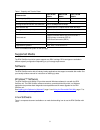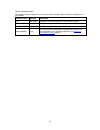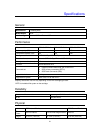- DL manuals
- Tandberg Data
- Storage
- RDX QuikStor
- User Manual
Tandberg Data RDX QuikStor User Manual
Summary of RDX QuikStor
Page 1
Tm rdx™ quikstor user's guide part no. 433648-01 august, 2006.
Page 2
Copyright © 2006 tandberg data asa the information contained in this document is subject to change without notice. This document contains proprietary information which is protected by copyright. All rights are reserved. No part of this document may be reproduced, modified, distributed, or translated...
Page 3
Table of content introduction 7 overview...................................................................................................................................................7 capacity and transfer rates.......................................................................................
Page 4
The power indicator is steady amber..................................................................................................18 the power indicator is blinking amber, and the cartridge does not eject ..........................................18 the cartridge indicator is steady amber ..........
Page 5
List of tables table 1. Capacity and transfer rates..................................................................................................... 8 table 2. Power indicator............................................................................................................................
Page 6
List of figures figure 1. Rdx internal drives ................................................................................................................. 7 figure 2. Rdx external drive ................................................................................................................
Page 7
Introduction overview the rdx quikstor device is a removable, ruggedized, hard disk drive system. It features backup application compatibility, high speed transfer rate for fast backups, portable cartridges and high level of data reliability. The rdx drive is available as an internal sata device (se...
Page 8
Table 1. Capacity and transfer rates characteristic rdx 40 gb media rdx 80 gb media rdx 120 gb media native capacity (gb) 40 80 120 compressed capacity (gb) 80 160 240 average sustained transfer rate (mbs/sec) sata 30 mbps/usb 25 mbps burst transfer rate internal sata 1.5 gbps/external usb 480 mbps ...
Page 9
Front panel features the front of the rdx quikstor unit has the following features and indicators: • eject button/power indicator. • cartridge indicator (located on cartridge). • emergency eject hole. Figure 3. Front panel features a cartridge indicator (located on cartridge) b emergency eject hole ...
Page 10
Table 3. Cartridge indicator the cartridge indicator displays the current status of the cartridge. Table 3 describes the operation of this indicator: indicator status meaning description off not ready cartridge is not inserted properly or the unit has no power steady green ready cartridge is ready b...
Page 11
Quick start installation installing the rdx quikstor internal drive before you begin the rdx quikstor unit ships ready to install in a standard 3.5-inch or 5.25-inch half-high drive bay depending on the configuration you order. Depending on your computer you may need a standard (flat-blade) or phili...
Page 12
Figure 4. Rdx internal sata connectors a power adapter cable b sata data cable installing the rdx quikstor external drive 1 carefully unpack the unit and accessories. 2 attach the usb cable to usb port on the back of the rdx quikstor unit and connect it to an available usb 2.0 port on the computer (...
Page 13
Figure 5. Rdx external usb connectors a ac power adapter b usb cable installing unit software for windows™ the rdx user's guide and utilities cd provides essential windows software for use with the rdx quikstor unit. The rdx quikstor unit software for windows installs: • a removable disk utility tha...
Page 14
Using the drive operating the rdx quikstor unit this section describes typical activities involved in operating and maintaining the rdx quikstor unit. For instructions on using your backup software, see the manual that came with your software. Handling the rdx cartridges although rdx cartridges are ...
Page 15
Figure 6. Loading the cartridge a keyed corner b write protect tab to unload a cartridge to unload a cartridge using the mouse right-click method (windows™ only): 1 while running windows explorer locate the drive letter for the device. 2 right-click on the device and select eject. 3 when the cartrid...
Page 16
Figure 7. Unloading the cartridge a cartridge indicator (located on cartridge) b emergency eject hole c eject button/power indicator to emergency eject a cartridge note do not emergency eject a rdx cartridge while the cartridge activity indicator is flashing. If the cartridge does not eject, using e...
Page 17
Using the removable disk utility overview the rdx utility is a windows™ application that allows you to diagnose problems with your rdx quikstor device. With the utility, you can: • identify rdx quikstor devices attached to your computer. • retrieve device and cartridge status information. • upgrade ...
Page 18
Troubleshooting the power indicator is off rdx quikstor internal drive if the power indicator is off, the rdx internal unit does not have power. Follow these steps to verify the cable connections in the rear of the unit: 1 turn off the computer. 2 check the sata power and sata data cable connections...
Page 19
The cartridge indicator is steady amber the cartridge indicator is located on the front of the cartridge. If this indicator is amber, the cartridge is not working properly. The error is due to one of the following conditions: • the cartridge is not compatible with the rdx quikstor unit. • the cartri...
Page 20
Also the usb bus shares bandwidth between all usb devices connected to the systems, including the rdx external unit. The use of cameras, flash memory devices, etc. On the usb bus will decrease performance of the device. Remove extra devices if they are not necessary. Linux users systems running linu...
Page 21
Specifications general manufacturer tandberg data model names rdx interface type internal sata or external usb performance characteristic rdx 40 gb media rdx 80 gb media rdx 120 gb media native capacity (gb) 40 80 120 compressed capacity (gb) 80 160 240 average sustained transfer rate sata 30 mbps/u...
Page 22
Rdx internal devices rdx external device width 101.6 mm (4.00 inch) 146.0 mm (5.75 inch) 109.8 mm (4.32 inch) depth 159.4 mm (6.28 inch) including bezel 171.9 mm (6.77 inch) including bezel 177.5 mm (7.00 inch) including bezel weight 408 g (0.90 lbs) 635 g (1.40 lbs) 540 g (1.19 lbs) orientation hor...
Page 23
Regulatory ul and c-ul this information technology equipment is ul- certified and c-ul- certified for use with personal computers. Ce compliance electromagnetic compatibility this device complies with the following standards in accordance with the european directives 89/336/eec: • immunity en 55024 ...
Page 24
Canadian compliance (industry canada) when tested in at least one intended host: this digital apparatus does not exceed the class b limits for radio noise emissions from digital apparatus set out in the interference-causing equipment standard entitled “digital apparatus”, ices-003 of the canadian de...