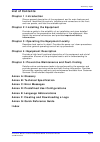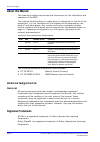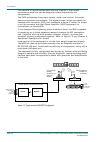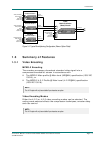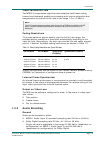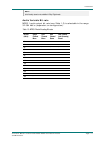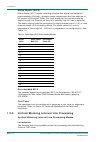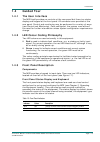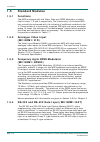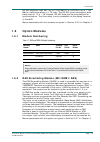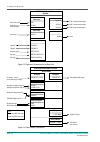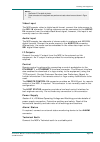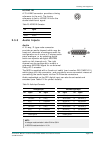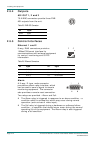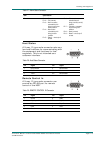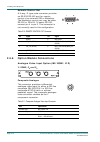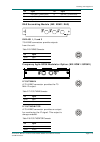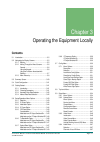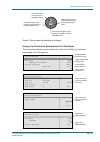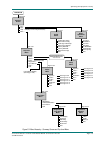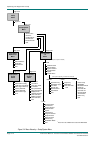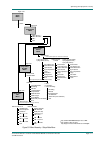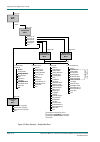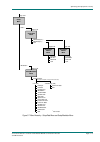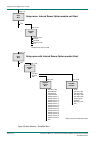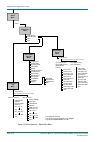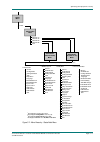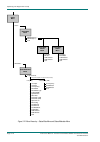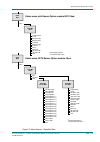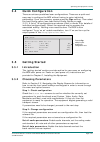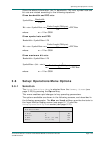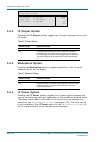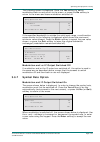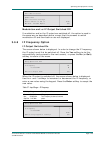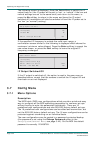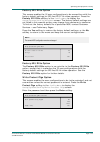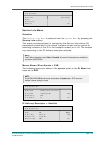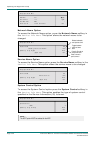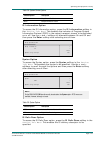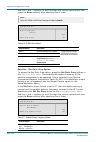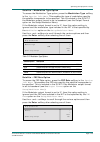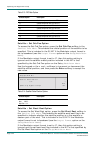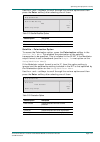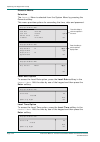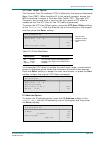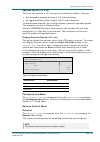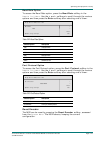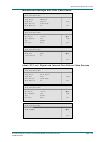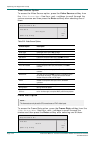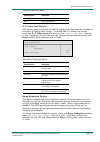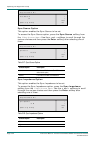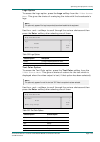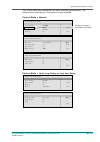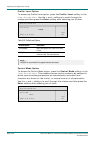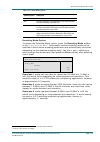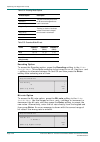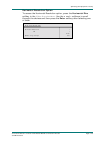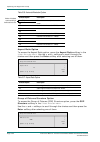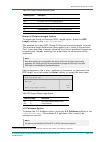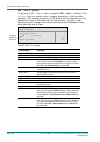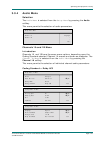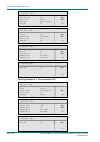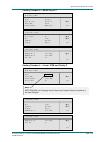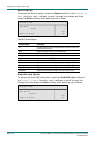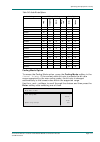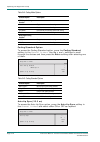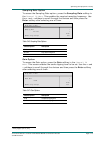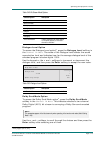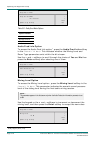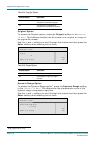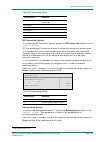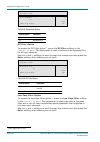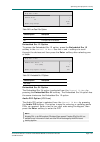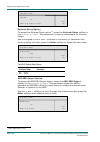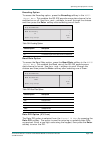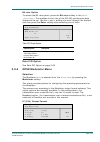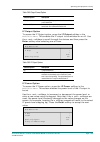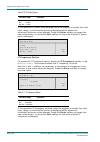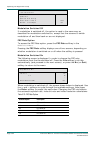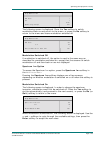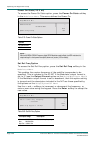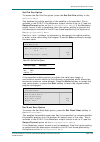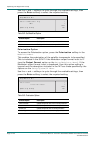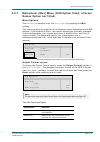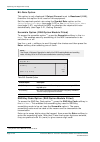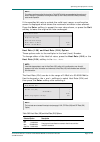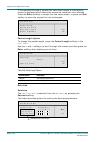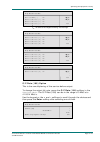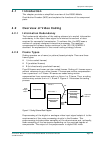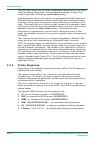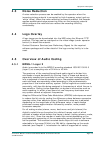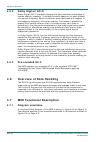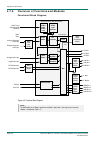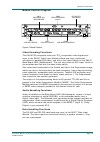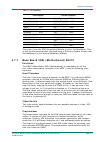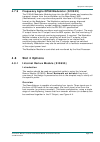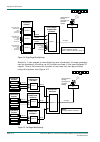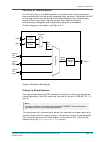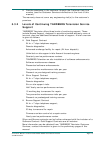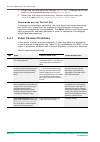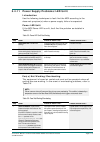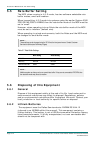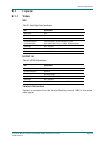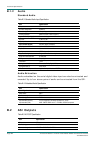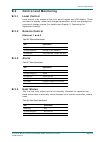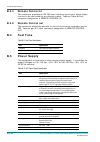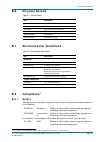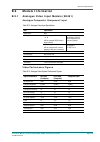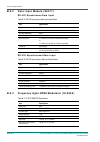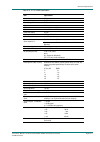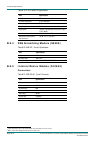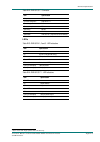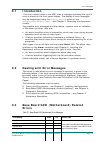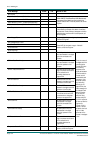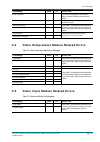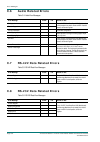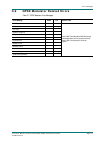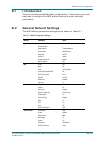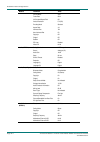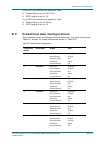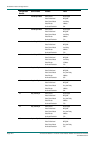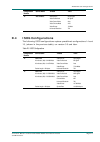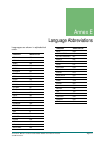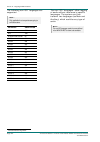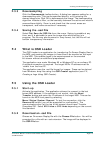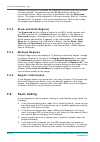- DL manuals
- TANDBERG
- Media Converter
- E5500
- Instruction Manual
TANDBERG E5500 Instruction Manual
Summary of E5500
Page 1
St.Tm.E10033.3 issue 3 english (uk) instruction manual e5500 mobile contribution encoder software version 2.8 (and later) [host processor of motherboard] m2/enc/e5500 and options.
Page 2
Preliminary pages page ii instruction manual: evolution 5000 e5500 mobile contribution encoder st.Tm.E10033.3 issue 3 first published in 2001 by: t andberg t elevision l td r egistered a ddress : 35 b asinghall s treet l ondon ec2v 5db u nited k ingdom registered company number 03695535 this documen...
Page 3: List of Contents
Preliminary pages instruction manual: evolution 5000 e5500 mobile contribution encoder page iii st.Tm.E10033.3 list of contents chapter 1: introduction gives a general description of the equipment and its main features and functions. Identifies the controls, indicators and connectors on the front an...
Page 4: About This Manual
Preliminary pages page iv instruction manual: evolution 5000 e5500 mobile contribution encoder st.Tm.E10033.3 about this manual this manual provides instructions and information for the installation and operation of the mce. This manual should be kept in a safe place for reference for the life of th...
Page 5: Trademarks
Preliminary pages instruction manual: evolution 5000 e5500 mobile contribution encoder page v st.Tm.E10033.3 musicam® is a registered trademark of thomson and télédiffusion de france (tdf), europe, and is a registered trademark of ccs (now musicam usa incorporated), usa. Pro logic® is a registered t...
Page 6: Emc Compliance
Preliminary pages page vi instruction manual: evolution 5000 e5500 mobile contribution encoder st.Tm.E10033.3 emc compliance this equipment is certified to the emc requirements detailed in annex b, technical specifications. To maintain this certification, only use the leads supplied or if in doubt c...
Page 7: Technical Training
Preliminary pages instruction manual: evolution 5000 e5500 mobile contribution encoder page vii st.Tm.E10033.3 technical training training courses tandberg television provides a wide range of training courses on the operation and maintenance of our products and on their supporting technologies. Tand...
Page 8
Preliminary pages page viii instruction manual: evolution 5000 e5500 mobile contribution encoder st.Tm.E10033.3 blank.
Page 9: Contents
Instruction manual: evolution 5000 e5500 mobile contribution encoder page 1-1 st.Tm.E10033.3 chapter 1 1. Introduction contents 1.1 scope of this manual.................................................1-3 1.1.1 who should use this manual........................1-3 1.1.2 software versions...............
Page 10
Introduction page 1-2 instruction manual: evolution 5000 e5500 mobile contribution encoder st.Tm.E10033.3 list of illustrations figure 1.1: mobile contribution encoder front view ..................... 1-3 figure 1.2: information label 1 ...................................................... 1-4 figu...
Page 11: 1.1
Introduction instruction manual: evolution 5000 e5500 mobile contribution encoder page 1-3 st.Tm.E10033.3 1.1 scope of this manual 1.1.1 who should use this manual this manual is written for operators/users of the e5500 mobile contribution encoder (mce). The mobile contribution encoder is used as a ...
Page 12
Introduction page 1-4 instruction manual: evolution 5000 e5500 mobile contribution encoder st.Tm.E10033.3 if option slot 4 is not occupied by an option module, it must have a blanking module fitted to maintain correct internal air-flow (see table 1.7). The marketing product number and model number o...
Page 13: 1.2
Introduction instruction manual: evolution 5000 e5500 mobile contribution encoder page 1-5 st.Tm.E10033.3 hardware configuration each piece of hardware has a specific reference number. These are linked to give a hardware configuration number (see figure 1.4) for the whole unit. The first part of the...
Page 14
Introduction page 1-6 instruction manual: evolution 5000 e5500 mobile contribution encoder st.Tm.E10033.3 one channel of asynchronous data and one channel of high speed synchronous data can also be supported (data channels are not compressed). The mce multiplexes these input signals, under user cont...
Page 15: 1.3
Introduction instruction manual: evolution 5000 e5500 mobile contribution encoder page 1-7 st.Tm.E10033.3 figure 1.6: typical remultiplexing configuration (remux option fitted) 1.3 summary of features 1.3.1 video encoding mpeg-2 encoding the encoder processes a broadcast-standard video signal into a...
Page 16
Introduction page 1-8 instruction manual: evolution 5000 e5500 mobile contribution encoder st.Tm.E10033.3 video input types the video input types which are supported are: • analogue composite – 625-line, pal-b, -d, -g, -h or -i (itu-r bt. 624-4). • analogue composite – 525-line, ntsc-m (with or with...
Page 17: 1.3.2
Introduction instruction manual: evolution 5000 e5500 mobile contribution encoder page 1-9 st.Tm.E10033.3 video variable bit-rate the mpeg-2 compression algorithm uses adaptive field/frame coding, forward and backward predictive processing with motion estimation and compensation to reduce the bit-ra...
Page 18
Introduction page 1-10 instruction manual: evolution 5000 e5500 mobile contribution encoder st.Tm.E10033.3 • pre-compressed (or pre-encoded – iec 61937) audio in pass-through mode is also available (it only operates at 48 khz). This is where an audio stream has already been encoded externally, prior...
Page 19
Introduction instruction manual: evolution 5000 e5500 mobile contribution encoder page 1-11 st.Tm.E10033.3 note… joint/intensity stereo is not available in dolby digital mode. Audio variable bit-rate mpeg-1 audio output bit-rate (see table 1.3) is selectable in the range 32-384 kbit/s (dependent on ...
Page 20: 1.3.3
Introduction page 1-12 instruction manual: evolution 5000 e5500 mobile contribution encoder st.Tm.E10033.3 dolby digital (ac-3) dolby digital (ac-3) audio encoding incorporates digital normalisation, preprocessing (filtering), dynamic range compression and the addition of bit-stream information. Dol...
Page 21
Introduction instruction manual: evolution 5000 e5500 mobile contribution encoder page 1-13 st.Tm.E10033.3 note… the following three processing modes are only available if the 4:2:2 upgrade is purchased. Vbi in picture by selecting the extended active picture format available in the mpeg 4:2:2 speci...
Page 22: 1.3.4
Introduction page 1-14 instruction manual: evolution 5000 e5500 mobile contribution encoder st.Tm.E10033.3 the following teletext services are extractable: • wst teletext • pdc program delivery control • startext; • softel remote control; • night owl remote control; • studio talk back; • inverted te...
Page 23: 1.4
Introduction instruction manual: evolution 5000 e5500 mobile contribution encoder page 1-15 st.Tm.E10033.3 1.4 guided tour 1.4.1 the user interface the mce itself provides no controls at the rear panel but there is a status display and keypad at the front panel. All connectors are provided at the re...
Page 24: 1.4.4
Introduction page 1-16 instruction manual: evolution 5000 e5500 mobile contribution encoder st.Tm.E10033.3 figure 1.7: front panel indicators 1.4.4 rear panel description the mce provides all the connectors at the rear panel. The connectors depend on whether any of the option modules are fitted. All...
Page 25: 1.4.5
Introduction instruction manual: evolution 5000 e5500 mobile contribution encoder page 1-17 st.Tm.E10033.3 1.4.5 construction enclosure the mce is robustly constructed and is housed in a shielded, self-ventilated 2u high enclosure. All external connections are via rear panel connectors. The equipmen...
Page 26: 1.5
Introduction page 1-18 instruction manual: evolution 5000 e5500 mobile contribution encoder st.Tm.E10033.3 1.5 standard modules 1.5.1 functions the mce is shipped with the video, data and qpsk modulator modules fitted in slots 1, 2 and 3 respectively. The functionality of the basic mce can normally ...
Page 27: 1.6
Introduction instruction manual: evolution 5000 e5500 mobile contribution encoder page 1-19 st.Tm.E10033.3 rs-422 supports nx64 kbit (up to 2.048 mbit/s) or nx56 kbit (up to 1.792 mbit/s) data rates where n = 32 max. The rs-232 input can support data baud rates of 1.2 k – 38.4 kbaud. Rs-422 data can...
Page 28: 1.6.3
Introduction page 1-20 instruction manual: evolution 5000 e5500 mobile contribution encoder st.Tm.E10033.3 1.6.3 internal remux module (m2/eom1/remux) the internal remux module (s10655) is capable of accepting up to three separate transport streams via asi connectors and is under the control of the ...
Page 29
Introduction instruction manual: evolution 5000 e5500 mobile contribution encoder page 1-21 st.Tm.E10033.3 blank.
Page 30: Contents
Instruction manual: evolution 5000 e5500 mobile contribution encoder page 2-1 st.Tm.E10033.3 chapter 2 2. Installing the equipment contents 2.1 introduction................................................................2-3 2.1.1 general .........................................................2-3 2...
Page 31
Installing the equipment page 2-2 instruction manual: evolution 5000 e5500 mobile contribution encoder st.Tm.E10033.3 frequency agile qpsk modulator option (m2/eom1/qpsk2) .................................... 2-19 internal remux option (m2/eom1/remux) ................................... 2-20 2.6 pow...
Page 32: 2.1
Installing the equipment instruction manual: evolution 5000 e5500 mobile contribution encoder page 2-3 st.Tm.E10033.3 2.1 introduction 2.1.1 general this chapter provides configuration and connection information for planning the installation of the e5500 mobile contribution encoder (mce), or for ins...
Page 33: 2.2
Installing the equipment page 2-4 instruction manual: evolution 5000 e5500 mobile contribution encoder st.Tm.E10033.3 fcc this equipment has been tested and found to comply with the limits for a class a digital device, pursuant to part 15 of the fcc rules. These limits are designed to provide reason...
Page 34: 2.3
Installing the equipment instruction manual: evolution 5000 e5500 mobile contribution encoder page 2-5 st.Tm.E10033.3 an appliance and cart combination should be moved with care. Quick stops, excessive force, and uneven surfaces may cause the appliance and cart combination to overturn. Do not move o...
Page 35: 2.3.3
Installing the equipment page 2-6 instruction manual: evolution 5000 e5500 mobile contribution encoder st.Tm.E10033.3 flight case mounting the mce can be mounted in a flight case for temporary transportation, or it may be used as a permanent housing where access to rear panel connectors is achieved ...
Page 36: 2.3.7
Installing the equipment instruction manual: evolution 5000 e5500 mobile contribution encoder page 2-7 st.Tm.E10033.3 cautions... Openings in the cabinet are provided for ventilation and to ensure reliable operation of the product and to protect it from overheating, and these openings must not be bl...
Page 37
Installing the equipment page 2-8 instruction manual: evolution 5000 e5500 mobile contribution encoder st.Tm.E10033.3 figure 2.3: equipment connections for the basic unit figure 2.4: option module connections e5500 mobile contribution encoder video input sdi in hsync in audio input ethernet 1 ethern...
Page 38
Installing the equipment instruction manual: evolution 5000 e5500 mobile contribution encoder page 2-9 st.Tm.E10033.3 notes… 1. See section 2.5 for details of pinouts. 2. Some connectors on the equipment rear panel are not used, and are hence not shown in figure 2.3. Video input the mce accepts vide...
Page 39: 2.4
Installing the equipment page 2-10 instruction manual: evolution 5000 e5500 mobile contribution encoder st.Tm.E10033.3 option module connections section 2.5.6, option module connections provides details of specific option modules. 2.4 ac mains operating voltage and earthing 2.4.1 ac power supply cau...
Page 40
Installing the equipment instruction manual: evolution 5000 e5500 mobile contribution encoder page 2-11 st.Tm.E10033.3 protective earth/technical earth warnings... 1. This unit must be correctly earthed through the moulded plug supplied. If the local mains supply does not have an earth conductor do ...
Page 41: 2.5
Installing the equipment page 2-12 instruction manual: evolution 5000 e5500 mobile contribution encoder st.Tm.E10033.3 2.5 signal connections 2.5.1 introduction all signal connectors are located at the rear panel of the mce. For a detailed interface specification see annex b, technical specification...
Page 42: 2.5.3
Installing the equipment instruction manual: evolution 5000 e5500 mobile contribution encoder page 2-13 st.Tm.E10033.3 hsync in a 75 Ω bnc connector provides a timing reference to the unit. The timing reference is fed to hsync in from the studio black/burst signal. Table 2.3: hsync in connector pin ...
Page 43: 2.5.4
Installing the equipment page 2-14 instruction manual: evolution 5000 e5500 mobile contribution encoder st.Tm.E10033.3 2.5.4 outputs asi out 1, 2 and 3 75 Ω bnc connectors provide three dvb asi outputs from the unit. Table 2.5: dvb asi connector pin signal centre signal screen ground 2.5.5 control i...
Page 44
Installing the equipment instruction manual: evolution 5000 e5500 mobile contribution encoder page 2-15 st.Tm.E10033.3 table 2.7: alarm status connector item specification pin: pin 1 ground pin 2 fail (common) pin 3 alarm not active – connected to pin 8 during a normal (non- alarm) condition pin 4 a...
Page 45: 2.5.6
Installing the equipment page 2-16 instruction manual: evolution 5000 e5500 mobile contribution encoder st.Tm.E10033.3 remote control out a 9-way, d-type male connector provides an rs-232/rs-422 port for remote control of an external ird or modulator. The modulator control port may be either rs-232 ...
Page 46
Installing the equipment instruction manual: evolution 5000 e5500 mobile contribution encoder page 2-17 st.Tm.E10033.3 component these connectors provide a yc b c r component video input, in either 625 line, 525 line (with or without pedestal), or 525 line (no pedestal, beta levels) format. The y co...
Page 47
Installing the equipment page 2-18 instruction manual: evolution 5000 e5500 mobile contribution encoder st.Tm.E10033.3 pin signal pin signal 5 l b/aes b screen 13 r b (+) 6 r b (-) 14 r b/aes b screen 7 not connected 15 not connected 8 chassis ground note… in analogue mode termination is either 20 k...
Page 48
Installing the equipment instruction manual: evolution 5000 e5500 mobile contribution encoder page 2-19 st.Tm.E10033.3 pin signal pin signal 6 output rxc (+) (receive clock) 14 input txc (-) (transmit clock) 7 input txc (+) (transmit clock) 15 not connected 8 signal ground ras scrambling module (m2/...
Page 49: 2.6
Installing the equipment page 2-20 instruction manual: evolution 5000 e5500 mobile contribution encoder st.Tm.E10033.3 internal remux option (m2/eom1/remux) dvb asi in 1, 2 and 3 75 Ω bnc connectors provide inputs to the unit. Table 2.19: dvb asi in connector pin signal centre signal screen ground d...
Page 50: 2.6.3
Installing the equipment instruction manual: evolution 5000 e5500 mobile contribution encoder page 2-21 st.Tm.E10033.3 note... If the mce is installed in a position in which the fans cannot be easily checked, check the fans parameter on the status/system/general menu (see chapter 3, operating the eq...
Page 51: 2.7.3
Installing the equipment page 2-22 instruction manual: evolution 5000 e5500 mobile contribution encoder st.Tm.E10033.3 setup/system/general edit ip address del 172.16.248.91 case update using keypad enter (upper case) quit 2.7.3 from the vt100 (rs-232) terminal attach a vt100 (rs-232) terminal to th...
Page 52: Contents
Instruction manual: evolution 5000 e5500 mobile contribution encoder page 3-1 st.Tm.E10033.3 chapter 3 3. Operating the equipment locally contents 3.1 introduction................................................................3-5 3.2 navigating the display screens.................................3-...
Page 53
Operating the equipment locally page 3-2 instruction manual: evolution 5000 e5500 mobile contribution encoder st.Tm.E10033.3 languages menu........................................ 3-83 3.9.5 data menu.................................................. 3-84 selection......................................
Page 54
Operating the equipment locally instruction manual: evolution 5000 e5500 mobile contribution encoder page 3-3 st.Tm.E10033.3 table 3.60: low pass filter options............................................3-81 table 3.61: embedded src 12 options........................................3-81 table 3.62:...
Page 55
Operating the equipment locally page 3-4 instruction manual: evolution 5000 e5500 mobile contribution encoder st.Tm.E10033.3 blank.
Page 56: 3.1
Operating the equipment locally instruction manual: evolution 5000 e5500 mobile contribution encoder page 3-5 st.Tm.E10033.3 3.1 introduction the front panel display and keypad are used to configure, control and monitor the e5500 mobile contribution encoder (mce). The control interface is a structur...
Page 57: 3.2.2
Operating the equipment locally page 3-6 instruction manual: evolution 5000 e5500 mobile contribution encoder st.Tm.E10033.3 3.2.2 moving through the menu screens general each of the menu items on the display has a connection to a softkey (see figure 3.1). Press the associated softkey to select the ...
Page 58: Abc
Operating the equipment locally instruction manual: evolution 5000 e5500 mobile contribution encoder page 3-7 st.Tm.E10033.3 figure 3.2: how to access the inscriptions on the keypad using the functions associated with softkeys the following display screens show the use of the different functions ass...
Page 59: 3.2.3
Operating the equipment locally page 3-8 instruction manual: evolution 5000 e5500 mobile contribution encoder st.Tm.E10033.3 the + and - softkeys have two functions, dependent upon which type of option they relate to. Setup/system/general/edit setup password + off — enter update using softkeys quit ...
Page 60
Operating the equipment locally instruction manual: evolution 5000 e5500 mobile contribution encoder page 3-9 st.Tm.E10033.3 summary screen top level menu setup ... Status ... Errors ... (see page 3-97) diagnostics ... Input monitor input monitor display (see page 3-106) ops ... Cfgs ... Help ... (d...
Page 61
Operating the equipment locally page 3-10 instruction manual: evolution 5000 e5500 mobile contribution encoder st.Tm.E10033.3 setup menu system ... Page 3-34 page 3-34 setup/system menu service info ... General ... Configurations ... Remote ctrl... Reset encoder page 3-35 setup/system/ si menu load ...
Page 62
Operating the equipment locally instruction manual: evolution 5000 e5500 mobile contribution encoder page 3-11 st.Tm.E10033.3 setup menu video ... Page 3-34 page 3-48 setup/video menu video source ... Quit video encoder ... Vbi ... Page 3-54 page 3-61 setup/video/ vbi menu closed caption teletext en...
Page 63
Operating the equipment locally page 3-12 instruction manual: evolution 5000 e5500 mobile contribution encoder st.Tm.E10033.3 page 3-82 setup/audio/ lang menu add/delete language quit remove user language define user language page 3-66 setup/audio (channel 1a/1b) menu setup menu audio ... Page 3-34 ...
Page 64
Operating the equipment locally instruction manual: evolution 5000 e5500 mobile contribution encoder page 3-13 st.Tm.E10033.3 page 3-83 setup/data/ rs232 menu encoding baud rate quit page 3-85 setup/data/ rs422 menu encoding bit-rate quit setup menu data ... Page 3-34 page 3-83 setup/data menu rs232...
Page 65
Operating the equipment locally page 3-14 instruction manual: evolution 5000 e5500 mobile contribution encoder st.Tm.E10033.3 displayed only when the ras option is fitted. 1 setup menu mux ... Page 3-34 page 3-100 setup/mux menu output format 1 1 1 bit-rate scramble sng key code quit displayed only ...
Page 66
Operating the equipment locally instruction manual: evolution 5000 e5500 mobile contribution encoder page 3-15 st.Tm.E10033.3 status menu system ... Status/system menu service info ... General ... Version info ... Remote ctrl... Status/system/ si menu model h/w release s/w release pre-proc s/w video...
Page 67
Operating the equipment locally page 3-16 instruction manual: evolution 5000 e5500 mobile contribution encoder st.Tm.E10033.3 status/video/ source menu video source o/p video loss o/p video loss frame rate frame rate noise reduction noise reduction video locked video locked i/p termination video inp...
Page 68
Operating the equipment locally instruction manual: evolution 5000 e5500 mobile contribution encoder page 3-17 st.Tm.E10033.3 status/audio (channel 1a/1b ) menu status menu audio ... Status/audio menu source audio bit-rate coding mode coding standard = mpeg layer 2 = dolby ac3 language embedded src1...
Page 69
Operating the equipment locally page 3-18 instruction manual: evolution 5000 e5500 mobile contribution encoder st.Tm.E10033.3 status/data/ rs232 menu encoding baud rate s/w release h/w release quit s/w release h/w release quit status/data/ rs422 menu encoding bit-rate status menu data ... Status/dat...
Page 70
Operating the equipment locally instruction manual: evolution 5000 e5500 mobile contribution encoder page 3-19 st.Tm.E10033.3 mux ... Status menu status/mux menu output format bit-rate (188) pcr pid packet length on air clock asi o/p h/w mux f/w bit-rate (204) scramble quit asi o/p f/w status menu m...
Page 71: 3.3
Operating the equipment locally page 3-20 instruction manual: evolution 5000 e5500 mobile contribution encoder st.Tm.E10033.3 3.3 summary screen the summary screen is the normal screen displayed when the mce is operational. If the mce controls are not touched for 10 minutes or so the summary screen ...
Page 72: 3.4
Operating the equipment locally instruction manual: evolution 5000 e5500 mobile contribution encoder page 3-21 st.Tm.E10033.3 3.4 quick configuration there are sixteen predefined user configurations. These are a quick and easy way to configure the mce without having to enter individual parameters. F...
Page 73: 3.5.3
Operating the equipment locally page 3-22 instruction manual: evolution 5000 e5500 mobile contribution encoder st.Tm.E10033.3 set the required multiplex rate. Check video bit-rate and resolution. These parameters have been set automatically according to the selections made above. Check that the valu...
Page 74: 3.6
Operating the equipment locally instruction manual: evolution 5000 e5500 mobile contribution encoder page 3-23 st.Tm.E10033.3 given the above information, the tx bandwidth, fec rate, symbol rate and bit-rate are related according to the following equations: given bandwidth and fec rate: 1.28 bandwid...
Page 75: 3.6.2
Operating the equipment locally page 3-24 instruction manual: evolution 5000 e5500 mobile contribution encoder st.Tm.E10033.3 s e t up / op e ra t io n s m en u t x ba n dw i dt h 2 5 .6 0 00 mh z épgup s y m bo l r a te 2 0 .0 0 00 ms y m/ s * i f fr e qu e nc y 7 0 .0 0 00 mh z load * quit 3.6.2 i...
Page 76: 3.6.5
Operating the equipment locally instruction manual: evolution 5000 e5500 mobile contribution encoder page 3-25 st.Tm.E10033.3 table 3.4: if power settings available settings description and notes normal normal if power level. If the low and user settings are the same as the normal setting, then only...
Page 77: 3.6.6
Operating the equipment locally page 3-26 instruction manual: evolution 5000 e5500 mobile contribution encoder st.Tm.E10033.3 the following screen is displayed. Press the yes softkey to switch modulation back on and return to the menu, or press the no softkey to return to the menu and leave modulati...
Page 78: 3.6.7
Operating the equipment locally instruction manual: evolution 5000 e5500 mobile contribution encoder page 3-27 st.Tm.E10033.3 the following screen is displayed. Press the yes softkey to switch modulation back on and return to the menu, or press the no softkey to return to the menu and leave modulati...
Page 79
Operating the equipment locally page 3-28 instruction manual: evolution 5000 e5500 mobile contribution encoder st.Tm.E10033.3 table 3.6: input range – symbol rate valid input range description and notes min: 1.0000 msym/s max: 30.0000 msym/s step size: 0.0001 msym/s symbol rate. Changing the symbol ...
Page 80: 3.6.8
Operating the equipment locally instruction manual: evolution 5000 e5500 mobile contribution encoder page 3-29 st.Tm.E10033.3 c o n fi r ma t io n s c re e n s y m bo l r a te s p e ci f ie d v a lu e t o o h ig h s e l ec t to se t t o enter m a x im u m : 3 0 .0 0 00 ms y m/ s quit modulation and/...
Page 81: 3.7
Operating the equipment locally page 3-30 instruction manual: evolution 5000 e5500 mobile contribution encoder st.Tm.E10033.3 the following screen is displayed. Press the yes softkey to switch the if output back on (the if power will be set to ‘low’, or ‘normal’ if the low and normal settings are se...
Page 82
Operating the equipment locally instruction manual: evolution 5000 e5500 mobile contribution encoder page 3-31 st.Tm.E10033.3 if the user configurations are then inadvertently modified, the protected backup configurations can be restored to return all the user configurations to a known state. The us...
Page 83
Operating the equipment locally page 3-32 instruction manual: evolution 5000 e5500 mobile contribution encoder st.Tm.E10033.3 setup/system/config/store o v e r- w ri t e w hi c h c on f ig ? 1: auto 2 mbit/s * 2: auto 4 mbit/s pgdn 3: auto 6 mbit/s 4: auto 8 mbit/s quit load cfgs from backup option ...
Page 84
Operating the equipment locally instruction manual: evolution 5000 e5500 mobile contribution encoder page 3-33 st.Tm.E10033.3 factory 525 dflts option this screen enables the 16 user configurations to be overwritten with the factory default settings for 525 line/29.97 hz video operation. Press the f...
Page 85: 3.8
Operating the equipment locally page 3-34 instruction manual: evolution 5000 e5500 mobile contribution encoder st.Tm.E10033.3 3.8 top level menu the top level menu provides options for configuring and testing the mce. Press the menu softkey in the summary screen to access the top level menu . The me...
Page 86
Operating the equipment locally instruction manual: evolution 5000 e5500 mobile contribution encoder page 3-35 st.Tm.E10033.3 setup/system menu service info reset encoder general * configurations * remote ctrl quit service info menu selection the service info menu is selected from the system menu by...
Page 87
Operating the equipment locally page 3-36 instruction manual: evolution 5000 e5500 mobile contribution encoder st.Tm.E10033.3 setup/system/si menu fec rate 5/6 épgup sat orb pos 1.5° pgdn sat west/east west * polarisation linear horizontal quit network name option to access the network name option, ...
Page 88
Operating the equipment locally instruction manual: evolution 5000 e5500 mobile contribution encoder page 3-37 st.Tm.E10033.3 table 3.8: system control options selected option description scpc single channel per carrier. Mcpc multiple channels per carrier. Si information option to access the si info...
Page 89
Operating the equipment locally page 3-38 instruction manual: evolution 5000 e5500 mobile contribution encoder st.Tm.E10033.3 use the + and – softkeys to scroll through the various options and then press the enter softkey after selecting one of them. Note… on the mce e5500, the si delivery descripto...
Page 90
Operating the equipment locally instruction manual: evolution 5000 e5500 mobile contribution encoder page 3-39 st.Tm.E10033.3 satellite – modulation type option to access the modulation type option, press the modulation type softkey in the service info menu . This enables the type of modulation used...
Page 91
Operating the equipment locally page 3-40 instruction manual: evolution 5000 e5500 mobile contribution encoder st.Tm.E10033.3 table 3.13: fec rate options selected option description none satellite transponder does not use fec rate. 1/1 satellite transponder uses fec rate of 1/1. 1/2 satellite trans...
Page 92
Operating the equipment locally instruction manual: evolution 5000 e5500 mobile contribution encoder page 3-41 st.Tm.E10033.3 use the + and – softkeys to scroll through the various options and then press the enter softkey after selecting one of them. Setup/system/si edit satellite west/east flag + w...
Page 93
Operating the equipment locally page 3-42 instruction manual: evolution 5000 e5500 mobile contribution encoder st.Tm.E10033.3 general menu selection the general menu is selected from the system menu by pressing the general softkey. This menu provides options for amending the time, date and password....
Page 94
Operating the equipment locally instruction manual: evolution 5000 e5500 mobile contribution encoder page 3-43 st.Tm.E10033.3 utc hour offset option the universal time co-ordinate (utc) is effectively the same as greenwich mean time (gmt). When including si in the output transport stream the mce is ...
Page 95
Operating the equipment locally page 3-44 instruction manual: evolution 5000 e5500 mobile contribution encoder st.Tm.E10033.3 setup password option there is no password originally required to enter the setup menu so if one is needed then it must be set. To access the setup password option, press the...
Page 96
Operating the equipment locally instruction manual: evolution 5000 e5500 mobile contribution encoder page 3-45 st.Tm.E10033.3 upgrade option (v3.3 on) there are two options in v3.3 that are not enabled by default, they are: • a purchasable upgrade allowing 4:2:2 video encoding • an upgrade allowing ...
Page 97
Operating the equipment locally page 3-46 instruction manual: evolution 5000 e5500 mobile contribution encoder st.Tm.E10033.3 setup/serial remote ctrl menu control local * sabus address 102 * baud rate 4800 * port/protocol scc3/rs232 quit control option to access the control option, press the contro...
Page 98
Operating the equipment locally instruction manual: evolution 5000 e5500 mobile contribution encoder page 3-47 st.Tm.E10033.3 baud rate option to access the baud rate option, press the baud rate softkey in the remote ctrl menu . Use the + and – softkeys to scroll through the various options and then...
Page 99: 3.9.3
Operating the equipment locally page 3-48 instruction manual: evolution 5000 e5500 mobile contribution encoder st.Tm.E10033.3 3.9.3 video menu introduction the video menu is selected from the setup menu by pressing the video softkey. This menu permits the selection of video parameters. Setup/video m...
Page 100
Operating the equipment locally instruction manual: evolution 5000 e5500 mobile contribution encoder page 3-49 st.Tm.E10033.3 monochrome analogue and yp r p b video source setup/video/source menu video source monochrome * frame rate 29.97 hz pgdn o/p video loss freeze frame * noise reduction off qui...
Page 101
Operating the equipment locally page 3-50 instruction manual: evolution 5000 e5500 mobile contribution encoder st.Tm.E10033.3 video source option to access the video source option, press the video source softkey from the video source menu . Use the + and – softkeys to scroll through the various sour...
Page 102
Operating the equipment locally instruction manual: evolution 5000 e5500 mobile contribution encoder page 3-51 st.Tm.E10033.3 table 3.25: frame rate options selected option description 29.97 hz used in 525 lines (ntsc + pal-m). 25 hz used in 625 lines (pal). O/p video loss option this option gives t...
Page 103
Operating the equipment locally page 3-52 instruction manual: evolution 5000 e5500 mobile contribution encoder st.Tm.E10033.3 setup/video/source edit noise reduction + off — enter update using softkeys quit sync source option this option enables the sync source to be set. To access the sync source o...
Page 104
Operating the equipment locally instruction manual: evolution 5000 e5500 mobile contribution encoder page 3-53 st.Tm.E10033.3 logo option to access the logo option, press the logo softkey from the video source menu . This gives the choice of overlaying the video with the broadcaster’s logo. Note… th...
Page 105
Operating the equipment locally page 3-54 instruction manual: evolution 5000 e5500 mobile contribution encoder st.Tm.E10033.3 background option to access the background option, press the background softkey from the video source menu . This gives a choice of colours for the background to the text whi...
Page 106
Operating the equipment locally instruction manual: evolution 5000 e5500 mobile contribution encoder page 3-55 st.Tm.E10033.3 this menu permits the selection of video encoding parameters. The screens vary according to the control mode selected. Control mode = manual setup/video/encoder menu profile/...
Page 107
Operating the equipment locally page 3-56 instruction manual: evolution 5000 e5500 mobile contribution encoder st.Tm.E10033.3 profile/level option to access the profile/level option, press the profile/level softkey in the video encoder menu . Use the + and – softkeys to scroll through the choices an...
Page 108
Operating the equipment locally instruction manual: evolution 5000 e5500 mobile contribution encoder page 3-57 st.Tm.E10033.3 table 3.33: control mode options selected option description manual all encoding parameters can be controlled manually. Auto pan scan, aspect ratio, gop structure and gop len...
Page 109
Operating the equipment locally page 3-58 instruction manual: evolution 5000 e5500 mobile contribution encoder st.Tm.E10033.3 table 3.34: encoding mode options selected option description seamless 1 seamless 2 seamless 3 this gives a fixed delay which allows the bit-rate to be changed without a brea...
Page 110
Operating the equipment locally instruction manual: evolution 5000 e5500 mobile contribution encoder page 3-59 st.Tm.E10033.3 horizontal resolution option to access the horizontal resolution option, press the horizontal res softkey in the video encoder menu . Use the + and – softkeys to scroll throu...
Page 111
Operating the equipment locally page 3-60 instruction manual: evolution 5000 e5500 mobile contribution encoder st.Tm.E10033.3 table 3.36: horizontal resolution options selected option description auto (720) relates to the number of pixels across the 320 screen. 352 used with video bit-rates of 3 . 3...
Page 112
Operating the equipment locally instruction manual: evolution 5000 e5500 mobile contribution encoder page 3-61 st.Tm.E10033.3 table 3.38: group of pictures structure options selected option description ibbp for successive b frames (ibbpbbpbbpbbpi) – default. Ibp for operation with b frames (ibpbpbpb...
Page 113
Operating the equipment locally page 3-62 instruction manual: evolution 5000 e5500 mobile contribution encoder st.Tm.E10033.3 the option should be switched on if the video material originated on film and has been converted from the 24 frames per second film rate to the 30 frames per second ntsc rate...
Page 114
Operating the equipment locally instruction manual: evolution 5000 e5500 mobile contribution encoder page 3-63 st.Tm.E10033.3 525 line 29.97 hz input setup/video/vbi menu vbi in picture off * vbi data pid off pgdn closed caption on * serial cc off quit setup/video/vbi menu vbi – line 10 off épgup vb...
Page 115
Operating the equipment locally page 3-64 instruction manual: evolution 5000 e5500 mobile contribution encoder st.Tm.E10033.3 setup/video/vbi edit vbi in picture * off * * value cannot be updated quit vbi data pid option to access the vbi data pid option, press the vbi data pid softkey in the vbi me...
Page 116
Operating the equipment locally instruction manual: evolution 5000 e5500 mobile contribution encoder page 3-65 st.Tm.E10033.3 setup/video/vbi edit teletext encode + on — enter update using softkeys quit wss (line 23) option to access the wss (line 23) option, press the wss (line 23) softkey in the v...
Page 117
Operating the equipment locally page 3-66 instruction manual: evolution 5000 e5500 mobile contribution encoder st.Tm.E10033.3 vbi - line ‘n’ option to access the vbi - line ‘n’ option, press the vbi - line ‘n’ softkey in the vbi menu (the line number shown changes according to the line option select...
Page 118: 3.9.4
Operating the equipment locally instruction manual: evolution 5000 e5500 mobile contribution encoder page 3-67 st.Tm.E10033.3 3.9.4 audio menu selection the audio menu is selected from the setup menu by pressing the audio softkey. This menu permits the selection of audio parameters. Setup/audio menu...
Page 119
Operating the equipment locally page 3-68 instruction manual: evolution 5000 e5500 mobile contribution encoder st.Tm.E10033.3 setup/audio 1a menu audio prod info yes épgup mixing level 25 db êpgdn room type small, flat mon * copyright on quit setup/audio 1a menu original on épgup dynamic range film ...
Page 120
Operating the equipment locally instruction manual: evolution 5000 e5500 mobile contribution encoder page 3-69 st.Tm.E10033.3 coding standard = mpeg layer 2 setup/audio 1a menu source analogue * audio bit-rate 384 kbit/s êpgdn coding mode stereo * coding standard mpeg layer 2 quit setup/audio 1a men...
Page 121
Operating the equipment locally page 3-70 instruction manual: evolution 5000 e5500 mobile contribution encoder st.Tm.E10033.3 source option to access the source option, press the source softkey in the channel 1a menu . Use the + and – softkeys to scroll through the choices and then press the enter s...
Page 122
Operating the equipment locally instruction manual: evolution 5000 e5500 mobile contribution encoder page 3-71 st.Tm.E10033.3 table 3.43: audio bit-rate options available settings mpeg layer 2 coding dolby digital m ono d ua l m ono st ereo jo in t st ereo 1/0( c) 2/0( l,r) 32 kbit/s ✔ 48 kbit/s ✔ 5...
Page 123
Operating the equipment locally page 3-72 instruction manual: evolution 5000 e5500 mobile contribution encoder st.Tm.E10033.3 table 3.44: coding mode options selected option description mpeg layer 2 coding standard mono single channel mono audio coding. Stereo dual channel stereo audio coding. Joint...
Page 124
Operating the equipment locally instruction manual: evolution 5000 e5500 mobile contribution encoder page 3-73 st.Tm.E10033.3 sampling rate option to access the sampling rate option 4 , press the sampling rate softkey in the channel 1a menu . This enables the required sampling frequency. Use the + a...
Page 125
Operating the equipment locally page 3-74 instruction manual: evolution 5000 e5500 mobile contribution encoder st.Tm.E10033.3 impedance option to access the impedance option, press the impedance softkey in the channel 1a menu . This screen enables the impedance of the audio input to be set. Use the ...
Page 126
Operating the equipment locally instruction manual: evolution 5000 e5500 mobile contribution encoder page 3-75 st.Tm.E10033.3 table 3.49: bit stream mode options selected option description complete main music and effects visually impaired hearing impaired dialogue commentary emergency voice over/ka...
Page 127
Operating the equipment locally page 3-76 instruction manual: evolution 5000 e5500 mobile contribution encoder st.Tm.E10033.3 setup/audio 1a edit dolby surround mode + not indicated — enter update using softkeys quit table 3.51: dolby srnd mode options options available not indicated not dolby surro...
Page 128
Operating the equipment locally instruction manual: evolution 5000 e5500 mobile contribution encoder page 3-77 st.Tm.E10033.3 table 3.52: mixing level options selected option description 0 db to 31 db mixing levels between 0 db to 31 db. Room type option to access the room type option 7 , press the ...
Page 129
Operating the equipment locally page 3-78 instruction manual: evolution 5000 e5500 mobile contribution encoder st.Tm.E10033.3 table 3.54: copyright options selected option description on the information in the bit-stream is indicated to be protected by copyright. Off the information in the bit-strea...
Page 130
Operating the equipment locally instruction manual: evolution 5000 e5500 mobile contribution encoder page 3-79 st.Tm.E10033.3 table 3.56: dynamic range options selected option description none/custom program reproduction with the original dynamic range. Film standard film light music standard music ...
Page 131
Operating the equipment locally page 3-80 instruction manual: evolution 5000 e5500 mobile contribution encoder st.Tm.E10033.3 setup/audio 1a edit digital deemphasis + off — enter update using softkeys quit table 3.58: deemphasis options selected option description on deemphasis is on. Off deemphasis...
Page 132
Operating the equipment locally instruction manual: evolution 5000 e5500 mobile contribution encoder page 3-81 st.Tm.E10033.3 setup/audio 1a edit low pass filter + on — enter update using softkeys quit table 3.60: low pass filter options selected option description on a low pass filter is selected. ...
Page 133
Operating the equipment locally page 3-82 instruction manual: evolution 5000 e5500 mobile contribution encoder st.Tm.E10033.3 setup/audio 1a edit audio pid + 45 — enter update using keypad or softkeys quit external delay option to access the external delay option 12 , press the external delay softke...
Page 134
Operating the equipment locally instruction manual: evolution 5000 e5500 mobile contribution encoder page 3-83 st.Tm.E10033.3 table 3.63: aes/ebu output options selected option description on permits the generation of an aes/ebu (48 khz) output signal. Off does not permit the generation of an aes/eb...
Page 135: 3.9.5
Operating the equipment locally page 3-84 instruction manual: evolution 5000 e5500 mobile contribution encoder st.Tm.E10033.3 remove user language option to remove a language press the remove language softkey in the languages menu . Setup/audio/lang/remove remove user language quit if there are no u...
Page 136
Operating the equipment locally instruction manual: evolution 5000 e5500 mobile contribution encoder page 3-85 st.Tm.E10033.3 encoding option to access the encoding option, press the encoding softkey in the rs232 (async) menu . This enables the rs-232 asynchronous data channel to be switched on or o...
Page 137
Operating the equipment locally page 3-86 instruction manual: evolution 5000 e5500 mobile contribution encoder st.Tm.E10033.3 note… allocating pids - to be dvb compliant, pids below 32 are reserved. Therefore pids 32 to 8191 are available for use. In the event of a clash, one of the pids will be cha...
Page 138: 3.9.6
Operating the equipment locally instruction manual: evolution 5000 e5500 mobile contribution encoder page 3-87 st.Tm.E10033.3 bit-rate option to access the bit-rate option, press the bit-rate softkey in the rs422 (sync) menu . This enables the bit-rate of the rs-422 synchronous data channel to be se...
Page 139
Operating the equipment locally page 3-88 instruction manual: evolution 5000 e5500 mobile contribution encoder st.Tm.E10033.3 setup/modulator menu m o d ul a ti o n o f f épgup t x ba n dw i dt h 2 5 . 60 0 0 m hz êpgdn s y m bo l r a te 2 0 . 00 0 0 m sy m /s * f e c r a te 3 / 4 quit setup/modulat...
Page 140
Operating the equipment locally instruction manual: evolution 5000 e5500 mobile contribution encoder page 3-89 st.Tm.E10033.3 table 3.68: output format options selected option description if (204) if output using 204 byte packets. Used for transmission over a satellite link. Baseband (188) baseband ...
Page 141
Operating the equipment locally page 3-90 instruction manual: evolution 5000 e5500 mobile contribution encoder st.Tm.E10033.3 table 3.70: if power options valid input range description min: –20.0 dbm max: 5.0 dbm step size: 0.1 dbm if output power level. If the specified if power level entered using...
Page 142
Operating the equipment locally instruction manual: evolution 5000 e5500 mobile contribution encoder page 3-91 st.Tm.E10033.3 modulation option to access the modulation option, press the modulation softkey in the modulator menu . This enables modulation of the if carrier to be switched on or off. Us...
Page 143
Operating the equipment locally page 3-92 instruction manual: evolution 5000 e5500 mobile contribution encoder st.Tm.E10033.3 table 3.73: tx bandwidth options valid input range description the absolute range of the unit is described in symbols and detailed in table 3.6 and figure 3.16. Tx bandwidth....
Page 144
Operating the equipment locally instruction manual: evolution 5000 e5500 mobile contribution encoder page 3-93 st.Tm.E10033.3 modulation switched on the following screen is displayed. In order to change the symbol rate, modulation must first be switched off. Press the yes softkey to do this automati...
Page 145
Operating the equipment locally page 3-94 instruction manual: evolution 5000 e5500 mobile contribution encoder st.Tm.E10033.3 confirmation screen symbol rate specified value too high select to set to enter maximum : 37.500 msym/s quit modulation switched off if modulation is switched off, the option...
Page 146
Operating the equipment locally instruction manual: evolution 5000 e5500 mobile contribution encoder page 3-95 st.Tm.E10033.3 setup/modulator edit f e c r a te + 3 / 4 — enter update using softkeys quit the following screen is displayed. Press the yes softkey to switch modulation back on and return ...
Page 147
Operating the equipment locally page 3-96 instruction manual: evolution 5000 e5500 mobile contribution encoder st.Tm.E10033.3 table 3.76: spectrum inv options selected option description off spectrum inversion switched off. On spectrum inversion switched on. Setup/modulator edit s p e ct r um in v e...
Page 148
Operating the equipment locally instruction manual: evolution 5000 e5500 mobile contribution encoder page 3-97 st.Tm.E10033.3 if the specified ‘low’ preset power level entered using the keypad is outside the valid input range, or is greater than the ‘normal’ preset power level, a confirmation screen...
Page 149
Operating the equipment locally page 3-98 instruction manual: evolution 5000 e5500 mobile contribution encoder st.Tm.E10033.3 power on state (v3.3 on) to access the power on state option, press the power on state softkey in the modulator menu . This menu defines the power on. Setup/modulator edit po...
Page 150
Operating the equipment locally instruction manual: evolution 5000 e5500 mobile contribution encoder page 3-99 st.Tm.E10033.3 sat orb pos option to access the sat orb pos option, press the sat orb pos softkey in the modulator menu . This enables the orbital position of the satellite to be specified....
Page 151
Operating the equipment locally page 3-100 instruction manual: evolution 5000 e5500 mobile contribution encoder st.Tm.E10033.3 use the + and – softkeys to cycle through the available settings, then press the enter softkey to select the required setting. Setup/modulator edit s a t el l it e w e st / ...
Page 152: 3.9.7
Operating the equipment locally instruction manual: evolution 5000 e5500 mobile contribution encoder page 3-101 st.Tm.E10033.3 3.9.7 multiplexer (mux) menu (ras option fitted, internal remux option not fitted) menu options the mux menu is selected from the setup menu by pressing the mux softkey. Thi...
Page 153
Operating the equipment locally page 3-102 instruction manual: evolution 5000 e5500 mobile contribution encoder st.Tm.E10033.3 bit-rate option this option is only displayed if output format is set to baseband (188), therefore this option is not used on this equipment. Set the required symbol rate us...
Page 154: 3.9.8
Operating the equipment locally instruction manual: evolution 5000 e5500 mobile contribution encoder page 3-103 st.Tm.E10033.3 setup/mux edit sng key code del 0012345 case enter update using keypad quit 3.9.8 mux menu (internal remux option module fitted) selection note… these menus are only shown w...
Page 155
Operating the equipment locally page 3-104 instruction manual: evolution 5000 e5500 mobile contribution encoder st.Tm.E10033.3 on air option this option determines whether the output of the multiplexer is active. To change the on air option, press the on air softkey in the host menu . Use the + and ...
Page 156
Operating the equipment locally instruction manual: evolution 5000 e5500 mobile contribution encoder page 3-105 st.Tm.E10033.3 note… for optimum performance the bit-rate given in table 3.87 is highly recommended as the maximum to be set. Although it is possible to have higher bit-rates (55.2941 mbit...
Page 157
Operating the equipment locally page 3-106 instruction manual: evolution 5000 e5500 mobile contribution encoder st.Tm.E10033.3 if the specified bit-rate is outside the valid input range, a confirmation screen is displayed which shows the maximum/minimum value allowed. Press the enter softkey to acce...
Page 158
Operating the equipment locally instruction manual: evolution 5000 e5500 mobile contribution encoder page 3-107 st.Tm.E10033.3 setup/mux/services menu s e r vi c e n am e ( - ) o n épgup d e f au l t s er v ic e ( 1 ) o n êpgdn d e f au l t s er v ic e ( 1 ) o n * d e f au l t s er v ic e ( 1 ) o n ...
Page 159
Operating the equipment locally page 3-108 instruction manual: evolution 5000 e5500 mobile contribution encoder st.Tm.E10033.3 table 3.90: o/p rate (188) option selected option description 188 min: 0.000 mbit/s max: 41.9314 mbit/s step size: 0.0001 mbit/s multiplexer output bit-rate when in baseband...
Page 160: 3.10
Operating the equipment locally instruction manual: evolution 5000 e5500 mobile contribution encoder page 3-109 st.Tm.E10033.3 default service option to change the default service option, press the appropriate default service softkey in the services menu . Use the + and – softkeys to alternate betwe...
Page 161
Operating the equipment locally page 3-110 instruction manual: evolution 5000 e5500 mobile contribution encoder st.Tm.E10033.3 all modules option press the all modules softkey in the diagnostics menu to test the unit as a whole. If everything passes then a message ‘all modules passed’ is displayed o...
Page 162: 3.13
Operating the equipment locally instruction manual: evolution 5000 e5500 mobile contribution encoder page 3-111 st.Tm.E10033.3 fail relay test press any key (except the quit softkey) to toggle the fail relay on and off. Press the quit softkey to return to the menu. The relay can usually be heard cli...
Page 163: Contents
Instruction manual: evolution 5000 e5500 mobile contribution encoder page 4-1 st.Tm.E10033.3 chapter 4 4. Equipment description contents 4.1 introduction................................................................4-3 4.2 overview of video coding.........................................4-3 4.2.1 ...
Page 164
Equipment description page 4-2 instruction manual: evolution 5000 e5500 mobile contribution encoder st.Tm.E10033.3 blank.
Page 165: 4.1
Equipment description instruction manual: evolution 5000 e5500 mobile contribution encoder page 4-3 st.Tm.E10033.3 4.1 introduction this chapter provides a simplified overview of the e5500 mobile contribution encoder (mce) and explains the functions of its component parts. 4.2 overview of video codi...
Page 166: 4.2.3
Equipment description page 4-4 instruction manual: evolution 5000 e5500 mobile contribution encoder st.Tm.E10033.3 the 656 video feeds into the video compression module where the mpeg video processing takes place. This processing produces i frames; this mode of operation is known as intra-frame codi...
Page 167: 4.3
Equipment description instruction manual: evolution 5000 e5500 mobile contribution encoder page 4-5 st.Tm.E10033.3 4.3 noise reduction a noise reduction process can be enabled by the operator when the incoming picture material is corrupted by high frequency noise (such as ‘white’ noise). When the no...
Page 168: 4.5.2
Equipment description page 4-6 instruction manual: evolution 5000 e5500 mobile contribution encoder st.Tm.E10033.3 4.5.2 dolby digital (ac-3) dolby digital (ac-3) has been designed to take maximum advantage of human auditory masking. It divides the audio spectrum of each channel into narrow frequenc...
Page 169: 4.7.2
Equipment description instruction manual: evolution 5000 e5500 mobile contribution encoder page 4-7 st.Tm.E10033.3 4.7.2 enclosure the mce is constructed in a 2u enclosure. Access to the various modules can be gained by removing the module tray retaining screws and pulling the modules, together with...
Page 170: 4.7.6
Equipment description page 4-8 instruction manual: evolution 5000 e5500 mobile contribution encoder st.Tm.E10033.3 4.7.6 overview of functions and modules functional block diagram figure 4.2: functional block diagram note… the ras module or the remux module can be fitted in option slot 4, but only o...
Page 171
Equipment description instruction manual: evolution 5000 e5500 mobile contribution encoder page 4-9 st.Tm.E10033.3 module position diagram figure 4.3: module positions video encoding functions the pal/ntsc composite video and yp r p b component video signals are input to the s8481 video input module...
Page 172
Equipment description page 4-10 instruction manual: evolution 5000 e5500 mobile contribution encoder st.Tm.E10033.3 serial digital video input error detection and handling the serial digital video input supports error detection and handling (edh), which is an error checking method for serial transmi...
Page 173: 4.7.7
Equipment description instruction manual: evolution 5000 e5500 mobile contribution encoder page 4-11 st.Tm.E10033.3 table 4.1: pid scrambling pids scrambled pids not scrambled packet type pid (hex) packet type pid (hex) video 0x0134 null 0x1fff audio a 0x0100 pcr 0x1ffe audio b 0x0101 ca 0x00c0 rs-2...
Page 174: 4.7.8
Equipment description page 4-12 instruction manual: evolution 5000 e5500 mobile contribution encoder st.Tm.E10033.3 audio input and switch the audio input consists of two channels, a and b, each capable of aes/ebu digital audio and analogue audio. The analogue input stage performs termination, gain ...
Page 175: 4.7.9
Equipment description instruction manual: evolution 5000 e5500 mobile contribution encoder page 4-13 st.Tm.E10033.3 4.7.9 frequency agile qpsk modulator (s10949) the s10949 modulator module plugs into the mce chassis and receives the transport stream from the multiplexer on the base board 3asi (moth...
Page 176
Equipment description page 4-14 instruction manual: evolution 5000 e5500 mobile contribution encoder st.Tm.E10033.3 figure 4.4: single stage remultiplexing similarly, if two stages of remultiplexing are introduced, thirteen encoders can be combined, providing up to thirteen services in the remultipl...
Page 177
Equipment description instruction manual: evolution 5000 e5500 mobile contribution encoder page 4-15 st.Tm.E10033.3 function of remultiplexer it is the function of the remultiplexer to combine the locally generated host services with the externally supplied input services, connected via asi to the r...
Page 178
Equipment description page 4-16 instruction manual: evolution 5000 e5500 mobile contribution encoder st.Tm.E10033.3 each new service automatically defaults to ‘on’ and is enabled through to the output. The user can select the desired service, (by manually selecting it), and choose to have the servic...
Page 179: 4.8.2
Equipment description instruction manual: evolution 5000 e5500 mobile contribution encoder page 4-17 st.Tm.E10033.3 4.8.2 ras scrambling module s8489 the ras module (m2/eom1/ras) is used to scramble the services in a transport stream so that unauthorised users are denied access. It uses tandberg tel...
Page 180
Equipment description page 4-18 instruction manual: evolution 5000 e5500 mobile contribution encoder st.Tm.E10033.3 blank.
Page 181: Contents
Instruction manual: evolution 5000 e5500 mobile contribution encoder page 5-1 st.Tm.E10033.3 chapter 5 5. Preventive maintenance and fault-finding contents 5.1 introduction................................................................5-3 5.2 preventive maintenance.....................................
Page 182
Preventive maintenance and fault-finding page 5-2 instruction manual: evolution 5000 e5500 mobile contribution encoder st.Tm.E10033.3 blank.
Page 183: 5.1
Preventive maintenance and fault-finding instruction manual: evolution 5000 e5500 mobile contribution encoder page 5-3 st.Tm.E10033.3 5.1 introduction this chapter provides the schedules and instructions, where applicable, for routine inspection, cleaning and maintenance of the e5500 mobile contribu...
Page 184: 5.2.3
Preventive maintenance and fault-finding page 5-4 instruction manual: evolution 5000 e5500 mobile contribution encoder st.Tm.E10033.3 5.2.3 servicing damage requiring service warning… do not attempt to service this product as opening or removing covers may expose dangerous voltages or other hazards....
Page 185: 5.3.2
Preventive maintenance and fault-finding instruction manual: evolution 5000 e5500 mobile contribution encoder page 5-5 st.Tm.E10033.3 • provide assistance to the customer through the customer help line number (see the customer services information at the front of this manual). The warranty does not ...
Page 186: 5.4
Preventive maintenance and fault-finding page 5-6 instruction manual: evolution 5000 e5500 mobile contribution encoder st.Tm.E10033.3 5.4 fault-finding 5.4.1 fault-finding philosophy it is the objective of this chapter to provide sufficient information to enable the operator to rectify apparent faul...
Page 187: 5.4.3
Preventive maintenance and fault-finding instruction manual: evolution 5000 e5500 mobile contribution encoder page 5-7 st.Tm.E10033.3 5. Check that the equipment configuration is correct for the types of input signals and for the required output (see chapter 3, operating the equipment locally). 6. P...
Page 188: 5.4.4
Preventive maintenance and fault-finding page 5-8 instruction manual: evolution 5000 e5500 mobile contribution encoder st.Tm.E10033.3 3. Replace the fuse in the carrier. 4. Insert the fuse carrier back in the ac power inlet. Figure 5.1: orientation of fuse carrier if the replacement fuse also blows,...
Page 189: 5.4.6
Preventive maintenance and fault-finding instruction manual: evolution 5000 e5500 mobile contribution encoder page 5-9 st.Tm.E10033.3 module: m o t h e r b o a r d pgdn desc: v i d e o i n p u t l o c k * quit figure 5.2: typical error message display the error message clears after a few seconds. If...
Page 190: 5.4.7
Preventive maintenance and fault-finding page 5-10 instruction manual: evolution 5000 e5500 mobile contribution encoder st.Tm.E10033.3 1. Check that you are using the relevant setup menu . Changes cannot be made to the parameters shown in the status menus . 2. Check that the keys are functioning. Pe...
Page 191: 5.4.8
Preventive maintenance and fault-finding instruction manual: evolution 5000 e5500 mobile contribution encoder page 5-11 st.Tm.E10033.3 step action if result of action is yes… if result of action is no… 5 check receiver and cables. Are the problems only exhibited on the monitoring receiver output and...
Page 192
Preventive maintenance and fault-finding page 5-12 instruction manual: evolution 5000 e5500 mobile contribution encoder st.Tm.E10033.3 table 5.4: data channel fault-finding step action if result of action is yes… if result of action is no… 1 check for error/alarm indications. Is an error message dis...
Page 193
Preventive maintenance and fault-finding instruction manual: evolution 5000 e5500 mobile contribution encoder page 5-13 st.Tm.E10033.3 5.4.11 power supply problems/led unlit introduction use the following techniques to fault-find the mce according to the observed symptom(s) when a power supply failu...
Page 194: 5.5
Preventive maintenance and fault-finding page 5-14 instruction manual: evolution 5000 e5500 mobile contribution encoder st.Tm.E10033.3 5.5 rate buffer setting the mce, when running in 4:2:2 mode, has two software-selectable rate buffer modes; small and medium. When transmitting 4:2:2 mode into syste...
Page 195
Instruction manual: evolution 5000 e5500 mobile contribution encoder page a-1 st.Tm.E10033.3 annex a a. Glossary the following list covers most of the abbreviations, acronyms and terms used in tandberg television limited manuals. All terms may not be included in this manual. µ m micro metres (10 -6 ...
Page 196
Glossary page a-2 instruction manual: evolution 5000 e5500 mobile contribution encoder st.Tm.E10033.3 baud rate the rate of transfer of digital data when the data comprises information symbols that may consist of a number of possible states. Equivalent to bit-rate when the symbols only have two stat...
Page 197
Glossary instruction manual: evolution 5000 e5500 mobile contribution encoder page a-3 st.Tm.E10033.3 dct (discrete cosine transform) an invertible, discrete orthogonal transformation. The values associated with blocks of pixel samples are transformed from the spatial domain into the frequency domai...
Page 198
Glossary page a-4 instruction manual: evolution 5000 e5500 mobile contribution encoder st.Tm.E10033.3 footprint the area of the earth’s surface covered by a satellite’s downlink transmission. Also (generally) the area from which the satellite can receive uplink transmissions. Ftp file transfer proto...
Page 199
Glossary instruction manual: evolution 5000 e5500 mobile contribution encoder page a-5 st.Tm.E10033.3 lvds low voltage differential signal. Also: low voltage differential serial interface. Macroblock the four 8 x 8 blocks of luminance data and the two (for 4:2:0 chrominance format), four (for 4:2:2)...
Page 200
Glossary page a-6 instruction manual: evolution 5000 e5500 mobile contribution encoder st.Tm.E10033.3 nvod (near video on demand) a method of offering multiple showings of movies or events. The showings are timed to start at set intervals, determined by the broadcaster. Each showing of a movie or ev...
Page 201
Glossary instruction manual: evolution 5000 e5500 mobile contribution encoder page a-7 st.Tm.E10033.3 psr (professional satellite receiver) see also: ird. Psu power supply unit. Qam (quadrature amplitude modulation) a method of modulating digital signals which uses combined techniques of phase modul...
Page 202
Glossary page a-8 instruction manual: evolution 5000 e5500 mobile contribution encoder st.Tm.E10033.3 statistical redundancy data tables are used to assign fewer bits to the most commonly occurring events, thereby reducing the overall bit-rate. Removed using run length coding and variable length cod...
Page 203: Contents
Instruction manual: evolution 5000 e5500 mobile contribution encoder page b-1 st.Tm.E10033.3 annex b b. Technical specification contents b.1 inputs b-3 b.1.1 video............................................................ B-3 sdi ............................................................... B-3 ...
Page 204
Technical specification page b-2 instruction manual: evolution 5000 e5500 mobile contribution encoder st.Tm.E10033.3 table b.23: dvb asi in 1, 2 and 3 - led indications .................B-13 table b.24: dvb asi out 1 - led indications ...........................B-13.
Page 205: B.1
Technical specification instruction manual: evolution 5000 e5500 mobile contribution encoder page b-3 st.Tm.E10033.3 b.1 inputs b.1.1 video sdi table b.1: serial digital video specification item specification safety status: selv connector designation: sdi connector type; bnc female socket input stan...
Page 206: B.1.2
Technical specification page b-4 instruction manual: evolution 5000 e5500 mobile contribution encoder st.Tm.E10033.3 b.1.2 audio standard audio table b.3: standard audio input specification item specification safety status: selv connector designation: audio in connector type: 15-way, d-type male con...
Page 207: B.3
Technical specification instruction manual: evolution 5000 e5500 mobile contribution encoder page b-5 st.Tm.E10033.3 b.3 control and monitoring b.3.1 local control local control is by means of the front panel keypad and lcd display. These are used to display, select and change parameters, which are ...
Page 208: B.3.5
Technical specification page b-6 instruction manual: evolution 5000 e5500 mobile contribution encoder st.Tm.E10033.3 b.3.5 remote control in this connector provides an rs-485 user interface control port which allows the unit to be controlled by an external master. Table as table b.8 but connector de...
Page 209: B.6
Technical specification instruction manual: evolution 5000 e5500 mobile contribution encoder page b-7 st.Tm.E10033.3 b.6 physical details table b.11: physical details item specification height: 88.9 mm 2u chassis width: 442.5 mm excluding fixing brackets overall width: 482.6 mm including fixing brac...
Page 210: B.8.2
Technical specification page b-8 instruction manual: evolution 5000 e5500 mobile contribution encoder st.Tm.E10033.3 b.8.2 emc 2 the equipment has been designed and tested to meet the following: en 55022 and as/nzs 3548 european australia and new zealand emission standard limits and methods of measu...
Page 211: B.9
Technical specification instruction manual: evolution 5000 e5500 mobile contribution encoder page b-9 st.Tm.E10033.3 b.9 module information b.9.1 analogue video input module (s8481) analogue composite/component input table b.13: analogue video input specification item specification safety status: se...
Page 212: B.9.2
Technical specification page b-10 instruction manual: evolution 5000 e5500 mobile contribution encoder st.Tm.E10033.3 b.9.2 data input module (s8477) rs-422 synchronous data input table b.15: rs-422 synchronous data input specification item specification safety status: selv type: itu-t v.11 (rs-422)...
Page 213
Technical specification instruction manual: evolution 5000 e5500 mobile contribution encoder page b-11 st.Tm.E10033.3 table b.18: if out main specification item specification safety status: selv connector designation: if out main connector type: bnc, female 75 Ω output impedance: 75 Ω return loss: >...
Page 214: B.9.4
Technical specification page b-12 instruction manual: evolution 5000 e5500 mobile contribution encoder st.Tm.E10033.3 table b.19: if out monitor specification item specification safety status: selv connector designation: if out monitor connector type: bnc, female 75 Ω output impedance: 75 Ω output p...
Page 215
Technical specification instruction manual: evolution 5000 e5500 mobile contribution encoder page b-13 st.Tm.E10033.3 table b.22: dvb asi out 1 connector item specification safety status selv connector designation dvb asi out 1 connector type bnc connector impedance 75 Ω 5 data coding 8b/10b channel...
Page 216
Technical specification page b-14 instruction manual: evolution 5000 e5500 mobile contribution encoder st.Tm.E10033.3 blank.
Page 217: Contents
Instruction manual: evolution 5000 e5500 mobile contribution encoder page c-1 st.Tm.E10033.3 annex c c. Error messages contents c.1 introduction............................................................... C-3 c.2 dealing with error messages.................................... C-3 c.3 base board 3...
Page 218
Error messages page c-2 instruction manual: evolution 5000 e5500 mobile contribution encoder st.Tm.E10033.3 blank.
Page 219: C.1
Error messages instruction manual: evolution 5000 e5500 mobile contribution encoder page c-3 st.Tm.E10033.3 c.1 introduction if an error should occur in the mce, then a message indicating the type of error is shown on the front panel display. The display of error messages may be suppressed using the...
Page 220
Error messages page c-4 instruction manual: evolution 5000 e5500 mobile contribution encoder st.Tm.E10033.3 error message alarm fail action to take mux comms option module 1 comms (s8481 video input module) option module 2 comms (s8477 data input module) option module 3 comms (s10949 qpsk modulator)...
Page 221: C.4
Error messages instruction manual: evolution 5000 e5500 mobile contribution encoder page c-5 st.Tm.E10033.3 error message alarm fail action to take under temperature check ambient air temperature is within specified range; see annex b. If fault still present, call service engineer. Under voltage (5v...
Page 222: C.6
Error messages page c-6 instruction manual: evolution 5000 e5500 mobile contribution encoder st.Tm.E10033.3 c.6 audio related errors table c.4: audioerror messages error message alarm fail action to take config update encoder stopped power off mce. Check base board 3asi (motherboard) is firmly seate...
Page 223: C.9
Error messages instruction manual: evolution 5000 e5500 mobile contribution encoder page c-7 st.Tm.E10033.3 c.9 qpsk modulator related errors table c.7: qpsk modulator error messages error message alarm fail action to take alc error config update fifo fault hardware config error if synthesiser input...
Page 224
Error messages page c-8 instruction manual: evolution 5000 e5500 mobile contribution encoder st.Tm.E10033.3 blank.
Page 225: Contents
Instruction manual: evolution 5000 e5500 mobile contribution encoder page d-1 st.Tm.E10033.3 annex d d. Predefined user configurations contents d.1 introduction............................................................... D-3 d.2 general default settings .......................................... ...
Page 226
Predefined user configurations page d-2 instruction manual: evolution 5000 e5500 mobile contribution encoder st.Tm.E10033.3 blank.
Page 227: D.1
Predefined user configurations instruction manual: evolution 5000 e5500 mobile contribution encoder page d-3 st.Tm.E10033.3 d.1 introduction there are sixteen predefined user configurations. These are a quick and easy way to configure the mce without having to enter individual parameters. D.2 genera...
Page 228
Predefined user configurations page d-4 instruction manual: evolution 5000 e5500 mobile contribution encoder st.Tm.E10033.3 module parameter value chroma mode 4:2:0 frame rate 25 hz 3:2 pulldown/repeat field off vertical resolution full (576) encoding mode standard aspect ratio 4:3 horizontal res 70...
Page 229: D.3
Predefined user configurations instruction manual: evolution 5000 e5500 mobile contribution encoder page d-5 st.Tm.E10033.3 if the 525 line defaults are selected, then: • frame rate is set to 29.97 hz; • gop length is set to 15. If the 625 line defaults are selected, then: • frame rate is set to 25 ...
Page 230
Predefined user configurations page d-6 instruction manual: evolution 5000 e5500 mobile contribution encoder st.Tm.E10033.3 configuration number service name variable value 7 low delay 4 mbit/s video source serial digital video profile/level mp @ ml video control mode low delay video bit-rate 4 mbit...
Page 231: D.4
Predefined user configurations instruction manual: evolution 5000 e5500 mobile contribution encoder page d-7 st.Tm.E10033.3 configuration number service name variable value 16 auto 15 mbit/s video source serial digital video profile/level mp @ ml video control mode auto video chroma mode 4:2:0 video...
Page 232
Predefined user configurations page d-8 instruction manual: evolution 5000 e5500 mobile contribution encoder st.Tm.E10033.3 blank.
Page 233
Instruction manual: evolution 5000 e5500 mobile contribution encoder page e-1 st.Tm.E10033.3 annex e e. Language abbreviations languages are shown in alphabetical order. Language abbreviation afrikaans afr albanian alb arabic ara basque baq breton bre bulgarian bul chinese chi czech cze danish dan d...
Page 234
Annex e - language abbreviations page e-2 instruction manual: evolution 5000 e5500 mobile contribution encoder st.Tm.E10033.3 the following non-iso 1 languages are supported. Note… only applicable for a transport stream going to an alteia receiver. Reference abbreviation main one aux two internation...
Page 235: Contents
Instruction manual: evolution 5000 e5500 mobile contribution encoder page f-1 st.Tm.E10033.3 annex f f. Creating and downloading a logo contents f.1 introduction................................................................F-3 f.2 what is osd creator...................................................
Page 236
Creating and downloading a logo page f-2 instruction manual: evolution 5000 e5500 mobile contribution encoder st.Tm.E10033.3 blank.
Page 237: F.1
Creating and downloading a logo instruction manual: evolution 5000 e5500 mobile contribution encoder page f-3 st.Tm.E10033.3 f.1 introduction there is a logo overlay facility allowing broadcasters to trademark material whereby the mce is able to overlay broadcasters trademarks/logos onto the active ...
Page 238
Creating and downloading a logo page f-4 instruction manual: evolution 5000 e5500 mobile contribution encoder st.Tm.E10033.3 firstly, change the background colour so that it contrasts sharply with the whole of the source image, using the black, red, green or blue buttons on the toolbar. This makes i...
Page 239: F.3.3
Creating and downloading a logo instruction manual: evolution 5000 e5500 mobile contribution encoder page f-5 st.Tm.E10033.3 f.3.3 downsampling click the downsample toolbar button. A dialog box appears asking for a downsampling ratio. This can be specified directly, or by entering the desired image ...
Page 240: F.5.3
Creating and downloading a logo page f-6 instruction manual: evolution 5000 e5500 mobile contribution encoder st.Tm.E10033.3 position the image on the screen by dragging the white cursor box around the main window. The position can also be adjusted by editing the co-ordinates boxes. When the cursor ...
Page 241
Creating and downloading a logo instruction manual: evolution 5000 e5500 mobile contribution encoder page f-7 st.Tm.E10033.3 • make sure the image is visible on a typical domestic television. Make a note of the co-ordinates where the image is required. • if precise timing is required, download the i...
Page 242
Creating and downloading a logo page f-8 instruction manual: evolution 5000 e5500 mobile contribution encoder st.Tm.E10033.3 blank.
Page 243: G.1
Instruction manual: evolution 5000 e5500 mobile contribution encoder page g-1 st.Tm.E10033.3 annex g g. Quick reference guide this annex brings together information, which allows the e5500 mce to be put into service quickly. G.1 getting started g.1.1 before powering up before powering up the mce che...
Page 244: G.3
Quick reference guide page g-2 instruction manual: evolution 5000 e5500 mobile contribution encoder st.Tm.E10033.3 g.3 starting with default settings the configuration of the mce after booting is the same as when power was last removed, with the following exceptions: • modulation of the if carrier i...
Page 245: G.4.2
Quick reference guide instruction manual: evolution 5000 e5500 mobile contribution encoder page g-3 st.Tm.E10033.3 3. Press enter to make a selection. 4. If using a digital, monochrome, yprpb or test pattern source, select frame rate. Using the pgup, pgdn and enter softkeys, select between 25 hz or ...
Page 246: G.4.6
Quick reference guide page g-4 instruction manual: evolution 5000 e5500 mobile contribution encoder st.Tm.E10033.3 a) encoding – to turn the data service on or off. B) baud rate or bit-rate – select baud rate/bit-rate using pgup, pgdn and enter softkeys. G.4.6 modulator setup 1. From the summary scr...
Page 247: G.5
Quick reference guide instruction manual: evolution 5000 e5500 mobile contribution encoder page g-5 st.Tm.E10033.3 to set up output rates or host encoder rates use the host mux menu: 1. From the summary screen press menu, setup, mux, host mux. 2. From the host mux screen press: a) on air - set the m...
Page 248: G.8
Quick reference guide page g-6 instruction manual: evolution 5000 e5500 mobile contribution encoder st.Tm.E10033.3 g.8 alarms when the alarm led is illuminated the cause can be examined from the errors menu. Alarm reporting to the front panel can be switched on and off using the display errors optio...
Page 249
Instruction manual: evolution 5000 e5500 mobile contribution encoder index-1 st.Tm.E10033.3 index the following conventions are used in this manual: a page number entry in bold indicates a reference to a heading; a page number entry in italic is a reference to a table or figure; otherwise the page n...
Page 250
Index index-2 instruction manual: evolution 5000 e5500 mobile contribution encoder st.Tm.E10033.3 c cable installing, 2-6 routing, 2-6 table of wiring colours, 2-10 calculations for bit-rate, symbol rate and bandwidth, 3-23 cautions, meaning of, v ce marking, b-8 change password option, 3-44 channel...
Page 251
Index instruction manual: evolution 5000 e5500 mobile contribution encoder index-3 st.Tm.E10033.3 equipment access to, 2-6 basic description, 1-5 connections,basic unit, 2-8 construction, 1-17 fixing, 2-5 flight case mounting, 2-6 free-standing, 2-5 rack mounting, 2-5 front view, 1-3 functional desc...
Page 252
Index index-4 instruction manual: evolution 5000 e5500 mobile contribution encoder st.Tm.E10033.3 l label, information, 1-4 language abbreviations, e-1 manuals in foriegn, ii menu, 3-83 non-iso, e-2 option, 3-74 leds alarm, 1-15 colour coding, 1-15 front panel, 1-15 power, 1-15 levels of service sup...
Page 253
Index instruction manual: evolution 5000 e5500 mobile contribution encoder index-5 st.Tm.E10033.3 o o/p rate option, 3-107 video loss option, 3-51 on air option, 3-104 operations menu, from summary screen, 3-20 setup/operations menu, 3-23 option 3:2 pulldown, 3-61 add/delete language, 3-83 aspect ra...
Page 254
Index index-6 instruction manual: evolution 5000 e5500 mobile contribution encoder st.Tm.E10033.3 numbering, 1-19 qpsk modulator card, 1-18, b-11 ras ca, 1-19 ras scrambling, 4-17 remux, 1-20, b-12 rs ca module, b-12 rs-442 data input, 1-18 video input, 1-18 original option, 3-78 osd adding transpar...
Page 255
Index instruction manual: evolution 5000 e5500 mobile contribution encoder index-7 st.Tm.E10033.3 sat orb pos option, 3-40 sat west/east option, 3-40 west/east option, 3-99 west/east option (setup/modulator menu), 3-99 scramble option, 3-102 pids list, 4-10 ras module (s8489), 4-10 screen, summary, ...
Page 256
Index index-8 instruction manual: evolution 5000 e5500 mobile contribution encoder st.Tm.E10033.3 u universal time co-ordinate (utc), 3-43 upgrades licence key, 3-45 use of the ops menu, g-2 user configurations predefined, d-3 using the remultiplexer, 4-15 utc. See universal time co-ordinate (utc) v...