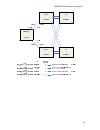- DL manuals
- TANDBERG
- Switch
- Hub
- User Manual
TANDBERG Hub User Manual
Summary of Hub
Page 1
Tandberg 3g gateway user manual software version r2 d1384102 this document is not to be reproduced in whole or in part without permission in writing from:.
Page 2: Trademarks and Copyright
Tandberg 3g gateway user manual trademarks and copyright all rights reserved. This document contains information that is proprietary to tandberg. No part of this publication may be reproduced, stored in a retrieval system, or transmitted, in any form, or by any means, electronically, mechanically, b...
Page 3
Tandberg 3g gateway user manual this document was written by the research and development department of tandberg, norway. We are committed to maintain a high level of quality in all our documentation. Towards this effort, we welcome you to contact us with comments and suggestions regarding the conte...
Page 4: Environmental Issues
Tandberg 3g gateway user manual environmental issues thank you for buying a product which contributes to a reduction in pollution, and thereby helps save the environment. Our products reduce the need for travel and transport and thereby reduce pollution. Our products have either none or few consumab...
Page 5: Operator Safety Summary
Tandberg 3g gateway user manual operator safety summary for your protection, please read these safety instructions completely before operating the equipment and keep this manual for future reference. The information in this summary is intended for operators. Carefully observe all warnings, precautio...
Page 6: Contact Us
Tandberg 3g gateway user manual contact us if you have any questions, comments or suggestions, please see the online support service at www.Tandberg.Net . It is also possible to send a fax or mail to the attention of: product and sales support tandberg p.O. Box 92 1325 lysaker norway tel: +47 67 125...
Page 7: Table of Contents
Tandberg 3g gateway user manual table of contents 1 introduction................................................................................................................................8 1.1 the tandberg 3g gateway..................................................................................
Page 8: 1 Introduction
Tandberg 3g gateway user manual 1 introduction the tandberg 3g gateways enable sites on ip and umts handsets to participate in meetings with each other with the quality and reliability found in all tandberg equipment. A 3g gateway can operate either standalone or in tandem operation with a tandberg ...
Page 9
Tandberg 3g gateway user manual the lower layer, tcp/ip. Ssl uses a 40-bit key size for the rc4 stream encryption algorithm, which is considered an adequate degree of encryption for commercial exchange. Network and features up to 120 video sites can be connected at the same time. call rate of 64...
Page 10: 1.1 The Tandberg 3G Gateway
Tandberg 3g gateway user manual 1.1 the tandberg 3g gateway front view the front panel provides 4 lan interfaces, an lcd display, and an rs232 interface and control buttons. Rear view the back panel provides four pri interfaces, which can be activated individually by software option keys, or 4 bri i...
Page 11
Tandberg 3g gateway user manual blue alarm indicates that the received frames are not synchronized properly. No led’s light up, indicates that layer one framing is working (right protocol like for example euro isdn selected), however there is a problem at layer 2 caused by for example a crc4 configu...
Page 12: 2 Installation
Tandberg 3g gateway user manual 2 installation precautions: never install telephone wiring during a lightning storm. never install telephone jacks in wet locations unless the jack is specifically designed for wet locations. never touch uninstalled telephone wires or terminals unless the teleph...
Page 13: 2.1 Unpacking
Tandberg 3g gateway user manual 2.1 unpacking to avoid damage to the unit during transportation, the 3g gateway is delivered in a special shipping box, which should contain the following components: user manual and other documentation on cd. rack-ears, screws and screwdriver. cables: o power c...
Page 14: 2.2 Connecting Cables
Tandberg 3g gateway user manual 2.2 connecting cables power cable connect the system power cable to an electrical distribution socket. Isdn pri or bri cables the e1/t1 cable should be connected to a csu (channel service unit). You will need a csu between your 3g gateway and the pri line from your ne...
Page 15: 2.3 3G Gateway Configuration
Tandberg 3g gateway user manual 2.3 3g gateway configuration the 3g gateway requires some basic configurations before it can be used. It will be necessary to find the ip-address and to create the dial-in and dial-out services program the isdn-pri line numbers. It is possible to use the front panel l...
Page 16
Tandberg 3g gateway user manual 6. Press [enter] again to get a cursor. 7. Use up down keys to navigate between the different digits. 8. After selecting a digit use the [enter] key in combination with the [up/down] key to change the digit value. 9. When finished editing use [esc] key to go to the co...
Page 17
Tandberg 3g gateway user manual • reboot the 3g gateway. • connect to the 3g gateway via the serial interface once it has restarted. • login with user name pwrec. No password is required. • one will be prompted for a new password. The pwrec account is only active for one minute following a restart. ...
Page 18: 3 Using The 3G Gateway
Tandberg 3g gateway user manual 3 using the 3g gateway 3.1 call overview the system status windows of the gateway can be accessed via the default url: http://3g_gateway_ip_address/. The ‘overview’ window presents information about all calls routed through the 3g gateway, i.E. Inbound and outbound nu...
Page 19
Tandberg 3g gateway user manual source shows the status of the incoming call to the 3g gateway, the number and which network the incoming call is using. Destination shows the status of the outgoing call from the 3g gateway, the number and which network the outgoing call is using. Idle no active call...
Page 20: 3.2 Dial From Umts
Tandberg 3g gateway user manual 3.2 dial from umts the 3g gateway supports three different umts dial in services: - “did” Æ direct inward dialing from a 3g handset. - “ivr” Æ dialing terminals from a 3g handset via a selection menu. - “phonebook” Æ selecting an entry from a gateway phone book. Any o...
Page 21
Tandberg 3g gateway user manual connecting ivr phonebook ivr phonebook allows an umts phone to dial an ip endpoint directly, without knowing or having to (manually) enter the extension number via dtmf. Ivr phonebook is a dial- in method, which combines a directory listing from tms with ivr. In this ...
Page 22: 3.3 Dial From Ip
Tandberg 3g gateway user manual 3.3 dial from ip ip endpoints and mcus can call out through the gateway by using one of the services defined on the gateway. The gateway supports three different dial out services: - “did” Æ direct inward dialing to a 3g handset. - “ivr” Æ dialing 3g terminals via a s...
Page 23
Tandberg 3g gateway user manual note that the bandwidth used for the call will be 109kbit independent of the bandwidth selected on the ip endpoint, except for selecting 64 kbit. However this will result in an audio only call. 23.
Page 24: 4 View System Status
Tandberg 3g gateway user manual 4 view system status to view current gateway status, open ‘system status’ as shown in the figure below. 4.1.1 isdn pri/bri status pri status the colored part of the system status indicates the condition of the isdn pri line. There are three possible conditions: • sync...
Page 25
Tandberg 3g gateway user manual these leds indicate the following pri status: green: normal operation red alarm or loss of signal (los) indicates that there is no signal and thus no framing info received. The same effect will be obtained by pulling out the pri cable. This may also be caused by a bro...
Page 26
Tandberg 3g gateway user manual the bri status displays the conditions of isdn layer 1 and 2 separately. Green indicates up and in sync. Red indicates not in sync and indicate probably a disconnected isdn line. Besides the indications on the webpage each isdn bri interface located at the back-side o...
Page 27: 4.1.2 H.323
Tandberg 3g gateway user manual 4.1.2 h.323 status to view h.323 gatekeeper status, open ‘h.323 status’ as shown in the figure below. Note that, since this target system is not an endpoint it is not possible to use this ip address to place calls to or through the 3g gateway. Ip address shows the ip ...
Page 28: 4.1.4 Available
Tandberg 3g gateway user manual 4.1.4 available resources to view available resources of the 3g gateway, open ‘available resources’ of the system status tab, as shown in the figure below. This tab shows the actual system load, the amount of video calls and the amount of available isdn channels. Thes...
Page 29: 5 Configure The 3G Gateway
Tandberg 3g gateway user manual 5 configure the 3g gateway to configure the 3g gateway, open ‘system configuration’ tab, as shown in the figure below. In the system configuration window 9 tabs can be distinguished, i.E. Pri, ss7, ip, h.323, sip, video portal, snmp, misc and upgrade. The underlying s...
Page 30: 5.1.2 Bri
Tandberg 3g gateway user manual interface configuration this section configures the pri or isdn interface. Pri crc-4 used for most e1-pri configurations. If your network equipment does not support this feature, switch off pri crc-4. Bearer capabilities within isdn different bearer capabilities are u...
Page 31
Tandberg 3g gateway user manual etsi (euro isdn) national isdn at&t custom japan/taiwan isdn bearer capabilities within isdn different bearer capabilities are used to signal the type of data (voice, data, h320, h324m), which is used by switches and other equipment to determine what to do wit...
Page 32: 5.2 Ss7 Configuration
Tandberg 3g gateway user manual 5.2 ss7 configuration to configure the signaling system 7 (ss7 signaling) of the isdn ss7 trunks click the ‘ss7’ link of the ‘system configuration’ tab, as depicted in the figure below. General • originating point code (opc). A number between 0-2 14 , which uniquely i...
Page 33
Tandberg 3g gateway user manual save when ready to store the new settings, press ‘save’. These settings will take effect when the system has been restarted. Restart this button will restart the 3g gateway. Any changes made in the ss7 configuration of the 3g gateway will take effect after the system ...
Page 34
Tandberg 3g gateway user manual example2 suppose 2 out of 4 trunks are connected to one switch and the other 2 to another switch. Now ss7 signaling fail-over is arranged via two switches and two signaling transfer points (stps) over 2 link sets, as can be seen from the schematic and the ss7 window b...
Page 35
Tandberg 3g gateway user manual 35.
Page 36
Tandberg 3g gateway user manual 36.
Page 37: 5.3 Ip Configuration
Tandberg 3g gateway user manual 5.3 ip configuration to configure the ip settings on the 3g gateway, open ‘ip’ as shown in the figure below. Ip configuration interface1 ip address assignment dhcp: dynamic host configuration protocol can be selected when a dhcp server is present. Static ip address, s...
Page 38
Tandberg 3g gateway user manual ethernet speed • auto the gateway will automatically detect the speed/duplex on the lan. • 10half the gateway will connect to the lan using 10 mbps/half duplex. • 10full the gateway will connect to the lan using 10 mbps/full duplex. • 100half the gateway will connect ...
Page 39: 5.4 H.323 Configuration
Tandberg 3g gateway user manual 5.4 h.323 configuration to dial out from ip to isdn, through the 3g gateway, requires the use of h.323 numbers (e.164 aliases). This means that the 3g gateway must be registered to a gatekeeper. H.323 gatekeeper status shows the current status of the gatekeeper regist...
Page 40
Tandberg 3g gateway user manual authentication mode off register to the gatekeeper without authentication. Auto register to the gatekeeper with h.235 authentication using id/password given below. Authentication id, password enter the id and password required to perform h.235 authentication at the ga...
Page 41: 5.5 Sip Configuration
Tandberg 3g gateway user manual 5.5 sip configuration sip settings mode when set to “on” the 3g gateway is registered to the sip proxy. Proxy sip proxy address enter the ip address of the proxy server the 3g gateway should register to. Sip proxy port enter the port number belonging to the above ment...
Page 42
Tandberg 3g gateway user manual 5.6 video portal configuration video portal settings video portal mode when set to “off” the 3g gateway will operate standalone. However, if it needs to be configured in tandem operation with a video portal the mode has to be set to “on”. Note that setting the video p...
Page 43: 5.7 Snmp Configuration
Tandberg 3g gateway user manual 5.7 snmp configuration snmp (simple network management protocol) is used for monitoring and configuring different units in a network. The 3g gateway’s snmp agent responds to requests from snmp managers (a pc program etc.). Snmp traps are generated by the agent to info...
Page 44
Tandberg 3g gateway user manual system location used to identify system location via snmp tools such as hpopenview or tandberg management suite. Snmp trap host (1, 2 and 3) identifies the ip-address of the snmp manager. Up to three different snmp trap hosts can be defined. Your lan administrator sho...
Page 45
Tandberg 3g gateway user manual 5.8 miscellaneous configuration to configure the miscellaneous settings on the 3g gateway, open ‘misc’ as shown in the figure below. Configuration to change the system name of the 3g gateway, enter the new system name in the ‘system name’ field. Note that when the aut...
Page 46
Tandberg 3g gateway user manual • login with user name pwrec. No password is required. • one will be prompted for a new password. The pwrec account is only active for one minute following a restart. Beyond that time the system will have to be restarted again to change the password. Phonebook setting...
Page 47: 5.9 Software Upgrade
Tandberg 3g gateway user manual 5.9 software upgrade software upgrade is where new software to the gateway can be installed from. It also shows current software version and the gateway’s hardware serial number. Note that to upgrade the 3g gateway, a valid release key and software file is required. T...
Page 48
Tandberg 3g gateway user manual after the .Pkg file has been selected, this will be uploaded into the flash memory of the 3g gateway, showing the screen below. In case of an incorrect release key, the original software will not be replaced; an error message is generated as presented in the figure be...
Page 49
Tandberg 3g gateway user manual 49.
Page 50: 5.10 Services Configuration
Tandberg 3g gateway user manual 5.10 services configuration dialing rules for both umts handsets, h.323 and sip endpoints are configured via the services menu. In the services menu the following services types are distinguished: • “did” Ædirect inward dialing h.323/sip endpoint or 3g terminal. • “iv...
Page 51: 5.10.1 Ivr
Tandberg 3g gateway user manual in prefix/nr (remove) Æ in postfix(remove)Æ service typeÆ out prefix/nr (add)Æ out postfix (add). The in prefix/nr & postfix set will be used for matching the incoming called number/address. The out prefix/nr & postfix set will be used to construct the number/address ...
Page 52: 5.10.2 Examples
Tandberg 3g gateway user manual the numbers typed will appear after ca. 0.5 seconds on the screen. Pressing the # key after submitting the number triggers the 3g gateway to make a connection with the respective endpoint. A separate phone number can be matched with an ivr phone book service. The figu...
Page 53
Tandberg 3g gateway user manual when dialing the number 67890000 there will be a match with “0000” as the significant number. The h.323 number to call is: 50000 (construction: prefix + significant numbers + postfix). When dialing number 67894321 this will match with “4321” as the significant number....
Page 54: 6 Appendices
Tandberg 3g gateway user manual 6 appendices appendix 1: declaration of conformity appendix 2: using the front panel lcd keys 54.
Page 55: Conformity
Tandberg 3g gateway user manual 6.1 appendix 1: declaration of conformity 55.
Page 56: Lcd Keys
Tandberg 3g gateway user manual 6.2 appendix 3: using the front panel lcd keys every button on the front panel has multiple functions due to the limited amount of keys. In this appendix it is explained what the different functions are at different levels. State 0: display status info any key: state ...
Page 57
Tandberg 3g gateway user manual • enter: in no state: state 3 • enter: in yes state, store, state 2 • esc: cancel the edit, state 2 state 6: "confirm" menu items like state 1 with yes/no, no is the default • up/down: scroll through yes/no • enter: confirm choice, state 1 • esc: state 1 state 7: choo...
Page 58: Technical Specifications
Tandberg 3g gateway user manual technical specifications meantime between failures: nsa1046: 37404 hr (flash base) . 58.
Page 59: Index
Tandberg 3g gateway user manual index a accessing the gateway 16 actions 19 add new entry 29 authentication 7, 43 available resources 34 b bandwidth option key 49 battery handling 3 baudrate 45 bonding 36 border controller 7, 28, 43 c cables 14 call overview 17 call transfer 19 capacity 61 channel h...
Page 60
Tandberg 3g gateway user manual gateway capacity 11 gateway capacity 61 gateway capacity - calculation 61 gateway configuration 15 gateway extension enquire screen picture 50 gateway extension enquire sound 50 gateway features 57 gateway start-up 16 h h.264 58 h.323 configuration 42 h.323 e.164 alia...
Page 61
Tandberg 3g gateway user manual precautions 12 prefix (e.164) 53 pri alarms 32 pri configuration 35 pri crc-4 38 pri protocol 36 pri status 19, 31 pri trunk grouping 36 production of products 3 q qos mode 43 qos mode configuration 44 quality of service 43 r rack mounting (optional) 13 rear view of g...
Page 62
Tandberg 3g gateway user manual using the gateway 17 v view system status 31 w waste handling 3 y yellow alarm 32 62.