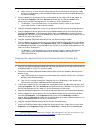- DL manuals
- TANDBERG
- Other
- IBM LOTUS NOTES-DOMINO V 11.3 - INSTALLATION AND 2010
- Installation And Getting Started Manual
TANDBERG IBM LOTUS NOTES-DOMINO V 11.3 - INSTALLATION AND 2010 Installation And Getting Started Manual
Summary of IBM LOTUS NOTES-DOMINO V 11.3 - INSTALLATION AND 2010
Page 1
Tandberg ibm lotus notes/domino v 11.3 installation & getting started guide d13561.15 july 2010
Page 2: Contents
Contents tandberg ibm lotus notes/domino v 11.3 - installation & getting started guide page 2 of 49 contents table of figures.................................................................................................................... 4 introduction ..............................................
Page 3
Contents tandberg ibm lotus notes/domino v 11.3 - installation & getting started guide page 3 of 49 installation verification ......................................................................................................33 testing meetings from lotus to tms .....................................
Page 4
Contents tandberg ibm lotus notes/domino v 11.3 - installation & getting started guide page 4 of 49 table of figures figure 1: the tmseventcatcher.Dll ........................................................................................................ 9 figure 2: an updated java.Policy file .......
Page 5: Introduction
Introduction tandberg ibm lotus notes/domino v 11.3 - installation & getting started guide page 5 of 49 introduction this document describes the tandberg lotus notes/domino integration installation process. This is an optional add-on component to tandberg management suite (tms), which gives users th...
Page 6: Requirements
Requirements tandberg ibm lotus notes/domino v 11.3 - installation & getting started guide page 6 of 49 requirements server operating system windows 2000 server sp3 with internet explorer 5.5 or later windows 2003 server with internet explorer 6.0 or later windows 2008 server with internet explorer ...
Page 7
Naming of systems in domino/lotus and tms tandberg ibm lotus notes/domino v 11.3 - installation & getting started guide page 7 of 49 naming of systems in domino/lotus and tms the name of a system in tms is only a label, therefore they can be changed without doing any lotus resource re-configuration....
Page 8: Installation
Installation tandberg ibm lotus notes/domino v 11.3 - installation & getting started guide page 8 of 49 installation complete the following steps to do a first-time installation and configuration of the tandberg lotus notes/domino integration package with the tandberg management suite. The term ―dom...
Page 9
Installation tandberg ibm lotus notes/domino v 11.3 - installation & getting started guide page 9 of 49 a. Copy the contents of jaxp_1_3.Zip into jvm\lib\ext as described below, and delete the xml4j.Jar file from the domino directory. - or - copy the contents of jaxp_1_3.Zip into the domino director...
Page 10
Installation tandberg ibm lotus notes/domino v 11.3 - installation & getting started guide page 10 of 49 b. Note: if some or all of the files are already present, do not overwrite the existing files. Copy the files in the lib directory in the extracted javafiles.Zip archive to the jvm\lib\ext direct...
Page 11
Installation tandberg ibm lotus notes/domino v 11.3 - installation & getting started guide page 11 of 49 and ensure that the windows user (system user) that the domino processes run under has at least read access to this file. Updating the java.Policy file this section and onward is applicable for a...
Page 12
Installation tandberg ibm lotus notes/domino v 11.3 - installation & getting started guide page 12 of 49 created in a later step. Tandberg recommends using the name video conference resources as shown in figure 3: an updated notes.Ini file. Save and close the notes.Ini file. Figure 3: an updated not...
Page 13
Installation tandberg ibm lotus notes/domino v 11.3 - installation & getting started guide page 13 of 49 figure 4: the files tab, with the two tandberg templates highlighted 3. Right-click on the templates and select sign… a. Choose active user’s id to sign using the current user’s id. B. Make sure ...
Page 14
Installation tandberg ibm lotus notes/domino v 11.3 - installation & getting started guide page 14 of 49 figure 5: adding the user id of the user completing the installation to the full access administrators field 1. Once you have full access administration successfully checked without any errors, o...
Page 15
Installation tandberg ibm lotus notes/domino v 11.3 - installation & getting started guide page 15 of 49 figure 6: creating a new database creating a service account on the domino server this account will act as the owner of the video resources. Make this account a normal (restricted) user. 1. Open ...
Page 16
Installation tandberg ibm lotus notes/domino v 11.3 - installation & getting started guide page 16 of 49 figure 7: the people > register… item from the right pane 3. If prompted for a certifier, choose supply certifier id and password. Click certifier id… and provide the associated cert.Id file. Ent...
Page 17
Installation tandberg ibm lotus notes/domino v 11.3 - installation & getting started guide page 17 of 49 figure 8: the register person page creating a service account on the tms server a user must be specified on the tms server to be used as the login for the lotus integration package. This user mus...
Page 18
Installation tandberg ibm lotus notes/domino v 11.3 - installation & getting started guide page 18 of 49 over the relevant group, press the drop-down icon, and select set permissions to display the page shown in figure 9: creating a new user group having the booking permission. Figure 9: creating a ...
Page 19
Installation tandberg ibm lotus notes/domino v 11.3 - installation & getting started guide page 19 of 49 provider‖ -sy 12 replace %computername% with the name of the computer. 2. Open iis manager and right click on the tms site, and select properties. 3. Go to directory security > secure communicati...
Page 20
Installation tandberg ibm lotus notes/domino v 11.3 - installation & getting started guide page 20 of 49 figure 10: listing the agents in domino designer 7.0 5. Hold down the control (ctrl) key, and highlight scheduled synchronizer and tms trigger. Then click the enable button at the top of the list...
Page 21
Installation tandberg ibm lotus notes/domino v 11.3 - installation & getting started guide page 21 of 49 figure 11: configuring the run-time of the scheduled synchronizer agent 7. Click the schedule… button to open the agent schedule window. Set the interval to 0 hours and 15 minutes, and verify tha...
Page 22
Installation tandberg ibm lotus notes/domino v 11.3 - installation & getting started guide page 22 of 49 figure 12: listing the agents of the database 5. Hold down the ctrl key, and click on scheduled synchronizer and tms trigger. Click the enable button at the top of the list. The database and agen...
Page 23
Installation tandberg ibm lotus notes/domino v 11.3 - installation & getting started guide page 23 of 49 figure 13: configuring the run-time of the scheduled synchronizer agent 7. Click the schedule… button to open the agent schedule window (see figure 14: the agent schedule window). Set the interva...
Page 24
Installation tandberg ibm lotus notes/domino v 11.3 - installation & getting started guide page 24 of 49 8. Save and close the scheduled synchronizer agent. 9. Close the database and domino designer. Configuring the tms settings of the resource database 1. Open domino administrator using a server ad...
Page 25
Installation tandberg ibm lotus notes/domino v 11.3 - installation & getting started guide page 25 of 49 7. Enter the domino service account in the service account field. (see figure 16: the tms admin document). Figure 16: the tms admin document 8. Enter the ip or dns name of the tms server in the h...
Page 26
Installation tandberg ibm lotus notes/domino v 11.3 - installation & getting started guide page 26 of 49 note: in the page that opens, click the invoke button. This opens a page listing all the systems in tms along with their name and system ids. Print or save this list as reference for later steps ...
Page 27
Installation tandberg ibm lotus notes/domino v 11.3 - installation & getting started guide page 27 of 49 the last method is the recommended method because it provides the most video options to users in the standard lotus notes mail format. The mail template that users use can be updated in several w...
Page 28: Upgrading
Upgrading tandberg ibm lotus notes/domino v 11.3 - installation & getting started guide page 28 of 49 upgrading complete the following steps to upgrade the tandberg ibm lotus notes integration from a previous version. The term ―domino directory‖ is used throughout this document. The location of this...
Page 29
Upgrading tandberg ibm lotus notes/domino v 11.3 - installation & getting started guide page 29 of 49 and ensure that the windows user (system user) that the domino processes run under has at least read access to this file. Restarting the domino service restart the domino service to apply the change...
Page 30
Tandberg ibm lotus notes/domino v 11.3 - installation & getting started guide page 30 of 49 push the provided tandberg-modified standard mail template (tmsmail7.Ntf) to users the first method allows users to book rooms, but they will not have any of the additional functionality, for example being ab...
Page 31: Post Installation Setup
Post installation setup tandberg ibm lotus notes/domino v 11.3 - installation & getting started guide page 31 of 49 post installation setup calendar options in the tandberg mail template using the calendar to request a meeting does not change from standard lotus resource booking, therefore that proc...
Page 32
Post installation setup tandberg ibm lotus notes/domino v 11.3 - installation & getting started guide page 32 of 49 figure 18: the video conference advanced options window.
Page 33: Installation Verification
Installation verification tandberg ibm lotus notes/domino v 11.3 - installation & getting started guide page 33 of 49 installation verification after completing the installation, it is recommended test by verifying that meeting changes populate both from lotus to tms and from tms to lotus. Testing m...
Page 34
Installation verification tandberg ibm lotus notes/domino v 11.3 - installation & getting started guide page 34 of 49 tips: make sure that the request is not in other views in the database. Check whether the user selected proper rooms. Check the domino mail system to verify that email is being deliv...
Page 35
Installation verification tandberg ibm lotus notes/domino v 11.3 - installation & getting started guide page 35 of 49 make sure that you are not filtering out the meeting when using the list conferences page. Check the date range and user filters. Testing meetings from tms to lotus to verify that me...
Page 36
Frequently asked questions about booking using the lotus integration package tandberg ibm lotus notes/domino v 11.3 - installation & getting started guide page 36 of 49 frequently asked questions about booking using the lotus integration package question: why do i get multiple meeting requests when ...
Page 37
Frequently asked questions about booking using the lotus integration package tandberg ibm lotus notes/domino v 11.3 - installation & getting started guide page 37 of 49 answer: no, tms phone books are not available from the lotus integration package. Systems not listed in your lotus notes address bo...
Page 38
Appendix a - technical description of the ibm lotus notes integration package tandberg ibm lotus notes/domino v 11.3 - installation & getting started guide page 38 of 49 appendix a - technical description of the ibm lotus notes integration package overview the tms integration with lotus notes allows...
Page 39
Appendix a - technical description of the ibm lotus notes integration package tandberg ibm lotus notes/domino v 11.3 - installation & getting started guide page 39 of 49 communication between tms and domino all communication with the tms server is done using web services (http), implemented in java ...
Page 40: Button Functionality
Appendix b - modifying an existing mail template to include the tandberg advanced button functionality tandberg ibm lotus notes/domino v 11.3 - installation & getting started guide page 40 of 49 appendix b - modifying an existing mail template to include the tandberg advanced button functionality th...
Page 41
Appendix b - modifying an existing mail template to include the tandberg advanced button functionality tandberg ibm lotus notes/domino v 11.3 - installation & getting started guide page 41 of 49 22. In the new template, create a new action (right-click in action pane and select create action) and na...
Page 42
Appendix c - troubleshooting tandberg ibm lotus notes/domino v 11.3 - installation & getting started guide page 42 of 49 appendix c - troubleshooting this chapter guides you through typical challenges faced during installation, and shows you how to identify and solve them. Understanding log files by...
Page 43
Appendix c - troubleshooting tandberg ibm lotus notes/domino v 11.3 - installation & getting started guide page 43 of 49 figure 20: changing the log level currently you can set values from 0 (minimal debug) to 3 (all available debug). If you experience problems and want to troubleshoot lni, set this...
Page 44
Appendix c - troubleshooting tandberg ibm lotus notes/domino v 11.3 - installation & getting started guide page 44 of 49 figure 21: adding an admin role it is impossible to book resources after a lni upgrade sometimes after upgrading from a previous lni version, you may experience difficulties booki...
Page 45
Appendix c - troubleshooting tandberg ibm lotus notes/domino v 11.3 - installation & getting started guide page 45 of 49 2. Check that the connection to your domino server is presented there, and if not, create it by clicking the add connection button. 3. Open the server connection (whether previous...
Page 46
Appendix c - troubleshooting tandberg ibm lotus notes/domino v 11.3 - installation & getting started guide page 46 of 49 7. Click save and close..
Page 47: License Agreement
License agreement tandberg ibm lotus notes/domino v 11.3 - installation & getting started guide page 47 of 49 license agreement by installing, copying, or otherwise using the software program of tandberg and/or its affiliates (―tandberg‖), or of its licensors, provided hereunder (―software‖), you (―...
Page 48
License agreement tandberg ibm lotus notes/domino v 11.3 - installation & getting started guide page 48 of 49 you shall comply with all applicable export control laws and regulations with respect to the software and documentation; any violation or threatened violation of this agreement may cause irr...
Page 49
License agreement tandberg ibm lotus notes/domino v 11.3 - installation & getting started guide page 49 of 49 audit rights. You shall maintain complete and accurate books and records relating to compliance with the usage restrictions of the software. Tandberg shall have the right at its own expense,...