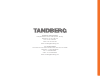- DL manuals
- TANDBERG
- Network Hardware
- Media Processing System MPS 200
- Administrator's Manual
TANDBERG Media Processing System MPS 200 Administrator's Manual
D 13373.08
NOVEMBER 2007
MPS
Software version J4.1
D13373.08
November 2007
Join up to 40/160 video and 32/48 audio sites
•
in one or more conferences
19” rack-mountable chassis with LCD in front
•
and CompactPCI backplane
Wide range of network and protocol support: SIP,
•
IP, ISDN and V.35
Supports H.264 with Continuous Presence and
•
Voice Switching
Modular and expandable with multiple media pro-
•
cessing boards and network interface boards
Bandwidth: from 56 kbps–2 Mbps
•
Supports Simultaneous display of presenter and
•
presentations, Dual Video Stream (DuoVideo
TF
,
H.239 or BFCP) including PC presentations using
VGA, SVGA and XGA resolutions
Simple to configure, Plug-and-Play technology
•
Supports network and video equipment from
•
multiple vendors
Outbound, Inbound, and Caller ID password
•
protection
Supports widescreen HD resolution (1280x720p)
•
Flexible design as MCU, Gateway or hybrid
•
Highest level of standards based embedded
•
encryption
Supports TANDBERG Expressway
•
TM
firewall
traversal, H.460.18 and H.460.19.
Administrator
Guide
MPS 200
MPS 800
1
Introduction
Quick
Setup
Using
the MPS
System
Status
System
Configuration
Installation
Gateway
Configuration
MCU
Configuration
Technical
Descriptions
Appendices
Main
Summary of Media Processing System MPS 200
Page 1
D 13373.08 november 2007 mps table of contents software version j4.1 d13373.08 november 2007 join up to 40/160 video and 32/48 audio sites • in one or more conferences 19” rack-mountable chassis with lcd in front • and compactpci backplane wide range of network and protocol support: sip, • ip, isdn ...
Page 2
D 13373.08 november 2007 mps table of contents finding the information you need thank you for choosing tandberg! The tandberg mps (media processing system) has been designed to provide you with many years of safe, reliable operation. This administrator guide has been divided into several sections – ...
Page 3
D 13373.08 november 2007 mps tandberg mps administrator guide finding the information you need introduction what’s new in this version? ................................................ 6 disclaimer, patent info, license agreement, trademark & copyright ..................................................
Page 4
D 13373.08 november 2007 mps table of contents tandberg mps administrator guide pri board ........................................................................88 pri board in slot 1-n (1:3) ........................................... 88 pri interfaces (1:3) ..........................................
Page 5
D 13373.08 november 2007 mps table of contents tandberg mps administrator guide introduction the tandberg mps enables sites on ip (h.323 and sip), isdn and high speed serial (v.35/rs449/rs530 w/rs366 support) to participate in meetings with each other and offers superior quality and ease of use in o...
Page 6
D 13373.08 november 2007 mps table of contents tandberg mps administrator guide introduction ipv6 enabled ipv6/ipv4 dual stack • enhanced sip features dual video stream • early media • floor control • feature parity to tandberg video systems with software version f5/f6 • transfer, forward and hold s...
Page 7
D 13373.08 november 2007 mps table of contents tandberg mps administrator guide introduction disclaimer the information in this document is furnished for informational pur- poses only, is subject to change without prior notice, and should not be construed as a commitment by tandberg. The information...
Page 8
D 13373.08 november 2007 mps table of contents tandberg mps administrator guide introduction third party software amended / expanded copyright notices for third- party software on the tandberg mps systems are listed below: full copies of the licenses and warranty statements are located on the produc...
Page 9
D 13373.08 november 2007 mps table of contents tandberg mps administrator guide introduction with netscapes ssl. This library is free for commercial and non-com- mercial use as long as the following conditions are aheared to. The following conditions apply to all code found in this distribution, be ...
Page 10
D 13373.08 november 2007 mps table of contents tandberg mps administrator guide introduction any direct, indirect, incidental, special, exem- plary or consequential damages resulting from the use or misuse of this software. Ariel futoransky part 3 ssh-keygen was contributed by david mazieres under a...
Page 11
D 13373.08 november 2007 mps table of contents tandberg mps administrator guide introduction licenses: a) md5crypt.C, md5crypt.H “the beer-ware license” (revision 42): wrote this file. As long as you retain this notice you can do whatever you want with this stuff. If we meet some day, and you think ...
Page 12
D 13373.08 november 2007 mps table of contents tandberg mps administrator guide introduction contributors “as is” and any express or im- plied warranties, including, but not limited to, the implied warranties of merchantabil- ity and fitness for a particular purpose are disclaimed. In no event shall...
Page 13
D 13373.08 november 2007 mps table of contents tandberg mps administrator guide introduction dental, special, exemplary, or consequential damages (including, but not limited to, pro- curement of substitute goods or services; loss of use, data, or profits; or business interruption) however caused and...
Page 14
D 13373.08 november 2007 mps table of contents tandberg mps administrator guide introduction for your protection please read these safety instructions completely before you connect the equipment to the power source. Carefully observe all warnings, precautions and instructions both on the apparatus a...
Page 15
D 13373.08 november 2007 mps table of contents tandberg mps administrator guide introduction thank you for buying a product which contributes to a reduction in pollution, and thereby helps save the environment. Our products reduce the need for travel and transport and thereby reduce pollution. Our p...
Page 16
D 13373.08 november 2007 mps table of contents tandberg mps administrator guide introduction environmental issues - rohs table china rohs table 16 quick setup using the mps system status system configuration installation gateway configuration mcu configuration technical descriptions appendices main ...
Page 17
D 13373.08 november 2007 mps table of contents tandberg mps administrator guide introduction this administrator guide is provided to help you make the best use of your tandberg mps, media processing system. The tandberg mps enables sites on ip (h.323 and sip), isdn and high speed serial (v.35/rs449/...
Page 18
D 13373.08 november 2007 mps table of contents tandberg mps administrator guide introduction rack mountable chassis front view system controller board the system controller board is installed in the first slot in the chassis. In the mps 800 the first slot is the first • from the left of the chassis....
Page 19
D 13373.08 november 2007 mps table of contents tandberg mps administrator guide mps 200 mps 800 installation this section describes the first time installation of the mps - media processing system. The section covers unpacking, what’s in the box, mounting the mps, cable connections, starting up the ...
Page 20
D 13373.08 november 2007 mps table of contents installation tandberg mps administrator guide precautions unpacking to avoid damage to the unit during transportation, the tandberg mps is delivered in a special shipping box. The shipping box contains the following components: chassis: 1. Mps 200, a 3u...
Page 21
D 13373.08 november 2007 mps table of contents installation tandberg mps administrator guide display screw holes for rack mounting leds for power status 10/100 base t usb 0 usb 1 pci mezza- nine card leds for the media board ethernet com1 leds for cpu and failure enter/ok key use arrow keys to navig...
Page 22
D 13373.08 november 2007 mps table of contents installation tandberg mps administrator guide serial 3/4 enet 1 enet 2 com1 pmc i/o module kb/ms rs232 leds for e1/t1 line 1-8 e1/t1 lines 1-8 v.35 lines 1-32 bracket for rack mounting (in front) voltage / frequency information power switch on/off ac po...
Page 23
D 13373.08 november 2007 mps table of contents installation tandberg mps administrator guide display enter/ok key use arrow keys to navigate in the menu leds for power status 10/100 base t usb 0, usb 1 pci mezzanine card leds for the media board ethernet connectors com1 reset button screw holes for ...
Page 24
D 13373.08 november 2007 mps table of contents installation tandberg mps administrator guide serial 3/4 enet 1 enet 2 com1 *pmc i/o module *kb/ms (key- board/mouse) rs232 serial interface leds for e1/t1 line 1-8 2 pri e1/t1 isdn net- work interface cards 2 v.35 serial interface cards bracket for rac...
Page 25
D 13373.08 november 2007 mps table of contents installation tandberg mps administrator guide mps 800 - connecting ethernet cables mps 200 - connecting ethernet cables connecting cables power cable connect the system power cable to an electrical distribu- tion socket. Lan cables connect the lan cable...
Page 26
D 13373.08 november 2007 mps table of contents installation tandberg mps administrator guide preparations before starting the tandberg mps make sure the following has been done: the 1. System controller board must be installed in the first slot in the chassis. Make sure the 2. Media processing board...
Page 27
D 13373.08 november 2007 mps table of contents tandberg mps administrator guide lcd - liquid crystal display the initial configuration is done through the liquid crystal display (lcd) on the front of the chassis. Status page conf - number of active conferences part - number of active participants ip...
Page 28
D 13373.08 november 2007 mps table of contents tandberg mps administrator guide restart the tandberg mps to activate changes to the parameter configuration the mps requires a restart. Use • arrow left to step back to the main menu and select restart parameter configuration press any key to open the ...
Page 29
D 13373.08 november 2007 mps table of contents tandberg mps administrator guide restart the tandberg mps to activate changes to the parameter configuration the mps requires a restart. Use • arrow left to step back to the main menu and select restart parameter configuration initial configuration lcd ...
Page 30
D 13373.08 november 2007 mps table of contents tandberg mps administrator guide quick setup of the mps the quick setup section will help you get your mps online and operational quickly. It provides a step-by-step guide to the basic h.323 services setup via the mps web interface. Please note that as ...
Page 31
D 13373.08 november 2007 mps table of contents quick setup tandberg mps administrator guide using the web interface user interfaces for the mps web interface the tandberg mps is normally controlled via the web interface, but any authorized user may schedule meetings on the tandberg mps by using the ...
Page 32
D 13373.08 november 2007 mps table of contents tandberg mps administrator guide initial configuration (1:4) simple ip configuration configuration of the system controller board navigate to system configuration > ip: verify the • ip address set via the front panel lcd. If applicable, set the • ip add...
Page 33
D 13373.08 november 2007 mps table of contents tandberg mps administrator guide initial configuration (2:4) simple h.323 configuration registration to a gatekeeper navigate to system configuration > h.323: set the • gatekeeper mode to gatekeeper to en- able the system to register to a gatekeeper. En...
Page 34
D 13373.08 november 2007 mps table of contents tandberg mps administrator guide initial configuration (3:4) configuration of the mps using web interface open a web browser and type in the ip address to access the web interface. The ip address to enter was configured from the lcd during the installat...
Page 35
D 13373.08 november 2007 mps table of contents tandberg mps administrator guide initial configuration (4:4) configuration of the mps using web interface open a web browser and type in the ip address to access the web interface. The ip address to enter was configured from the lcd during the installat...
Page 36
D 13373.08 november 2007 mps table of contents tandberg mps administrator guide the using the mps section will help you understand how to use the mcu, gateway and phone book. It provides a step-by-step guide to the basics as well as a description of each setting available from the web interface. We ...
Page 37
D 13373.08 november 2007 mps table of contents tandberg mps administrator guide mcu overview the usage pane for mcu calls shows the current status of all the available resources (video, telephone, isdn channels and total bandwidth). Right above the usage pane you can: set auto-refresh to • on/off ad...
Page 38
D 13373.08 november 2007 mps table of contents tandberg mps administrator guide mcu overview mcu conference overview encryption (secure confer- ence tf ) the mcu supports se- cure conference des and aes. Indicates that des (56 bit) encryption is used. Indicates that aes (128 bit) encryption is used....
Page 39
D 13373.08 november 2007 mps table of contents tandberg mps administrator guide mcu overview > create conference the create conference page or: create a conference click on the 1. Conference#: create new drop down list to select a confer- ence and press ok button to create a new conference. Create a...
Page 40
D 13373.08 november 2007 mps table of contents tandberg mps administrator guide mcu overview > create conference name the conference name will be shown on the conference over- view page and on the conference status page. Allow incoming calls on: set to on to allow incoming calls. Incoming call will ...
Page 41
D 13373.08 november 2007 mps table of contents tandberg mps administrator guide mcu overview > create conference maximum call duration determines the maximum duration (minutes) of the conference. All sites will be disconnected when the specified ‘max call • duration’ has been reached. 10 minutes, fi...
Page 42
D 13373.08 november 2007 mps table of contents tandberg mps administrator guide mcu overview > create conference voice switched 2 split 3 split 4 split 4 + 3 split 5 + 1 split 7 + 1 split 9 split 8 + 2 split top-bottom 8 + 2 split bottom-top 8 + 2 split top 8 + 2 split bottom 12 + 1 split center 12 ...
Page 43
D 13373.08 november 2007 mps table of contents tandberg mps administrator guide mcu overview > create conference cp autoswitching the cp autoswitching enables you to swap non speaking sites with the least active sites in the picture. This lets you see all participants in a conference, even if they a...
Page 44
D 13373.08 november 2007 mps table of contents tandberg mps administrator guide mcu overview > create conference dual video stream the mcu supports duovideo tf , h.239 and bfcp. On: set to on to enable a dual video stream protocol for this conference. Both duovideo tf and h.239 or bfcp are sup- port...
Page 45
D 13373.08 november 2007 mps table of contents tandberg mps administrator guide mcu overview > create conference participant identifier auto: set to auto to let the system name of a participant to be displayed the number of seconds set in participant identi- fier timeout. On: set to on to enable the...
Page 46
D 13373.08 november 2007 mps table of contents tandberg mps administrator guide mcu overview > create conference encoder selection policy best bit rate: set to best bit rate to make the mps prioritize the video quality for sites based on bit rate. The system will move participants with a low video r...
Page 47
D 13373.08 november 2007 mps table of contents tandberg mps administrator guide mcu overview > create conference voice switch timeout defines the number of seconds between 1 and 10, a partici- pant must speak before it gets the speaker indication and is shown as the speaker to the other endpoints. A...
Page 48
D 13373.08 november 2007 mps table of contents tandberg mps administrator guide mcu overview > create conference password to ensure only authorized participants are able to join this conference you can set a password. Then the participants must enter the password to join this conference. The pass- w...
Page 49
D 13373.08 november 2007 mps table of contents tandberg mps administrator guide mcu overview > create conference encryption on: when set to on all participants in the conference must support des or aes encryption (available on all tandberg endpoints using software version b4.0 or later). Participant...
Page 50
D 13373.08 november 2007 mps table of contents tandberg mps administrator guide mcu overview > create conference video participant limit defines the maximum number of video participants allowed in the conference and reserves the number of needed advanced video option ports for this conference. Value...
Page 51
D 13373.08 november 2007 mps table of contents tandberg mps administrator guide mcu overview > create conference bandwidth management manual: disables automatic regulations of sites to low rate encoder, based on video rate reports. Auto: enables automatic regulations of sites to low rate encoder, ba...
Page 52
D 13373.08 november 2007 mps table of contents tandberg mps administrator guide mcu overview > manage an active conference manage an active conference manage an active conference click on a conference in the list to see the conference status for this conference. Click on mcu to return to the confere...
Page 53
D 13373.08 november 2007 mps table of contents tandberg mps administrator guide mcu overview > manage an active conference conference status (1:2) conference status the conference status page shows information about a con- ference and lets you control the conference. Numbers shows the dial in number...
Page 54
D 13373.08 november 2007 mps table of contents tandberg mps administrator guide mcu overview > manage an active conference conference status the conference status page shows information about a con- ference and lets you control the conference. Participants video / telephone : shows the current numbe...
Page 55
D 13373.08 november 2007 mps table of contents tandberg mps administrator guide mcu overview > manage an active conference add participants (1:3) conference status the conference status page shows information about a con- ference and lets you control the conference. Using the phone book select an en...
Page 56
D 13373.08 november 2007 mps table of contents tandberg mps administrator guide mcu overview > manage an active conference add participants (2:3) - manual dialing (1:2) conference status the conference status page shows information about a con- ference and lets you control the conference. Number ent...
Page 57
D 13373.08 november 2007 mps table of contents tandberg mps administrator guide mcu overview > manage an active conference conference status the conference status page shows information about a con- ference and lets you control the conference. Dtmf string specify the dtmf (dual tone multi-frequency)...
Page 58
D 13373.08 november 2007 mps table of contents tandberg mps administrator guide mcu overview > manage an active conference add participants - examples example with h.323/ip (ip address): calling a video system directly by ip address. Number: 127.0.0.16 call type: n/a restrict (56 kbps): n/a second n...
Page 59
D 13373.08 november 2007 mps table of contents tandberg mps administrator guide mcu overview > manage an active conference edit conference settings conference status the conference status page shows information about a con- ference and lets you control the conference. Conference configuration to cha...
Page 60
D 13373.08 november 2007 mps table of contents tandberg mps administrator guide mcu overview > manage an active conference conference status the conference status page shows information about a con- ference and lets you control the conference. Numbers the did (dial in direct) numbers must be pre-def...
Page 61
D 13373.08 november 2007 mps table of contents tandberg mps administrator guide mcu overview > manage an active conference the basic view (1:3) conference status the conference status page shows information about a conference and lets you control the conference. Basic view - provides a basic overvie...
Page 62
D 13373.08 november 2007 mps table of contents tandberg mps administrator guide mcu overview > manage an active conference the basic view (2:3) conference status the conference status page shows information about a conference and lets you control the conference. Basic view - provides a basic overvie...
Page 63
D 13373.08 november 2007 mps table of contents tandberg mps administrator guide mcu overview > manage an active conference the basic view (3:3) conference status the conference status page shows information about a conference and lets you control the conference. Basic view - provides a basic overvie...
Page 64
D 13373.08 november 2007 mps table of contents tandberg mps administrator guide mcu overview > manage an active conference the advanced view conference status the conference status page shows information about a conference and lets you control the conference. Basic view - provides a basic overview o...
Page 65
D 13373.08 november 2007 mps table of contents tandberg mps administrator guide mcu overview > manage an active conference the terminal list view conference status the conference status page shows information about a conference and lets you control the conference. Basic view - provides a basic overv...
Page 66
D 13373.08 november 2007 mps table of contents tandberg mps administrator guide mcu overview > manage an active conference the change view conference status the conference status page shows information about a conference and lets you control the conference. Basic view - provides a basic overview of ...
Page 67
D 13373.08 november 2007 mps table of contents tandberg mps administrator guide gateway overview encryption (secure conference tf ) secure conference tf aes (128 bit) and secure con- ference tf des (56 bit) are both supported through the gateway. Downspeeding tf when requested quality (bandwidth) ca...
Page 68
D 13373.08 november 2007 mps table of contents tandberg mps administrator guide gw overview gateway usage information the usage pane for gateway calls shows each active call through the gateway (load, isdn channels and number of calls). Right above the usage pane you can: set auto-refresh to • on/of...
Page 69
D 13373.08 november 2007 mps table of contents tandberg mps administrator guide gw overview gateway calls overview encryption (secure conference tf ) the gateway supports secure con- ference des and aes. Indicates that des (56 bit) encryption is used. Indicates that aes (128 bit) encryption is used....
Page 70
D 13373.08 november 2007 mps table of contents tandberg mps administrator guide gw overview > manage a gateway call actions - when a call is active the administrator or operator can disconnect the call, or transfer the call from one ip endpoint to another. Disconnect a gateway call disconnect a call...
Page 71
D 13373.08 november 2007 mps table of contents tandberg mps administrator guide gw overview > manage a gateway call actions - when a call is active the administrator or operator can disconnect the call, or transfer the call from one ip endpoint to another. Transfer a gateway call transfer a call ide...
Page 72
D 13373.08 november 2007 mps table of contents tandberg mps administrator guide using the phone book phone book phone book > main page search enter the first charac- ters of the name or the complete name to find a name in the list. Add new entry press the add new entry button to open the add entry d...
Page 73
D 13373.08 november 2007 mps table of contents tandberg mps administrator guide using the phone book number enter the video number, telephone number or rs366 dial string. For g.703 leased line calls, this is the call number (1 to 5). Network module specify which network interface card to use for out...
Page 74
D 13373.08 november 2007 mps table of contents tandberg mps administrator guide using the phone book name enter the name of the phone book entry. Dial profile select which dial profile to use for this phone book entry. Auto: the mps will automatically select the appropriate profile isdn: isdn will a...
Page 75
D 13373.08 november 2007 mps table of contents tandberg mps administrator guide using the phone book add new group entry group entry the group entries are useful for recurring meetings where the same participants meet each time. By doing this, only the group entry has to be selected in the add parti...
Page 76
D 13373.08 november 2007 mps table of contents tandberg mps administrator guide the system status gives an overview of the status for the boards and cards installed on the mps. The information will reflect a fully equipped mps and may differ from the mps delivered. We recommend that you check the ta...
Page 77
D 13373.08 november 2007 mps table of contents system status tandberg mps administrator guide isdn pri board status if a pri cable is disconnected or malfunctioning, or basic configuration is erroneous, red alarm is displayed in red for the affected • interfaces. Sync alert is displayed in red for t...
Page 78
D 13373.08 november 2007 mps table of contents system status tandberg mps administrator guide g.703 board status this page gives status information about avail- able channels and which calls are connected and recently disconnected. Red alarm may indicate that the cable is faulty • or disconnected. S...
Page 79
D 13373.08 november 2007 mps table of contents system status tandberg mps administrator guide serial v.35 board status clock rate: displays the current clock rate for each individual serial port. When a port is active in a call this will display the call rate that the port is connected at. If used f...
Page 80
D 13373.08 november 2007 mps table of contents system status tandberg mps administrator guide media board ip status red alarm indicates the ethernet interface on the media board is down. Ip address shows the ip address of the media processing board. Ip subnet mask shows the ip subnet mask of the med...
Page 81
D 13373.08 november 2007 mps table of contents system status tandberg mps administrator guide ip address shows the ip address of the tandberg mps con- figured for network #1. H.323 gatekeeper status shows status and ip address of the gatekeeper for network#1, which the tandberg mps is registered to....
Page 82
D 13373.08 november 2007 mps table of contents system status tandberg mps administrator guide sip status mode - shows if the sip service is enabled or not. Server status show status towards the configured sip server i.E. Whether or not the mps can find a server. Possible states are: inactive - sip s...
Page 83
D 13373.08 november 2007 mps table of contents tandberg mps administrator guide system status system unit product type - shows the tandberg product type • product id - shows the tandberg product id • up time in seconds - shows the uptime since last boot in seconds • up time - shows the uptime since ...
Page 84
D 13373.08 november 2007 mps table of contents system status tandberg mps administrator guide total gateway resources gateway call - shows the maximum number of gateway calls available on the mps • maximum b channel pri - shows the maximum number of b channels available for • the gateway on the mps ...
Page 85
D 13373.08 november 2007 mps table of contents system status tandberg mps administrator guide total conference - shows the total number of conference used on the mps • telephony - shows the total number of telephone calls used on the mps • video telephony - shows the number of video calls used on th...
Page 86
D 13373.08 november 2007 mps table of contents tandberg mps administrator guide system configuration the system configuration section contains information about how to configure and maintain the mps. We recommend that you check the tandberg web site regularly for updated versions of this manual: htt...
Page 87
D 13373.08 november 2007 mps table of contents tandberg mps administrator guide h.320 board slot (1 to n) select slot 1 to 6 to configure the h.320 (isdn) board(s). The illustration shows that slot 1 and 3 are configured for h.320, while slot 2, 4, 5 and 6 are not configured. Network configuration n...
Page 88
D 13373.08 november 2007 mps table of contents tandberg mps administrator guide pri board network configuration pri board in slot 1-n (1:3) hlc on: enables sending of hlc (high level compatibility) infor- mation element in setup message (video calls only). Off: disables sending of hlc information el...
Page 89
D 13373.08 november 2007 mps table of contents tandberg mps administrator guide pri board network configuration nsf telephony number your network provider may require a service selection in your isdn configuration. Enter the service code here. Valid nsf service codes are from 0 to 31 (national, at&t...
Page 90
D 13373.08 november 2007 mps table of contents tandberg mps administrator guide pri board network configuration trunk groups on: when trunk groups is enabled, all of the pri lines on the same e1/t1 interface card will use the same number range as specified for pri 1, i.E. You will only need to speci...
Page 91
D 13373.08 november 2007 mps table of contents tandberg mps administrator guide pri board network configuration this section configures each of the pri interfaces individu- ally. There is one column for each pri interface (if 1, if 2, if 3, etc). However, if pri trunk groups is enabled, the number r...
Page 92
D 13373.08 november 2007 mps table of contents tandberg mps administrator guide pri board network configuration number range start the pri lines connected to the tandberg mps should have at least one number each, to allow dial in from isdn. If the pri line has a range of numbers, the start number mu...
Page 93
D 13373.08 november 2007 mps table of contents tandberg mps administrator guide pri board network configuration pri interface configuration (3:3) allow nfas on: if set to on, the allow nfas is enabled. Off: if set to off, the allow nfas is disabled. Non-facilities associated signalling (nfas), is an...
Page 94
D 13373.08 november 2007 mps table of contents tandberg mps administrator guide pri board network configuration e1/t1 interface configuration e1 crc4 used for most e1-pri configurations. On: if set to on, the e1 crc4 is enabled. Off: if set to off, the e1 crc4 is disabled. If your network equipment ...
Page 95
D 13373.08 november 2007 mps table of contents tandberg mps administrator guide g.703 board pri board configuration ! Please ensure that network type is set to g.703 for the correct isdn cards in the pri network configura- tion . Network configuration physical layer select e1 (max 30+1 channels) or ...
Page 96
D 13373.08 november 2007 mps table of contents tandberg mps administrator guide table: example with four different call settings: pri board configuration ! Please ensure that network type is set to g.703 for the correct isdn cards in the pri network configura- tion . Network configuration channel (1...
Page 97
D 13373.08 november 2007 mps table of contents tandberg mps administrator guide ip board ip configuration interface 1 and 2 as a minimum you must configure interface 1. If your tand- berg mps is connected to two different ip-networks, you must configure both interface 1 and interface 2. Info: before...
Page 98
D 13373.08 november 2007 mps table of contents tandberg mps administrator guide ip board network configuration dns interfaces, ip services dns interface 1 and 2 dns server defines the network addresses for dns servers, interface 1 and 2. Up to 5 addresses may be specified. If the network addresses a...
Page 99
D 13373.08 november 2007 mps table of contents tandberg mps administrator guide media board ip network id 1: the media processing board is connected to the same ip-network as the system controller board interface 1. 2: the media processing board is connected to the same ip- network as the system con...
Page 100
D 13373.08 november 2007 mps table of contents tandberg mps administrator guide serial v.35 board network configuration slot (1 to n) select slot 1 to 6 to configure the serial v.35 board(s). The picture shows that serial v.35 boards installed on slot 4. Indicates ok indicates an error dtr puls, por...
Page 101
D 13373.08 november 2007 mps table of contents tandberg mps administrator guide h.323 configuration gatekeeper settings, net 1-2 h.323 configuration - gatekeeper settings for net 1 and net 2 when dialling directly in to a conference from h.323, this requires the use of h.323 numbers. To achieve this...
Page 102
D 13373.08 november 2007 mps table of contents tandberg mps administrator guide snmp configuration network configuration snmp mode on: set the snmp mode to on to enable the snmp agent. This will enable generating of snmp traps, and the ability to read and write to the system mib. Off: set the snmp m...
Page 103
D 13373.08 november 2007 mps table of contents tandberg mps administrator guide sip configuration note : the dns must be configured on the ip configuration page when using sip network configuration sip mode on: set the sip mode to on to enable the system for incom- ing and outgoing sip calls. Off: s...
Page 104
D 13373.08 november 2007 mps table of contents tandberg mps administrator guide qos configuration qos (quality of service) configuration qos configuration (network 1-2) the network must support quality of service (qos) for these settings to work. You can configure the quality of service mode differe...
Page 105
D 13373.08 november 2007 mps table of contents tandberg mps administrator guide miscellaneous configuration miscellaneous configuration configuration - system name to change the system name of the tandberg mps, enter the new system name in the system name> field. System clock port: enter the port nu...
Page 106
D 13373.08 november 2007 mps table of contents tandberg mps administrator guide upgrade software upgrade software upgrade new software to the tandberg mps can be installed via the software upgrade web page. The software upgrade page shows the current software ver- sion, the hardware serial number an...
Page 107
D 13373.08 november 2007 mps table of contents tandberg mps administrator guide language set language select web interface language select the desired web interface language and press set to activate. Language configuration and file management set language the set language allows you to view and cha...
Page 108
D 13373.08 november 2007 mps table of contents tandberg mps administrator guide language dialog pictures examples of dialog pictures to be specified: welcome screen • gateway call proceeding • gw extension enquire screen • downspeeding in progress • called party • bandwidth • conference id create • ...
Page 109
D 13373.08 november 2007 mps table of contents tandberg mps administrator guide language dialog sounds, symbols file management dialog sounds examples of dialog sound to be specified: welcome sound • password enquiry sound • conference id create sound • conference id create no match sound • downspee...
Page 110
D 13373.08 november 2007 mps table of contents tandberg mps administrator guide xml xml document configuration using xml xml document the xml uploading page, allows administrators to upload multiple configuration changes to the mps instead of manu- ally setting each entry through the web interface. ...
Page 111
D 13373.08 november 2007 mps table of contents tandberg mps administrator guide certificate management certificate management certificate management manage certificates allows an administrator to upload x.509 certificates for use with https. These certificates can be created from any trusted ca (cer...
Page 112
D 13373.08 november 2007 mps table of contents tandberg mps administrator guide gateway configuration the gateway configuration section contains information about how to configure and use the gateway on the tandberg mps. Reading this section makes you familiarize yourself with the configuration menu...
Page 113
D 13373.08 november 2007 mps table of contents gateway configuration tandberg mps administrator guide how to enable gateway funtionality in order to enable the gateway functionality in the mps, the gateway software option must be set. Gateway software option the software option key is set in the web...
Page 114
D 13373.08 november 2007 mps table of contents gateway configuration tandberg mps administrator guide add new dialling rule configure the new dialling rule from the row 1. On top press the 2. Add new button to activate the dial- ling rule the new rule is added as the rule #1 in the list 3. Modify an...
Page 115
D 13373.08 november 2007 mps table of contents gateway configuration tandberg mps administrator guide the j3 software and above supports isdn to h.323 gateway. Example with ivr: the gw shall be configured to have an h.323 dial in number 1. Add dialling rule set 1. Type to ivr select 2. Bandwidth set...
Page 116
D 13373.08 november 2007 mps table of contents gateway configuration tandberg mps administrator guide the j3 software and above supports h.323 to v.35 gateway. Example with did: you would like to have a did number from h.323 to a v.35 port. Add dialling rule set 1. Type to did select 2. Bandwidth se...
Page 117
D 13373.08 november 2007 mps table of contents gateway configuration tandberg mps administrator guide about g.703 ports g.703 ports: to address the g.703 ports in a dialling rule the physical g.703 ports have a numeric representation with two digits for each the interface number and the module numbe...
Page 118
D 13373.08 november 2007 mps table of contents gateway configuration tandberg mps administrator guide when receiving a call with the gateway configured with only one number in the pri number range, all other incoming calls will be blocked until the ongoing call is established. This is because the ne...
Page 119
D 13373.08 november 2007 mps table of contents gateway configuration tandberg mps administrator guide interoperability experience has shown that some features - even though they are standardized - might cause interoperability prob- lems with legacy video conferencing products. By disabling features ...
Page 120
D 13373.08 november 2007 mps table of contents gateway configuration tandberg mps administrator guide interoperability experience has shown that some features - even though they are standardized - might cause interoperability prob- lems with legacy video conferencing products. By disabling features ...
Page 121
D 13373.08 november 2007 mps table of contents gateway configuration tandberg mps administrator guide file management the file management allows viewing and changing of pic- tures and sounds shown to the caller when connecting to the gateway. File management dialog pictures examples of gateway dialo...
Page 122
D 13373.08 november 2007 mps table of contents tandberg mps administrator guide mcu configuration the mcu configuration section contains information about how to configure and use the mcu on the tandberg mps. Reading this section makes you familiarize yourself with the configuration menu and functio...
Page 123
D 13373.08 november 2007 mps table of contents tandberg mps administrator guide dial-in numbers in the dial in numbers page you can configure numbers and/or aliases to create a conference and to dial into an already created conference. There are different ways of configuring and setting up a confere...
Page 124
D 13373.08 november 2007 mps table of contents tandberg mps administrator guide dial-in numbers the single dial in number allows the mps to set up mul- tiple conferences, in an ad hoc manner. This is triggered by a user dialling in to a single number. The mps will then provide a set of services that...
Page 125
D 13373.08 november 2007 mps table of contents tandberg mps administrator guide dial-in numbers ad hoc conferences menu the single dial in number allows the mps to set up mul- tiple conferences, in an ad hoc manner. This is triggered by a user dialling in to a single number. The mps will then provid...
Page 126
D 13373.08 november 2007 mps table of contents tandberg mps administrator guide dial-in numbers the static conferences configuration allows the users to define prefixes, isdn numbers, e.164 aliases, h.323 id’s and sip uri’s for each conference on the mps. The number of conferences in the static conf...
Page 127
D 13373.08 november 2007 mps table of contents tandberg mps administrator guide dial-in numbers personal conferences (1:2) about personal conferences menu personal h.323 id prefix number enter the prefix value to be used together with personal conferences with h.323 id numbers. The prefix is registe...
Page 128
D 13373.08 november 2007 mps table of contents tandberg mps administrator guide dial-in numbers edit participants press the the edit participans but- ton to open the add participants dialog to add or remove participants. Create password the create password is used to authenti- cate the creator of th...
Page 129
D 13373.08 november 2007 mps table of contents tandberg mps administrator guide dial-in numbers example: a company is divided into departments and groups: each department and group has been given a • prefix . Each employee has a • user defined number . Start a direct ad hoc conference: a department ...
Page 130
D 13373.08 november 2007 mps table of contents tandberg mps administrator guide network profiles network profiles network profiles network profiles enables the user to specify a protocol and a service prefix for tandberg mps dialling. Network profiles name enter the name of the new network profile i...
Page 131
D 13373.08 november 2007 mps table of contents tandberg mps administrator guide conference template conference configuration (1:2) name the conference name will be shown on the conference overview page and on the conference status page. Allow incoming calls on: set to on to allow incoming calls. Inc...
Page 132
D 13373.08 november 2007 mps table of contents tandberg mps administrator guide conference template conference configuration (2:2) conference template configuration the conference templates are found in the mcu configuration tab. The predefined settings will be used as default settings when creating...
Page 133
D 13373.08 november 2007 mps table of contents tandberg mps administrator guide conference template video settings (1:5) voice switched 2 split 3 split 4 split 4 + 3 split 5 + 1 split 7 + 1 split 9 split 8 + 2 split top-bottom 8 + 2 split bottom-top 8 + 2 split top 8 + 2 split bottom 12 + 1 split ce...
Page 134
D 13373.08 november 2007 mps table of contents tandberg mps administrator guide conference template video settings (2:5) conference template configuration the conference templates are found in the mcu configuration tab. The predefined settings will be used as default settings when creating new confe...
Page 135
D 13373.08 november 2007 mps table of contents tandberg mps administrator guide conference template conference template configuration the conference templates are found in the mcu configuration tab. The predefined settings will be used as default settings when creating new conferences based on this ...
Page 136
D 13373.08 november 2007 mps table of contents tandberg mps administrator guide conference template conference template configuration the conference templates are found in the mcu configuration tab. The predefined settings will be used as default settings when creating new conferences based on this ...
Page 137
D 13373.08 november 2007 mps table of contents tandberg mps administrator guide conference template web snapshots the web snapshots are shown in the upper right corner of the web interface, and will show snap- shots of the video from the participants and dual video stream. The snapshots are updated ...
Page 138
D 13373.08 november 2007 mps table of contents tandberg mps administrator guide conference template voice switch timeout defines the number of seconds between 1 and 10, a participant must speak before it gets the speaker indication and is shown as the speaker to the other endpoints. A long timeout m...
Page 139
D 13373.08 november 2007 mps table of contents tandberg mps administrator guide conference template security settings (1:2) conference template configuration the conference templates are found in the mcu configuration tab. The predefined settings will be used as default settings when creating new co...
Page 140
D 13373.08 november 2007 mps table of contents tandberg mps administrator guide conference template security settings (2:2) conference template configuration the conference templates are found in the mcu configuration tab. The predefined settings will be used as default settings when creating new co...
Page 141
D 13373.08 november 2007 mps table of contents tandberg mps administrator guide conference template conference template configuration the conference templates are found in the mcu configuration tab. The predefined settings will be used as default settings when creating new conferences based on this ...
Page 142
D 13373.08 november 2007 mps table of contents tandberg mps administrator guide conference template conference template configuration the conference templates are found in the mcu configuration tab. The predefined settings will be used as default settings when creating new conferences based on this ...
Page 143
D 13373.08 november 2007 mps table of contents tandberg mps administrator guide files file management type when a customized file has been upload- • ed the text “predefined file“ is replaced with a delete button. When a customized file has been deleted • the delete button is replaced with the text “...
Page 144
D 13373.08 november 2007 mps table of contents tandberg mps administrator guide files dialog sounds examples of mcu dialog sounds that can be specified: welcome sound • password enquiry sound • conference id create sound • conference id create no match sound • downspeed sound • encryption sound • pa...
Page 145
D 13373.08 november 2007 mps table of contents tandberg mps administrator guide technical descriptions this section gives you a detailed technical description of the system controller board, media boards and the different types of network interface boards. You will also find more information on misc...
Page 146
D 13373.08 november 2007 mps table of contents tandberg mps administrator guide rear view only the lan interface enet2 is in use. No other sockets on the rear system control- ler board are in use. Lan interface the second lan interface (enet2) of the system controller board is accessible from the re...
Page 147
D 13373.08 november 2007 mps table of contents tandberg mps administrator guide chassis media processing board interface media processing board add-on boards for media processing are installed in adjacent slots in the chassis. The media processing boards are handling the following functions: video p...
Page 148
D 13373.08 november 2007 mps table of contents tandberg mps administrator guide chassis e1/t1 network interface card (iic-8) e1/t1 network interface card the mps 800 supports up to 4 e1/t1 network interface cards. • the mps 200 supports up to 2 e1/t1 network interface cards. • each e1/t1 interface c...
Page 149
D 13373.08 november 2007 mps table of contents tandberg mps administrator guide you will find 4 light emitting diodes (leds) for each pri interface which provides information about pri-line status. Read the leds for each of the pri interfaces on the e1/t1 interface card from left to right: red led 1...
Page 150
D 13373.08 november 2007 mps table of contents tandberg mps administrator guide pri t1 (us only) network service facility (nsf) can be configured to mode off (i.E. Nsf not used – default) or mode on with any value between 0 and 31, to describe the service facility on the pri/t1 line. Isdn aggregatio...
Page 151
D 13373.08 november 2007 mps table of contents tandberg mps administrator guide chassis v.35 serial interface card (sic-32) v.35 serial interface card (sic-32) network interfaces v.35 serial interface card 32 x v.35 ports with optional rs366 dialling • each port support rates from 64kbps up to 1920k...
Page 152
D 13373.08 november 2007 mps table of contents tandberg mps administrator guide network interfaces v.35 serial interface - cable description v.35 serial interface card - cable description plug c pos 1 pos 34 pos 35 pos 68 plug a plug b 1600mm +50.00 - 0.00 pos 1 pos 9 pos 10 pos 19 pos 26 pos 18 b f...
Page 153
D 13373.08 november 2007 mps table of contents tandberg mps administrator guide power supplies chassis power supply - tandberg mps 800 power supply for tandberg mps 800 the tandberg mps 800 is shipped with 2 hot-swappable power units. They are installed at the back of the chassis. If the mps has mor...
Page 154
D 13373.08 november 2007 mps table of contents tandberg mps administrator guide inserting additional network interface cards with tandberg mps 800 mps 800 - inserting network interface cards pri e1/t1 isdn interface card 4 x pri e1/t1 isdn network interface cards on rear side 4 x media processing ca...
Page 155
D 13373.08 november 2007 mps table of contents tandberg mps administrator guide serial 3/4 enet 2 enet 1 com 1 kb/ms serial 3/4 enet 2 enet 1 com 1 kb/ms serial 3/4 enet 2 enet 1 com 1 kb/ms inserting additional network interface cards with tandberg mps 200 mps 200 - inserting network interface card...
Page 156
D 13373.08 november 2007 mps table of contents tandberg mps administrator guide features quality of service (qos) ip precedence ip precedence is a classification of packets from 0 (low priority) to 7 (high priority). The values 6 and 7 are typically reserved for congestion control. Ip precedence hel...
Page 157
D 13373.08 november 2007 mps table of contents tandberg mps administrator guide automatic continuous presence (cp) layout switching when conference layout is set to auto the following table de- scribes the picture sent from the tandberg mps. The tandberg mps allows for changing between any of these ...
Page 158
D 13373.08 november 2007 mps table of contents tandberg mps administrator guide dual video stream - duovideo tf / h.239 / bfcp dual video stream (duovideo tf /h.239/bfcp) is a feature that allows two simultaneous video streams to be transmitted from one system and be received by the other participan...
Page 159
D 13373.08 november 2007 mps table of contents tandberg mps administrator guide flow control (downspeeding tf ) ip adaptive bandwidth management the mcu never produces more traffic than need- ed, for better utilization of network resources. Most of the data sent in a videoconference is video data. T...
Page 160
D 13373.08 november 2007 mps table of contents tandberg mps administrator guide intelligent packet loss recovery (iplr tf ) iplr is an itu standard based packet loss compensation for h.323 that improves received video into the tandberg mps. Iplr supports all video protocols and resolutions that tand...
Page 161
D 13373.08 november 2007 mps table of contents tandberg mps administrator guide cascaded mps the tandberg mps supports two-level cascading, so the tandberg mps can be cascaded with other tandberg mpss to increase the number of participants in one conference. By simply dialling from one tandberg mps ...
Page 162
D 13373.08 november 2007 mps table of contents tandberg mps administrator guide miscellaneous ports and packet sizes tcp and udp ports the following tcp and udp ports are relevant for the tandberg mps. * listening sockets outgoing h.323 call: first call uses 5555 for outgoing q.931 and 5556 for h.24...
Page 163
D 13373.08 november 2007 mps table of contents tandberg mps administrator guide built-in encryption the tandberg mps has built-in encryption of audio, video and data for: h.323 meetings (based on itu standard h.235 v2&v3) • h.320 meetings (based on itu standard h.233 and h.234) • encryption mode the...
Page 164
D 13373.08 november 2007 mps table of contents tandberg mps administrator guide system management tools tandberg provides a comprehensive set of system management tools, and is committed to the use of standards-based tools. The tandberg mps can be managed in many ways: the internal web server allows...
Page 165
D 13373.08 november 2007 mps table of contents tandberg mps administrator guide secure shell (ssh) the tandberg mps supports ssh (secure shell) for secure access to the system. Ssh commands are encrypted and secured in several ways. Both ends of the client/server connection are authenticated using a...
Page 166
D 13373.08 november 2007 mps table of contents tandberg mps administrator guide appendices the appendices contain detailed technical specification on the mps 800 and mps 200 along with other information you may need to better understand the tandberg mps. We recommend that you check the tandberg web ...
Page 167
D 13373.08 november 2007 mps table of contents tandberg mps administrator guide technical specifications tandberg mps 200 (1:2) maximum system capacity mcu video ports: up to 40 mcu audio ports: up to 32 gateway sessions: up to 20 serial interface ports: up to 64 isdn-pri ports: 16 mcu conference sc...
Page 168
D 13373.08 november 2007 mps table of contents tandberg mps administrator guide technical specifications automatic/manual error control network interfaces 2 x lan/ethernet (rj-45) 10/100 mbit on the system controller board up to 2 x lan/ethernet (rj-45) 10/100 mbit for media processing board up to 1...
Page 169
D 13373.08 november 2007 mps table of contents tandberg mps administrator guide technical specifications tandberg mps 800 (1:2) maximum system capacity mcu video ports: up to 160 mcu audio ports: up to 48 gateway sessions: up to 80 serial interface ports: up to 128 isdn-pri ports: up to 32 mcu confe...
Page 170
D 13373.08 november 2007 mps table of contents tandberg mps administrator guide technical specifications advanced diagnostic tools automatic/manual error control network interfaces 2 x lan/ethernet (rj-45) 10/100 mbit on the system controller board up to 8 x lan/ethernet (rj-45) 10/100 mbit for medi...
Page 171
D 13373.08 november 2007 mps table of contents tandberg mps administrator guide approvals ⭿ 㢝 㷳 a 儶ℶ❐᧨⦷䞮㿊䘾⬒₼᧨年ℶ❐♾厌↩抯㒟㡯兎䟄㓿ᇭ⦷扨䱜㍔⑄ₚ᧨♾厌榏尐䞷㓆⺈␅ 㓿摖♥⒖⸭♾嫛䤓㘹㡌ᇭ warning: this is a class a product. In a domestic environment this product may cause radio interference in which case the user may be required to t...
Page 172
D 13373.08 november 2007 mps table of contents tandberg mps administrator guide rfc the following current rfc’s and drafts are supported: rfc 1889 rtp: a transport protocol for real-time applications • rfc 2190 rtp payload format for h.263 video streams • rfc 2327 sdp: session description protocol •...
Page 173
D 13373.08 november 2007 mps table of contents tandberg mps administrator guide ms live communications server configuring lcs and mps for sip (1:6) configuring lcs in order for the mps to receive calls on the sip network, the lcs is configured to allow the mps to receive mul- tiple calls on multiple...
Page 174
D 13373.08 november 2007 mps table of contents tandberg mps administrator guide this section will illustrate how to setup the live commu- nication server (lcs) to work properly with the mps. Configuring microsoft office live communications server (lcs) 2005, sp1 configuring lcs and mps for sip (2:6)...
Page 175
D 13373.08 november 2007 mps table of contents tandberg mps administrator guide add a route when the mps is configured as an authorized host to the lcs, the lcs needs to be told what sip uris should be forwarded to the mps. This is done by configuring a route in the live communocation server. The si...
Page 176
D 13373.08 november 2007 mps table of contents tandberg mps administrator guide mps dns configuration configuring lcs and mps for sip (4:6) dns configuration to configure the dns server on the mps, navigate to system configura- tion > ip: locate the configuration for the particular service controlle...
Page 177
D 13373.08 november 2007 mps table of contents tandberg mps administrator guide configuring lcs and mps for sip (5:6) mps sip configuration sip configuration to configure the mps for sip communication, navigate to system con- figuration > sip: set 1. Sip mode to on configure the interface for sip co...
Page 178
D 13373.08 november 2007 mps table of contents tandberg mps administrator guide configuring lcs and mps for sip (6:6) configuring sip dial in numbers when server active has been verified, it is time to configure the ap- propriate sip dial in numbers for the mps system. Navigate to mcu configuration ...
Page 179
European headquarters philip pedersens vei 20, 1366 lysaker, norway telephone: +47 67 125 125 fax: +47 67 125 234 video: +47 67 126 126 e-mail: tandberg@tandberg.Com u.S. Headquarters 1212 avenue of the americas 24th floor, new york, ny 10036 telephone: +1 212 692 6500 fax: +1 212 692 6501 video: +1...