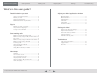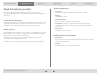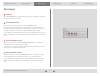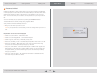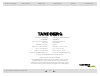- DL manuals
- TANDBERG
- Software
- MOVI 2.0
- User Manual
TANDBERG MOVI 2.0 User Manual
Summary of MOVI 2.0
Page 1
Www.Tandberg.Com tandberg movi version 2.0 user guide d14409.01 user guide tandberg movi—february 2009 1 what’s in this guide? Getting started making calls adjusting movi settings troubleshooting.
Page 2
Read this before you start how to use this document ............................ 3 before you start ............................................ 3 system requirements .................................... 3 multimedia device requirements .................... 3 sign in before you start, you need: .......
Page 3
D14409.01 user guide tandberg movi—february 2009 3 what’s in this guide? Getting started making calls adjusting movi settings troubleshooting getting started read this before you start movi is a pc application that makes it possible for you to do video conferencing directly from your pc without any ...
Page 4
D14409.01 user guide tandberg movi—february 2009 4 what’s in this guide? Getting started making calls adjusting movi settings troubleshooting getting started sign in before you start, you need: a mail from your administrator with the address and instructions on how to • download the movi application...
Page 5
D14409.01 user guide tandberg movi—february 2009 5 what’s in this guide? Getting started making calls adjusting movi settings troubleshooting making calls start making calls make a call with the search field by entering a name in the search field, movi sends a query request to the database and displ...
Page 6
D14409.01 user guide tandberg movi—february 2009 6 what’s in this guide? Getting started making calls adjusting movi settings troubleshooting making calls make a call by using the recent calls button recent calls is a list of your latest calls. To make a call: click 1. R ecent calls select name. 2. ...
Page 7
D14409.01 user guide tandberg movi—february 2009 7 what’s in this guide? Getting started making calls adjusting movi settings troubleshooting making calls key pad/dtmf dtmf - dual-tone multi-frequency (dtmf) signaling is used for telephone signaling over the line in the voice-frequency band. This me...
Page 8
1 2 3 4 d14409.01 user guide tandberg movi—february 2009 8 what’s in this guide? Getting started making calls adjusting movi settings troubleshooting making calls selfview by clicking s elfview , you toggle selfview mode. This is possible to do before you start a call and during a call. Turn camera ...
Page 9
D14409.01 user guide tandberg movi—february 2009 9 what’s in this guide? Getting started making calls adjusting movi settings troubleshooting making calls add a contact to my contacts list the my contacts list is a list of persons you want quick access to. There are two alternatives to add contacts ...
Page 10
D14409.01 user guide tandberg movi—february 2009 10 what’s in this guide? Getting started making calls adjusting movi settings troubleshooting making calls view call quality 1 quality indicator reduced video or sound quality during a call can have several reasons and can be solved differently accord...
Page 11
D14409.01 user guide tandberg movi—february 2009 11 what’s in this guide? Getting started making calls adjusting movi settings troubleshooting adjust movi adjust your movi application window you have the possibility to alter the view of your movi and your video window. E.G. While not in a call, your...
Page 12
D14409.01 user guide tandberg movi—february 2009 12 what’s in this guide? Getting started making calls adjusting movi settings troubleshooting adjust movi presence in movi presence indicates a users online status. Your chosen presence is reflected in other peoples’ contact lists and in the search fi...
Page 13
D14409.01 user guide tandberg movi—february 2009 13 what’s in this guide? Getting started making calls adjusting movi settings troubleshooting settings settings for movi adjust your network settings your movi comes with network settings pre-set. If you are experiencing jagged video or sound or if yo...
Page 14
D14409.01 user guide tandberg movi—february 2009 14 what’s in this guide? Getting started making calls adjusting movi settings troubleshooting settings change ringtone to change ringtone, follow these steps: click 1. S ettings 1 select 2. N otifications 2 use the drop down menu and select one of the...
Page 15
D14409.01 user guide tandberg movi—february 2009 15 what’s in this guide? Getting started making calls adjusting movi settings troubleshooting troubleshooting troubleshoot to troubleshoot in movi you need call status 1 in addition to your symptoms. This information is available with the call status ...
Page 16
D14409.01 user guide tandberg movi—february 2009 16 what’s in this guide? Getting started making calls adjusting movi settings troubleshooting troubleshooting 1 2 3 adjust network your movi comes with network settings pre-set. If you are experiencing jagged video or sound or if you are using your mo...
Page 17
Copyright © tandberg 2009. All rights reserved. Intellectual property rights the tandberg movi covered by this user guide is protected under copyright, patent, and other intellectual property rights of various jurisdictions. Any applicable software licenses and any limited warranty are located in th...