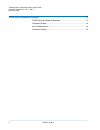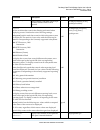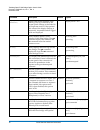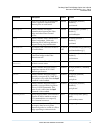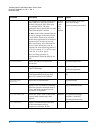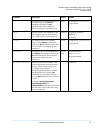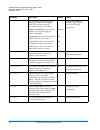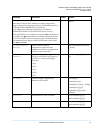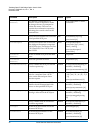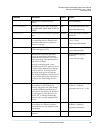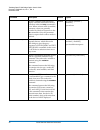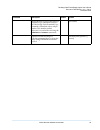Document t6423053-01, ver. 1, rel. 0, november 2002 1 tandberg data fc420 bridge option user’s guide introduction 3 fibre channel overview ...................................................................... 3 library operation after fc420 bridge installation ............................... 3 cabl...
Tandberg data fc420 bridge option user’s guide document t6423053-01, ver. 1, rel. 0 november 2002 2 6207947-04fn 13 fc420 services software commands 13 fc420 service software operation................................................... 13 command syntax .................................................
Tandberg data fc420 bridge option user’s guide document t6423053-01, ver. 1, rel. 0 november 2002 introduction 3 introduction 0 this document describes the configuration and operation of the fc420 fibre channel bridge option installed in the m2500 library. For fc420 installation steps, refer to the ...
Tandberg data fc420 bridge option user’s guide document t6423053-01, ver. 1, rel. 0 november 2002 4 cabling the m2500 library for fibre channel cabling the m2500 library for fibre channel 0 the cabling configuration used for the m2500 library with the fc420 option depends on the following factors: •...
Tandberg data fc420 bridge option user’s guide document t6423053-01, ver. 1, rel. 0 november 2002 cabling the m2500 library for fibre channel 5 figure 2 shows typical cabling for a two-drive library. Figure 2 two-drive cabling in a two-drive library, the second drive (drive 2) should be connected to...
Tandberg data fc420 bridge option user’s guide document t6423053-01, ver. 1, rel. 0 november 2002 6 cabling the m2500 library for fibre channel sdlt/lto drive cabling with a 1-gb san 0 for example, if you have sdlt or lto drives and a 1 gb san, quantum recommends a ratio of one tape drive per fc420 ...
Tandberg data fc420 bridge option user’s guide document t6423053-01, ver. 1, rel. 0 november 2002 setting scsi ids 7 figure 4 shows a six-drive library utilizing a two-drive per port cabling scheme. Figure 4 two-drives-per- fc420-port cabling setting scsi ids 0 use the information in table 1 to set ...
Tandberg data fc420 bridge option user’s guide document t6423053-01, ver. 1, rel. 0 november 2002 8 configuring fc420 firmware configuring fc420 firmware 0 each fc420 fibre bridge installed in the m2500 library must be configured using the fc420 bridge services software. The key to successfully conf...
Tandberg data fc420 bridge option user’s guide document t6423053-01, ver. 1, rel. 0 november 2002 configuring fc420 firmware 9 3 set network properties and specify an ip address for the computer. A right-click the network icon on the computer’s desktop. For some versions of windows, this icon may be...
Tandberg data fc420 bridge option user’s guide document t6423053-01, ver. 1, rel. 0 november 2002 10 configuring fc420 firmware figure 5 telnet window showing connection with fc420 verifying current fc420 firmware 0 the telnet connection window shows the firmware version and gives the firmware revis...
Tandberg data fc420 bridge option user’s guide document t6423053-01, ver. 1, rel. 0 november 2002 configuring fc420 firmware 11 creating a map file for the fc420 0 each fc420 fibre bridge in the library requires a map file to identify the scsi devices in the library electronically connected to each ...
Tandberg data fc420 bridge option user’s guide document t6423053-01, ver. 1, rel. 0 november 2002 12 updating fc420 firmware updating fc420 firmware 0 if the fc420 firmware requires updating, follow this procedure: 1 obtain the latest copy of the firmware. To do this, go to www.Quantum.Com/softwared...
Tandberg data fc420 bridge option user’s guide document t6423053-01, ver. 1, rel. 0 november 2002 fc420 services software commands 13 fc420 services software commands 0 the fc420 services software is resident on each fc420 bridge board, and is used to configure the bridge for use in the library. The...
Tandberg data fc420 bridge option user’s guide document t6423053-01, ver. 1, rel. 0 november 2002 fc420 services software commands 15 dhcpfixeddelay selects/displays the delay interval (in seconds) between dhcp client requests. 0 set dhcpfixeddelay [0-255] get dhcpfixeddelay dispevent sets the switc...
Tandberg data fc420 bridge option user’s guide document t6423053-01, ver. 1, rel. 0 november 2002 16 fc420 services software commands displayevent (immediate) displays the current contents of the event log. The log is filtered by the current switch settings as described in the dispevent section. If ...
Tandberg data fc420 bridge option user’s guide document t6423053-01, ver. 1, rel. 0 november 2002 18 fc420 services software commands fcwwname sets/displays the current world wide name (wwn) of the fibre channel interface referenced. Each fibre port has a unique wwn. The least significant 6 bits of ...
Tandberg data fc420 bridge option user’s guide document t6423053-01, ver. 1, rel. 0 november 2002 fc420 services software commands 19 ipaddress sets/displays the current ip address of the fibre bridge. If the ipdhcp command is enabled, the get command reports the current ip address assigned by the n...
Tandberg data fc420 bridge option user’s guide document t6423053-01, ver. 1, rel. 0 november 2002 fc420 services software commands 21 reserve (immediate) reservation of the fc420 is implicit; once the configuration image is changed by any user of services (serial/ethernet/etc.,) the fc420 becomes re...
Tandberg data fc420 bridge option user’s guide document t6423053-01, ver. 1, rel. 0 november 2002 22 fc420 services software commands saveconfiguration (immediate) save the new configuration. If a firmware restart is required to make the change, the user is prompted to confirm the restart. The user ...
Tandberg data fc420 bridge option user’s guide document t6423053-01, ver. 1, rel. 0 november 2002 fc420 services software commands 23 serialnumber reports the fc420 board serial number. Get serialnumber serialportbaudrate set the baud rate for the fc420 serial port (2400, 9600, 19200, 38400, 57600, ...
Tandberg data fc420 bridge option user’s guide document t6423053-01, ver. 1, rel. 0 november 2002 24 fc420 services software commands verbosemode sets the command line interface to display extended information about a parameter when the help command is given. When verbose mode is enabled, parameter ...
Tandberg data fc420 bridge option user’s guide document t6423053-01, ver. 1, rel. 0 november 2002 fc420 services software commands 25 xcstatus allows the user to poll for the status of extended copy commands issued to the fibre bridge. Each extended copy command is identified with a unique number. T...
Tandberg data fc420 bridge option user’s guide document t6423053-01, ver. 1, rel. 0 november 2002 26 fc420 services software commands.