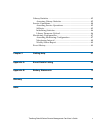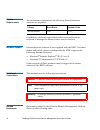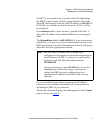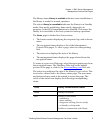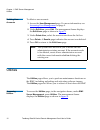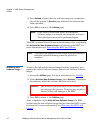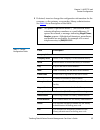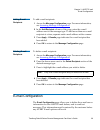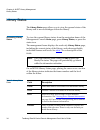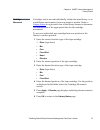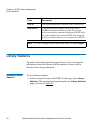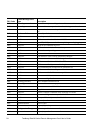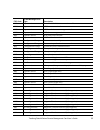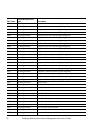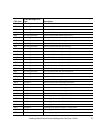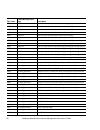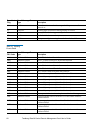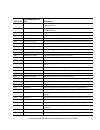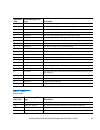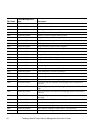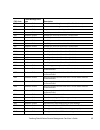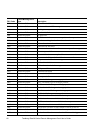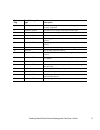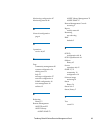- DL manuals
- TANDBERG
- Other
- MSERIES RMC USER
- User Manual
TANDBERG MSERIES RMC USER User Manual
Summary of MSERIES RMC USER
Page 1
Tandberg data m-series remote management card user’s guide t6473046-01 ver. 1, rel. 0
Page 2
6207947-07cn 49 tandberg data m-series remote management card user’s guide, t6473046-01, ver. 1, rel. 0, november 2002, made in usa. Tandberg data provides this publication “as is” without warranty of any kind, either express or implied, including but not limited to the implied warranties of merchan...
Page 3
Tandberg data m-series remote management card user’s guide iii contents preface xi chapter 1 rmc server management 1 management console web pages........................................................ 2 accessing management console web pages............................... 2 using the management con...
Page 4
Iv tandberg data m-series remote management card user’s guide utilities ...................................................................................................12 accessing utilities..........................................................................12 uploading new software image ....
Page 5
Tandberg data m-series remote management card user’s guide v library statistics ................................................................................... 42 accessing library statistics .......................................................... 42 service operations...........................
Page 6
Vi tandberg data m-series remote management card user’s guide.
Page 7
Tandberg data m-series remote management card user’s guide vii figures figure 1 m-series remote management card home page.......... 4 figure 2 network configuration ..................................................... 7 figure 3 date and time configuration .............................................
Page 8
Viii tandberg data m-series remote management card user’s guide figure 17 library configuration (scsi id configuration)...........41 figure 18 library statistics................................................................43 figure 19 library statistics (continued) ..................................
Page 9
Tandberg data m-series remote management card user’s guide ix tables table 1 rmc defaults ...................................................................... 2 table 2 network configuration fields.......................................... 8 table 3 snmp configuration fields .........................
Page 10
X tandberg data m-series remote management card user’s guide.
Page 11
Tandberg data m-series remote management card user’s guide xi preface audience this manual is intended for use by customers who have purchased a tandberg m-series library. This manual assumes the reader has a moderate level of general computer knowledge and server systems administration experience. ...
Page 12
Xii tandberg data m-series remote management card user’s guide system requirements as a minimum requirement, the following library firmware versions are required: in addition, a network connection and browser software are required to manage the library from a remote location. Browser support interne...
Page 13
Tandberg data m-series remote management card user’s guide xiii m-series remote management card and m-series libraries documentation refer to the appropriate product manuals for information about your tape drive and cartridges. Use adobe ® acrobat ® reader ® 4 or higher to view the appropriate porta...
Page 14
Xiv tandberg data m-series remote management card user’s guide.
Page 15
Tandberg data m-series remote management card user’s guide 1 chapter 1 rmc server management the m-series remote management card (rmc) is managed through the following management console web pages accessible by using the management console and internet browser software installed on the host computer...
Page 16
Chapter 1 rmc server management management console web pages 2 tandberg data m-series remote management card user’s guide management console web pages 1 internet browser software is not supplied with the rmc. You must obtain and install a browser independently. The management console supports the fo...
Page 17
Chapter 1 rmc server management management console web pages tandberg data m-series remote management card user’s guide 3 if dhcp is not available on your network for ip addressing, the dhcp request times out after approximately 30 seconds. The rmc then assigns itself the static ip address of 192.16...
Page 18
Chapter 1 rmc server management management console web pages 4 tandberg data m-series remote management card user’s guide figure 1 m-series remote management card home page using the management console web pages 1 the first page that displays when you access the management console web pages is the r...
Page 19
Chapter 1 rmc server management management console web pages tandberg data m-series remote management card user’s guide 5 the library status library is available indicates a new installation or the library is ready for normal operation. The status library is unavailable indicates the library is in s...
Page 20
Chapter 1 rmc server management network configuration 6 tandberg data m-series remote management card user’s guide first time user account setup 1 accessing another page for the first time from the home page requires you to enter a user name and password. Accessing online help 1 the management conso...
Page 21
Chapter 1 rmc server management network configuration tandberg data m-series remote management card user’s guide 7 viewing or editing network configuration 1 to view or change the basic configuration of the rmc: 1 in the navigation frame, under rmc server management , press network configuration . T...
Page 22
Chapter 1 rmc server management date and time configuration 8 tandberg data m-series remote management card user’s guide table 2 network configuration fields date and time configuration 1 the date and time can be set from the management console web pages. Accessing date and time configuration 1 to a...
Page 23
Chapter 1 rmc server management user management tandberg data m-series remote management card user’s guide 9 1 in the navigation frame, press date and time configuration. The management frame displays the date and time configuration page as shown in figure 3 . Figure 3 date and time configuration 2 ...
Page 24
Chapter 1 rmc server management user management 10 tandberg data m-series remote management card user’s guide figure 4 user management viewing user accounts 1 to view existing user accounts, access the user management page. See accessing user management for more information. The user name section of...
Page 25
Chapter 1 rmc server management user management tandberg data m-series remote management card user’s guide 11 figure 5 edit users 3 under add user , add the new user account information: • a unique user name in the user name field • the desired password in the password field and again in the repeat ...
Page 26
Chapter 1 rmc server management utilities 12 tandberg data m-series remote management card user’s guide deleting user accounts 1 to delete a user account: 1 access the user management page. For more information, see accessing user management on page 9. 2 under edit user , press edit . The management...
Page 27
Chapter 1 rmc server management utilities tandberg data m-series remote management card user’s guide 13 figure 6 utilities uploading new software image 1 to upload a new software image: 1 access the utilities page. For more information, see utilities . 2 under upload new software image , type the lo...
Page 28
Chapter 1 rmc server management utilities 14 tandberg data m-series remote management card user’s guide 3 press upload to place the new software image in a temporary area of the system. A results page indicates the software has been uploaded. 4 press ok to return to the utilities page. The rmc syste...
Page 29
Chapter 1 rmc server management utilities tandberg data m-series remote management card user’s guide 15 rebooting the rmc and library 1 to utilize updated configuration information, the rmc and library must be rebooted. To reboot the rmc and library: 1 access the utilities page. For more information...
Page 30
Chapter 1 rmc server management utilities 16 tandberg data m-series remote management card user’s guide figure 7 shutdown remote management card 1 from the navigation menu, select rmc server management , then select the utilities page. 2 on the utilities page, select shutdown remote management card ...
Page 31
Tandberg data m-series remote management card user’s guide 17 chapter 2 alert snmp remote alert snmp is managed through the following management console web pages, accessible using internet browser software installed on the host computer: • snmp configuration on page 18 allows you to set up informat...
Page 32
Chapter 2 alert snmp alert snmp configuration 18 tandberg data m-series remote management card user’s guide figure 8 snmp configuration 2 edit the configuration information as required. See table 3 for a description of the fields. Enable the trap types to be reported: • informational traps • warning...
Page 33
Chapter 2 alert snmp alert snmp community management tandberg data m-series remote management card user’s guide 19 table 3 snmp configuration fields alert snmp community management 2 communities are used to control access to the alert snmp operations. The snmp software must provide valid community n...
Page 34
Chapter 2 alert snmp alert snmp community management 20 tandberg data m-series remote management card user’s guide • for snmp get operations • with read-write privileges for snmp set operations the following information is for setting up a community for snmp trap operations: • community name = creat...
Page 35
Chapter 2 alert snmp alert snmp community management tandberg data m-series remote management card user’s guide 21 viewing communities 2 to view existing communities, access the community management page. For more information, see accessing community management . The community name section of the pa...
Page 36
Chapter 2 alert snmp alert snmp community management 22 tandberg data m-series remote management card user’s guide 3 under add community , enter the new community information: • a unique name in the community name field • ip address in the ip address field • subnet mask in the subnet mask field • ac...
Page 37
Tandberg data m-series remote management card user’s guide 23 chapter 3 alert e-mail remote alert e-mail is managed through the following web pages, accessible using internet browser software installed on the host computer: • contact configuration on page 23 allows you to set up information about th...
Page 38
Chapter 3 alert e-mail contact configuration 24 tandberg data m-series remote management card user’s guide 1 in the navigation frame, under alert e-mail , press contact configuration . The management frame displays the contact configuration page as shown in figure 11 . Figure 11 contact configuratio...
Page 39
Chapter 3 alert e-mail contact configuration tandberg data m-series remote management card user’s guide 25 2 if desired, insert or change the configuration information for the company, or the primary or secondary library administrators. See table 4 for a description of the fields. Table 4 contact co...
Page 40
Chapter 3 alert e-mail message configuration 26 tandberg data m-series remote management card user’s guide 3 press apply . A results page indicates the contact information has been saved. 4 press ok to return to the contact configuration page. Message configuration 3 the message configuration page a...
Page 41
Chapter 3 alert e-mail message configuration tandberg data m-series remote management card user’s guide 27 figure 12 message configuration see table 5 for a description of the message types. Table 5 message configuration fields field description hardware failure errors or failures requiring onsite a...
Page 42
Chapter 3 alert e-mail message configuration 28 tandberg data m-series remote management card user’s guide accessing message configuration 3 to access the message configuration page, in the navigation frame under alert e-mail , press message configuration . The management frame displays the message ...
Page 43
Chapter 3 alert e-mail e-mail configuration tandberg data m-series remote management card user’s guide 29 adding e - mail recipients 3 to add e-mail recipients: 1 access the message configuration page. For more information, see accessing message configuration . 2 in the add recipient column of the p...
Page 44
Chapter 3 alert e-mail e-mail configuration 30 tandberg data m-series remote management card user’s guide viewing or changing e-mail configuration 3 to view or edit the e-mail configuration of the remote alert e-mail feature: 1 in the navigation frame, under alert e-mail , press e-mail configuration...
Page 45
Chapter 3 alert e-mail e-mail configuration tandberg data m-series remote management card user’s guide 31 table 6 e-mail configuration fields 3 press apply . A results page indicates the mailer configuration has been saved. 4 press ok to return to the message configuration page. Test e-mail 3 the te...
Page 46
Chapter 3 alert e-mail e-mail configuration 32 tandberg data m-series remote management card user’s guide.
Page 47
Tandberg data m-series remote management card user’s guide 33 chapter 4 alert library management rmc options utilize the management console to manage the library remotely, check status and functions, perform system and subsystem tests, and view the results. The alert library management option is man...
Page 48
Chapter 4 alert library management library status 34 tandberg data m-series remote management card user’s guide library status 4 the library status page allows you to view the general status of the library and to move cartridges within the library. Accessing library status 4 to view the current libr...
Page 49
Chapter 4 alert library management library status tandberg data m-series remote management card user’s guide 35 fixed slot cartridge status in the fixed slot hand cartridge status in the hand bin cartridge status of the bins. Bins appearing with a shaded area are designated as import/export bins fro...
Page 50
Chapter 4 alert library management library status 36 tandberg data m-series remote management card user’s guide figure 14 library status cartridge movement 4 the cartridge movement section of the library status page allows you to move tape cartridges individually to various locations within the libr...
Page 51
Chapter 4 alert library management library status tandberg data m-series remote management card user’s guide 37 cartridge movement 4 cartridges can be moved individually within the same library, or in a multiframe environment, from one frame to another. Refer to library status for a physical view of...
Page 52
Chapter 4 alert library management library status 38 tandberg data m-series remote management card user’s guide figure 15 library status (continued) viewing drive element information 4 to view the element status for a particular tape drive, from the library status page, scroll down to the appropriat...
Page 53
Chapter 4 alert library management library status tandberg data m-series remote management card user’s guide 39 figure 16 element information table 8 element information fields field description address displays the hexadecimal address of the element. Barcode if a cartridge is present in the element...
Page 54
Chapter 4 alert library management library configuration 40 tandberg data m-series remote management card user’s guide library configuration 4 the library configuration page allows you to view or configure the scsi id configuration of the library and drives. Cleaning needed displays yes if the tape ...
Page 55
Chapter 4 alert library management library configuration tandberg data m-series remote management card user’s guide 41 figure 17 library configuration (scsi id configuration) scsi id configuration 4 the display indicates the library and all drives within the library. Field description device this fi...
Page 56
Chapter 4 alert library management library statistics 42 tandberg data m-series remote management card user’s guide library statistics 4 the read-only library statistics page allows you to view specific information about the library and the number of times specific functions have been performed. Acc...
Page 57
Chapter 4 alert library management library statistics tandberg data m-series remote management card user’s guide 43 figure 18 library statistics the library statistics page includes statistical information on each library frame and its operations. The information is repeated for each left magazine, ...
Page 58
Chapter 4 alert library management service operations 44 tandberg data m-series remote management card user’s guide figure 19 library statistics (continued) service operations 4 the service operations page allows you to perform tests and view the results..
Page 59
Chapter 4 alert library management service operations tandberg data m-series remote management card user’s guide 45 accessing service operations 4 to view the service operations page: 1 in the navigation frame, under library management , press service operations. The management frame displays the se...
Page 60
Chapter 4 alert library management service operations 46 tandberg data m-series remote management card user’s guide • check y-axis sensor • check picker-axis sensor • check theta-axis sensor 1 • check theta-axis sensor 2 • check elevator-axis sensor 2 press apply . A results page indicates the self-...
Page 61
Chapter 4 alert library management monitoring configuration tandberg data m-series remote management card user’s guide 47 monitoring configuration 4 the monitoring configuration page allows you to set the monitoring and report interval. Accessing monitoring configuration 4 to view the monitoring con...
Page 62
Chapter 4 alert library management monitoring configuration 48 tandberg data m-series remote management card user’s guide figure 21 monitoring configuration monitoring interval 4 to set the monitoring interval time in minutes: 1 in the monitoring interval section of the page, type the desired number...
Page 63
Chapter 4 alert library management event history tandberg data m-series remote management card user’s guide 49 weekly status report 4 to specify when to generate a weekly status report of the library: 1 in the weekly status report section of the page, select the desired day, hour, minute. And am or ...
Page 64
Chapter 4 alert library management event history 50 tandberg data m-series remote management card user’s guide figure 22 event history the event history page includes information on events, errors, or changes in the library and its operations by: • title –the specific trap code • description – a bri...
Page 65
Tandberg data m-series remote management card user’s guide 51 chapter 5 getting help this chapter provides an overview of the help section of the management console web pages accessible using internet browser software installed on the host computer. Basic help functions the management console web pa...
Page 66
Chapter 5 getting help 52 tandberg data m-series remote management card user’s guide the internet browser opens a new window and displays the help page as shown in figure 23 . Figure 23 help.
Page 67
Tandberg data m-series remote management card user’s guide 53 appendix a event details listing remote alert snmp is managed through the snmp traps. For information on setting up alert snmp, refer to alert snmp configuration on page 17. Alert snmp is accessible using internet browser software install...
Page 68
54 tandberg data m-series remote management card user’s guide 2413 no mail generated source slot not present. Magazine or drive removed. 2415 no mail generated move medium attempted to drive that is being autocleaned 2418 soft error requested action cannot be performed because robot is busy or in us...
Page 69
Tandberg data m-series remote management card user’s guide 55 401b operator access command failed due to reservation conflict 401c operator access scsi bus reset received 401d operator access scsi bus device reset message received 401e operator access scsi abort message received 401f operator access...
Page 70
56 tandberg data m-series remote management card user’s guide 4412 no mail generated magazine 10 has been removed (right magazine) 4413 no mail generated magazine 1 has been inserted (left magazine) 4414 no mail generated magazine 2 has been inserted (right magazine) 4415 no mail generated magazine ...
Page 71
Tandberg data m-series remote management card user’s guide 57 4438 no mail generated drive 5 in this frame inserted 4439 no mail generated drive 6 in this frame inserted 443e no mail generated drive 1 in this frame absent at power-on 443f no mail generated drive 2 in this frame absent at power-on 44...
Page 72
58 tandberg data m-series remote management card user’s guide 4471 soft error drive clean attempted with a noncleaning tape 4472 soft error drive 1 in this frame has been cleaned successfully 4473 soft error drive 2 in this frame has been cleaned successfully 4474 soft error drive 3 in this frame ha...
Page 73
Tandberg data m-series remote management card user’s guide 59 449a no mail generated level 8 fitted in stack 449b no mail generated level 9 fitted in stack 449c no mail generated level 10 fitted in stack 449d no mail generated level 11 fitted in stack 449e no mail generated level 12 fitted in stack ...
Page 74
60 tandberg data m-series remote management card user’s guide table 10 warning events detail tape alert flag e-mail message error type description 10 soft error manual or software unload attempted while prevent media removal on 11 soft error cleaning tape encountered during backup or restore 12 soft...
Page 75
Tandberg data m-series remote management card user’s guide 61 2030 hardware failure response packet received from drive 5 in this frame indicates command failed 2031 hardware failure response packet received from drive 6 in this frame indicates command failed 2034 hardware failure response received ...
Page 76
62 tandberg data m-series remote management card user’s guide 2613 soft error requested action cannot be carried out without a cartridge in the hand 261a hardware failure the hand action ‘completed’ with no cartridge detected in the source 2624 hardware failure the (nvr spec’d) xy build does not pro...
Page 77
Tandberg data m-series remote management card user’s guide 63 table 11 failure events detail tape alert flag e-mail message error type description 1 soft error the drive is having severe trouble reading the media 2 soft error the drive is having severe trouble writing to the media 3 hardware failure...
Page 78
64 tandberg data m-series remote management card user’s guide 0005 soft error _getbuf was called 0006 hardware failure stack was exhausted 0007 hardware failure floating point trap 0008 hardware failure free( ) called on bad memory block 0009 hardware failure realloc( ) found corrupted memory block ...
Page 79
Tandberg data m-series remote management card user’s guide 65 2005 hardware failure drive timeout waiting for status (drive 5 in this frame) 2006 hardware failure drive timeout waiting for status (drive 6 in this frame) 2009 hardware failure requires newer version of system board 2012 hardware failu...
Page 80
66 tandberg data m-series remote management card user’s guide 2108 hardware failure i2c mailbox is full 2109 hardware failure receiver address in i2c message incorrect 210a hardware failure pending interrupt status not reset 2200 hardware failure ui task init failed 2201 hardware failure ui queue fu...
Page 81
Tandberg data m-series remote management card user’s guide 67 260f hardware failure the servo task has received an invalid command code 2610 hardware failure the hand action ‘completed’ with no cartridge detected in the hand 2611 soft error the put action ‘completed’ with the cartridge still in the ...
Page 82
68 tandberg data m-series remote management card user’s guide 2635 hardware failure the z axis friction is too high for normal operation 2638 hardware failure one of the axis has suffered a gross position error 2639 hardware failure the cartridge position error detected on the y axis is too great 26...
Page 83
Tandberg data m-series remote management card user’s guide 69 269d hardware failure drive 6 in this frame hand failed to open 26a0 hardware failure drive 1 in this frame is indicating ‘in flux,’ not ready for commands 26a1 hardware failure drive 2 in this frame is indicating ‘in flux,’ not ready for...
Page 84
70 tandberg data m-series remote management card user’s guide 26c4 hardware failure drive 5 in this frame has not responded to multiple requests to unload 26c5 hardware failure drive 6 in this frame has not responded to multiple requests to unload 26c8 hardware failure drive 1 in this frame has reje...
Page 85
Tandberg data m-series remote management card user’s guide 71 tape alert flag e-mail message error type description 4 soft error media can no longer be written or read, or performance is severely degraded 5 hardware failure the drive can no longer read data from the tape 6 hardware failure the drive...
Page 86
72 tandberg data m-series remote management card user’s guide.
Page 87
Tandberg data m-series remote management card user’s guide 73 appendix b battery statements caution the rmc contains a lithium battery that is replaceable only by qualified service personnel. If replacement is required, return the rmc to tandberg data or an authorized tandberg data service center. T...
Page 88
74 tandberg data m-series remote management card user’s guide additional battery statements caution this product contains a lithium battery. Lithium may be considered a hazardous material. Dispose of this battery in accordance with local, state, and federal laws. Let op dit product bevat een lithium...
Page 89
Tandberg data m-series remote management card user’s guide 75 precauciÓn este producto contiene una batería de litio. El litio puede ser considerado un material peligroso. Deseche la batería conforme a la normativa vigente de aplicación. Varning! Denna produkt innehåller ett litiumbatteri. Litium ka...
Page 90
76 tandberg data m-series remote management card user’s guide.
Page 91
Tandberg data m-series remote management card user’s guide 77 glossary a apply button an on-screen button that allows changes to be made to the properties and attributes of a page or dialog box without closing it. B banner frame the browser frame that extends across the top of the screen which displ...
Page 92
78 tandberg data m-series remote management card user’s guide domain in the internet, a part of the naming hierarchy identifying a network or subnet. Syntactically, a domain name consists of a sequence of names (labels) separated by periods (dots). F frame a distinct and separate section of a web pa...
Page 93
Tandberg data m-series remote management card user’s guide 79 n navigation frame the browser frame on the left of the screen which displays a list of the rmc web pages. O offline a condition of the library in which the library is ready for communication with a diagnostic computer. Ok button commits ...
Page 94
80 tandberg data m-series remote management card user’s guide sending messages, called protocol data units (pdus), to different parts of a network. Snmp-compliant devices, called agents, store data about themselves in management information bases (mibs) and return this data to the snmp requesters. S...
Page 95
Tandberg data m-series remote management card 81 index a accessing help 6 , 51 library status 34 message configuration 28 remote management console 2 utilities 12 account adding user 10 deleting user 12 user 10 activating software image 14 adding community 21 e-mail recipients 29 user account 10 adm...
Page 96
82 tandberg data m-series remote management card contact configuration 24 library administrator 25 d defaults rmc 2 deleting community 22 e-mail recipient 29 user account 12 displayed frames 5 e editing e-mail configuration 30 e-mail recipients 28 editing users, page 11 e-mail recipient,deleting 29 ...
Page 97
Tandberg data m-series remote management card 83 monitoring configuration 47 monitoring interval 48 n network configuration page 6 o operations service 44 , 45 p page community management 20 contact configuration 24 editing users 11 help 52 message configuration 27 network configuration 6 snmp confi...
Page 98
84 tandberg data m-series remote management card u upload library firmware 46 user account, adding 10 account, deleting 12 account, viewing 10 management 10 utilities accessing 12 page 12 v viewing basic configuration 7 , 42 e-mail configuration 30 e-mail recipients 28 existing communities 20 messag...