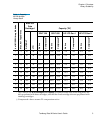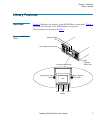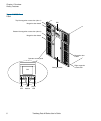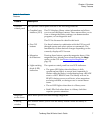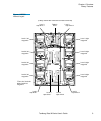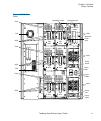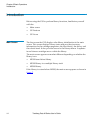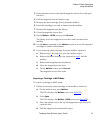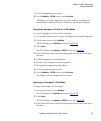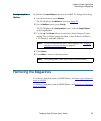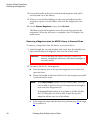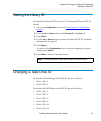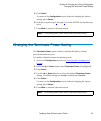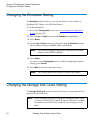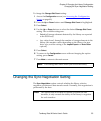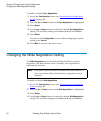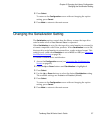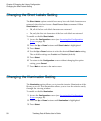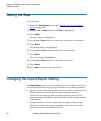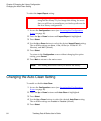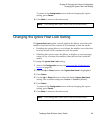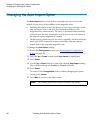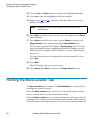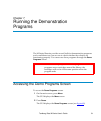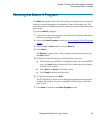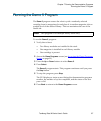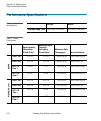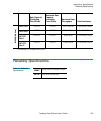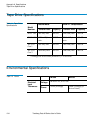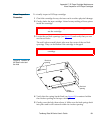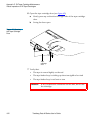- DL manuals
- TANDBERG
- Other
- MSERIES USER
- User Manual
TANDBERG MSERIES USER User Manual
Summary of MSERIES USER
Page 1
Tandberg data m-series user’s guide t6423045-03 a01.
Page 2
6207947-00cn 95 tandberg data m-series user’s guide, t6423045-03 a01, february 2004, made in usa. Tandberg data provides this publication “as is” without warranty of any kind, either express or implied, including but not limited to the implied warranties of merchantability or fitness for a particula...
Page 3
Tandberg data m-series user’s guide iii contents preface xiii chapter 1 overview 1 library capacity................................................................................................. 1 m1500 library ..........................................................................................
Page 4
Contents iv tandberg data m-series user’s guide using the quick view menu screen..............................................................19 accessing the quick view menu screen ...............................................19 viewing library information ...........................................
Page 5
Contents tandberg data m-series user’s guide v changing the import/export setting ........................................................... 62 changing the auto-clean setting.................................................................. 64 changing the ignore host lock setting ...................
Page 6
Contents vi tandberg data m-series user’s guide appendix a specifications 99 physical specifications...................................................................................100 performance specifications ...........................................................................102 reliabi...
Page 7
Tandberg data m-series user’s guide vii figures figure 1 m1500 front panel........................................................................ 5 figure 2 m2500 front panel........................................................................ 6 figure 3 m1500 internal layout.......................
Page 8
Figures viii tandberg data m-series user’s guide figure 18 menu screen ................................................................................25 figure 19 sample move cartridge from screen....................................26 figure 20 sample move cartridge to screen..........................
Page 9
Figures tandberg data m-series user’s guide ix figure 48 diags: general screen ................................................................ 77 figure 49 diag: barcode screen ................................................................. 78 figure 50 sample move cartridge from screen ............
Page 10
Figures x tandberg data m-series user’s guide.
Page 11
Tandberg data m-series user’s guide xi tables table 1 capacity, m1500 multiple library stack .................................. 3 table 2 capacity, m2500 multiple library stack .................................. 4 table 3 front panel features ............................................................
Page 12
Tables xii tandberg data m-series user’s guide.
Page 13
Tandberg data m-series user’s guide xiii preface audience this document is written for operators of the m1500 and m2500 libraries. Purpose this document explains how to use the m1500 and m2500 libraries. Document organization this document is organized as follows: • chapter 1, overview , provides an...
Page 14
Preface xiv tandberg data m-series user’s guide • chapter 5, updating drive firmware , explains how to update the drive firmware. • chapter 6, running the demonstration programs , explains how to run the library demonstration programs. • appendix a, specifications , lists the specifications for the ...
Page 15
Preface tandberg data m-series user’s guide xv related documents documents related to the m-series libraries are shown below. M-series documentation 0 refer to the appropriate product manuals for information about your tape drive and cartridges. Scsi-2 specification 0 the scsi-2 communications speci...
Page 16
Preface xvi tandberg data m-series user’s guide.
Page 17
Tandberg data m-series user’s guide 1 chapter 1 overview 1 this chapter provides an overview of the m-series libraries and their features. Library capacity 1 m1500 library 1 the m1500 library can contain up to two tape drives and up to 21 dlt/ sdlt cartridges or 25 lto cartridges. The cartridges are...
Page 18
Chapter 1 overview tape drives 2 tandberg data m-series user’s guide tape drives 1 m-series tape libraries are equipped with scsi tape drives. One scsi bus is provided for the library robotics and for each tape drive installed. These scsi buses are ultra 2 scsi, ultra 3 scsi, or ultra 160 scsi, depe...
Page 19
Chapter 1 overview library scalability tandberg data m-series user’s guide 3 table 1 capacity, m1500 multiple library stack # of m 150 0 libra ry mod u le s ma x. # o f t a pe drives max. # of data cartridges * * the values in the # of cartridges and capacity columns assume that all the magazines ar...
Page 20
Chapter 1 overview library scalability 4 tandberg data m-series user’s guide table 2 capacity, m2500 multiple library stack # of m 250 0 libra ry mod u le s # of t a p e dr iv es max. # of data cartridges * * the values in the # of cartridges and capacity columns assume that all the magazines are fu...
Page 21
Chapter 1 overview library features tandberg data m-series user’s guide 5 library features 1 front panel 1 figure 1 illustrates the features of the m1500 library front panel. Figure 2 illustrates the features of the m2500 library front panel. These features are described in table 3 . Figure 1 m1500 ...
Page 22
Chapter 1 overview library features 6 tandberg data m-series user’s guide figure 2 m2500 front panel gui gui top left magazine access door (door 1) magazine door button bottom left magazine access door (door 2) magazine door button operator control panel viewing window magazine door button right mag...
Page 23
Chapter 1 overview library features tandberg data m-series user’s guide 7 table 3 front panel features feature description operator control panel the operator control panel consists of the following elements: • graphical user interface (gui) the gui displays library status information and allows you...
Page 24
Chapter 1 overview library features 8 tandberg data m-series user’s guide internal layout 1 figure 3 illustrates the internal layout of an m1500 library. Figure 4 illustrates the internal layout of an m2500 library. Figure 3 m1500 internal layout pow er s upp ly left m aga zine rob otic ha nd rig ht...
Page 25
Chapter 1 overview library features tandberg data m-series user’s guide 9 figure 4 m2500 internal layout (library shown with front bezel and doors removed) level 1 left magazine* level 3 left magazine* level 4 left magazine* level 2 left magazine* *there is a fixed slot behind each left magazine. Le...
Page 26
Chapter 1 overview library features 10 tandberg data m-series user’s guide each cartridge magazine holds 10 dlt/sdlt cartridges or 12 lto cartridges. The bins in the left magazines are numbered from 1 through 10 (or 12 in lto libraries) from front to back. The bins in the right magazines are numbere...
Page 27
Chapter 1 overview library features tandberg data m-series user’s guide 11 figure 6 m2500 back panel tape drive tape drive tape drive tape drive tape drive tape drive electronics module vent vent vents power inlets power inlet power switch power switch vents vents vents scsi scsi scsi scsi stacklink...
Page 28
Chapter 1 overview library features 12 tandberg data m-series user’s guide.
Page 29
Tandberg data m-series user’s guide 13 chapter 2 basic operations 2 this chapter introduces the library gui screens and explains how to use them to perform the following basic library operations: • viewing library information (see using the quick view menu screen on page 19) • moving tape cartridges...
Page 30
Chapter 2 basic operations introduction 14 tandberg data m-series user’s guide introduction 2 before using the gui to perform library functions, familiarize yourself with the: • main screen • gui buttons • gui icons main screen 2 the first screen the gui displays after library initialization is the ...
Page 31
Chapter 2 basic operations introduction tandberg data m-series user’s guide 15 figure 7 sample main screen, stand-alone m1500 if the library is an m1500 and is part of a multiple library stack, the main screen displays the level of the m1500 module and provides an additional button, the stack button...
Page 32
Chapter 2 basic operations introduction 16 tandberg data m-series user’s guide if the library is an m2500, the first main screen provides a level button and displays information about the top level of the m2500 (see figure 9 and figure 10 ). To view main screens for the other levels within the m2500...
Page 33
Chapter 2 basic operations introduction tandberg data m-series user’s guide 17 gui buttons 2 at the bottom of each gui screen are up to five button labels. These labels indicate the functions of the five push buttons below the gui. To select a function, press the push button directly below the butto...
Page 34
Chapter 2 basic operations introduction 18 tandberg data m-series user’s guide tape idle tape rewinding locating data reading data writing data power on drive fault tape is write-protected drive needs cleaning slot empty slot occupied slot occupied - no label or bad bar code 1 slot mailbox - not scs...
Page 35
Chapter 2 basic operations using the quick view menu screen tandberg data m-series user’s guide 19 using the quick view menu screen 2 the quick view menu screen allows you to view information about the library, drives, and inventory without placing the library in a not ready state. Accessing the qui...
Page 36
Chapter 2 basic operations using the quick view menu screen 20 tandberg data m-series user’s guide viewing library information 2 to view library information using the quick view menu screen: 1 access the quick view menu screen (see accessing the quick view menu screen ). 2 press library . The gui di...
Page 37
Chapter 2 basic operations using the quick view menu screen tandberg data m-series user’s guide 21 viewing tape drive information 2 to view tape drive information using the quick view menu screen: 1 access the quick view menu screen (see accessing the quick view menu screen ). 2 press drive . The gu...
Page 38
Chapter 2 basic operations using the quick view menu screen 22 tandberg data m-series user’s guide viewing inventory information 2 to view inventory information using the quick view menu screen: 1 access the quick view menu screen (see accessing the quick view menu screen on page 19). 2 press invent...
Page 39
Chapter 2 basic operations using the quick view menu screen tandberg data m-series user’s guide 23 turning drive power on or off (quick view menu screen) 2 the drive power option allows you to turn drive power on or off from the gui. Use this option to turn off drive power when you are hot-swapping ...
Page 40
Chapter 2 basic operations using the quick view menu screen 24 tandberg data m-series user’s guide 4 press apply to save the change and return to the quick view menu screen. To return to the quick view menu screen without changing the power state of the drive, press cancel . Turning drive power on o...
Page 41
Chapter 2 basic operations moving tape cartridges tandberg data m-series user’s guide 25 6 when the desired setting is displayed, press select . To exit this screen without changing the drive power setting, press cancel . 7 press back to save the change and return to the quick view menu screen. Movi...
Page 42
Chapter 2 basic operations moving tape cartridges 26 tandberg data m-series user’s guide the gui displays the move cartridge from screen (see figure 19 ). A flashing arrow indicates the currently selected source element. Figure 19 sample move cartridge from screen 3 if the library is an m1500 in a m...
Page 43
Chapter 2 basic operations moving tape cartridges tandberg data m-series user’s guide 27 the gui displays the move cartridge to screen (see figure 20 ). A flashing arrow indicates the currently selected destination element. Figure 20 sample move cartridge to screen 6 if the library is an m1500 in a ...
Page 44
Chapter 2 basic operations using the mailbox 28 tandberg data m-series user’s guide the gui displays the confirm move cartridge screen (see figure 21 ). Figure 21 sample confirm move cartridge screen 9 verify that the gui displays the correct source and destination elements, then press confirm . To ...
Page 45
Chapter 2 basic operations using the mailbox tandberg data m-series user’s guide 29 to access the mailbox screen, press mailbox on the main screen. The gui displays the mailbox screen (see figure 22 ). Figure 22 sample mailbox screen viewing mailbox status 2 the mailbox screen displays the following...
Page 46
Chapter 2 basic operations using the mailbox 30 tandberg data m-series user’s guide importing and exporting cartridges 2 the procedure for importing and exporting cartridges varies depending on the setting of the import/export option (see changing the import/ export setting on page 62). • to import ...
Page 47
Chapter 2 basic operations using the mailbox tandberg data m-series user’s guide 31 3 press the button next to the top left magazine access door and open the door. 4 pull the magazine forward until it stops. 5 remove the data cartridge (if any) from the mailbox. 6 insert the cartridge you wish to im...
Page 48
Chapter 2 basic operations using the mailbox 32 tandberg data m-series user’s guide e remove the data cartridge from the mailbox. F reinsert the magazine into the library. G close the magazine access door. H on the mailbox - open screen, press re-lock . The library locks the magazine access door and...
Page 49
Chapter 2 basic operations using the mailbox tandberg data m-series user’s guide 33 7 close the magazine access door. 8 on the mailbox - open screen, press re-lock . The library locks the magazine access door and the cartridges are moved under control of the host software to the desired locations. E...
Page 50
Chapter 2 basic operations using the mailbox 34 tandberg data m-series user’s guide 4 pull the magazine forward until it stops. 5 insert the cartridge you wish to import into the mailbox. 6 reinsert the magazine into the library. 7 close the magazine access door. 8 on the mailbox - open screen, pres...
Page 51
Chapter 2 basic operations removing the magazines tandberg data m-series user’s guide 35 configuring the mailbox 2 by default, the import/export option is set to map . To change this setting: 1 on the main screen, press mailbox . The gui displays the mailbox screen (see figure 22 ). 2 on the mailbox...
Page 52
Chapter 2 basic operations removing the magazines 36 tandberg data m-series user’s guide removing a magazine from an m1500 2 the method for removing the magazines differs depending on whether the m1500 library is powered up or down: • to remove a magazine from the m1500 library when it is powered up...
Page 53
Chapter 2 basic operations removing the magazines tandberg data m-series user’s guide 37 2 press the button corresponding to the magazine you want to release: • to release both magazines, press both . • to release the left magazine, press left . • to release the right magazine, press right . The gui...
Page 54
Chapter 2 basic operations removing the magazines 38 tandberg data m-series user’s guide 3 to remove the left magazine: a using a slender object such as a pen, press and hold the magazine release button (see figure 25 ). B grasp the handle at the front of the left magazine and slide it forward and o...
Page 55
Chapter 2 basic operations removing the magazines tandberg data m-series user’s guide 39 removing a magazine when the m2500 library is powered up 2 the magazines are locked in place during normal library operation. To remove one of these magazines, you must first release the magazine using the gui. ...
Page 56
Chapter 2 basic operations removing the magazines 40 tandberg data m-series user’s guide 4 grasp the handle at the front of the desired magazine and pull it forward and out of the library. 5 when you are finished adding or removing cartridges from the magazine, replace it in the library and close th...
Page 57
Chapter 2 basic operations removing the magazines tandberg data m-series user’s guide 41 d press the button next to the bottom left magazine access door and open the door. E remove the level 2 left magazine (see figure 27 ). Figure 27 removing the level 2 left magazine f reach into the library under...
Page 58
Chapter 2 basic operations removing the magazines 42 tandberg data m-series user’s guide g while holding the release latch, pull the level 1 left magazine forward and out of the library (see figure 29 ). Figure 29 removing the level 1 left magazine h reinsert the level 2 left magazine into the libra...
Page 59
Chapter 2 basic operations viewing statistics tandberg data m-series user’s guide 43 viewing statistics 2 this section explains how to view library, drive, and scsi statistics using the statistics menu screen. Accessing the statistics menu screen 2 to access the statistics menu screen: 1 on the main...
Page 60
Chapter 2 basic operations viewing statistics 44 tandberg data m-series user’s guide figure 31 statistics menu screen viewing library statistics 2 to view library statistics: 1 access the statistics menu screen (see accessing the statistics menu screen ). 2 on the statistics menu screen, press libra...
Page 61
Chapter 2 basic operations viewing statistics tandberg data m-series user’s guide 45 this screen lists the following library statistics: • power on hours • slot fetches good • slot fetches bad • slot stows good • slot stows bad • barcode retries • magazine inserts • x axis distance • y axis distance...
Page 62
Chapter 2 basic operations viewing statistics 46 tandberg data m-series user’s guide figure 33 sample drive statistics screen this screen lists the following drive statistics: • drive fetches good • drive fetches bad • drive stows good • drive stows bad 3 when you have finished viewing the drive sta...
Page 63
Chapter 2 basic operations viewing the stack configuration tandberg data m-series user’s guide 47 figure 34 sample scsi history screen this screen lists scsi commands by date and time. 3 press the up and down buttons to scroll through the list. 4 when you have finished viewing the scsi history, pres...
Page 64
Chapter 2 basic operations viewing the stack configuration 48 tandberg data m-series user’s guide figure 35 sample stack configuration screen this screen displays the: • maximum size of the library (this depends on the length of the stacklink installed) • number of library modules installed in the s...
Page 65
Tandberg data m-series user’s guide 49 chapter 3 changing the library configuration 3 this chapter explains how to change the library configuration using the gui configuration screen. Accessing the configuration screen 3 to access the configuration screen: 1 on the main screen, press menu . The gui ...
Page 66
Chapter 3 changing the library configuration accessing the configuration screen 50 tandberg data m-series user’s guide figure 36 menu screen 2 press config . The gui displays the configuration screen (see figure 37 ). Figure 37 configuration screen tandberg data tandberg data.
Page 67
Chapter 3 changing the library configuration setting the library id tandberg data m-series user’s guide 51 setting the library id 3 by default the library scsi id is set to 0. To change the library scsi id setting: 1 access the configuration screen (see accessing the configuration screen ). 2 press ...
Page 68
Chapter 3 changing the library configuration changing a tape drive id 52 tandberg data m-series user’s guide figure 38 illustrates the drive numbering scheme for the m2500. Figure 38 m2500 drive numbering to change a tape drive scsi id: 1 access the configuration screen (see accessing the configurat...
Page 69
Chapter 3 changing the library configuration changing the terminator power setting tandberg data m-series user’s guide 53 5 press select . To return to the configuration screen without changing the option setting, press cancel . 6 if desired, repeat steps 2 through 5 to set the scsi id for another t...
Page 70
Chapter 3 changing the library configuration changing the emulation setting 54 tandberg data m-series user’s guide changing the emulation setting 3 the emulation option allows you to set the library to act as either a quantum atl library or an m4 data library. To set the emulation: 1 access the conf...
Page 71
Chapter 3 changing the library configuration changing the sync negotiation setting tandberg data m-series user’s guide 55 to change the storage slot count setting: 1 access the configuration screen (see accessing the configuration screen on page 49). 2 press the up or down buttons until storage slot...
Page 72
Chapter 3 changing the library configuration changing the wide negotiation setting 56 tandberg data m-series user’s guide to enable or disable sync negotiation : 1 access the configuration screen (see accessing the configuration screen on page 49). 2 press the up or down buttons until sync negotiati...
Page 73
Chapter 3 changing the library configuration changing the serialization setting tandberg data m-series user’s guide 57 5 press select . To return to the configuration screen without changing the option setting, press cancel . 6 press main to return to the main screen. Changing the serialization sett...
Page 74
Chapter 3 changing the library configuration changing the short labels setting 58 tandberg data m-series user’s guide changing the short labels setting 3 the short labels option controls how many bar code label characters are returned when the host issues a read element status command. When short la...
Page 75
Chapter 3 changing the library configuration changing the off-line time setting tandberg data m-series user’s guide 59 4 use the up or down buttons to select the desired illumination setting. The available settings are enabled (default) and disabled . 5 press select . To return to the configuration ...
Page 76
Chapter 3 changing the library configuration changing the barcode scanner setting 60 tandberg data m-series user’s guide changing the barcode scanner setting 3 the barcode scanner option controls whether the bar code scanner is enabled or disabled. When the scanner is enabled, the library attempts t...
Page 77
Chapter 3 changing the library configuration setting the time tandberg data m-series user’s guide 61 2 press the up or down buttons until baud rate is highlighted. 3 press select . 4 use the up or down buttons to select the desired baud rate setting. The available settings are 38400 , 19200 , 9600 ,...
Page 78
Chapter 3 changing the library configuration setting the date 62 tandberg data m-series user’s guide setting the date 3 to set the date: 1 access the configuration screen (see accessing the configuration screen on page 49). 2 press the up or down buttons until date is highlighted. 3 press select . T...
Page 79
Chapter 3 changing the library configuration changing the import/export setting tandberg data m-series user’s guide 63 table 5 describes each of the possible settings for the import/export option. Table 5 import/export settings import/export setting description map when manual access port ( map ) is...
Page 80
Chapter 3 changing the library configuration changing the auto-clean setting 64 tandberg data m-series user’s guide to select the import/export setting: 1 access the configuration screen (see accessing the configuration screen on page 49). 2 press the up or down buttons until import/export is highli...
Page 81
Chapter 3 changing the library configuration changing the ignore host lock setting tandberg data m-series user’s guide 65 to return to the configuration screen without changing the option setting, press cancel . 6 press main to return to the main screen. Changing the ignore host lock setting 3 the i...
Page 82
Chapter 3 changing the library configuration changing the auto-import option 66 tandberg data m-series user’s guide changing the auto-import option 3 the auto-import option controls how cartridges are moved from the import/export slots of the mailbox to the magazine slots: • enabling this option cau...
Page 83
Tandberg data m-series user’s guide 67 chapter 4 performing maintenance operations 4 this chapter explains how to perform library maintenance operations using the maintenance screen. Accessing the maintenance screen 4 to access the maintenance screen: 1 on the main screen, press menu . The gui displ...
Page 84
Chapter 4 performing maintenance operations accessing the maintenance screen 68 tandberg data m-series user’s guide figure 39 service menu screen 3 press maint . The gui displays the maintenance screen (see figure 40 ). Figure 40 maintenance screen tandberg data tandberg data.
Page 85
Chapter 4 performing maintenance operations cleaning a tape drive tandberg data m-series user’s guide 69 cleaning a tape drive 4 to clean a tape drive: 1 access the maintenance screen (see accessing the maintenance screen ). 2 press clean . The gui displays the select cleaning cartridge screen (see ...
Page 86
Chapter 4 performing maintenance operations cleaning a tape drive 70 tandberg data m-series user’s guide 5 when the flashing arrow is next to the source element that contains the cleaning cartridge, press select . The gui displays the select tape drive screen (see figure 42 ). A flashing arrow indic...
Page 87
Chapter 4 performing maintenance operations turning drive power on or off (maintenance screen) tandberg data m-series user’s guide 71 turning drive power on or off (maintenance screen) 4 the drive power option allows you to turn drive power on or off from the gui. Use this option to turn off drive p...
Page 88
Chapter 4 performing maintenance operations turning drive power on or off (maintenance screen) 72 tandberg data m-series user’s guide 3 press the button that corresponds to the drive you wish to power on or off: drive 1 or drive 2 . The gui displays the currently selected setting in the tape drive b...
Page 89
Chapter 4 performing maintenance operations adjusting the contrast tandberg data m-series user’s guide 73 5 press the up or down buttons to change the current setting. 6 when the desired setting is displayed, press select . 7 press back to save the change and return to the maintenance screen. Adjust...
Page 90
Chapter 4 performing maintenance operations adjusting the contrast 74 tandberg data m-series user’s guide.
Page 91
Tandberg data m-series user’s guide 75 chapter 5 running diagnostic programs 5 this chapter explains how to use the diagnostic programs that are available to all users through the diagnostics menu screen. Accessing the diagnostics menu screen 5 to access the diagnostics menu screen: 1 on the main sc...
Page 92
Chapter 5 running diagnostic programs accessing the diagnostics menu screen 76 tandberg data m-series user’s guide figure 46 service menu screen 3 press diag . The gui displays the diagnostics menu screen (see figure 47 ). Figure 47 diagnostics menu screen tandberg data tandberg data.
Page 93
Chapter 5 running diagnostic programs running the barcode scanner test tandberg data m-series user’s guide 77 running the barcode scanner test 5 the barcode scanner test causes the bar code scanner to do a complete inventory of the library, scanning each magazine location for the presence of a valid...
Page 94
Chapter 5 running diagnostic programs running the barcode scanner test 78 tandberg data m-series user’s guide figure 49 diag: barcode screen 6 press the up and down buttons to change the highlighted number. 7 press left to move the highlight to the next number. 8 repeat steps 6 and 7 as necessary un...
Page 95
Chapter 5 running diagnostic programs running the move medium test tandberg data m-series user’s guide 79 running the move medium test 5 the move medium test simulates the movements performed when a scsi move medium command is received via the scsi interface. To run the move medium test: 1 access th...
Page 96
Chapter 5 running diagnostic programs running the move medium test 80 tandberg data m-series user’s guide 8 when the flashing arrow is next to the desired source element, press select . The gui displays the move cartridge to screen (see figure 51 ). A flashing arrow indicates the currently selected ...
Page 97
Chapter 5 running diagnostic programs running the move medium test tandberg data m-series user’s guide 81 figure 52 sample confirm move cartridge screen 12 verify that the gui displays the correct source and destination elements, then press confirm . The gui displays the diag: move medium screen, wh...
Page 98
Chapter 5 running diagnostic programs running the move location test 82 tandberg data m-series user’s guide 13 press the up and down buttons to change the highlighted number. 14 press left to move the highlight to the next number. 15 repeat steps 13 and 14 as necessary until the desired cycle count ...
Page 99
Chapter 5 running diagnostic programs running the move location test tandberg data m-series user’s guide 83 test cycles. The home location depends on whether the destination is a tape drive or a magazine slot: • if the destination is a tape drive, the home location is slot 1 of the level 1 left maga...
Page 100
Chapter 5 running diagnostic programs running the move location test 84 tandberg data m-series user’s guide the gui displays the diag: move location screen, which prompts you to set the cycle count (see figure 55 ). The rightmost number is highlighted. Figure 55 diag: move location screen 8 press th...
Page 101
Chapter 5 running diagnostic programs running the display test tandberg data m-series user’s guide 85 13 press back . The gui displays the cycle count screen. 14 press cancel , then back to return to the diags: general screen. Running the display test 5 the display test allows you to verify that the...
Page 102
Chapter 5 running diagnostic programs running the display test 86 tandberg data m-series user’s guide.
Page 103
Tandberg data m-series user’s guide 87 chapter 6 updating drive firmware 6 this chapter explains how to update drive firmware using the service drive screen. Accessing the service drive screen 6 to access the service drive screen: 1 on the main screen, press menu . The gui displays the menu screen. ...
Page 104
Chapter 6 updating drive firmware accessing the service drive screen 88 tandberg data m-series user’s guide the gui displays the service menu screen (see figure 56 ). Figure 56 service menu screen 3 press drive . The gui displays the service drive screen (see figure 57 ). Figure 57 service drive scr...
Page 105
Chapter 6 updating drive firmware updating the drive firmware from tape tandberg data m-series user’s guide 89 updating the drive firmware from tape 6 to update the drive firmware from tape: 1 insert the drive firmware cartridge into the library and move it to the desired storage element (see import...
Page 106
Chapter 6 updating drive firmware updating the drive firmware from tape 90 tandberg data m-series user’s guide figure 59 select tape drive screen 7 if the library is an m1500 in a multiple library stack or an m2500, press the level button to select the level where the drive that requires updating is...
Page 107
Tandberg data m-series user’s guide 91 chapter 7 running the demonstration programs 7 the m-series libraries provide several built-in demonstration programs and a confidence test you can use to check whether the robotics are functioning properly. You can access these programs through the demo progra...
Page 108
Chapter 7 running the demonstration programs running the confidence test program 92 tandberg data m-series user’s guide figure 60 demo programs screen running the confidence test program 7 the confidence test program moves a data cartridge to each tape drive, each magazine, and the fixed slot. The t...
Page 109
Chapter 7 running the demonstration programs running the demo 1 program tandberg data m-series user’s guide 93 running the demo 1 program 7 the demo 1 program causes the robot to pick a randomly selected cartridge from its magazine slot and place it in another randomly selected magazine slot. To run...
Page 110
Chapter 7 running the demonstration programs running the demo 2 program 94 tandberg data m-series user’s guide running the demo 2 program 7 the demo 2 program causes the robot to pick a cartridge from the first occupied magazine slot and place it in the next vacant magazine slot. The robot then move...
Page 111
Chapter 7 running the demonstration programs running the demo 3 program tandberg data m-series user’s guide 95 running the demo 3 program 7 the demo 3 program causes the robot to pick a cartridge from a randomly selected occupied magazine slot and place it back in the same slot. The robot then moves...
Page 112
Chapter 7 running the demonstration programs running the demo 4 program 96 tandberg data m-series user’s guide running the demo 4 program 7 the demo 4 program causes the robot to pick a randomly selected cartridge from its magazine slot and place it in another randomly selected magazine slot. To run...
Page 113
Chapter 7 running the demonstration programs running the demo 5 program tandberg data m-series user’s guide 97 running the demo 5 program 7 the demo 5 program causes the robot to pick a randomly selected cartridge from its magazine slot and place it in another magazine slot on another level of the s...
Page 114
Chapter 7 running the demonstration programs running the demo 6 program 98 tandberg data m-series user’s guide running the demo 6 program 7 the demo 6 program causes the x, y, and theta axes to move randomly. To run the demo 6 program: 1 access the demo programs screen (see accessing the demo progra...
Page 115
Tandberg data m-series user’s guide 99 appendix a specifications a this appendix lists the following specifications for the m-series libraries: • physical specifications • performance specifications • reliability specifications • tape drive specifications • environmental specifications • scsi specif...
Page 116
Appendix a specifications physical specifications 100 tandberg data m-series user’s guide physical specifications 1 table 6 unit dimensions/weight table 7 capacities m1500 m2500 width 19 in. (482 mm) 19 in. (482 mm) depth 28.6 in. (726 mm) 28.6 in. (726 mm) height 6.9 in. (176 mm) 23.4 in. (595 mm) ...
Page 117
Appendix a specifications physical specifications tandberg data m-series user’s guide 101 type of tape cartridges for use with: • sdlt 320 drives: dlttape iv * or super dlttape 1 • sdlt 600 drives: dlttape vs1 * , super dlttape i * , or super dlttape ii • hp lto gen1 drives: lto ultrium cartridges •...
Page 118
Appendix a specifications performance specifications 102 tandberg data m-series user’s guide performance specifications 1 table 8 performance specifications table 9 library performance m1500 m2500 average swap time less than 10 seconds less than 11 seconds data capacity (excluding fixed slots) * max...
Page 119
Appendix a specifications reliability specifications tandberg data m-series user’s guide 103 reliability specifications 1 table 10 reliability specifications m25 00 ( 6 drive ) sdlt 320 22.4 tb 23.4 tb 691.2 gb/hr lvd ultra 2 scsi sdlt 600 42.0 tb 43.8 tb 1382.4 gb/hr ultra160 scsi hp lto gen 1 16.8...
Page 120
Appendix a specifications tape drive specifications 104 tandberg data m-series user’s guide tape drive specifications 1 table 11 tape drive specifications environmental specifications 1 table 12 power model number native mode with 2:1 compression transfer rate capacity transfer rate capacity sdlt 32...
Page 121
Appendix a specifications scsi specifications tandberg data m-series user’s guide 105 table 13 climate table 14 compliance and certification scsi specifications 1 lvd scsi configurations have a maximum allowable bus length of 12 meters. To determine the cable length of the bus, measure the lengths o...
Page 122
Appendix a specifications scsi specifications 106 tandberg data m-series user’s guide.
Page 123
Tandberg data m-series user’s guide 107 appendix b fault symptom code (fsc) dictionary b table 15 lists the fault symptom codes (fscs) for the m-series libraries. Table 15 fault symptom codes fsc name description fru name confidence % 0001 fsc_divide_by_zero a divide by zero exception has occurred m...
Page 124
Appendix b fault symptom code (fsc) dictionary 108 tandberg data m-series user’s guide 0008 fsc_bad_free free() called on bad memory block microcode 100% 0009 fsc_bad_realloc realloc() called on bad memory block microcode 100% 000a fsc_hand_cv hand cv check found hand disconnected microcode 100% 000...
Page 125
Appendix b fault symptom code (fsc) dictionary tandberg data m-series user’s guide 109 0014 fsc_bad_malloc_ block_trailer heap consistency check found corruption microcode 100% 0015 fsc_watchdog_ error an unexpected non- maskable interrupt has occurred microcode 100% 0016 fsc_malloc_ request_too_big...
Page 126
Appendix b fault symptom code (fsc) dictionary 110 tandberg data m-series user’s guide 0021 fsc_fan_fail_drive_1 fan failure detected for drive 1 (fan 1) microcode 100% 0022 fsc_fan_fail_drive_2 fan failure detected for drive 2 (fan 2) microcode 100% 0023 fsc_fan_fail_drive_3 fan failure detected fo...
Page 127
Appendix b fault symptom code (fsc) dictionary tandberg data m-series user’s guide 111 002d fsc_mac_addr_error mac address could not be validated and must be reprogrammed microcode 100% 002e fsc_unsupported_fp var 1 front panels are not supported microcode 100% 1000 fsc_fpga_init_stuck_ hi fpga init...
Page 128
Appendix b fault symptom code (fsc) dictionary 112 tandberg data m-series user’s guide 2005 fsc_drive_timeout_5 drive time out waiting for status (drive 5) drive 100% 2006 fsc_drive_timeout_6 drive time out waiting for status (drive 6) drive 100% 2007 fsc_drive_timeout_7 drive time out waiting for s...
Page 129
Appendix b fault symptom code (fsc) dictionary tandberg data m-series user’s guide 113 2013 fsc_invalid_stuff_ byte_2 invalid byte received from drive 2 drive 100% 2014 fsc_invalid_stuff_ byte_3 invalid byte received from drive 3 drive 100% 2015 fsc_invalid_stuff_ byte_4 invalid byte received from d...
Page 130
Appendix b fault symptom code (fsc) dictionary 114 tandberg data m-series user’s guide 2021 fsc_invalid_packet_8 invalid packet received from drive 8 drive 100% 2022 fsc_not_ implemented the requested function is not implemented in the drive type drive 100% 2023 fsc_drive_no_ resource couldn't get s...
Page 131
Appendix b fault symptom code (fsc) dictionary tandberg data m-series user’s guide 115 202a fsc_command_ failed_7 response packet received from drive 7 indicates command failed drive 100% 202b fsc_command_ failed_8 response packet received from drive 8 indicates command failed drive 100% 202c fsc_se...
Page 132
Appendix b fault symptom code (fsc) dictionary 116 tandberg data m-series user’s guide 2032 fsc_seagate_scsi_ cmd_error_7 response packet received from drive 7 indicates command failed drive 100% 2033 fsc_seagate_scsi_ cmd_error_8 response packet received from drive 8 indicates command failed drive ...
Page 133
Appendix b fault symptom code (fsc) dictionary tandberg data m-series user’s guide 117 203c fsc_drive_if_nvr_ misconfig_1 the drive interface type for drive 1 is misconfigured in nvr nvr 100% 203d fsc_drive_if_nvr_ misconfig_2 the drive interface type for drive 2 is misconfigured in nvr nvr 100% 203...
Page 134
Appendix b fault symptom code (fsc) dictionary 118 tandberg data m-series user’s guide 2103 fsc_i2c_unable_to_ send_message exceeded retry limit while trying to send message i 2 c 100% 2104 fsc_i2c_no_response_ from_hardware expected response from hardware was not received i 2 c 100% 2105 fsc_i2c_un...
Page 135
Appendix b fault symptom code (fsc) dictionary tandberg data m-series user’s guide 119 2302 fsc_barcode_ reader_not_ installed did not detect barcode reader hand 100% 2303 fsc_barcode_no_ read barcode reader did not find a barcode microcode 100% 2400 fsc_library_no_ resource librarian task initializ...
Page 136
Appendix b fault symptom code (fsc) dictionary 120 tandberg data m-series user’s guide 240a fsc_librarian_mag_ inserted magazine inserted when no access to it microcode 100% 240b fsc_librarian_no_ free_slots demo stopped; no slot available for cartridge destination microcode 100% 240c fsc_librarian_...
Page 137
Appendix b fault symptom code (fsc) dictionary tandberg data m-series user’s guide 121 2414 fsc_librarian_no_ start_slot demo unable to select random start slot (try re-running demo) microcode 100% 2415 fsc_librarian_ autoclean_in_ progress move medium attempted to drive that is being auto cleaned m...
Page 138
Appendix b fault symptom code (fsc) dictionary 122 tandberg data m-series user’s guide 241e fsc_librarian_ illegal_build_drive_ fitted drive 3 detected when library configured for 5 drive operation microcode 100% 241f fsc_librarian_ incompatible_media attempted move of incompatible media to drive us...
Page 139
Appendix b fault symptom code (fsc) dictionary tandberg data m-series user’s guide 123 2606 fsc_servo_shuttle_ axis_not_in_position the shuttle axis failed to get to its target position 2607 fsc_servo_z_axis_ not_in_position the z axis failed to get to its target position 2608 fsc_servo_x_tacho_ cou...
Page 140
Appendix b fault symptom code (fsc) dictionary 124 tandberg data m-series user’s guide 2610 fsc_servo_failed_to_ get_cartridge the pick action 'completed' with no cartridge detected in the hand 2611 fsc_servo_failed_to_ offload_cartridge the put action 'completed' with the cartridge still in the han...
Page 141
Appendix b fault symptom code (fsc) dictionary tandberg data m-series user’s guide 125 261a fsc_servo_source_ empty the pick action 'completed' with no cartridge detected in the hand 261b fsc_servo_hand_ sensor_failure the pick action 'completed' with no cartridge detected in the hand 261c fsc_servo...
Page 142
Appendix b fault symptom code (fsc) dictionary 126 tandberg data m-series user’s guide 2623 fsc_servo_ cartridge_still_ latched the cartridge is still being retained by the drive 2624 fsc_servo_cleaner_ slot_not_accessible the (nvr spec'd) xy build does not provide access to the cleaner slot xy nvr ...
Page 143
Appendix b fault symptom code (fsc) dictionary tandberg data m-series user’s guide 127 262c fsc_servo_x_axis_ sensor_failure the x axis sensor could not be detected changing state 262d fsc_servo_y_axis_ sensor_failure the y axis sensor could not be detected changing state 262e fsc_servo_picker_ cali...
Page 144
Appendix b fault symptom code (fsc) dictionary 128 tandberg data m-series user’s guide 2636 fsc_servo_shuttle_ calibration_error the shuttle's x axis offset is too great 2637 fsc_servo_shuttle_ picker_calibration_ error the shuttle is set too far back on the picker axis 2638 fsc_servo_gross_ positio...
Page 145
Appendix b fault symptom code (fsc) dictionary tandberg data m-series user’s guide 129 2640 fsc_servo_manual_ intervention_ required detail is not known, but manual intervention and power cycle are required 2641 fsc_servo_fixed_ slot_fitted the fixed slot check has detected a fixed slot 2680 fsc_ser...
Page 146
Appendix b fault symptom code (fsc) dictionary 130 tandberg data m-series user’s guide 268a fsc_servo_drive_3_ handle_locked_out drive 3 will not allow the handle to be operated as required drive 3 100% 268b fsc_servo_drive_4_ handle_locked_out drive 4 will not allow the handle to be operated as req...
Page 147
Appendix b fault symptom code (fsc) dictionary tandberg data m-series user’s guide 131 2694 fsc_servo_drive_5_ handle_failed_to_ close drive 5 handle failed to close drive 5 100% 2695 fsc_servo_drive_6_ handle_failed_to_ close drive 6 handle failed to close drive 6 100% 2696 fsc_servo_drive_7_ handl...
Page 148
Appendix b fault symptom code (fsc) dictionary 132 tandberg data m-series user’s guide 269e fsc_servo_drive_7_ handle_failed_to_ open drive 7 handle failed to open drive 7 100% 269f fsc_servo_drive_8_ handle_failed_to_ open drive 8 handle failed to open drive 8 100% 26a0 fsc_servo_drive_1_ in_flux d...
Page 149
Appendix b fault symptom code (fsc) dictionary tandberg data m-series user’s guide 133 26a8 fsc_servo_drive_1_ handle_closed_ mismatch drive 1 is indicating its handle is closed, should have been open drive 1 microcode 50% 50% 26a9 fsc_servo_drive_2_ handle_closed_ mismatch drive 2 is indicating its...
Page 150
Appendix b fault symptom code (fsc) dictionary 134 tandberg data m-series user’s guide 26b2 fsc_servo_drive_3_ handle_open_ mismatch drive 3 is indicating its handle is open, should have been closed drive 3 microcode 50% 50% 26b3 fsc_servo_drive_4_ handle_open_ mismatch drive 4 is indicating its han...
Page 151
Appendix b fault symptom code (fsc) dictionary tandberg data m-series user’s guide 135 26bd fsc_servo_drive_6_ has_no_cartridge drive 6 has no cartridge to unload drive 6 microcode 50% 50% 26be fsc_servo_drive_7_ has_no_cartridge drive 7 has no cartridge to unload drive 7 microcode 50% 50% 26bf fsc_...
Page 152
Appendix b fault symptom code (fsc) dictionary 136 tandberg data m-series user’s guide 26c8 fsc_servo_drive_1_ has_rejected_the_ cartridge drive 1 has rejected the cartridge, cannot be loaded drive 1 microcode 50% 50% 26c9 fsc_servo_drive_2_ has_rejected_the_ cartridge drive 2 has rejected the cartr...
Page 153
Appendix b fault symptom code (fsc) dictionary tandberg data m-series user’s guide 137 26d2 fsc_servo_drive_3_ has_failed_to_load drive 3 has failed to load the tape successfully drive 3 microcode 50% 50% 26d3 fsc_servo_drive_4_ has_failed_to_load drive 4 has failed to load the tape successfully dri...
Page 154
Appendix b fault symptom code (fsc) dictionary 138 tandberg data m-series user’s guide 26dc fsc_servo_drive_5_ accessed_when_not_ fitted attempt to initialize drive 5 before it has become available drive 5 microcode 50% 50% 26dd fsc_servo_drive_6_ accessed_when_not_ fitted attempt to initialize driv...
Page 155
Appendix b fault symptom code (fsc) dictionary tandberg data m-series user’s guide 139 2802 fsc_event_bad_ retry_level event logger received bad retry level definition microcode 100% 2803 fsc_event_bad_ magic magic number in event log is bad (log corrupted?) microcode 100% 2900 fsc_stack_control_ no...
Page 156
Appendix b fault symptom code (fsc) dictionary 140 tandberg data m-series user’s guide 4006 info_scsi_attention_ mode_parms unit attention - due to mode parameters changed status only 100% 4007 info_scsi_attention_ medium_change unit attention - due to medium changed status only 100% 4008 info_scsi_...
Page 157
Appendix b fault symptom code (fsc) dictionary tandberg data m-series user’s guide 141 4012 info_scsi_bad_ element illegal element number status only 100% 4013 info_scsi_cartridge_ in_hand can't complete command while cartridge in hand status only 100% 4014 info_scsi_logical_ unit_has_not_self_ conf...
Page 158
Appendix b fault symptom code (fsc) dictionary 142 tandberg data m-series user’s guide 401e info_scsi_abort scsi abort message received status only 100% 401f info_scsi_message_ parity_error scsi message parity error received status only 100% 4020 info_scsi_initiator_ detected_error scsi initiator de...
Page 159
Appendix b fault symptom code (fsc) dictionary tandberg data m-series user’s guide 143 4400 info_librarian_ robot_paused robot paused for operator safety (robotics accessible by operator) status only 100% 4401 info_librarian_ door_1_open door 1 open (left door) status only 100% 4402 info_librarian_ ...
Page 160
Appendix b fault symptom code (fsc) dictionary 144 tandberg data m-series user’s guide 440c info_librarian_mag_ 4_removed magazine 4 has been removed (right magazine) status only 100% 440d info_librarian_mag_ 5_removed magazine 5 has been removed (left magazine) status only 100% 440e info_librarian_...
Page 161
Appendix b fault symptom code (fsc) dictionary tandberg data m-series user’s guide 145 4416 info_librarian_mag_ 4_inserted magazine 4 has been inserted (left magazine) status only 100% 4417 info_librarian_mag_ 5_inserted magazine 5 has been inserted (left magazine) status only 100% 4418 info_librari...
Page 162
Appendix b fault symptom code (fsc) dictionary 146 tandberg data m-series user’s guide 4420 info_librarian_mag_ 4_absent magazine 4 absent at power-up (left magazine) status only 100% 4421 info_librarian_mag_ 5_absent magazine 5 absent at power-up (left magazine) status only 100% 4422 info_librarian...
Page 163
Appendix b fault symptom code (fsc) dictionary tandberg data m-series user’s guide 147 442c info_librarian_ drive_4_removed drive 4 removed status only 100% 442d info_librarian_ drive_5_removed drive 5 removed status only 100% 442e info_librarian_ drive_6_removed drive 6 removed status only 100% 442...
Page 164
Appendix b fault symptom code (fsc) dictionary 148 tandberg data m-series user’s guide 443f info_librarian_ drive_2_absent drive 2 absent at power-on status only 100% 4440 info_librarian_ drive_3_absent drive 3 absent at power-on status only 100% 4441 info_librarian_ drive_4_absent drive 4 absent at...
Page 165
Appendix b fault symptom code (fsc) dictionary tandberg data m-series user’s guide 149 444f info_librarian_ drive_8_on drive 8 has powered up status only 100% 4452 info_librarian_ drive_1_off drive 1 has powered down status only 100% 4453 info_librarian_ drive_2_off drive 2 has powered down status o...
Page 166
Appendix b fault symptom code (fsc) dictionary 150 tandberg data m-series user’s guide 4460 info_librarian_ drive_5_auto_clean_ req drive 5 requesting auto-clean status only 100% 4461 info_librarian_ drive_6_auto_clean_ req drive 6 requesting auto-clean status only 100% 4462 info_librarian_ drive_7_...
Page 167
Appendix b fault symptom code (fsc) dictionary tandberg data m-series user’s guide 151 4470 info_librarian_ cleaning_tape_ expired cleaning tape expired status only 100% 4471 info_librarian_not_ cleaning_tape drive clean attempted with a non-cleaning tape status only 100% 4472 info_librarian_ drive_...
Page 168
Appendix b fault symptom code (fsc) dictionary 152 tandberg data m-series user’s guide 447c info_librarian_ drive_1_clean_ unsuccessful drive 1 is still requesting cleaning after being cleaned status only 100% 447d info_librarian_ drive_2_clean_ unsuccessful drive 2 is still requesting cleaning afte...
Page 169
Appendix b fault symptom code (fsc) dictionary tandberg data m-series user’s guide 153 4488 info_librarian_ level_3_removed module at level 3 in stack has been powered down/ disconnected status only 100% 4489 info_librarian_ level_4_removed module at level 4 in stack has been powered down/ disconnec...
Page 170
Appendix b fault symptom code (fsc) dictionary 154 tandberg data m-series user’s guide 4490 info_librarian_ level_11_removed module at level 11 in stack has been powered down/ disconnected status only 100% 4491 info_librarian_ level_12_removed module at level 12 in stack has been powered down/ disco...
Page 171
Appendix b fault symptom code (fsc) dictionary tandberg data m-series user’s guide 155 449c info_librarian_ level_10_fitted level 10 fitted in stack status only 100% 449d info_librarian_ level_11_fitted level 11 fitted in stack status only 100% 449e info_librarian_ level_12_fitted level 12 fitted in...
Page 172
Appendix b fault symptom code (fsc) dictionary 156 tandberg data m-series user’s guide 44aa info_librarian_ level_12_not_fitted level 12 not fitted in stack status only 100% 44ab info_librarian_ drive_1_cup_ complete code update from tape complete on drive 1 status only 100% 44ac info_librarian_ dri...
Page 173
Appendix b fault symptom code (fsc) dictionary tandberg data m-series user’s guide 157 44b5 info_librarian_cup_ drive_3 initiate code update from tape on drive 3 status only 100% 44b6 info_librarian_cup_ drive_4 initiate code update from tape on drive 4 status only 100% 44b7 info_librarian_cup_ driv...
Page 174
Appendix b fault symptom code (fsc) dictionary 158 tandberg data m-series user’s guide 4683 fsc_servo_drive_4_ reload_necessary drive 4 has rejected the cartridge, a reload is underway drive 4 100% 4684 fsc_servo_drive_5_ reload_necessary drive 5 has rejected the cartridge, a reload is underway driv...
Page 175
Tandberg data m-series user’s guide 159 appendix c dlttape cartridge maintenance c this appendix provides guidelines for handling dlt and sdlt cartridges and visually inspecting cartridges if necessary. Handling dlttape cartridges 3 • always keep each tape cartridge in its protective plastic case wh...
Page 176
Appendix c dlttape cartridge maintenance visual inspection of dlttape cartridges 160 tandberg data m-series user’s guide • never apply adhesive labels or post-it notes to the top, side, or bottom of your dlttape cartridge. Only use the user slide- in type label provided with each cartridge and slide...
Page 177
Appendix c dlttape cartridge maintenance visual inspection of dlttape cartridges tandberg data m-series user’s guide 161 visual inspection procedure 3 to visually inspect a dlttape cartridge: 1 check the cartridge for any obvious cracks or other physical damage. 2 gently shake the tape cartridge. Li...
Page 178
Appendix c dlttape cartridge maintenance visual inspection of dlttape cartridges 162 tandberg data m-series user’s guide 6 open the tape cartridge door (see figure 62 ): a gently press up on the tab at the right side of the tape cartridge door. B swing the door open. Figure 62 opening the tape cartr...
Page 179
Appendix c dlttape cartridge maintenance visual inspection of dlttape cartridges tandberg data m-series user’s guide 163 8 check for proper operation of the tape cartridge’s write-protect switch (see figure 63 ). The switch should snap back and forth, and the orange tab should be visible when the sw...
Page 180
Appendix c dlttape cartridge maintenance visual inspection of dlttape cartridges 164 tandberg data m-series user’s guide.
Page 181
Tandberg data m-series user’s guide 165 appendix d regulatory statements d fcc statement 4 this equipment has been tested and found to comply with the limits for a class a digital device, pursuant to part 15 of the fcc rules. These limits are designed to provide reasonable protection against harmful...
Page 182
Appendix d regulatory statements 166 tandberg data m-series user’s guide taiwan statement 4 industry canada (digital apparatus) 4 reference: interference-causing equipment standard, ices-003, issue 2 this class a digital apparatus meets all requirements of the canadian interference-causing equipment...
Page 183
Appendix d regulatory statements tandberg data m-series user’s guide 167 notice for usa and canada only 4 if shipped to usa, use the ul listed power cord specified below for 100-120 v operation. If shipped to canada, use the csa certified power cord specified below for 100-120v operation. Plug cap p...
Page 184
Appendix d regulatory statements 168 tandberg data m-series user’s guide mc300 battery statement 4 caution 4 danger of explosion if battery is incorrectly replaced. Replace only with the same or equivalent type recommended by the manufacturer. Dispose of used batteries according to the manufacturer’...
Page 185
Tandberg data m-series user’s guide 169 glossary b back panel the panel at the back of the library that contains the power switch and connectors for attaching external cabling to the library. Bar code label the identification label on cartridges. Bar code scanner a laser device that is mounted on th...
Page 186
Glossary 170 tandberg data m-series user’s guide m mtbf mean time between failures mttf mean time to repair n nvram nonvolatile random access memory o on-line ready for communications with a host p pick the act of removing a cartridge from one location in preparation for placing it in another locati...
Page 187
Tandberg data m-series user’s guide 171 index a auto-clean option, turning on or off 64 – 65 auto-import option, turning on or off 66 b back panel 10 bar code scanner, enabling or disabling 60 barcode scanner test, running 77 – 78 baud rate, setting 60 – 61 c cable, scsi, length 105 cartridge magazi...
Page 188
Index 172 tandberg data m-series user’s guide d date, setting 62 demonstration programs, running 91 – 98 diagnostic tests, running 75 – 85 barcode scanner test 77 – 78 display test 85 move location test 82 – 85 move medium test 79 – 82 diagnostics menu screen, accessing 75 display test 85 drive clea...
Page 189
Index tandberg data m-series user’s guide 173 m magazines, removing 35 – 42 maintenance screen, accessing 67 manual access port (map) 63 move location test, running 82 – 85 move medium test, running 79 – 82 o off-line time, setting 59 q quick view menu screen 19 – 25 s scsi cable length 105 scsi his...
Page 190
Index 174 tandberg data m-series user’s guide.