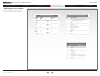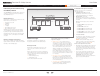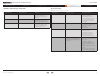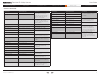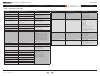D14245.04—december 2008 1 www.Tandberg.Com tandberg precisionhd 1080p camera user guide thank you for choosing tandberg! Your tandberg precisionhd 1080p camera has been designed to give you many years of safe, reliable operation. This user guide has been divided into several chapters, all of which p...
D14245.04—december 2008 2 precisionhd 1080p camera user guide what’s in this user guide? Getting started the camera at a glance ............................................................ 4 hdmi and hd-sdi..................................................................... 4 cable lengths ...........
D14245.04—december 2008 3 precisionhd 1080p camera user guide getting started www.Tandberg.Com chapter 2 getting started what’s in this user guide? Connecting the camera making your own cables remote control contact information.
D14245.04—december 2008 4 precisionhd 1080p camera user guide getting started the camera at a glance video out (hdmi, hd-sdi). For video signals, connect from the video out on the camera to the video in on the codec. Power and camera control. For power in and camera control, connect from the camera ...
D14245.04—december 2008 5 precisionhd 1080p camera user guide getting started best view (face recognition) this camera is capable of face recognition when used with tandberg c90 codecs. Observe that the feature is still a preview feature. Consequently, the functionality is subject to change without ...
D14245.04—december 2008 6 precisionhd 1080p camera user guide connecting the camera www.Tandberg.Com chapter 3 connecting the camera what’s in this user guide? Getting started making your own cables remote control contact information.
D14245.04—december 2008 7 precisionhd 1080p camera user guide connecting the camera line in rev. Date prep. Checked change - - - telecom as - - - - - - - - - - - - - - - - - - part weight: sheet size: scale: surface treatment specification: material tolerances unit: european projection sheet 1 of 1 ...
D14245.04—december 2008 8 precisionhd 1080p camera user guide connecting the camera dip switch table for video formats 1 2 3 4 5 hdmi hd-sdi 0 0 0 0 0 auto 0 0 0 0 1 1080p25 1080p25 0 0 0 1 0 1080p30 1080p30 0 0 0 1 1 1080p50 720p50 0 0 1 0 0 1080p60 720p60 0 0 1 0 1 720p25 720p25 0 0 1 1 0 720p30 7...
D14245.04—december 2008 9 precisionhd 1080p camera user guide connect to the camera control socket on the codec. When used with tandberg codecs, this first camera will need no power supply connected. Connect to video input 1 on codec. Connect to video input 2 on codec. Connect to video input 3 on co...
D14245.04—december 2008 10 precisionhd 1080p camera user guide making your own cables www.Tandberg.Com chapter 4 making your own cables what’s in this user guide? Getting started connecting the camera remote control contact information.
D14245.04—december 2008 11 precisionhd 1080p camera user guide making your own cables pin-out—visca daisy chain rj 11 6 pins modular jack pin signal name 6 gnd 5 gnd 4 rxd (in) 3 txd (out) 2 presence (12v in daisy chain) 1 gnd pin-out—tandberg camera cable rj45 (8 pin) to d-sub signal name rj45 pin ...
D14245.04—december 2008 12 precisionhd 1080p camera user guide remote control www.Tandberg.Com chapter 5 controlling cameras from remote what’s in this user guide? Getting started connecting the camera making your own cables contact information.
D14245.04—december 2008 13 precisionhd 1080p camera user guide remote control interfacing to the camera using the visca protocol the tandberg precisionhd 1080p camera uses an rs-232 control interface that resembles the sony visca™ protocol. Rs232 parameters at startup, the communication parameters f...
D14245.04—december 2008 14 precisionhd 1080p camera user guide remote control network and interface commands command set command packet comments if_clear 8x 01 00 01 ff clear command buffer. Stop any current operation in progress. Does not do much on rover. Address_set 8x 30 0p ff p = address for th...
D14245.04—december 2008 15 precisionhd 1080p camera user guide remote control camera commands command command packet comments call_led_on 8x 01 33 01 01 ff refers to orange led on top of camera. Will always be off at startup. Call_led_off 8x 01 33 01 00 ff call_led_blink 8x 01 33 01 02 ff power_led_...
D14245.04—december 2008 16 precisionhd 1080p camera user guide remote control ptzf - movement commands command command packet comments pt_direct 8x 01 06 02 0p 0t 0q 0r 0s 0u 0v 0w 0x 0y ff p: max pan speed t: max tilt speed qrsu: pan position vwxy: tilt position attempts to linearize movement. Ptzf...
D14245.04—december 2008 17 precisionhd 1080p camera user guide remote control inquiries command command packet response gamma_table_inq 8x 09 04 52 ff resp: y0 50 0p 0q 0r 0s ff pqrs: gamma table in use if manual mode. Call_led_inq 8x 09 01 33 01 ff resp: y0 50 0p ff p=2: on, p=3: off, p=4: blink po...
D14245.04—december 2008 18 precisionhd 1080p camera user guide remote control software upload commands the crc algorithm used is the same as in the xmodem protocol. Crc for last data packet is only calculated for the actual data bytes in the packet. Pad last packet with 0x00 so that the data section...
D14245.04—december 2008 19 precisionhd 1080p camera user guide remote control video mode selection method the dip switch selection has priority over the selection made by the cam_video_format command. If the dip switch is set to auto, the cam_video_format setting will be used. If both are set to aut...
D14245.04—december 2008 20 precisionhd 1080p camera user guide contact information u.S. Headquarters tandberg 1212 avenue of the americas 24th floor new york, ny 10036 telephone: +1 212 692 6500 fax: +1 212 692 6501 video: +1 212 692 6535 e-mail: tandberg@tandberg.Com european headquarters tandberg ...