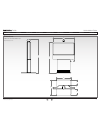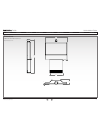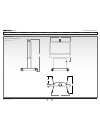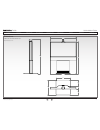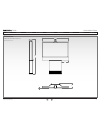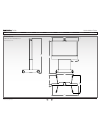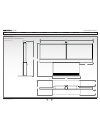- DL manuals
- TANDBERG
- Telephone
- Profile
- Manual
TANDBERG Profile Manual
Summary of Profile
Page 1
D14324.03—august 2009 1 profile administrator guide software version tc2.0 august 2009 tandberg profile administrator guide.
Page 2
D14324.03—august 2009 2 profile administrator guide hidden text anchor contents introduction getting started about the menus the settings menu settings library cameras appendices contact us the top menu bar and the entries in the table of contents are all hyperlinks, just click on them to go to the ...
Page 3
D14324.03—august 2009 3 profile administrator guide contents introduction getting started about the menus the settings menu settings library cameras appendices contact us other presentation sources .................................................... 54 tandberg remote control trc5 ....................
Page 4
D14324.03—august 2009 4 profile administrator guide contents introduction getting started about the menus the settings menu settings library cameras appendices contact us introduction in this chapter... Tandberg profile at a glance intellectual property rights trademark copyright disclaimer patent i...
Page 5
D14324.03—august 2009 5 profile administrator guide contents introduction getting started about the menus the settings menu settings library cameras appendices contact us profile 42” profile 52” profile 52” dual tandberg profile with standalone foot attachment profile, rear view profile, side view t...
Page 6
D14324.03—august 2009 6 profile administrator guide contents introduction getting started about the menus the settings menu settings library cameras appendices contact us intellectual property rights this administrator guide and the products to which it relates contain information that is proprietar...
Page 7
D14324.03—august 2009 7 profile administrator guide contents introduction getting started about the menus the settings menu settings library cameras appendices contact us important! There should always be a distance of minimum 10 cm (0.33 ft) free space in the front of the codec. Warning! If you rem...
Page 8
D14324.03—august 2009 8 profile administrator guide contents introduction getting started about the menus the settings menu settings library cameras appendices contact us environmental issues thank you for buying a product which contributes to a reduction in pollution, and thereby helps save the env...
Page 9
D14324.03—august 2009 9 profile administrator guide contents introduction getting started about the menus the settings menu settings library cameras appendices contact us getting started chapter 2 in this chapter... System overview cable configurations using the remote control initial configurations...
Page 10
D14324.03—august 2009 10 profile administrator guide contents introduction getting started about the menus the settings menu settings library cameras appendices contact us power cable mic cable pc cable ethernet cable tandberg profile 42” 3 x microphones with cables remote control with 4 batteries s...
Page 11
D14324.03—august 2009 11 profile administrator guide contents introduction getting started about the menus the settings menu settings library cameras appendices contact us power cable mic cable pc cable ethernet cable foot stand (standalone, wheelbase or wall mounting foot module) precisionhd 1080p ...
Page 12
D14324.03—august 2009 12 profile administrator guide contents introduction getting started about the menus the settings menu settings library cameras appendices contact us power cable mic cable pc cable ethernet cable tandberg profile 52” dual 4 x microphones with cables remote control with 4 batter...
Page 13
D14324.03—august 2009 13 profile administrator guide contents introduction getting started about the menus the settings menu settings library cameras appendices contact us ! Codec cable configuration the illustration shows you the basic setup when connecting the monitor, pc, camera, microphone, lan ...
Page 14
D14324.03—august 2009 14 profile administrator guide contents introduction getting started about the menus the settings menu settings library cameras appendices contact us using the remote control the functions keys in the upper part of the remote control reflects the soft keys on screen. ... And th...
Page 15
D14324.03—august 2009 15 profile administrator guide contents introduction getting started about the menus the settings menu settings library cameras appendices contact us waking up the system press any key on the remote control to wake up the system. Ir sensor range (dip switch setting) the ir sens...
Page 16
D14324.03—august 2009 16 profile administrator guide contents introduction getting started about the menus the settings menu settings library cameras appendices contact us waking up the system if no menu on screen, press home ( ) on the remote control to show the menu on screen. If the system does n...
Page 17
D14324.03—august 2009 17 profile administrator guide contents introduction getting started about the menus the settings menu settings library cameras appendices contact us firstname.Lastname@company.Com 4 5 adding the system to the network your service provider should have provided you with the info...
Page 18
D14324.03—august 2009 18 profile administrator guide contents introduction getting started about the menus the settings menu settings library cameras appendices contact us 7 setting a menu password it is highly recommended to define a password to access the advanced menus. Changing these settings ma...
Page 19
D14324.03—august 2009 19 profile administrator guide contents introduction getting started about the menus the settings menu settings library cameras appendices contact us about the menus in this chapter... Explains the menu system chapter 3.
Page 20
D14324.03—august 2009 20 profile administrator guide contents introduction getting started about the menus the settings menu settings library cameras appendices contact us about the menus the menu path to the advanced configuration menu: 1. The home menu 2. The settings menu 3. The advanced menu 4. ...
Page 21
D14324.03—august 2009 21 profile administrator guide contents introduction getting started about the menus the settings menu settings library cameras appendices contact us the system settings menus in this chapter... Explaining the system settings menus chapter 4.
Page 22
D14324.03—august 2009 22 profile administrator guide contents introduction getting started about the menus the settings menu settings library cameras appendices contact us the advanced menus changes in the advanced menus settings may affect the behavior of the system and should be configured by the ...
Page 23
D14324.03—august 2009 23 profile administrator guide contents introduction getting started about the menus the settings menu settings library cameras appendices contact us the advanced configuration menu the advanced configuration menu contains all the system settings, included the ip settings which...
Page 24
D14324.03—august 2009 24 profile administrator guide contents introduction getting started about the menus the settings menu settings library cameras appendices contact us the advanced menu how to change the password if a menu password has been set you will be asked to enter a password to get access...
Page 25
D14324.03—august 2009 25 profile administrator guide contents introduction getting started about the menus the settings menu settings library cameras appendices contact us in this chapter... Audio cameras conference h323 profile network network services phone book server provisioning serial port sip...
Page 26
D14324.03—august 2009 26 profile administrator guide contents introduction getting started about the menus the settings menu settings library cameras appendices contact us audio input hdmi [2..2] level: defines the input level of hdmi input 2 in steps of 1db from -24 db to 0 db. See the audio level ...
Page 27
D14324.03—august 2009 27 profile administrator guide contents introduction getting started about the menus the settings menu settings library cameras appendices contact us audio input microphone [1..4] mode: determines whether or not a microphone input is enabled. Addresses the specific microphone i...
Page 28
D14324.03—august 2009 28 profile administrator guide contents introduction getting started about the menus the settings menu settings library cameras appendices contact us audio soundsandalerts ringvolume: sets the ring tone volume[0-100] for an incoming call in steps of 0.5db from -34.5db to 15db. ...
Page 29
D14324.03—august 2009 29 profile administrator guide contents introduction getting started about the menus the settings menu settings library cameras appendices contact us cameras camera [1..7] mirror: the mirror mode makes it possible to reverse the the video on screen. Normally you will see yourse...
Page 30
D14324.03—august 2009 30 profile administrator guide contents introduction getting started about the menus the settings menu settings library cameras appendices contact us conference [1..1] donotdisturb mode: the do not disturb setting determines whether or not there should be an alert on incoming c...
Page 31
D14324.03—august 2009 31 profile administrator guide contents introduction getting started about the menus the settings menu settings library cameras appendices contact us h323 profile [1..1] gatekeeper discovery: determines how the system shall register to a h.323 gatekeeper. Manual: the system wil...
Page 32
D14324.03—august 2009 32 profile administrator guide contents introduction getting started about the menus the settings menu settings library cameras appendices contact us network [1..1] ieee8021x eap peap: protected transport layer security. Developed by microsoft, cisco and rsa security. Authentic...
Page 33
D14324.03—august 2009 33 profile administrator guide contents introduction getting started about the menus the settings menu settings library cameras appendices contact us network [1..1] ipv4 qos diffserv signalling: the diffserv signalling setting is used to define which priority signalling packets...
Page 34
D14324.03—august 2009 34 profile administrator guide contents introduction getting started about the menus the settings menu settings library cameras appendices contact us networkservices sip mode: determines whether the system should be able to place and receive sip calls. On: set to on to enable t...
Page 35
D14324.03—august 2009 35 profile administrator guide contents introduction getting started about the menus the settings menu settings library cameras appendices contact us provisioning externalmanager address: specifies the ip address to the external manager/management system. If an external manager...
Page 36
D14324.03—august 2009 36 profile administrator guide contents introduction getting started about the menus the settings menu settings library cameras appendices contact us standby bootaction: preset7/preset8/preset9/preset10/preset11/preset12/preset13/preset14/preset15/ restorecameraposition/default...
Page 37
D14324.03—august 2009 37 profile administrator guide contents introduction getting started about the menus the settings menu settings library cameras appendices contact us systemunit calllogging mode: enables/disables logging of calls received or placed by the system. The call logs may then be viewe...
Page 38
D14324.03—august 2009 38 profile administrator guide contents introduction getting started about the menus the settings menu settings library cameras appendices contact us time zone: &&&& & & & &.
Page 39
D14324.03—august 2009 39 profile administrator guide contents introduction getting started about the menus the settings menu settings library cameras appendices contact us video input source [1..3] cameracontrol mode: determines whether or not the camera control should be enabled for the specific vi...
Page 40
D14324.03—august 2009 40 profile administrator guide contents introduction getting started about the menus the settings menu settings library cameras appendices contact us video monitors: the codec can be used with more than one monitor and this setting lets you set the codec’s monitor layout mode t...
Page 41
D14324.03—august 2009 41 profile administrator guide contents introduction getting started about the menus the settings menu settings library cameras appendices contact us video selfview: the video selfview setting determines whether or not the main video source (selfview) should be displayed on scr...
Page 42
D14324.03—august 2009 42 profile administrator guide contents introduction getting started about the menus the settings menu settings library cameras appendices contact us experimental audio equalizer [1..8] section [1..6] a1: sets the a1 coefficient for the given equalizer id and section number. Th...
Page 43
D14324.03—august 2009 43 profile administrator guide contents introduction getting started about the menus the settings menu settings library cameras appendices contact us experimental capsetfilter: to be described. Example: experimental capsetfilter: “” experimental customsoftbuttons state [1..2] s...
Page 44
D14324.03—august 2009 44 profile administrator guide contents introduction getting started about the menus the settings menu settings library cameras appendices contact us cameras chapter 8 in this chapter... The precisionhd 1080p camera connecting the camera best view—face recognition video output ...
Page 45
D14324.03—august 2009 45 profile administrator guide contents introduction getting started about the menus the settings menu settings library cameras appendices contact us see the tandberg precisionhd 1080p user guide for comprehensive information about the camera. Go to: http://www.Tandberg.Com/doc...
Page 46
D14324.03—august 2009 46 profile administrator guide contents introduction getting started about the menus the settings menu settings library cameras appendices contact us power supply connection is not needed when the camera is used with a tandberg codec. Connecting hdmi hd video out on camera to h...
Page 47
D14324.03—august 2009 47 profile administrator guide contents introduction getting started about the menus the settings menu settings library cameras appendices contact us the precisionhd 1080p camera, cont... Best view—face recognition this camera is capable of face recognition when used with tandb...
Page 48
D14324.03—august 2009 48 profile administrator guide contents introduction getting started about the menus the settings menu settings library cameras appendices contact us the precisionhd 1080p camera, cont... Video output formats this section describes the video output formats for the tandberg prec...
Page 49
D14324.03—august 2009 49 profile administrator guide contents introduction getting started about the menus the settings menu settings library cameras appendices contact us example. Three daisy chained tandberg precisionhd 1080p cameras. The precisionhd 1080p camera, cont... Cameras in daisy chain a ...
Page 50
D14324.03—august 2009 50 profile administrator guide contents introduction getting started about the menus the settings menu settings library cameras appendices contact us appendices chapter 7 in this chapter... General room guidelines meeting room setup remote control trc5 password protection start...
Page 51
D14324.03—august 2009 51 profile administrator guide contents introduction getting started about the menus the settings menu settings library cameras appendices contact us general room guidelines the physical conditions when building a video meeting room, or using an existing room for video meetings...
Page 52
D14324.03—august 2009 52 profile administrator guide contents introduction getting started about the menus the settings menu settings library cameras appendices contact us the audio quality to keep the high quality audio, make sure there is free sight to the speaker module s there should be free sig...
Page 53
D14324.03—august 2009 53 profile administrator guide contents introduction getting started about the menus the settings menu settings library cameras appendices contact us guidelines for meeting room setup for team collaboration rooms, team meeting rooms and showroom floor. General recommendations f...
Page 54
D14324.03—august 2009 54 profile administrator guide contents introduction getting started about the menus the settings menu settings library cameras appendices contact us pc 4 7 ghi pqrs 6 # abc/ 123 9 1 . @ 5 0 8 jkl tuv 2 abc 3 def mno wxyz sharing a pc presentation general recommendations for th...
Page 55
D14324.03—august 2009 55 profile administrator guide contents introduction getting started about the menus the settings menu settings library cameras appendices contact us tandberg remote control trc5 microphone: press the key to toggle the microphones on/off. Volume: press the + or – on the key to ...
Page 56
D14324.03—august 2009 56 profile administrator guide contents introduction getting started about the menus the settings menu settings library cameras appendices contact us setting the codec administrator password do the following to define the administrator password on the codec: 1. Connect to the c...
Page 57
D14324.03—august 2009 57 profile administrator guide contents introduction getting started about the menus the settings menu settings library cameras appendices contact us adding a startup script the startup script can be used to execute certain commands from the api during boot up. To enable this f...
Page 58
D14324.03—august 2009 58 profile administrator guide contents introduction getting started about the menus the settings menu settings library cameras appendices contact us the system info page the web interface the web interface allows for remote administration of the system. Open a web browser and ...
Page 59
D14324.03—august 2009 59 profile administrator guide contents introduction getting started about the menus the settings menu settings library cameras appendices contact us the upgrade software page the web interface, cont... The web interface allows for remote administration of the system. Open a we...
Page 60
D14324.03—august 2009 60 profile administrator guide contents introduction getting started about the menus the settings menu settings library cameras appendices contact us the advanced configuration page the web interface, cont... The web interface allows for remote administration of the system. Ope...
Page 61
D14324.03—august 2009 61 profile administrator guide contents introduction getting started about the menus the settings menu settings library cameras appendices contact us the advanced configuration, search functionality the web interface, cont... The web interface allows for remote administration o...
Page 62
D14324.03—august 2009 62 profile administrator guide contents introduction getting started about the menus the settings menu settings library cameras appendices contact us the wallpaper page how to upload a custom wallpaper to the codec and configure the codec to make use of it: 1. Click the browse....
Page 63
D14324.03—august 2009 63 profile administrator guide contents introduction getting started about the menus the settings menu settings library cameras appendices contact us the call page the web interface, cont... The web interface allows for remote administration of the system. Open a web browser an...
Page 64
D14324.03—august 2009 64 profile administrator guide contents introduction getting started about the menus the settings menu settings library cameras appendices contact us the ssl certificates page about certificates to install a certificate, you will need: s https certificate ( .Pem format) s root ...
Page 65
D14324.03—august 2009 65 profile administrator guide contents introduction getting started about the menus the settings menu settings library cameras appendices contact us the xml files page configuration the configuration file gives an overview of the system settings, which are controlled from the ...
Page 66
D14324.03—august 2009 66 profile administrator guide contents introduction getting started about the menus the settings menu settings library cameras appendices contact us the logs page the web interface, cont... The web interface allows for remote administration of the system. Open a web browser an...
Page 67
D14324.03—august 2009 67 profile administrator guide contents introduction getting started about the menus the settings menu settings library cameras appendices contact us the add release key page the web interface, cont... The web interface allows for remote administration of the system. Open a web...
Page 68
D14324.03—august 2009 68 profile administrator guide contents introduction getting started about the menus the settings menu settings library cameras appendices contact us the dnam amplifier s 3 x 50w continuous average center output power (load specified by dnam center loudspeakers) s 2 x 50w conti...
Page 69
D14324.03—august 2009 69 profile administrator guide contents introduction getting started about the menus the settings menu settings library cameras appendices contact us supported rfcs in sip the rfc (request for comments) series contains technical and organizational documents about the internet, ...
Page 70
D14324.03—august 2009 70 profile administrator guide contents introduction getting started about the menus the settings menu settings library cameras appendices contact us china rohs table this product complies with the chineese rohs..
Page 71
D14324.03—august 2009 71 profile administrator guide contents introduction getting started about the menus the settings menu settings library cameras appendices contact us ce declaration for tandberg profile for an official, signed version of the document, or details regarding documentation from the...
Page 72
D14324.03—august 2009 72 profile administrator guide contents introduction getting started about the menus the settings menu settings library cameras appendices contact us dimensions profile 42” with standalone foot the dimensions in mm. 980 198 1407 1522 680 662 264 170 246.
Page 73
D14324.03—august 2009 73 profile administrator guide contents introduction getting started about the menus the settings menu settings library cameras appendices contact us dimensions profile 42” with wall mount foot the dimensions in mm. 198 980 594 1518 227 5.
Page 74
D14324.03—august 2009 74 profile administrator guide contents introduction getting started about the menus the settings menu settings library cameras appendices contact us 980 198 1527,3 817 96 808 390 dimensions profile 42” with wheelbase foot the dimensions in mm..
Page 75
D14324.03—august 2009 75 profile administrator guide contents introduction getting started about the menus the settings menu settings library cameras appendices contact us dimensions profile 52” with standalone foot the dimensions in mm. 1205 1205,3 1498,3 660 680,0 264,2 170,0 245,8 1614,7 profile ...
Page 76
D14324.03—august 2009 76 profile administrator guide contents introduction getting started about the menus the settings menu settings library cameras appendices contact us dimensions profile 52” with wall mount foot the dimensions in mm. 310 1205 1612 227 5.
Page 77
D14324.03—august 2009 77 profile administrator guide contents introduction getting started about the menus the settings menu settings library cameras appendices contact us dimensions profile 52” with wheelbase foot the dimensions in mm. 1205 1503 310 1617 1206 807 390 96 808.
Page 78
D14324.03—august 2009 78 profile administrator guide contents introduction getting started about the menus the settings menu settings library cameras appendices contact us dimensions profile 52” dual with standalone foot the dimensions in mm. 2412 1268 607,9 1500 profile 52" dual scale 1:10 660 24...
Page 79
D14324.03—august 2009 79 profile administrator guide contents introduction getting started about the menus the settings menu settings library cameras appendices contact us profile wall mount setup telecom as 746 692 (adjustable feets) 40 1268 238 18 7,0 90 profile 52 dual 384 7,0 90 594 180 47 686 4...
Page 80
D14324.03—august 2009 80 profile administrator guide contents introduction getting started about the menus the settings menu settings library cameras appendices contact us 220,0 105,0 20,5 105,9 (eye centre) 32,2 148,1 114,6 ø82,0 ø79,6 2,5 2,5 62,4 125,4 142,0 4,4 63,0 190,0 14,0 34,5 191,0 106,3° ...
Page 81
D14324.03—august 2009 81 profile administrator guide contents introduction getting started about the menus the settings menu settings library cameras appendices contact us technical specifications unit delivered complete with: full hd lcd display, codec c60, remote control, precisionhd 1080p camera,...
Page 82
D14324.03—august 2009 82 profile administrator guide contents introduction getting started about the menus the settings menu settings library cameras appendices contact us s maximum power rating 870w operating temperature and humidity s 0° c to 35° c (32° f to 95° f) ambient temperature s 10% to 90%...
Page 83
D14324.03—august 2009 83 profile administrator guide contents introduction getting started about the menus the settings menu settings library cameras appendices contact us u.S. Headquarters tandberg 1212 avenue of the americas 24th floor new york, ny 10036 telephone: +1 212 692 6500 fax: +1 212 692 ...