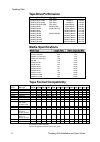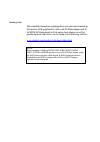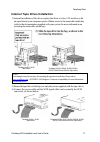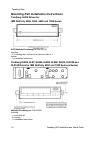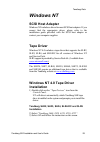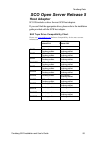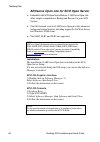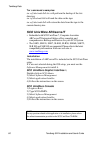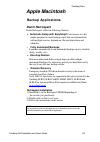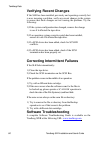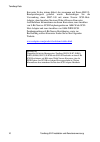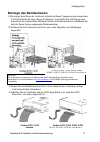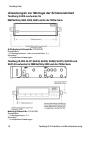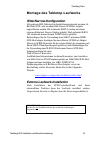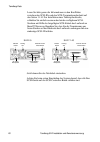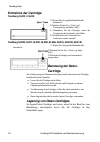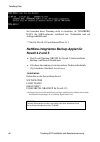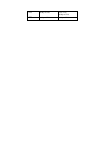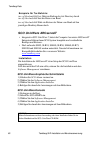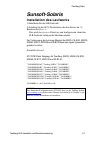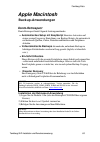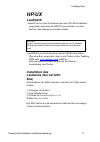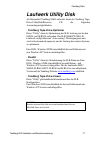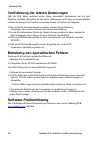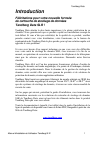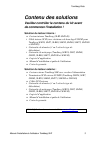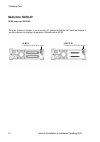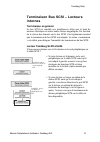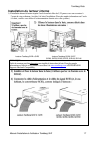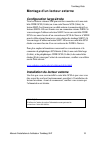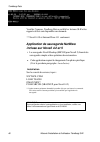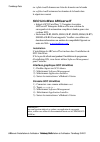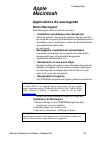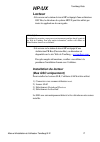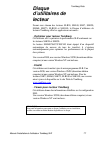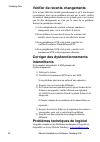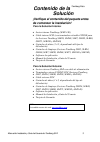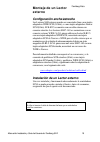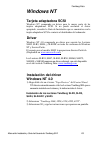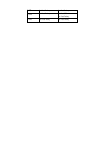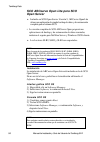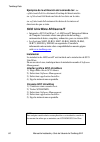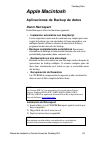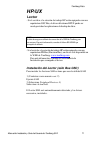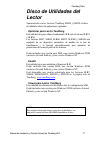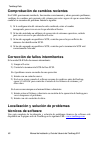- DL manuals
- TANDBERG
- Storage
- SLRTAPEDRIVE -
- Installation And User Manual
TANDBERG SLRTAPEDRIVE - Installation And User Manual
TANDBERG SLR
TAPE INFORMATION STORAGE SOLUTION
Installation and User's Guide
PC-BACKUP-SYSTEME
Installation und Benutzeranleitung
SOLUTION DE STOCKAGE DE DONNÉES
SUR BANDE MAGNÉTIQUE
Manuel d'installation et guide de l'utilisateur
SOLUCIÓN DE ALMACENAMIENTO DE DATOS
EN CINTA MAGNÉTICA
Manual de Instalación y Guía del Usuario
Part No. 43 18 55-07
© Tandberg Data ASA
August 2003
Summary of SLRTAPEDRIVE -
Page 1
Tandberg slr tape information storage solution installation and user's guide pc-backup-systeme installation und benutzeranleitung solution de stockage de donnÉes sur bande magnÉtique manuel d'installation et guide de l'utilisateur soluciÓn de almacenamiento de datos en cinta magnÉtica manual de inst...
Page 2
Drive series publ. No. Part. No. Title tandberg slr 9048 43 05 08 tandberg slr product line reference manual 6028 42 26 86 tandberg slr product line maintenance manual 6047 42 30 42 tandberg slr product line scsi-2 interface functional 9084 43 15 65 specifications tandberg slr product line - slr5 4....
Page 3: Table Of Contents
Table of contents introduction 1 solution contents 3 information 5 tape drive naming convention 5 tape drive capacity 5 tape drive performance 6 media specifications 6 tape format compatibility 6 data compression 7 tape drive installation 9 scsi controller board installation 9 scsi configuration 11 ...
Page 4
Tandberg data backup applications 51 veritas software desktop cdrom 52 windows 98 windows 98 2nd edition 53 host adapter 53 backup applications 53 veritas software desktop cd-rom 54 sco open server release 5 55 host adapter 55 backup applications 57 sco unixware 59 host adapter 59 backup application...
Page 5: Introduction
Introduction congratulations on your new tandberg data slr tape storage solution! Total customer satisfaction is of the most importance to tandberg data. We guarantee that this product left our premises defect free. If you are not satisfied the quality of this product, please contact your distributo...
Page 6
This page intentionally left blank tandberg data 2 tandberg slr installation and user's guide.
Page 7: Solution Contents
Solution contents please check the package contents before beginning the installation! For the internal solution: · internal tandberg slr tape drive (slr2-140) • internal scsi cable (with removable lvd/se terminator for tandberg slr24, slr7, slr40, slr50, slr60, slr75, slr100 and slr140) · data cart...
Page 8
This page intentionally left blank tandberg data 4 tandberg slr installation and user's guide.
Page 9: Information
Information tape drive naming convention the following table gives the equivalence between the original tape drive name and their associated slr naming. Tandberg slr2 tandberg tdc 3820 tandberg slr3 tandberg tdc 4120 tandberg slr4 tandberg tdc 4220 tandberg slr4-dc tandberg tdc 4222 tandberg slr5 na...
Page 10: Tape Drive Performance
Tape drive performance tandberg data tape drive model per minute per hour tandberg slr2 525mb (tdc 3820) 12 mb/min 720 mb tandberg slr3 1.2gb (tdc 4120) 18 mb/min 1.08 gb tandberg slr4 2.5gb (tdc 4220) 18 mb/min 1.08 gb tandberg slr4-dc 5gb (tdc 4222) 18/36* mb/min 2.16 gb tandberg slr5 (slr5 4/8 gb...
Page 11: Data Compression
Data compression data compression is a way to increase capacity on a storage device. Compression ratios are normally specified to be 2:1, meaning that it is possible to store twice as much data on the tape as normal without data compression. However, the compression rate is depending on the type of ...
Page 12
This page intentionally left blank tandberg data 8 tandberg slr installation and user's guide.
Page 13: Tape Drive Installation
Tape drive installation scsi controller board installation all tandberg data slr tape drives uses a scsi interface to the host system. Before any scsi device can be installed it is necessary to have a scsi controller board installed. Please pay attention to the following points. • make sure your com...
Page 14
· you will also need a software driver from the scsi controller vendor to activate the scsi controller. Please make sure you have the latest software driver for your scsi controller loaded, and that the scsi controller board is properly installed. Software drivers can be downloaded from the vendors'...
Page 15: Scsi Configuration
Scsi configuration scsi-id selection all devices on a scsi-bus need their own unique identification, called scsi-id. If a scsi-id conflict exists, some of the scsi devices will not be recognized by your system. In many systems it is common to use the scsi-bus for the hard-drive and cd-rom, as well a...
Page 16: Scsi-Id Selection
Scsi-id selection external slr2 ® slr140: for the external tabletops, you will find the scsi-id setting thumb-wheel switch on the rear end of the unit box: tandberg data 12 tandberg slr installation and user's guide slr2-5 scsi-id thumb-wheel switch slr7-140 scsi-id thumb-wheel switch.
Page 17: Tape Drives
Scsi-bus termination - internal tape drives termination in general a scsi-bus is susceptible to interference, such as noise from electrical motors and other electromagnetic devices. Also due to the speed of the data on the scsi-bus, it is of outmost importance to terminate the scsi-bus properly. “te...
Page 18
The tandberg slr2 ® slr5 drives have 3 passive termination resistor packages that can be removed or installed inside the drive. Tandberg slr24, slr7, slr40, slr50, slr60 slr75, slr100 and slr140 the tandberg slr24, slr7, slr40, slr50, slr60, slr75, slr100 and slr140 tape drives are supplied with no ...
Page 19: Tape Drives
Scsi-bus termination - external tape drives if the tape drive is the only device on the external scsi-bus, it must be terminated using the external scsi termination provided with the solution. See figure: slr tape drive (must be terminated) if other external device(s) is/are present, the tandberg sl...
Page 20
More detailed information regarding these converters and connecting 8 bit narrow scsi peripherals to 16 bit wide scsi host adapter and 16 bit wide scsi peripherals to 8 bit narrow host adapters as well as purchasing these converters, can be found at the following website. Www.Adaptec.Com/products/so...
Page 21
Internal tape drive installation 1) internal installation of the drive requires that there is a free 5.25-inch bay with an open front in your computer system. Obtain access to the removable media bay (refer to the documentation supplied with your system for more information on accessing the removabl...
Page 22
Mounting rail installation instructions tandberg slr5 drives for ibm netfinity 5000, 5500, 5600 and 7000 series slr5 netfinity kit ordering no.: p/n 432126 including: - 2 x mounting rails - left hand and right hand side - 4 x screws - 1 x installation instructions tandberg slr24, slr7, slr40, slr50,...
Page 23: Wide/narrow Configuration
Mounting a tabletop tape drive wide/narrow configuration all slr external tabletop tape drives can be connected either to a 16 bit wide scsi or an 8-bit narrow scsi host adapter. Slr2-5 is provided with an external cable with a narrow connector. Slr7- 140 tape drives are supplied with a wide externa...
Page 24
Please carefully read the information about the scsi-id conflicts and scsi termination paragraph on pages 11-14. To install a tabletop tape drive, simply connect the tape drive to your pc/server with the enclosed scsi cable to any of the two available scsi connectors. Remember to place the terminati...
Page 25: Tape Drive Operation
Tape drive operation loading a data cartridge tandberg slr2 ® slr5 1) press the eject button (see detail upper right for button location). 2) ensure that the data cartridge is correctly oriented (see left for tape orientation). 3) push the data cartridge into the drive until you hear a click that in...
Page 26: Unloading A Data Cartridge
Unloading a data cartridge slr5 1) wait for any tape activity to finish. 2) press the eject button (see left for button location). 3) when the front of the tape drive opens, remove the data cartridge. 4) manually close the front of the tape drive. Tandberg slr24, slr7, slr40, slr50, slr60, slr75, sl...
Page 27: Storage Condition
How to rewind a data cartridge tandberg slr7 ® slr140 the slr7-140 drives automatically perform this operation when the eject button is pressed. Tandberg slr2® slr5 unix system command using the system command, a rewind operation has to be performed using the mt command. (refer to the mt docu- menta...
Page 28: Retentioning Condition
Retentioning condition a retention must be performed in any of the following cases: · first use of brand new data cartridge. · after prolonged operation over a limited tape length, meaning excessive start/stop operations. · when the cartridge has been exposed to a decrease/increase in temperature of...
Page 29: Cleaning Procedure
Cleaning procedure 1) load the cleaning cartridge into the slr tape drive. 2) the cleaning process will begin automatically. This is indicated by the front leds on the product as follows: tandberg slr2 ® slr5 · flashing green front panel led. 3) wait for all led activity to finish and manually eject...
Page 30: Front Panel Led Indicators
Front panel led indicators tandberg slr2 ® slr5 there is one led (light emitting diode) for the tandberg slr2, slr3, slr4, slr4-dc and slr5 indicating the following tape drive status: off no activity / no cartridge loaded steady green no activity / cartridge loaded blinking green tape drive activity...
Page 31: Software Installation
Software installation this chapter contains information for installing slr tape drives in the following operating system environments: - windows nt 4.X (server/workstation) 0 - windows 2000 - novell netware 4.X/5.0 - windows 95 - windows 98 - windows 98 second edition - sco open server release 5 - s...
Page 32
This page intentionally left blank tandberg data 28 tandberg slr installation and user's guide.
Page 33: Windows Nt
Windows nt scsi host adapter windows nt includes a driver for most scsi host adapters. If you cannot find the appropriate driver, please refer to the installation guide provided with the scsi host adapter or contact your computer supplier. Tape driver windows nt 4.0 includes a tape driver that suppo...
Page 34
Tandberg slr24, slr7, slr40, slr50, slr60, slr75, slr100 and slr140 installation 2) click on have a disk. 3) insert a disk in drive a when requested to so: 4) select tandberg data slr2-140 driver. 5) select install and follow the instruction on the screen. During the copy process, you may receive th...
Page 35: Backup Applications
Backup applications nt embedded application the nt backup application (ntbackup) is included in the windows nt 4.0 operating system. Installation before running the application, make sure the tape driver for your slr tape drive is properly installed. Please refer to the tape driver installation on p...
Page 36: For Windows Nt
Computer associates arcserveit for windows nt arcserve it is one of the market leaders for nt backup software. It is sold in three different versions: arcserve it workgroup edition, arcserve it advanced edition and arcserve it enterprise edition. Arcserveit workgroup edition primarily designed for s...
Page 37
Arcserveit enterprise edition designed for mid- to large-size organizations, ca's enterprise edition products offer virtually unlimited scalability and cross- platform interoperability for large heterogeneous environments. Flexible licensing makes enterprise edition solutions an ideal choice for the...
Page 38: Workstation
Veritas backup exec for windows nt workstation · veritas backup exec is comprehensive, easy to use 32-bit data protection for windows nt workstations 4.0. Builtin device detection automates setup and the simple push of a button launches backups or restores. It reliably protects netware data, includi...
Page 39
Veritas software server cd-rom backup exec for windows nt veritas backup exec for windows nt single/- enterprise edition backup exec is one of the market leaders for nt backup software. It is sold in two different versions: single server and multi server. Backup exec’s powerful suite of management t...
Page 40
9) select "ok" in the "install driver" window. 10) if the option appears, then select "new" in the "windows nt setup" dialog; then enter the same drive/path that was entered in step #6 above. 11) if you wish to install other tape device drivers, select "no" in the "system settings change - do you wa...
Page 41
Veritas backup exec small business server suite veritas backup exec small business server suite for win- dows nt is a complete data protection solution designed specifically for microsoft small business server for windows nt. Through transparent integration into the administration console, backup ex...
Page 42
11) if you wish to install other tape device drivers, select "no" in the "system settings change - do you want to restart your computer now?" window and repeat steps 4 to 10. After all the needed device drivers have been installed, select "yes" in this window to shutdown and restart windows nt. This...
Page 43
Legato networker for windows nt all released slr tape drives from slr7 and up are certified with legato networker version 5.5 and higher. · legato networker is a highly reliable, enterprise-strength storage management solution for distributed networks. Networker is highly scalable and delivers super...
Page 44
This page intentionally left blank tandberg data 40 tandberg slr installation and user's guide.
Page 45: Windows 2000
Windows 2000 scsi host adapter windows 2000 includes a driver for most scsi host adapters. If you cannot find the appropriate driver, please refer to the installation guide provided with the scsi host adapter or contact your computer supplier. Tape driver windows 2000 includes a tape driver that sup...
Page 46
3) select the device, right click and properties. 4) select the appropriate driver location. 5) follow the instructions on the screen. Tandberg data 42 tandberg slr installation and user's guide.
Page 47: Backup Applications
Backup applications windows 2000 embedded application the backup application is included in the windows 2000 operating system. Installation before running the application, make sure the tape driver for your slr tape drive is properly installed. Please refer to the tape driver installation on page 47...
Page 48
This page intentionally left blank tandberg data 44 tandberg slr installation and user's guide.
Page 49: Novell Netware
Novell netware host adapter novell netware includes the necessary drivers for most scsi host adapters. If the appropriate driver cannot be found, please refer to the installation guide provided with the scsi host adapter. Most of the backup applications on novell netware require the use of the advan...
Page 50: Novell 4.2 And 5
Please ignore this warning; tandberg data has certified the slr tape drives and test reports are available upon request. ** novell 4.10 and intranetware 4.11 only. Netware embedded backup applet on novell 4.2 and 5 · novell sbackup (sbcon for novell 5) provides simple backup and restore operations. ...
Page 51: Netware 6.61
Computer associates arcserveit for netware 6.61 computer associates arcserve it for netware: arcserve it single server for netware primarily designed for small to midsize organizations and single-server installations, ca's single server for netware products enable users to reap the benefits of power...
Page 52
Tandberg data bundles products with arcserve it single server and enterprise edition. For proper installation, arcserve it requires a workstation (windows 9x/nt) connected to the novell server. 1) insert the arcserve it cd-rom. 2) open my computer. 3) double-click on the cd-rom icon 4) a browser wil...
Page 53: Backup Exec For Netware
Veritas software server cd-rom backup exec for netware backup exec is one of the market leaders for nt backup software. It is sold in two different versions: single server and multi servers. Veritas backup exec for netware provides the latest backup and restore technology for quickly, reliably and s...
Page 54
Workstation based installation please insert the installation cd-rom into the workstation cd- rom drive and perform the following steps: à under windows nt, windows 95, windows 98, windows 98 second edition 1) open my computer. 2) double-click on the cd-rom icon 3) a browser will automatically appea...
Page 55: Windows 95
Windows 95 host adapter windows 95 includes a driver for most scsi host adapters. Since most host adapters support plug-and-play functionality, the scsi interface will be automatically detected after its installation and the necessary driver(s) copied to the hard disk. If the host adapter is not aut...
Page 56
Veritas software desktop cdrom veritas backup exec for windows 95/98 · veritas backup exec for windows 95/98 provides a powerful feature-set with the easiest-to-use interface for reliable, automated windows 95/98 data protection. Integrated emergency recovery feature rebuilds your entire system with...
Page 57: Windows 98
Windows 98 windows 98 2nd edition host adapter windows 98 and windows 98 second edition include a driver for most scsi host adapters. Since most scsi host adapters support plug-and-play functionality, the scsi interface it will be automatically detected after its installation and the necessary drive...
Page 58
Veritas software desktop cd-rom veritas backup exec for windows 95/98 · veritas backup exec provides a powerful feature-set with an easy to-use interface for reliable, automated data protection. Integrated emergency recovery feature rebuilds your entire system without reinstalling the operating syst...
Page 59: Sco Open Server Release 5
Sco open server release 5 host adapter sco os includes a driver for most scsi host adapters. If you can’t find the appropriate driver, please refer to the installation guide provided with the scsi host adapter. Slr tape drive compatibility chart please see www.Tandberg.Com software compatibility for...
Page 60
Installation 1) login as root. 2) type the following command: mkdev tape. 3) select install a scsi tape drive. 4) enter the prefix of the scsi host adapter that supports this device. (typing h gives you a list of the supported scsi host adapter). 5) which scsi host adapter supports this device? (if ...
Page 61: Backup Applications
Backup applications sco open server system commands tar, cpio and dd allow simple backup, verify or restore operations to be performed. 2 different device drivers can be used: · a non rewind device driver (used to perform append backup) · a rewind device driver (used only to perform overwrite backup...
Page 62
Arcserve open lite for sco open server · embedded with sco open server release 5, arcserve open lite offers simple, comprehensive backup and restore for your sco system. · the full-featured version of arcserve open provides advanced backup and restore services, including support for netware server a...
Page 63: Sco Unixware
Sco unixware host adapter sco unixware includes a driver for most scsi host adapters. If the appropriate driver cannot be found, please refer to the installation guide provided with the scsi host adapter. Installation 1) install the slr tape drive. 2) turn on the pc. 3) during the boot process, sco ...
Page 64: Sco Unixware Arcserveit
Tar command examples: tar cvf /dev/rmt/c0s0 /etc will perform the backup of the /etc directory tar tvf /dev/rmt/c0s0 will read the data on the tape tar xvf /dev/rmt/c0s0 will restore the data from the tape to the current directory tree sco unixware arcserveit • embedded with sco unixware 7, computer...
Page 65: Sunsoft Solaris
Sunsoft solaris tape drive installation 1) install the slr tape drive. 2) turn on the sun workstation or server. 3) use boot –r . This will reconfigure the /devices directory for the slr to work properly on the machine. For improved performance using the slr24, slr7, slr40, slr50, slr60, slr75, slr1...
Page 66: Backup Applications
Backup applications sun system command tar, cpio and dd allows simple backup, verify or restore operations to be performed. 2 different device drivers can be used: · a non rewind device driver (used to perform append backup) · a rewind device driver (used only to perform overwrite backup) tar comman...
Page 67
Installation before running the application, make sure the tape driver for your slr tape drive is properly installed. Please refer to the tape driver installation on page 61. 1) login as root. 2) locate the solaris directory on the installation cd. 3) set the path environment for the user root to th...
Page 68
This page intentionally left blank tandberg data 64 tandberg slr installation and user's guide.
Page 69: Apple Macintosh
Apple macintosh backup applications dantz retrospect dantz retrospect offers the following features: · automatic setup with easyscript uses answers to a few simple questions to create backup scripts that run automatically with multiple sources, destinations, file selection criteria, and schedules. •...
Page 70
This page intentionally left blank tandberg data 66 tandberg slr installation and user's guide.
Page 71: Ibm Rs/6000/pseries
Ibm rs/6000/pseries tape drive installation to install any of the slr tape drives on ibm aix, the smit utility must be used. 1) be sure the scsi-id of the tape drive is not used in the scsi sub- system. 2) install the slr tape drive. 3) login as root. 4) run smit devices. 5) select install/configure...
Page 72: Backup Applications
Backup applications ibm aix system command tar, cpio and dd allow simple backup, verify or restore operation to be performed. 2 different device drivers can be used: · a non rewind device driver (used to perform append backup) · a rewind device driver (used only to perform overwrite backup) please r...
Page 73: Legato Networker For Aix
Legato networker for aix tandberg slr24, slr7, slr40, slr50, slr60, slr75, slr100 and slr140 tape drives are certified with legato networker version 5.5 and higher. · legato networker is a highly reliable, enterprise-strength storage management solution for distributed networks. Networker is highly ...
Page 74
Arkeia backup software for aix arkeia is a software that backs up and archives data. It has a simple interface, but very powerful features. Installation please refer to the installation documentation provided for instructions and additional information. Tandberg data 70 tandberg slr installation and...
Page 75: Hp/ux
Hp/ux tape drive - when the hp server or workstation is equipped with gsc bus architecture, the hpux system tape driver can be used by all backup applications. - when the hp server or workstation is equipped with pb bus architecture (precision bus), a tape driver is available on the tandberg web at ...
Page 76: Backup Applications
Backup applications hp/ux system command tar, cpio and dd allows simple backup, verify or restore operations to be performed. 2 different device drivers can be used: · a non rewind device driver (used to perform append backup) · a rewind device driver (used only to perform overwrite backup) tar comm...
Page 77: Linux
Linux scsi host adapter linux contains a driver for most scsi host adapters. If the driver cannot be found, please refer to the documentation provided with the scsi host adapter. Tape drive installation 1) install the slr tape drive. 2) turn on the pc. 3) during the boot process, linux automatically...
Page 78: Backup Applications
Backup applications linux system command tar, cpio and dd allows simple backup, verify or restore operations to be performed. 2 different device drivers can be used: · a non rewind device driver (used to perform append backup) · a rewind device driver (used only to perform overwrite backup) tar comm...
Page 79
· legato networker uses the linux system tape driver. Please refer to page 70 for installation. Installation 1) insert the networker installation cd-rom. 2) open the linux console. 3) locate the linux directory on the installation cd. 4) type “./nwinstall” to install networker. 5) follow the instruc...
Page 80: Linux
Computer associates arcserveit for linux arcserveit is the professional enterprise-wide backup and archival solution in one package. Installation please refer to the installation documentation provided for instructions and additional information. Est inc. Bru pro for linux bru pro is a software that...
Page 81: Tape Drive Utility Disk
Tape drive utility disk provided with each tandberg slr tape drive kit and solution, the tandberg tape drive utility disk/resource cd offers the following utilities: - tandberg tape drive optimizer this utility is used for tuning the slr performance on slr24 and slr50 only. Slr7, slr40, slr60, slr75...
Page 82
This page intentionally left blank tandberg data 78 tandberg slr installation and user's guide.
Page 83: Troubleshooting
Troubleshooting in case of problems with operation of your slr tape drive and before contacting the customer services group, please be sure to check the following: hardware checking • check that the system recognizes the tape drive during the boot process. • check that the scsi host adapter recogniz...
Page 84: Verifying Recent Changes
Verifying recent changes if the slr has been installed previously and operating correctly but is now incurring a problem, verify any recent changes to the system to ensure that these changes are not causing the problem. Try the following: 1) if the system configuration has changed, remove the change...
Page 85: Appendix
Appendix regulatory compliance notices manufacturer declaration of conformity: this is to certify that the slr ™ tape backup systems: internal slr ™ models: tandberg slrx internal tape drive tandberg slrxx internal tape drive ec certificate of conformity tandberg slrxxx intern al tape drive external...
Page 86
This page intentionally left blank tandberg data 82 tandberg slr installation and user's guide.
Page 87: Glossary of Terms
Glossary of terms adaptive lossless data compression. The hardware data compression method used with slr4dc, 5, 24, 7, 40, 50, 60, 75, 100 and 140 tape drives. Append when data is written after previously recorded data, as opposed to overwriting the previously recorded data. Aspi advanced scsi progr...
Page 88
Eeprom electrically erasable programmable read only. An integrated circuit typically used to store configuration information. Gui graphical user interface. Software which interacts with the user. Id see scsi-id. Lvd lvd stands for low voltage differential. Lvd provides better stability and noise imm...
Page 89
Slr ™ scaleable linear recording. Ultra/ultra2 16 bit wide scsi/lvd interface used with slr7, 24, 40, 50, 60, 75, 100 and 140 tape drives. Slr™ is a registered trademark of tandberg data. Veritas software, veritas backup, veritas backup exec are trademarks of veritas software inc. In the united stat...
Page 90
This page intentionally left blank tandberg data 86 tandberg slr installation and user's guide.
Page 91: Tandberg Slr
Tandberg slr pc-backup-systeme installation und benutzeranweisung teil-nr. 43 18 55-07 © tandberg data asa august 2003.
Page 92
Bei unserer marketingabteilung erhalten sie folgende publikationen: serie publ.- nr. Teil- nr. Titel tandberg slr 9048 43 05 08 tandberg slr product line reference manual 6028 42 26 86 tandberg slr product line maintenance manual 6047 42 30 42 tandberg slr product line scsi-2 interface functional 90...
Page 93: Inhaltsverzeichnis
Inhaltsverzeichnis einleitung 1 inhalte dieser lösung 3 information 5 bezeichnungen der laufwerke 5 kapazität der laufwerke 5 leistung der laufwerke 6 medien-spezifikationen 6 kompatibilität des bandformats 6 daten-komprimierung 7 installation des laufwerks 9 installation der scsi-controller-board 9...
Page 94
Tandberg data windows 95 51 host-adapter 51 backup-anwendungen 51 veritas-software-desktop-cd-rom 52 windows 98 windows 98 2nd edition 53 host-adapter 53 backup-anwendungen 53 veritas-software-desktop-cd-rom 54 sco-open-server release 5 55 host-adapter 55 backup-anwendungen 57 sco-unixware 59 host-a...
Page 95: Einleitung
Einleitung herzlichen glückwunsch zu ihrer neuen tandberg data slr-band speicherlösung! Für tandberg data hat die zufriedenheit der kunden höchste priorität. Wir garantieren, dass ihr produkt unsere fabrik ohne jeglichen defekt verlassen hat. Sollten sie dennoch mit der qualität ihres produkts nicht...
Page 96
Diese seite bleibt leer tandberg data 2 tandberg slr installation und benutzeranwe isung.
Page 97: Inhalte Dieser Lösung
Inhalte dieser lösung bitte überprüfen sie den inhalt ihres pakets, bevor sie mit der installation beginnen! Bei interner lösung: · internes tandberg slr-bandlaufwerk (slr2-slr140) · internes scsi-kabel (mit entfernbaren lvd/se terminator für tandberg slr24, slr7, slr40, slr50, slr60, slr75, slr100 ...
Page 98
Diese seite bleibt leer tandberg data 4 tandberg slr installation und benutzeranwe isung.
Page 99: Information
Information bezeichnungen der laufwerke die folgende tabelle enthält die Äquivalenzen der ursprünglichen bezeichnungen der laufwerke und ihrer dazugehörigen slr- bezeichnung. Tandberg slr-bezeichnung frühere laufwerk-bezeichnung tandberg slr2 tandberg tdc 3820 tandberg slr3 tandberg tdc 4120 tandber...
Page 100: Leistung Der Laufwerke
Leistung der laufwerke tandberg data laufwerk-modell leistung pro std. Tandberg slr2 525mb (tdc 3820) 12 mb/min 720 mb tandberg slr3 1.2gb (tdc 4120) 18 mb/min 1.08 gb tandberg slr4 2.5gb (tdc 4220) 18 mb/min 1.08 gb tandberg slr4-dc 5gb (tdc 4222) 18/36* mb/min 2.16 gb tandberg slr5 (slr5 4/8 gb) 2...
Page 101: Daten-Komprimierung
Daten-komprimierung daten-komprimierung ist ein weg, die kapazität eines speichergeräts zu erhöhen. Die verdichtungsrate wird normalerweise mit 2:1 gekennzeichnet, d.H. Es können doppelt so viele daten auf dem band gespeichert werden wie normalerweise ohne datenkomprimierung. Dennoch ist die verdich...
Page 102
Diese seite bleibt leer tandberg data 8 tandberg slr installation und benutzeranwe isung.
Page 103: Installation Des
Installation des laufwerks installation der scsi-controller board alle tandberg data slr-laufwerke benutzen eine scsischnittstelle zum host-system. Vor installation eines jeden scsi-geräts ist die installation einer scsi-controller-board notwendig. Bitte, beachten sie die folgenden punkte. · vergewi...
Page 104
· sie brauchen vom lieferanten des scsi-controllers ebenfalls einen software-treiber, um diesen zu aktivieren. Vergewissern sie sich bitte, dass sie den neuesten software-treiber geladen haben und dass die scsicontroller-board vorschriftsmäßig installiert ist. Softwaretreiber können von der website ...
Page 105: Scsi-Konfiguration
Scsi-konfiguration wahl der scsi-id interne slr2 ® slr5: alle geräte an einem scsi-bus benötigen ihre eigene eindeutige identifikation, genannt scsi-id. Bei einem eventuellen scsi-id-konflikt wird eines der scsi- geräte von ihrem system nicht erkannt werden. Bei vielen systemen ist es üblich, den sc...
Page 106: Wahl Der Scsi-Id
Wahl der scsi-id externe slr2 ® slr140: bei externen tabletop-versionen befindet sich der daumenradschalter zum einstellen der scsiid auf der rückseite der einheit: tandberg data 12 tandberg slr installation und benutzeranwe isung slr2-5 scsi-id thumb-wheel switch slr7-140 scsi-id thumb-wheel switch.
Page 107: Scsi-Bus-Termination Bei
Scsi-bus-termination bei internen bandlaufwerken allgemeines zur termination ein scsi-bus ist empfindlich gegenüber interferenzen wie lärm von elektrischen motoren oder anderen elektromagnetischen geräten. Auch aufgrund der datengeschwindigkeit im scsi-bus ist es von größter wichtigkeit, dass der sc...
Page 108: Slr75, Slr100, Slr140
Die tandberg-laufwerke slr2 ® slr5 haben 3 passive terminator-sets, die im laufwerk installiert oder daraus entfernt werden können. Tandberg slr24, slr7, slr40, slr50, slr60, slr75, slr100, slr140 die tandberg-laufwerke slr24, slr7, slr40, slr50, slr60, slr75, slr100 und slr140 sind nicht mit einer ...
Page 109: Scsi-Bus-Termination Bei
Scsi-bus-termination bei externen laufwerken im beistellgehäuse wenn das laufwerk das einzige gerät am externen scsibus ist, ist es durch die zu dieser lösung gehörenden externen scsi- termination abzuschließen. Vgl. Abbildung: scsi-hostadapter sind weitere externe geräte vorhanden, kann das tandber...
Page 110
Konverter für das interne kabel, das zusammen mit ihrem slr2-5- bandspeichergerät geliefert wurde. Beabsichtigen sie die verwendung eines slr7-140 mit einem narrow scsi-host- adapter, dann brauchen sie einen wide-tonarrow-konverter. Ausführlichere informationen zu diesen konvertern, zum anschluss vo...
Page 111: Montage Des Bandlaufwerks
Montage des bandlaufwerks 1) die interne installation des laufwerks erfordert in ihrem computersystem einen freien 5.25 zoll schacht mit einer offenen vorderseite. Verschaffen sie sich zugang zum schacht für das austauschbare medium (weitere informationen hierzu entnehmen sie bitte der ihrem system ...
Page 112
Anweisungen zur montage der schieneneinheit tandberg slr5-laufwerke für ibm netfinity 5000, 5500, 5600 und für die 7000er serie slr5-netfinity-kit bestell-nr.: p/n 432126 einschließlich: - 2 x montageschienen – linke und rechte seite - 4 x schrauben - 1 x installations-anweisungen tandberg slr24, sl...
Page 113: Wide/narrow-Konfiguration
Montage des tabletop-laufwerks wide/narrow-konfiguration alle externen slr-tabletop-laufwerke können entweder an einen 16- bit-wide-scsi- oder an einen 8-bit-narrow-scsihost-adapter angeschlossen werden. Die laufwerke slr2-5 werden mit einem externen kabel mit narrow-stecker geliefert. Die laufwerke...
Page 114
Lesen sie bitte genau die informationen zu den konflikten zwischen den scsi-ids und den scsi-terminationsabschnitt auf den seiten 11-14. Zur installation eines tabletoplaufwerks, schließen sie einfach an einem der beiden verfügbaren scsi- steckern mit hilfe des beigefügten scsi-kabels das laufwerk a...
Page 115: Betrieb Des Bandlaufwerks
Betrieb des bandlaufwerks einlegen der cartridge 1) drücken sie die eject- taste (vgl. Abb. Oben rechts). 2) vergewissern sie sich, dass die cartridge richtig eingelegt wird (vgl. Links ausrichtung der cartridge). 3) schieben sie die cartridge in das laufwerk hinein, bis sie einklickt, was anzeigt, ...
Page 116: Entnahme Der Cartridge
Entnahme der cartridge tandberg slr2 ® slr5 1) warten sie, bis jegliche bandaktivität beendet ist. 2) drücken sie die eject- taste (vgl. Tastenposition auf linker abb.). 3) entnehmen sie die cartridge, wenn die vorderseite des laufwerks sich öffnet. 4) schließen sie die vorderseite des laufwerks wie...
Page 117: Zurückspulen Einer Daten
Zurückspulen einer daten cartridge tandberg slr7 ® slr140 die laufwerke slr7-140 führen bei drücken der ejecttaste diesen arbeitsgang automatisch aus. Tandberg slr2® slr5 unix system command Über systembefehle ist das zurückspulen mittels eines mtbefehls auszuführen. (einzelheiten dazu entnehmen sie...
Page 118: Umspulen Des Bandes
Umspulen des bandes (retension condition) in jedem der folgenden fälle muss das band umgespult werden: è bei erstmaligem gebrauch einer fabrikneuen cartridge. è bei betrieb über die bandlänge hinaus, d.H. Bei übermäßigen start/stop-vorgängen. è wenn die cartridge einem temperaturabfall/-anstieg von ...
Page 119: Reinigung
Reinigung 1) legen sie die reinigungscartridge in das slr-laufwerk ein. 2) der reinigungsvorgang beginnt automatisch, was von den vorderen leds wie folgt angezeigt wird: tandberg slr2 ® slr5 è grÜne led-anzeige an der vorderseite blinkt. 3) warten sie, bis jegliche led-aktivität beendet ist, und neh...
Page 120: Laufwerks
Led-anzeigen auf der vorderseite des laufwerks tandberg slr2 ® slr5 es gibt nur eine led-anzeige (light emitting diode) für den tandberg slr2, slr3, slr4, slr4-dc und den slr5, die die folgenden betriebszustände des laufwerks anzeigt: off/aus keine aktivität / keine cartridge im laufwerk konstant gr...
Page 121: Installation Der Software
Installation der software dieses kapitel enthält informationen zur installation von slr- laufwerken bei folgenden operativssytemen: - windows nt 4.X (server/workstation) - windows 2000 - novell netware 4.X/5.0 - windows 95 - windows 98 - windows 98 second edition - sco open server release 5 - sco un...
Page 122
Diese seite bleibt leer tandberg data 28 tandberg slr installation und benutzeranwe isung.
Page 123: Windows Nt
Windows nt scsi-host-adapter windows nt enthält einen treiber für die meisten scsihost- adapter. Falls sie den entsprechenden treiber nicht finden, finden sie diesbezügliche hinweise im installations-handbuch zum scsi-host- adapter. Treiber windows nt 3.5x und 4.0 haben einen treiber, der die laufwe...
Page 124: Slr4-Dc Und Slr5
Installation der tandberg-laufwerke slr2, slr3, slr4, slr4-dc und slr5 2) wählen sie “tandberg 3660, 3820, 4120, 4220, 4222”. 3) bestätigen sie mit ok und befolgen sie die anweisungen auf dem schirm. Installation der tandberg-laufwerke slr24, slr7, slr40, slr50, slr60, slr75, slr100 und slr140 2) kl...
Page 125: Backup-Anwendungen
Backup-anwendungen nt-integrierte anwendung die nt-backup-anwendung (ntbackup) ist im operativsystem von windows nt 4.0 enthalten. Installation vergewissern sie sich vor ablauf dieser anwendung, dass der treiber ihres slr-laufwerks vorschriftsmäßig installiert ist. Die beschreibung der installation ...
Page 126: Für Windows Nt
Computer associates arcserveit für windows nt der arcserve it ist einer der marktführer im bereich der nt-backup- software. Er ist in drei unterschiedlichen versionen erhältlich: arcserve it workgroup edition, arcserve it advanced edition sowie arcserve it enterprise edition. Arcserveit workgroup ed...
Page 127
Arcserveit enterprise edition die ca's enterprise-edition-produkte sind für mittlere und große organisationen entworfen und bieten großen heterogenen umgebungen virtuell unbegrenzte skalabilität und plattform- übergreifende funktionstüchtigkeit. Die flexible lizenz-vergabe macht enterprise-edition-l...
Page 128: Nt- Workstation
Veritas backup-exec für die windows nt- workstation · veritas-backup-exec ist ein umfassender, benutzerfreundlicher 32- bit-datenschutz für die windows nt-workstations 4.0. Die eingebaute geräteerfassung automatisiert das setup, und ein einfacher knopfdruck läßt backups und restores ablaufen. Sie sc...
Page 129: Enterprise Edition
Veritas-software-server-cd-rom backup-exec für windows nt veritas backup-exec für windows nt single/- enterprise edition backup-exec ist einer der marktführer der nt-backup-software und in zwei verschiedenen versionen erhältlich: für single-server und multi-server. Die leistungsstarke abfolge von ma...
Page 130
8) wählen sie im fenster "install driver" eine der möglichkeiten aus der liste "choose the driver you want to install, and then click ok."; z.B. Die beschreibung der einstellung der laufwerke, für die sie einen treiber laden möchten. [o.K.] 9) drücken sie "ok" im fenster "install driver". 10)wählen ...
Page 131: Treiber-Installation
Veritas backup-exec-small-business-serversuite die veritas-backup-exec-small-business-server-suite für windows nt ist eine komplette, eigens für microsoft-smallbusiness-server für windows nt entworfene datenschutzlösung. Durch die transparente integration in die administrator-konsole, liefert das ba...
Page 132
11) möchten sie treiber anderer bandgeräte installieren, wählen sie "no" im fenster "system settings change - do you want to restart your computer now?" und wiederholen sie die schritte 4 bis 10. Nachdem alle benötigten treiber installiert sind, wählen sie in diesem fenster "yes", um windows nt ausz...
Page 133
Legato networker für windows nt die slr-laufwerke sind zertifiziert für die legato networker version 5.5 und ältere versionen. • diese anwendung bietet ihrem nt server einen kompletten schutz, einschließlich automatischer backups (nach zeitplan). · der legato networker benutzt einen windows nttreibe...
Page 134
Diese seite bleibt leer tandberg data 40 tandberg slr installation und benutzeranwe isung.
Page 135: Windows 2000
Windows 2000 scsi-host-adapter windows 2000 enthält einen treiber für die meisten scsi host- adapter. Falls sie den entsprechenden treiber nicht finden können, finden sie diesbezügliche hinweise im installationshandbuch, oder kontakten sie ihren computer-lieferanten. Treiber windows 2000 enthält ein...
Page 136
3) wählen sie das gerät, rechter mausklick und eigenschaften. 4) wählen sie eine passende treiber-platzierung. 5) befolgen sie die anweisungen auf dem schirm. Tandberg data 42 tandberg slr installation und benutzeranwe isung.
Page 137: Backup Anwendungen
Backup anwendungen windows 2000 integrierte anwendungen die backup-anwendung ist bestandteil des operativ-systems von windows 2000. Installation vergewissern sie sich vor ablauf dieser anwendung, dass der treiber ihres slr-laufwerks vorschriftsmäßig installiert ist. Die beschreibung der installation...
Page 138
Diese seite bleibt leer tandberg data 44 tandberg slr installation und benutzeranwe isung.
Page 139: Novell Netware
Novell netware host-adapter die novell-netware enthält die erforderlichen treiber für die meisten scsi-host-adapter. Falls der entsprechende treiber nicht gefunden werden kann, finden sie diesbezügliche hinweise im installationshandbuch für den scsi- host-adapter. Die meisten backup-anwendungen der ...
Page 140: Novell 4.2 Und 5
Sie brauchen diese warnung nicht zu beachten, da tandberg data die slr-laufwerke zertifiziert hat. Testberichte sind auf anfrage erhältlich sind. ** nur für novell 4.10 und intranetware 4.11. Netware-integriertes backup-applet für novell 4.2 und 5 · das novell sbackup (sbcon für novell 5) liefert ei...
Page 141: Netware 6.61
Computer associates arcserveit für netware 6.61 computer associates arcserve it für netware: arcserve it single server für netware der ca's single-server für netware-produkte, in erster linie für kleine und mittlere organisationen und single-serverinstallationen entworfen, bietet seinen benutzern di...
Page 142
Tandberg data bündelt produkte mit arcserve it single server und enterprise edition. Bei vorschriftsmäßiger installation erfordert der arcserve it eine an den novell-server angeschlossene workstation (windows 9x/nt). 1) legen sie die desktop-cd-rom ein. 2) Öffnen sie my computer. 3) klicken sie das ...
Page 143: Backup-Exec Für Netware
Veritas-software-server-cd-rom backup-exec für netware backup exec ist einer der marktführer der nt-backupsoftware und in zwei unterschiedlichen versionen im verkauf: single-server und multi-server. Veritas backup exec für netware bietet die neueste backup- und restore-technologie für schnellen, zuv...
Page 144
Workstation-basierte installation legen sie bitte die installations-cd-rom in das cd-romlaufwerk der workstation ein und führen sie die folgenden schritte aus: à bei windows nt, windows 95, windows 98, windows 98 second edition 1) Öffnen sie my computer. 2) klicken sie zweimal das cd-rom-symbol an. ...
Page 145: Windows 95
Windows 95 host-adapter windows 95 enthält einen treiber für die meisten scsihost- adapter. Da die meisten host-adapter die plug-and-play funktionalität unterstützen, wird die scsi-schnittstelle nach ihrer installation automatisch erfaßt und der erforderliche treiber auf die festplatte kopiert. Wenn...
Page 146
Veritas-software-desktop-cd-rom veritas-backup-exec für windows 95/98 · veritas-backup-exec für windows 95/98 liefert ein starkes leistungsspektrum mit benutzerfreundlicher schnittstelle für den verläßlichen, automatischen windows 95/98-datenschutz. Integriertes disaster recovery baut ihr gesamtes s...
Page 147: Windows 98
Windows 98 windows 98 2nd edition host-adapter windows 98 und windows 98 second edition enthalten treiber für die meisten scsi-host-adapter. Da die meisten scsi-host-adapter die plug-and-playfunktionalität unterstützen, wird die scsi- schnittstelle automatisch nach ihrer installation erfaßt und der/...
Page 148
Veritas-software-desktop-cd-rom veritas-backup-exec für windows 95/98 · veritas-backup-exec bietet ein starkes leistungsspektrum mit einer leicht zu handhabenden schnittstelle für verläßlichen, automatisch ablaufenden datenschutz. Das integrierte “emergency recovery” baut ihr gesamtes system wieder ...
Page 149: Sco-Open-Server Release 5
Sco-open-server release 5 host-adapter der sco enthält einen treiber für die meisten scsi- hostadapter. Falls sie den entsprechenden treiber nicht finden können, finden sie diesbezügliche hinweise im installationshandbuch für den scsi- host-adapter. Kompatibilitäts-diagramm des slr- laufwerks sco os...
Page 150
Slr100 tandberg zertifiziert sco zertifiziert tandberg zertifiziert slr140 tandberg zertifiziert tandberg zertifiziert.
Page 151: Gerät?
Installation 1) einloggen in der root. 2) geben sie den folgenden befehl ein: mkdev tape. 3) wählen sie install a scsi laufwerk. 4) geben sie das präfix des scsi-host-adapters ein, der dieses gerät unterstüzt. (die eingabe von h gibt ihnen eine liste des unterstützten scsi-host-adapters). 5) welcher...
Page 152: Backup-Anwendungen
Backup-anwendungen systembefehle der sco open server tar, cpio und dd ermöglichen einfache backup-, verifyoder restore-abläufe. Zwei unterschiedliche geräte-treiber können verwendet werden: · ein non rewind-geräte-treiber (zur durchführung von angehängten sicherungen) • ein rewind – geräte-treiber (...
Page 153
Sco-arcserve-open-lite für sco open server · als bestandteil der sco-open-server-release 5, bietet das scoarcserve- open-lite ihrem sco-system einfachen und umfassenden backup und restore. · die vollständige version des sco-arcserve-open liefert fortgeschrittene backup- und restoredienste, einschlie...
Page 154: Sco-Unixware
Sco-unixware host-adapter sco-unixware enthält einen treiber für die meisten scsihost- adapter. Falls sie den entsprechenden treiber nicht finden können, finden sie diesbezügliche hinweise im installationshandbuch für den scsi- host-adapter. Installation des laufwerks 1) installieren sie das slr-lau...
Page 155: Sco Unixware Arcserveit
Beispiele für tar-befehle: tar cvf /dev/rmt/c0s0 /etc führt ein backup des /etc directory durch tar tvf /dev/rmt/c0s0 liest die daten vom band tar xvf /dev/rmt/c0s0 führt ein restore der daten vom band auf den jeweiligen direktory-baum durch sco unixware arcserveit • integriert in sco unixware 7, bi...
Page 156: Sunsoft-Solaris
Sunsoft-solaris installation des laufwerks 1) installieren sie das slr-laufwerk. 2) schalten sie die sun-workstation oder den server ein. 3) benutzen sie boot –r . Dies wird das /devices- directory neu konfigurieren, damit das slr-laufwerk richtig in der maschine arbeitet. Zur verbesserung der leist...
Page 157: Backup-Anwendungen
Backup-anwendungen befehle des sun-systems die befehle tar, cpio und dd ermöglichen den ablauf der einfachen backup-, verify- oder restore-funktionen. Zwei unterschiedliche geräte-treiber können verwendet werden: · ein non rewind- treiber (zur durchführung von angehängten sicherungen) · ein rewind- ...
Page 158
Installation vergewissern sie sich vor ablauf der anwendung, dass der treiber ihres slr-laufwerks vorschriftsmäßig installiert ist. Vergleichen sie mit der treiber-installation auf s. 61. 1) einloggen in die root. 2) finden sie das solaris-verzeichnis auf der installationscd. 3) legen sie die pfad-u...
Page 159
Diese seite bleibt leer tandberg data 64 tandberg slr installation und benutzeranwe isung.
Page 160: Apple Macintosh
Apple macintosh backup-anwendungen dantz-retrospect dantz-retrospect bietet folgende leistungsmerkmale: · automatisches setup mit easyscript benutzer-antworten auf einige wenige fragen zur einrichtung von backup-skripts, die automatisch mit mehreren quellen, zielen, datenauswahlkriterien und zeitplä...
Page 161
Diese seite bleibt leer tandberg data 66 tandberg slr installation und benutzeranwe isung.
Page 162: Ibm Rs/6000
Ibm rs/6000 installation des laufwerks zur installation jedes slr-laufwerks im operativsystem ibm aix muß die smit-utility verwendet werden. 1) vergewissern sie sich, daß die scsi-id des laufwerks nicht im scsi-sub-system verwendet worden ist. 2) installieren sie das slr-laufwerk. 3) einloggen in di...
Page 163: Backup-Anwendungen
Backup-anwendungen systembefehle des ibm aix die befehle tar, cpio und dd ermöglichen die durchführung einfacher backup-, verify- oder restore-abläufe. Zwei verschiedene geräte-treiber können verwendet werden: · ein non rewind- treiber (zur durchführung von angehängten sicherungen) · ein rewind -tre...
Page 164: Legato Networker Für Aix
Legato networker für aix die tandberg-laufwerke slr24, 7, 50, 60, 75, 100 und 140 sind für die legato networker version 5.5 und neuere versionen zertifiziert. · der legato networker ist eine äußerst zuverlässige, unternehmensstarke speichermanagement-lösung für verteilte netzwerke. Sie[die lösung] i...
Page 165
Arkeia backup software für aix arkeia ist eine software zum archivieren und sichern (backups) von daten. Sie verfügt über eine einfache schnittstelle, hat jedoch starke leistungsmerkmale. Installation zusätzliche informationen entnehmen sie bitte den installationshinweisen. Tandberg data 70 tandberg...
Page 166: Hp/ux
Hp/ux laufwerk - sind hp-server oder workstation mit einer gsc-busarchitektur ausgestattet, dann kann der hp/ux systemtreiber von allen backup- anwendungen verwendet werden. - sind hp-server oder workstations mit einer pb-busarchitektur (precision bus) ausgestattet, dann ist ein treiber auf der tand...
Page 167: Backup-Anwendungen
Backup-anwendungen systembefehle des hp/ux die befehle tar, cpio und dd ermöglichen die durchführung einfacher backup-, verify- oder restore-abläufe. Zwei unterschiedliche geräter-treiber können verwendet werden: · ein non rewind -treiber (zur durchführung von angehängten sicherungen) · ein rewind -...
Page 168: Linux
Linux scsi-host-adapter linux enthält einen treiber für die meisten scsi-hostadapter. Falls der treiber nicht gefunden werden kann, finden sie diesbezügliche hinweise im handbuch zum scsi-board. Installation des laufwerks 1) installieren sie das slr-laufwerk. 2) schalten sie den pc an. 3) während de...
Page 169: Backup-Anwendungen
Backup-anwendungen systembefehle des linux die befehle tar, cpio und dd ermöglichen einfache backup-, verify- oder restore-abläufe. Zwei verschiedene geräte-treiber können verwendet werden: · ein non rewind- treiber (zur durchführung von angehängten sicherungen) · ein rewind -treiber (nur zur durchf...
Page 170
· der legato networker benutzt den treiber des linuxsystems. Siehe installationshinweise auf s. 70. Installation 1) legen sie die networker installations-cd-rom ins laufwerk ein. 2) Öffnen sie die linux-konsole. 3) finden sie das linux-verzeichnis auf der installations cd. 4) geben sie “./nwinstall”...
Page 171: Linux
Computer associates arcserveit für linux arcserveit ist die professionelle unternehmensdeckende backup- und archivierungslösung in einem paket. Installation nähere informationen zu dieser anwendung finden sie in den anliegenden installationshinweisen. Est inc. Bru pro für linux bru pro ist eine soft...
Page 172: Laufwerk Utility Disk
Laufwerk utility disk als bestandteil tandberg slr laufwerks bietet der tandberg tape- drive-utilitydisk/resource cd die folgenden anwendungsmöglichkeiten: - tandberg tape-drive-optimizer diese “utility” dient der optimierung der slr- leistung nur bei den slr24- und slr50-laufwerken. Das slr7/40/60/...
Page 173
Diese seite bleibt leer tandberg data 78 tandberg slr installation und benutzeranwe isung.
Page 174: Problemlösung
Problemlösung falls sie mit ihrem slr-laufwerk probleme haben, beachten sie bitte die folgenden hinweise, bevor sie sich an den kundendienst wenden. Hardware-kontrolle · Überprüfen sie, ob das system beim startablauf das laufwerk erkennt. · Überprüfen sie, ob der scsi-host-adapter das laufwerk währe...
Page 175: Software-Problemlösung
Verifizierung der letzten Änderungen falls ihr slr früher installiert wurde, bisher einwandfrei funktionierte und erst jetzt probleme entstehen, überprüfen sie alle letzten Änderungen am system, um herauszufinden, ob diese Änderungen das problem verursachen können. Versuchen sie folgendes: 1) hat si...
Page 176: Anhang
Anhang hinweise zu zulassungsrichtlinien werksbescheinigung des herstellers: hiermit wird bescheinigt, da ß die slr tape-backup-systeme: interne slr™-modelle: tandberg slrx internes laufwerk tandberg slrxx internes laufwerk tandberg slrxxx internes laufwerk externe slr-modelle: tandberg slrx ext. Ex...
Page 177
Diese seite bleibt leer tandberg data 82 tandberg slr installation und benutzeranwe isung.
Page 178: Terminologie
Terminologie active termination verbesserte scsi-termination, die bessere stabilität und lärmimmunität der elektrischen signale an den scsi-bus-linien bietet. Aldc adaptive lossless data compression. Die hardware- daten-komprimierungsmethode, die bei den slr4dc, 5, 24, 7, 40, 50, 60, 75, 100 und 140...
Page 179
Geräte-treiber ein software-programm, dass einen computer in die lage versetzt, mit periphäriegeräten wie eine festplatte oder laufwerken zu kommunizieren. Jeder gerätetyp braucht einen anderen gerätetreiber. Geräte-treiber sind auf der festplatte eines computers gespeichert und werden normalerweise...
Page 180
Scsi-id ein einzigartiger, scsi-geräten zugeteilter identifikator, der diese in die lage versetzt, mit einem computer zu kommunizieren, wenn diese über einen scsi-bus mit einem host-adapter verbunden sind. Jedes scsi- host- adapter-board verfügt über acht mögliche scsi-ids mit nummern von 0 bis 7 (o...
Page 181
Diese seite bleibt leer tandberg data 86 tandberg slr installation und benutzeranwe isung.
Page 182: Tandberg Slr
Tandberg slr solution de stockage de donnees sur bande magnetique manuel d'installation et guide de l'utilisateur module n 43 18 55-07 tandberg data asa août 2003.
Page 183
Liste des publications disponibles auprès de notre département commercial : séries de lecteur publ. N°. Part. N°. Titre tandberg slr 9048 43 05 08 tandberg slr product line reference manual 6028 42 26 86 tandberg slr product line maintenance manual 6047 42 30 42 tandberg slr product line scsi-2 inte...
Page 184: Table Des Matières
Table des matières introduction 1 contenu des solutions 3 information 5 convention de dénomination des lecteurs 5 capacité des lecteurs 5 performances des lecteurs 6 spécifications médias 6 compatibilité de format de bande 6 compression de données 7 installation du lecteur 9 installation de la carte...
Page 185
Tandberg data windows 95 51 carte hôte scsi 51 applications de sauvegarde 51 cdrom veritas software desktop 52 windows 98 et sa 2e édition 53 carte hôte 53 applications de sauvegarde 53 cd-rom veritas software desktop 54 sco open server version 5 55 carte hôte 55 applications de sauvegarde 57 sco un...
Page 186: Introduction
Introduction félicitations pour votre nouvelle formule de cartouche de stockage de données tandberg data slr ! Tandberg data attache la plus haute importance à la pleine satisfaction de sa clientèle. Nous garantissons que ce produit a quitté nos installations exempt de tout défaut. Si vous n’êtes pa...
Page 187
Cette page a été laissée intentionnellement en blanc tandberg data 2 manuel d'installation et d'utilisateur tandberg slr.
Page 188: Contenu Des Solutions
Contenu des solutions veuillez contrôler le contenu du kit avant de commencer l’installation ! Solution du lecteur interne : · lecteur interne tandberg (slr2-slr140) • câble interne scsi (avec résistance de bouclage lvd/se pour tandberg slr24, slr7, slr40, slr50, slr60, slr75, slr100 et slr140) • ca...
Page 189
Cette page a été laissée intentionnellement en blanc tandberg data 4 manuel d'installation et d'utilisateur tandberg slr.
Page 190: Information
Information convention de dénomination des lecteurs le tableau suivant donne l’équivalence entre les noms originels des lecteurs et leur dénomination associée aux slr. Tandberg slr2 tandberg tdc 3820 tandberg slr3 tandberg tdc 4120 tandberg slr4 tandberg tdc 4220 tandberg slr4-dc tandberg tdc 4222 t...
Page 191: Performances Des Lecteurs
Performances des lecteurs modèle de lecteur tandberg data performance par heure tandberg slr2 525mb (tdc 3820) 12 mo/min 720 mo tandberg slr3 1.2gb (tdc 4120) 18 mo/min 1.08 go tandberg slr4 2.5gb (tdc 4220) 18 mo/min 1.08 go tandberg slr4-dc 5gb (tdc 4222) 18/36* mo/min 2.16 go tandberg slr5 (slr5 ...
Page 192: Compression De Données
Compression de données la compression de données est un moyen d’augmenter la capacité de l’unité de stockage. Les taux de compression sont normalement spécifiés par 2:1, ce qui signifie qu’il est possible de stocker deux fois plus d’informations sur la bande que ce n’est le cas sans compression. Cep...
Page 193
Cette page a été laissée intentionnellement en blanc tandberg data 8 manuel d'installation et d'utilisateur tandberg slr.
Page 194: Installation Du Lecteur
Installation du lecteur installation de la carte contrôleur scsi tous les lecteurs de bande tandberg data slr utilisent une interface scsi vers le système hôte. Avant l’installation de toute unité scsi il est nécessaire d’installer préalablement une carte contrôleur scsi. Veuillez prêter attention a...
Page 195
· pour activer le contrôleur scsi, vous aurez également besoin de vous procurer un pilote auprès du vendeur qui vous a fourni le contrôleur scsi. Assurez-vous que la dernière version du logiciel pilote correspondant à votre contrôleur scsi se trouve chargée, et que la carte contrôleur scsi est corre...
Page 196: Configuration Scsi
Configuration scsi sélection scsi-id slr2 interne® slr5 : tous les périphériques sur bus scsi ont besoin d’un numéro d’identification unique, dit scsi-id. S’il existe un conflit d’identification scsi, les périphériques scsi ne pourront être reconnus par votre système. Dans de nombreux systèmes, il e...
Page 197: Sélection Scsi-Id
Sélection scsi-id slr2 externe® slr140 : pour les lecteurs externes, vous trouverez à l’arrière du boîtier de l’unité un bouton à molette destiné au réglage du numéro d’identification scsi. Tandberg data 12 manuel d'installation et d'utilisateur tandberg slr slr2-5 commutateur scsi-id à molette slr7...
Page 198: Internes
Terminaison bus scsi – lecteurs internes terminaison en général le bus scsi est sensible aux interférences telles que le bruit de moteurs électriques et autres unités électro-magnétiques. En fonction de la vitesse des données sur le bus scsi, il est également essentiel que la terminaison du bus scsi...
Page 199
Les lecteurs tandberg slr2 ® slr5 ont 3 jeux de terminaisons passives qui peuvent être retirés ou installés dans le lecteur. Lecteurs tandberg slr24, slr7, slr40, slr50, slr60, slr75, slr100, slr140 les lecteurs tandberg slr24, slr7, slr40, slr50, slr60, slr75, slr100 et slr140 sont fournis sans ter...
Page 200: Externes
Terminaison bus scsi – lecteurs externes si le lecteur est le seul périphérique sur le bus scsi externe, il doit être terminé en utilisant la terminaison scsi externe fournie avec le lecteur. Voir la figure : carte h ôte scsi si un autre/d’autres périphérique(s) est/sont présents, le lecteur tandber...
Page 201
Pour plus amples informations concernant les convertisseurs et la connexion de périphériques scsi étroits (8 bits) à une carte hôte large (16 bits), et de périphériques wide scsi (16 bits) à des cartes hôtes étroites (8 bits), ainsi que l’achat de convertisseurs, veuillez vous référer au site web su...
Page 202
Installation du lecteur interne 1) l’installation interne du lecteur requiert l’accès à une baie libre de 5,25 pouces avec une ouverture à l’avant de votre ordinateur. Accédez à la baie d’installation. (pour plus amples informations sur l’accès à la baie, veuillez vous référer à la documentation fou...
Page 203: Tandberg Slr5 Pour Séries
Directives pour l’installation des rails de montage tandberg slr5 pour séries ibm netfinity 5000, 5500, 5600 et 7000 n° de commande du kit slr5 netfinity : p/n 432126 comprenant : - rails de montage x 2 à main droite et à main gauche - vis x 4 - notice d installation x 1 tandberg slr24, slr7, slr40,...
Page 204
- notice d installation x 1.
Page 205: Configuration Large/étroite
Montage d’un lecteur externe configuration large/étroite tous les lecteurs externes slr peuvent être connectés soit à une carte hôte wide scsi (16 bits) ou à une carte narrow scsi (8 bits). Le lecteur slr2-5 est fourni avec un câble externe à connecteur étroit. Les lecteurs slr24-140 sont fournis av...
Page 206
Veuillez lire attentivement les informations contenues dans les paragraphes concernant les conflits d’identification scsi et la terminaison scsi, pages 11 à 14. Pour installer un lecteur externe, il suffit de connecter le lecteur à votre ordinateur/serveur, à l’aide du câble scsi fourni, à l’un des ...
Page 207: Opération Sur Le Lecteur
Opération sur le lecteur charger une cartouche de stockage données 1) appuyez sur le bouton eject (voir en haut à droite le détail de l’emplacement du bouton éjecter). 2) assurez-vous que la cartouche de données est correctement orientée (voir à gauche l’orientation de la cartouche). 3) enfoncez la ...
Page 208: Stockage De Données
1) attendez que la bande s’immobilise. 2) appuyez sur le bouton eject (voir à gauche l’emplacement du bouton). 3) lorsque l’avant du lecteur s’ouvre, retirer la cartouche. 4) fermez manuellement l’avant du lecteur. Tandberg slr24, slr7, slr40, slr50, slr60, slr75, slr100, slr140 1) attendez que la b...
Page 209: Comment Rembobiner Une
Comment rembobiner une cartouche de stockage de données tandberg slr7 à slr140 les lecteurs slr7-140 effectuent automatiquement cette opération lorsque l’on appuie sur le bouton eject. Tandberg slr2 à slr5 commande système unix si vous utilisez cette commande système, vous devez effectuer l’opératio...
Page 210: Nettoyage
Conditions pour retendre la bande la tension de la bande doit être effectuée dans tous les cas suivants : è première utilisation d’une bande de stockage neuve. è après une opération prolongée sur une longueur limitée de la bande, ce qui suppose des opérations marche/arrêt répétées. è lorsque la cart...
Page 211: Nettoyage
Nettoyage 1) introduisez la cartouche de nettoyage dans le dérouleur de la bande slr. 2) la procédure de nettoyage démarrera automatiquement. Les voyants avant se trouvant sur l’unité réagiront comme suit : tandberg slr2 à slr5 · le voyant vert, sur la face avant du panneau, clignote. 3) attendez qu...
Page 212: Tandberg Slr2 À Slr5
Voyants sur l’avant de l’unité tandberg slr2 à slr5 les lecteurs tandberg slr2, slr3, slr4, slr4-dc et slr5 sont équipés d’un seul voyant qui indique les états du lecteur comme suit : off inactif, aucune cartouche nest charg ée vert fixe inactif, cartouche charg ée vert clignotant lecteur actif oran...
Page 213: Installation Des Logiciels
Installation des logiciels ce chapitre contient les informations relatives à l’installation des lecteurs slr dans les environnements de systèmes d’exploitation suivants : - windows nt 4.X (serveur/station de travail) - windows 2000 - novell netware 4.X/5.0 - windows 95 - windows 98 - windows 98, deu...
Page 214
Cette page a été laissée intentionnellement en blanc tandberg data 28 manuel d'installation et d'utilisateur tandberg slr.
Page 215: Windows Nt
Windows nt carte hôte scsi windows nt comprend un pilote pour la plupart des cartes hôtes scsi. Si vous ne parvenez pas à trouver le pilote approprié, veuillez vous référer au guide d’installation fourni avec la carte hôte scsi. Dérouleur windows nt 3.5x et 4.0 comprennent un dérouleur qui supporte ...
Page 216: Slr50, Slr60, Slr100
Installation des tandberg slr24, slr7, slr40, slr50, slr60, slr100 2) cliquez sur have a disk. 3) lorsqu’il vous est demandé d’insérer une disquette dans le lecteur a : 4) sélectionnez le pilote tandberg data slr2-140. 5) sélectionnez install et suivez les instructions s’affichant à l’écran. Pendant...
Page 217: Applications De Sauvegarde
Applications de sauvegarde application nt incluse l’application de sauvegarde nt (ntbackup) est intégrée au système d’exploitation de windows nt 4.0. Installation avant de lancer l’application, assurez-vous que le dérouleur de votre lecteur slr est correctement installé. Veuillez vous référer à l’in...
Page 218: Pour Windows Nt
Computer associates arcserveit pour windows nt arcserve it est l’un des produits leaders sur le marché pour le logiciel de sauvegarde nt. Il est vendu en trois versions différentes : arcserve it workgroup edition, arcserve it advanced edition et arcserve it enterprise edition. Arcserveit workgroup e...
Page 219
Arcserveit enterprise edition conçus pour de moyennes et de grandes entreprises, les produits de ca's enterprise edition offrent une évolutivité virtuellement illimitée et une interopérabilité entre différentes plateformes, qui conviennent à de vastes environnements hétérogènes. Grâce à un système d...
Page 220: Travail Windows Nt
Veritas backup exec pour station de travail windows nt · veritas backup exec est une solution 32-bits complète et facile d’utilisation pour la protection de données, destinée aux stations de travail windows nt 4.0. La détection automatique des périphériques facilite l’installation, et la simple pres...
Page 221: Single/enterprise
Cd-rom veritas software server backup exec pour windows nt edition veritas backup exec pour windows nt single/enterprise backup exec est l’un des produits leaders sur le marché pour le logiciel de sauvegarde nt. Il est vendu en deux versions différentes : single server (un seul serveur) et multi ser...
Page 222
9) cliquez sur ok dans la fenêtre install driver. 10)le cas échéant, sélectionnez new dans le dialogue windows nt setup. Puis saisir le même répertoire qu’à l’étape #6 ci-dessus. 11) si vous désirez installer d’autres pilotes de dérouleur de bande magnétique, sélectionnez no dans la fenêtre system s...
Page 223: Professionnels
Suite veritas backup exec pour petits serveurs professionnels la suite veritas backup exec small business server pour windows nt est une solution complète de protection de données, spécialement conçue pour microsoft small business server pour windows nt. Au travers d’une intégration transparente à l...
Page 224
9) cliquez sur ok dans la fenêtre install driver. 10) le cas échéant, sélectionnez new dans le dialogue windows nt setup. Puis saisir le même répertoire qu’à l’étape #6 ci-dessus. 11) si vous désirez installer d’autres pilotes de dérouleur de bande magnétique, sélectionnez no dans la fenêtre system ...
Page 225
Legato networker pour windows nt tous les lecteurs slr (de srl7 à srl100) sont certifiés pour une utilisation avec legato networker version 5.5 ou supérieure. · legato networker est une solution de gestion de stockage de données extrêmement fiable, destinée aux réseaux distribués. Networker est très...
Page 226
Cette page a été laissée intentionnellement en blanc tandberg data 40 manuel d'installation et d'utilisateur tandberg slr.
Page 227: Windows 2000
Windows 2000 carte hôte scsi windows 2000 comporte un pilote pour la plupart de ses cartes hôte scsi. Si vous ne parvenez pas à trouver le pilote approprié, veuillez consulter le guide d’installation fourni avec la carte hôte scsi ou vous adresser au fournisseur de votre ordinateur. Dérouleur window...
Page 228
3) sélectionnez l’utilitaire ; cliquez sur le bouton de droite de la souris et choississez « properties ». 4) selectionnez la localisation du lecteur approprié. 5) suivez les instructions s’affichant à l’écran. Tandberg data 42 manuel d'installation et d'utilisateur tandberg slr.
Page 229: Applications De Sauvegarde
Applications de sauvegarde application intégrée à windows 2000 l’application de sauvegarde est intégrée au système d’exploitation de windows 2000. Installation avant de lancer l’application, assurez-vous que le dérouleur de votre lecteur slr est correctement installé. Veuillez vous référer à l’insta...
Page 230
Cette page a été laissée intentionnellement en blanc tandberg data 44 manuel d'installation et d'utilisateur tandberg slr.
Page 231: Novell Netware
Novell netware carte hôte novell netware inclut les pilotes nécessaires pour la plupart des cartes hôtes scsi. Si le pilote approprié ne peut être trouvé, veuillez vous référer au guide d’installation fourni avec la carte hôte scsi. La plupart des applications de sauvegarde sur novell netware requiè...
Page 232
Veuillez l’ignorer. Tandberg data a certifié les lecteurs slr et les rapports de test sont disponibles sur demande. ** novell 4.10 et intranetware 4.11 seulement. Application de sauvegarde netware incluse sur novell 4.2 et 5 • la sauvegarde novell sbackup (sbcon pour novell 5) fournit des sauvegarde...
Page 233: Netware 6.61
Computer associates arcserveit pour netware 6.61 computer associates arcserve it pour netware : arcserve it single server pour netware il est essentiellement conçu pour des petites et moyennes entreprises et des installations monoserveur. Ca's workgroup edition for nt permet aux utilisateurs de réco...
Page 234
Tandberg data livre ses produits avec les applications arcserve it work group et arcserve it advanced edition. Pour pouvoir être correctement installé, arcserve it requiert une station de travail (windows 9x/nt) connectée au serveur novell. 1) insérer le cd-rom arcserve it . 2) ouvrez my computer. 3...
Page 235: Backup Exec Pour Netware
Cd-rom veritas software server backup exec pour netware backup exec est l’un des produits leaders sur le marché pour le logiciel de sauvegarde nt. Il est vendu en deux versions différentes : single server (un seul serveur), multi server (plusieurs serveurs). Veritas backup exec pour netware fournit ...
Page 236
Installation sur la station de travail veuillez insérer le cd-rom d’installation dans le lecteur de cd- rom de la station de travail et exécuter les étapes suivantes : à sous windows nt, windows 95, windows 98 ainsi que sa deuxième édition 1) ouvrez my computer. 2) double-cliquez sur l’icône cd-rom....
Page 237: Windows 95
Windows 95 carte hôte scsi windows 95 inclut un pilote pour la plupart des cartes hôtes scsi. Étant donné que la plupart des cartes hôtes supportent la fonction plug-and-play, l’interface scsi sera automatiquement détectée après son installation, et le ou les pilote(s) nécessaire(s) copiés sur le di...
Page 238
Cdrom veritas software desktop veritas backup exec pour windows 95/98 · veritas backup exec pour windows 95/98 fournit un ensemble de fonctions performant, avec une interface d’utilisation conviviale, pour fiabiliser la protection automatisée de données sous windows 95/98. La fonction intégrée emerg...
Page 239: Windows 98 Et Sa
Windows 98 et sa 2e édition carte hôte la version windows 98 et sa deuxième édition comportent un pilote pour la plupart des cartes hôtes scsi. Étant donné que la plupart des cartes hôtes supportent la fonction plug-and- play, l’interface scsi sera automatiquement détectée après son installation, et...
Page 240
Cd-rom veritas software desktop veritas backup exec pour windows 95/98 · veritas backup exec fournit un ensemble performant de fonctions, avec une interface très conviviale, pour assurer la protection fiable et automatique de vos données sous windows 95/98. La fonction intégrée emergency recovery (r...
Page 241: Sco Open Server Version 5
Sco open server version 5 carte hôte sco os inclut un pilote pour la plupart des cartes hôtes scsi. Si vous ne trouvez pas le pilote approprié, veuillez vous référer au guide d’installation fourni avec la carte hôte. Tableau de compatibilité des lecteurs slr sco os 5 version 5.0.4 sco os 5 version 5...
Page 242
Slr100 certifi é tandberg certifi é sco certifi é tandberg slr140 certifi é tandberg certifi é tandberg.
Page 243: Périphérique ?
Installation 1) connectez-vous comme utilisateur root. 2) tapez la commande suivante : mkdev tape. 3) sélectionnez install a scsi tape drive. 4) entrez le préfixe de la carte hôte scsi à laquelle le périphérique est rattaché. (taper h pour obtenir une liste des cartes hôtes scsi supportées). 5) À qu...
Page 244: Applications De Sauvegarde
Applications de sauvegarde commande système sco open server les pilotes tar, cpio et dd permettent de procéder sans difficulté à des opérations de sauvegarde, de vérification et de restauration. Le pilote présente deux points d’accès différents : · un point d’accès non-rewinding (utilisé pour réalis...
Page 245: Sco Open Server
Sco arcserve open lite pour sco open server • inclus dans la sco open server version 5, sco arcserve open lite offre une solution de sauvegarde et de restauration complète pour votre système sco. · la version complète de sco arcserve open fournit des fonctions de sauvegarde et de restauration avancé...
Page 246: Sco Unixware
Sco unixware carte hôte sco unixware inclut un pilote pour la plupart des cartes hôtes scsi. Si vous ne trouvez pas le pilote approprié, veuillez vous référer au guide d’installation fourni avec la carte hôte scsi. Installation du lecteur 1) installez le lecteur slr. 2) allumez le pc. 3) pendant le ...
Page 247: Sco Unixware Arcserveit
Tar tvf/dev/rmt/0 donnera une liste des données sur la bande tar xvf/dev/rmt/0 restaurera les données de la bande dans le répertoire courant sco unixware arcserveit • intégré à sco unixware 7, computer associates arcserveit enterprise edition offre une solution de sauvegarde et de restauration compl...
Page 248: Sunsoft Solaris
Sunsoft solaris installation du lecteur 1) installez le lecteur slr. 2) mettre sous tension la station de travail ou le serveur sun. 3) utilisez boot–r. Cela reconfigurera le répertoire/les unités du répertoire pour permettre au lecteur slr de fonctionner correctement sur la machine. Pour améliorer ...
Page 249: Applications De Sauvegarde
Applications de sauvegarde commande système sun les pilotes tar, cpio et dd permettent de procéder sans difficulté à des opérations de sauvegarde, de vérification et de restauration. Le pilote présente deux points d’accès différents : · un point d’accès non-rewinding (utilisé pour réaliser une sauve...
Page 250
Installation avant de lancer l’application, assurez- vous que le dérouleur de votre lecteur slr est correctement installé. Pour son installation, veuillez vous référer à la page 61. 1) connectez-vous comme utilisateur root. 2) recherchez le répertoire solaris sur le cd d’installation. 3) inclure le ...
Page 251
Cette page a été laissée intentionnellement en blanc tandberg data 64 manuel d'installation et d'utilisateur tandberg slr.
Page 252: Apple
Apple macintosh applications de sauvegarde dantz retrospect dantz retrospect offre les fonctions suivantes : • installation automatique avec easyscript utilise les réponses à beaucoup de questions simples pour créer des scripts de sauvegarde qui fonctionnent automatiquement avec de multiples sources...
Page 253
Cette page a été laissée intentionnellement en blanc tandberg data 66 manuel d'installation et d'utilisateur tandberg slr.
Page 254: Ibm Rs/6000
Ibm rs/6000 installation du lecteur utilisez l’utilitaire smit pour installer l’un des lecteurs slr sur ibm aix. 1) assurez-vous que le scsi-id n’est pas déjà utilisé dans le sous- système scsi. 2) installez le lecteur slr. 3) connectez-vous comme utilisateur root. 4) lancez smit devices. 5) sélecti...
Page 255: Applications De Sauvegarde
Applications de sauvegarde système de commande ibm aix les pilotes tar, cpio et dd permettent de procéder sans difficulté à des opérations de sauvegarde, de vérification et de restauration. Le pilote présente deux points d’accès différents : · un point d’accès non-rewinding (utilisé pour réaliser un...
Page 256: Legato Networker Pour Aix
Legato networker pour aix les lecteurs tandberg slr24, 40, 7, 50, 60, 75, 100 et 140 sont certifiés pour legato networker version 5.5 ou supérieure. · legato networker est une solution de gestion de stockage de données extrêmement fiable, destinée aux réseaux distribués. Networker est très évolutif ...
Page 257
Logiciel de sauvegarde arkeia pour aix arkeia est un logiciel de sauvegarde et d’archivage de données. Il allie à une interface utilisateur simple des fonctions particulièrement puissantes. Installation quant aux consignes d’installation et à l’obtention de plus amples informations, veuillez vous ré...
Page 258: Hp/ux
Hp/ux lecteur - si le serveur ou la station de travail hp est équipé d’une architecture gsc bus, le dérouleur du système hp/ux peut être utilisé par toutes les applications de sauvegarde. - si le serveur ou la station de travail hp est équipé d’une architecture pb bus (precision bus), un dérouleur e...
Page 259: Applications De Sauvegarde
Applications de sauvegarde commande système hp/ux les pilotes tar, cpio et dd permettent de procéder sans difficulté à des opérations de sauvegarde, de vérification et de restauration. Le pilote présente deux points d’accès différents : · un point d’accès non-rewinding (utilisé pour réaliser une sau...
Page 260: Linux
Linux carte d’interface scsi linux contient un pilote pour la plupart des cartes hôtes scsi. Si le pilote ne peut être trouvé, veuillez vous référer à la documentation fournie avec la carte hôte scsi. Installation du lecteur 1) installez le lecteur slr. 2) mettez l’ordinateur en marche. 3) durant le...
Page 261: Applications De Sauvegarde
Applications de sauvegarde commande système linux les pilotes tar, cpio et dd permettent de procéder sans difficulté à des opérations de sauvegarde, de vérification et de restauration des données. Le pilote présente deux points d’accès différents : · un point d’accès non-rewinding (utilisé pour réal...
Page 262
· legato networker utilise le pilote du système linux. Pour son installation, veuillez vous référer à la page 70. Installation 1) insérez le cd-rom d’installation networker. 2) ouvrez la console linux. 3) recherchez le répertoire linux sur le cd d’installation. 4) entrez « ./nwinstall » pour install...
Page 263: Pour Linux
Arcserveit de computer associates pour linux arcserveit est un système professionnel de haute performance intégrant sauvegarde et archivage, destiné aux environnements hétérogènes. Installation quant aux consignes d’installation et à l’obtention de plus amples informations, veuillez vous référer à l...
Page 264: Disque
Disque d’utilitaires de lecteur fourni avec chacun des lecteurs slr24, slr40, slr7, slr50, slr60, slr75, slr100 et slr140, le disque d’utilitaires de lecteurs tandberg offre les applications suivantes : - optimizer pour lecteur tandberg cet utilitaire sert à syntoniser la performance slr seulement s...
Page 265
Cette page a été laissée intentionnellement en blanc tandberg data 78 manuel d'installation et d'utilisateur tandberg slr.
Page 266: Problèmes
Problèmes techniques en cas de problèmes avec votre lecteur slr et avant de contacter le service clientèle, veuillez utiliser le tableau suivant : contrôle matériel · contrôlez que le système reconnaît le lecteur pendant le processus de démarrage.Contrôlez que la carte hôte scsi reconnaît le lecteur...
Page 267: Intermittents
Vérifier de récents changements si le lecteur slr était installé précédemment et qu’il fonctionnait correctement, mais qu’un problème survient par la suite, vérifiez d’éventuels changements récents sur le système pour vous assurer que les dits changements ne sont pas la cause de ce problème. Essayez...
Page 268: Appendice
Appendice notices réglementaires de conformité déclaration de conformité fabricant : nous d éclarons la conformité des solutions de sauvegarde slr : modèles internes slr ™ : tandberg slrx lecteur interne tandberg slrxx lecteur interne tandberg slrxxx lecteur interne modèles externes slr : tandberg s...
Page 269
Cette page a été laissée intentionnellement en blanc tandberg data 82 manuel d'installation et d'utilisateur tandberg slr.
Page 270: Glossaire Des
Glossaire des termes employés terminaison active scsi qui fournit une meilleure stabilité et une meilleure protection contre le bruit des signaux électriques sur les lignes du bus scsi. Adaptive lossless data compression. Méthode de compression matérielle des données utilisée avec les lecteurs slr4d...
Page 271
Device driver pilote de périphérique permettant à l'ordinateur de communiquer avec des unités périphériques telles que disque dur ou lecteurs de bande. Chaque type d’unité a son propre gestionnaire. Ces gestionnaires sont généralement installés sur le disque dur et chargés au démarrage du système d’...
Page 272
Protocole scsi scsi configured qui assigne automatiquement une adresse scsi à automagically un périphérique lorsque vous démarrez votre système..
Page 273
Scsi id numéro d'identification unique assigné à chaque unité scsi, qui permet le dialogue avec un ordinateur lorsque les unités sont rattachées à une carte hôte scsi via un bus scsi. Chaque carte hôte de contrôleur scsi dipsose de 8 numéros scsi-id, de 0 à 7 (ou 16 numéros, de 0 à 15, pour les cart...
Page 274
Cette page a été laissée intentionnellement en blanc tandberg data 86 manuel d'installation et d'utilisateur tandberg slr.
Page 275: Tandberg Slr
Tandberg slr soluciÓn de almacenamiento de datos en cinta magnÉtica manual de instalación y guía del usuario parte no. 43 18 55-07 tandberg data asa septiembre 2003.
Page 276
Lista de publicaciones disponibles en nuestro departamento comercial: series de lector publ. No. Parte. N título tandberg slr 9048 43 05 08 tandberg slr product line reference manual 6028 42 26 86 tandberg slr product line maintenance l 6047 42 30 42 tandberg slr product line scsi-2 interface functi...
Page 277: Tabla De Materias
Tabla de materias introducción 1 contenido de la solución 3 información 5 convención sobre la denominación 5 de los lectores 5 capacidad de los lectores 5 prestaciones de los lectores 6 compatibilidad de formato de cinta 6 compresión de datos 7 instalación del lector 9 instalación de la controladora...
Page 278
Tandberg data aplicaciones de backup de datos 51 cd-rom veritas software desktop 52 windows 98 windows 98 2nd edition 53 tarjeta adaptadora 53 aplicaciones de backup de datos 53 cd-rom veritas software desktop 54 veritas backup exec para windows 95/98 54 sco open server versión 5 55 tarjeta adaptado...
Page 279: Introducción
Introducción ¡le felicitamos por su nueva solución de almacenamiento de datos tandberg data slr! La satisfacción de nuestros clientes es nuestra única preocupación. Le garantizamos que este producto ha salido de nuestros locales libre de faltas. En el caso de que no esté totalmente satisfecho, le ro...
Page 280
Esta página ha sido dejada en blanco intencionadamente tandberg data 2 manual de instalación y guía del usuario de tandberg slr.
Page 281: Contenido De La
Contenido de la solución ¡verifique el contenido del paquete antes de comenzar la instalación! Para la solución interna: · lector interno tandberg (slr2-140) · cable interno scsi (con terminador retirable lvd/se para los lectores tandberg slr24, slr40, slr7, slr50, slr60, slr75, slr100 y slr140) · c...
Page 282
Esta página ha sido dejada en blanco intencionadamente tandberg data 4 manual de instalación y guía del usuario de tandberg slr.
Page 283: Información
Información convención sobre la denominación de los lectores el cuadro siguiente presenta la correspondencia entre los nombres originales de los lectores y su nombre equivalente slr. Denominación original equivalencia tandberg slr tandberg slr2 tandberg tdc 3820 tandberg slr3 tandberg tdc 4120 tandb...
Page 284: Especificaciones De Medias
Prestaciones de los lectores lector de tandberg data por minuto por hora tandberg slr2 525mb (tdc 3820) 12 mb/min 720 mb tandberg slr3 1.2gb (tdc 4120) 18 mb/min 1.08 gb tandberg slr4 2.5gb (tdc 4220) 18 mb/min 1.08 gb tandberg slr4-dc 5gb (tdc 4222) 18/36* mb/min 2.16 gb tandberg slr5 (slr5 4/8 gb)...
Page 285: Compresión De Datos
Compresión de datos la compresión de datos es un modo de aumentar la capacidad de un dispositivo de almacenamiento. Los factores de compresión están normalmente especificados en 2:1, lo cual significa que es posible almacenar en la cinta el doble de datos de lo que sería normal sin compresión de dat...
Page 286
Esta página ha sido dejada en blanco intencionadamente tandberg data 8 manual de instalación y guía del usuario de tandberg slr.
Page 287: Instalación Del
Instalación del lector instalación de la controladora scsi todos los lectores tandberg data slr utilizan una interfaz scsi con el sistema anfitrión (host). Para poder instalar cualquier unidad scsi será necesario instalar previamente una controladora scsi. Se ruega prestar atención a los siguientes ...
Page 288
Para más información, consulte la documentación del pc/servidor sobre el modo de instalar tarjetas adicionales en el pc/servidor. O diríjase al distribuidor local para pedir asistencia..
Page 289: Configuración Scsi
Configuración scsi selección scsi-id todos los periféricos sobre bus scsi necesitan un número de identificación único, llamado scsiid. Si existe un conflicto de identificación scsi, su sistema no reconocerá los periféricos scsi. En muchos sistemas es corriente utilizar el bus scsi para el disco duro...
Page 290: Selección Scsi-Id
Selección scsi-id slr2 ® slr140 externo: para las soluciones de lector externo, encontrará vd. En la espalda de la caja de la unidad una rueda selectora destinada a regular el número de identificación scsi: tandberg data 12 manual de instalación y guía del usuario de tandberg slr slr2-5 rueda select...
Page 291: Terminación Bus Scsi
Terminación bus scsi – lectores internos terminación en general un bus scsi es sensible a las interferencias, como por ejemplo al ruido de motores eléctricos y a otras unidades electromagnéticas. Además, debido a la velocidad de los datos sobre el bus scsi, es esencial que la terminación del bus scs...
Page 292
Los lectores tandberg slr2 ® slr5 poseen 3 juegos de terminaciones pasivas que pueden ser retiradas o instaladas en el lector. Lectores tandberg slr24, slr40, slr7, slr50, slr60, slr75, slr100 y slr140 los lectores tandberg slr24, slr40, slr7, slr50, slr60, slr75, slr100 y slr140 se suministran sin ...
Page 293: Terminación Bus Scsi
Terminación bus scsi – lectores externos si el lector es el único periférico del bus scsi externo, debe terminarse usando la terminación scsi externa suministrada con el lector. Ver la figura: de haber otros periféricos externos, el lector tandberg slr puede ser instalado en cualquier posición en el...
Page 294
Información más detallada con respecto a estos conversores y a la conexión por periféricos scsi estrechos (8 bits) a una tarjeta adaptadora scsi ancha (16 bits) y de periféricos wide scsi (16 bits) a adaptadoras estrechas (8 bits), e igualmente sobre dónde comprar estos conversores, la encontrará en...
Page 295: Instalación De Un Lector
Instalación de un lector interno 1) la instalación interna del lector requiere que haya una bahía libre de 5,25 pulgadas con una abertura en el frontal de su sistema informático. Acceda a la bahía para unidad removible (para más información sobre acceso a la bahía para unidad removible, consulte la ...
Page 296: De Montaje
Instrucciones para la instalación de raíles de montaje lectores tandberg slr5 para las series ibm netfinity 5000, 5500, 5600 y 7000 slr5 netfinity kit no de referencia pedidos: p/n 432126 incluye: - 2 x ra íles de montaje lado de la izquierda y de la derecha - 4 x tornillos - 1 x instrucciones de in...
Page 297
- 1 x instrucciones de instalaci ón 18 manual de instalación y guía del usuario de tandberg slr.
Page 298: Montaje De Un Lector
Montaje de un lector externo configuración ancha/estrecha los lectores slr externos pueden ser conectados bien a una tarjeta adaptadora wide scsi (16 bits), o a una tarjeta adaptadora narrow scsi (8 bits). El slr2-5 se sumistra con un cable externo con conector estrecho. Los lectores slr7-140 se sum...
Page 299
Se ruega leer detenidamente la información relativa a los con- flictos de identificación scsi y el párrafo sobre la terminación scsi en las páginas 11-14. Para instalar un lector externo basta con conectarlo al pc/servidor con el cable scsi de uno de los dos conectores scsi a disposición. No olvide ...
Page 300: Operación Del Lector
Operación del lector cargar un cartucho de datos 1) presione el botón de expulsión (eject, ver detalles arriba a la derecha para ver dónde está situado). 2) asegúrese de que el cartucho de datos esté correctamente orientado (ver a la izquierda para la orientación del cartucho). 3) empuje el cartucho...
Page 301: Tandberg Slr2 ® Slr5
Descargar un cartucho de datos tandberg slr2 ® slr5 tandberg slr24, slr40, slr7, slr50, slr60, slr75, slr100 y slr140 1) espere a que la cinta se detenga por completo. 2) presione el botón de expulsión (eject, ver a la izquierda dónde está situado). 3) el cartucho de datos saldrá expulsado automátic...
Page 302: De Datos
Almacenamiento de cartuchos de datos la mejor práctica para el almacenamiento de un cartucho de datos es rebobinar la cinta hasta el principio y meterla seguidamente en su estuche protector..
Page 303: Rebobinado Del
Rebobinado del cartucho de datos tandberg slr7 ® slr140 los lectores slr7-140 realizan automáticamente esta operación cuando se presiona el botón eject. Tandberg slr2® slr5 comando unix system usando este sistema de comandos, vd. Debe efectuar la operación de rebobinado por medio del comando mt. (pa...
Page 304: Limpieza
Condiciones para retensar la cinta en cualquiera de los casos siguientes, tendrÁ que efectuarse la tensión de la cinta: è al utilizar por primera vez un cartucho de datos. è después de una operación prolongada sobre un segmento limitado de la cinta, que implique parar/hacer correr la cinta repetido ...
Page 305: Procedimiento De Limpieza
Procedimiento de limpieza 1) inserte el cartucho de limpieza en el lector srl 2) el procedimiento de limpieza comenzará automáticamente. Esto se indica en el led del producto de la manera siguiente: tandberg slr2 ® slr5 · led del panel frontal, luz verde intermitente. 3) espere a que el led cese de ...
Page 306: Led Del Panel Frontal
Led del panel frontal lectores tandberg slr2 ® slr5 los lectores tandberg slr2, slr3, slr4, slr4-dc y slr5 poseen un único led (light emitting diode) que indica el siguiente estado del lector: off inactivo / ningún cartucho cargado verde sin destellos inactivo / cartucho cargado verde intermitente l...
Page 307: Instalación De Software
Instalación de software este capítulo contiene información relativa a la instalación de los lectores slr en los siguientes entornos de sistemas operativos: - windows nt 4.X (servidor/estación de trabajo) - windows 2000 - novell netware 4.X/5.0 - windows 95 - windows 98 - windows 98 second edition - ...
Page 308
Esta página ha sido dejada en blanco intencionadamente tandberg data 28 manual de instalación y guía del usuario de tandberg slr.
Page 309: Windows Nt
Windows nt tarjeta adaptadora scsi windows nt comprende un driver para la mayor parte de las tarjetas adaptadoras scsi. Si no puede encontrar el driver apropiado, consulte la guía de instalación que se suministra con la tarjeta adaptadora scsi o contacte al distribuidor del ordenador. Driver windows...
Page 310
Instalación de los lectores tandberg slr24, slr7, slr40, slr50, slr60, slr75, slr100 y slr140 haga clic en have a disk. 2) cuando así se le indique, introduzca un disquete en el lector a: 3) seleccionar el driver de tandberg data slr2-140. 4) seleccionar install y seguir las instrucciones que aparec...
Page 311: Aplicación Nt Incrustada
Aplicaciones de backup de datos aplicación nt incrustada la aplicación de backup nt (ntbackup) está incrustada en el sistema operativo windows nt 4.0. Instalación antes de ejecutar la aplicación asegúrese de que el driver del lector slr esté correctamente instalado. Consulte la instalación del drive...
Page 312: Arcserve
Arcserve it de computer associates para windows nt arcserve it es uno de los productos líderes del mercado de software de backup nt. Está a la venta en tres diferentes versiones: arcserve it workgroup edition, arcserve it advanced edition y arcserve it enterprise edition. Arcserveit workgroup editio...
Page 313
Arcserveit enterprise edition diseñados para medianas y grandes empresas, los productos enterprise edition de ca ofrecen una escalabilidad practicamente ilimitada y una interoperabilidad entre diferentes plataformas en grandes entornos heterogéneos. Por su flexibilidad de licencia, las soluciones en...
Page 314: Trabajo Windows Nt
Veritas backup exec para estaciones de trabajo windows nt · veritas backup exec es una protección de datos de 32 bits, completa y de fácil uso, para las estaciones de trabajo windows nt 4.0. La detección automática de periféricos facilita la instalación y pulsando simplemente un botón, se ponen en m...
Page 315: Single/enterprise
Cd-rom veritas software server backup exec para windows nt edición veritas backup exec para windows nt single/enterprise backup exec es uno de los líderes del mercado de software nt de backup de datos. Está a la venta en dos diferentes versiones: single server (un sólo servidor) y multi server (vari...
Page 316
9) seleccione ok en la ventana install driver. 10) si aparece la opción, seleccione new en el diálogo windows nt setup; después entre el mismo directorio que en el punto 6 más arriba. 11) si desea instalar otros drivers de dispositivo de cinta, seleccione no en la ventana system settings change - do...
Page 317: Servidores Profesionales
Suite veritas backup exec para pequeños servidores profesionales la suite veritas backup exec small business server para windows nt es una solución completa de protección de datos, diseñada específicamente para microsoft small business server para windows nt. Mediante una integración transparente en...
Page 318
Seleccione ok en la ventana install driver. Si aparece la opción, seleccione new en el diálogowindows nt setup; después entre el mismo directorio que en el punto 6 más arriba. 11. Si desea instalar otros drivers de dispositivo de cinta, seleccione no en la ventana system settings change - do you wan...
Page 319
Legato networker para windows nt todos los lectores slr (de slr7 a slr140) están certificados para utilización con legato networker 5.5 y superiores. · legato networker es una solución de gestión de almacenamiento de datos sumamente fiable, destinada a redes distribuídas. Legato networker es altamen...
Page 320
Esta página ha sido dejada en blanco intencionadamente tandberg data 40 manual de instalación y guía del usuario de tandberg slr.
Page 321: Windows 2000
Windows 2000 tarjeta adaptadora scsi windows 2000 comprende un driver para la mayor parte de las tarjetas scsi. Si no encuentra el driver apropiado, consulte la guía de instalación suminitrada con la tarjeta adaptadora scsi o contacte al distribuidor del ordenador. Driver windows 2000 comprende un d...
Page 322
3) seleccione el driver, haga clic con la parte derecha del ratón y properties. 4) seleccione el directorio correcto del driver. 5) siga las instrucciones en pantalla. Tandberg data 42 manual de instalación y guía del usuario de tandberg slr.
Page 323: Aplicación De Backup
Aplicación de backup incrustada en windows 2000 la aplicación de backup está incrustada en el sistema operativo windows 2000. Instalación antes de ejecutar la aplicación asegúrese de que el lector de cinta magnética slr esté correctamente instalado. Consulte las instrucciones de instalación del driv...
Page 324
Esta página ha sido dejada en blanco intencionadamente tandberg data 44 manual de instalación y guía del usuario de tandberg slr.
Page 325: Novell Netware
Novell netware tarjeta adaptadora novell netware incluye los drivers necesarios para la mayoría de las tarjetas adaptadoras scsi. Si no se encuentra el driver adecuado, consulte la guía de instalación que acompaña a la tarjeta adaptadora scsi . La mayor parte de las aplicaciones de backup incluidas ...
Page 326: En Novell 4.2 Y 5
Haga caso omiso de ella; tandberg data ha certificado los lectores srl y los informes de las pruebas están disponibles a petición de los interesados. ** novell 4.10 e intranetware 4.11 sólo. Aplicación de backup netware incluída en novell 4.2 y 5 · novell sbackup (sbcon para novell 5) proporciona ba...
Page 327: Netware 6.61
Computer associates arcserveit para netware 6.61 computer associates arcserve it para netware: arcserve it single server para netware diseñado en principio para pequeñas o medianas empresas e instalaciones con un sólo servidor, el servidor único de ca para productos netware permite a los usuarios be...
Page 328
Tandberg data suministra sus productos con las aplicaciones arcserve it single server y enterprise edition. Para su correcta instalación, arcserve it requiere que una estación de trabajo (windows 9x/nt) esté conectada al servidor novell. 1) inserte el cd-rom arcserve it . 2) abra my computer. 3) hag...
Page 329: Backup Exec Para Netware
Cd-rom veritas software server backup exec para netware backup exec es uno de los productos líderes del mercado de software de backup nt. Está a la venta en dos diferentes versiones: single server (un sólo servidor) y multi server (varios servidores). Veritas backup exec para netware proporciona la ...
Page 330
Instalación en la estación de trabajo introduzca el cd-rom de instalación en el lector de cdrom de la estación de trabajo y siga los siguientes pasos: à bajo windows nt, windows 95, windows 98 y windows 98 second edition 1) abra my computer. 2) haga doble clic en el icono cd-rom. 3) un explorador ap...
Page 331: Windows 95
Windows 95 tarjeta adaptadora windows 95 incluye un driver para la mayoría de las tarjetas adaptadoras scsi. Dado que la mayor parte de las tarjetas adaptadoras soportan la función plug-and-play, la interfaz scsi será detectada inmediatamente después de su instalación y el (los) driver (s) necesario...
Page 332: 95/98
Cd-rom veritas software desktop veritas backup exec para windows 95/98 · veritas backup exec para windows 95/98 proporciona un conjunto de potentes características dotado de interfaz de protección de datos para fiabilizar la protección automatizada de datos en windows 95/98. La función integrada int...
Page 333: Windows 98
Windows 98 windows 98 2nd edition tarjeta adaptadora windows 98 y windows 98 second edition incluyen un driver para la mayoría de las tarjetas adaptadoras. Dado que la mayor parte de las tarjetas adaptadoras scsi soportan la función plug-and-play, la interfaz scsi será detectada automáticamente desp...
Page 334
Cd-rom veritas software desktop veritas backup exec para windows 95/98 · veritas backup exec para windows 95/98 proporciona un conjunto de potentes características dotado de interfaz de protección de datos para fiabilizar la protección automatizada de datos en windows 95/98. La función integrada int...
Page 335: Tarjeta Adaptadora
Sco open server versión 5 tarjeta adaptadora sco os incluye un driver para la mayor parte de las tarjetas adaptadoras scsi. Si no se encuentra el driver adecuado, consulte la guía de instalación que se suministra con la tarjeta adaptadora scsi. Tabla de compatibilidad de los lectores slr sco os 5 ve...
Page 336
Slr75 certificada tandberg certificada tandberg slr100 certificada tandberg certificada sco certificada tandberg slr140 certificada tandberg certificada tandberg.
Page 337
Instalación 1) conéctese como usuario root. 2) teclee el siguiente comando: mkdev tape. 3) seleccione install a scsi tape drive. 4) entre el prefijo de la tarjeta adaptadora scsi que soporta este periférico. (tecleando h se obtiene una lista de los adaptadores del host soportados). 5) ¿qué tarjeta a...
Page 338: Comando Sistema Sco Open
Aplicaciones de backup de datos comando sistema sco open server t a r , c p i o y dd permiten proceder sin dificultad a operaciones de simple backup, de verificación o de restauración de datos. Se pueden usar 2 clases diferentes de drivers: · un driver de non-rewinding (usado para realizar el append...
Page 339: Open Server
Sco arcserve open lite para sco open server · incluido en sco open server versión 5, arcserve open lite ofrece una aplicación de simple backup de datos y de restauración completa para el sistema sco. • la versión completa de sco arcserve open proporciona aplicaciones de backup y de restauración de d...
Page 340: Sco Unixware
Sco unixware tarjeta adaptadora sco unixware incluye drivers para la mayor parte de las tarjetas adaptadoras scsi. Si no encuentra el driver adecuado, consulte la guía de instalación que se suministra con la tarjeta adaptadora scsi. Instalación 1) instale el lector slr. 2) encienda el pc. 3) durante...
Page 341: Sco Unixware Arcserveit
Ejemplos de la utilización del comando tar: tar cvf/dev/rmt/c0s0 /etc efectuará el backup del directorio/etc. Tar tvf /dev/rmt/c0s0 dará una lista de los datos en la cinta. Tar xvf /dev/rmt/c0s0 restaurará los datos de la cinta en el directorio de que se trate. Sco unixware arcserveit • integrado a ...
Page 342: Sunsoft Solaris
Sunsoft solaris instalación del lector 3) instale el lector slr 4) encienda la estación de trabajo o el servidor sun . 5) use boot –r . Con ello se dará una nueva configuración a las unidades del directorio, al objeto de que el lector slr trabaje adecuadamente con la máquina. Para mejorar las presta...
Page 343: Comando Sistema Sun
Aplicaciones de backup de datos comando sistema sun t a r , c p i o y dd permiten operaciones de simple backup, de verificación o de restauración de datos. Se pueden usar 2 clases diferentes de drivers: · un driver de non-rewinding (usado para realizar append backup (suplementario), sin rebobinado)....
Page 344
Instalación antes de ejecutar la aplicación asegúrese de que el driver de su lector srl esté correctamente instalado. Consulte las instrucciones de instalación del driver en la página 61. 1) conéctese como usuario root. 2) localice el directorio de solaris en el cd de instalación. 3) incluya el dire...
Page 345
Esta página ha sido dejada en blanco intencionadamente tandberg data 64 manual de instalación y guía del usuario de tandberg slr.
Page 346: Apple Macintosh
Apple macintosh aplicaciones de backup de datos dantz retrospect dantz retrospect ofrece las funciones siguientes: • instalación automática con easyscript usa las respuestas a unas serie de cuestiones muy simples para crear scripts de backups que son ejecutados de forma automática, con múltiples fue...
Page 347
Esta página ha sido dejada en blanco intencionadamente tandberg data 66 manual de instalación y guía del usuario de tandberg slr.
Page 348: Ibm Rs/6000 (Pseries)
Ibm rs/6000 (pseries) instalación del lector para instalar cualquiera de los lectores srl de tandberg en ibm aix, se tiene que usar la utilidad smit. 1) asegúrese de que el número de identificación scsi del lector no se utilice en el subsistema scsi. 2) instale el lector slr. 3) conéctese como usuar...
Page 349: Sistema De Comando Ibm Aix
Aplicaciones de backup de datos sistema de comando ibm aix t a r , c p i o y dd permiten operaciones de simple backup, de verificación o de restauración de datos. Se pueden usar 2 clases diferentes de drivers : · un driver de non-rewinding (usado para realizar operaciones de append backup (suplement...
Page 350: Legato Networker Para Aix
Legato networker para aix los lectores tandberg slr24, 7, 50, 60, 75, 100 y 140 están certificados para utilización con legato networker version 5.5 y superiores. · legato networker es una solución de gestión de almacenamiento de datos sumamente fiable, destinada a redes distribuídas. Legato network...
Page 351
Arkeia backup software para aix arkeia es un software que efectúa el backup y el archivado de datos. Dispone de un interfaz simple y tiene características muy potentes. Instalación para detalles sobre la instalación e información adicional, consulte la documentación suministrada. Tandberg data 70 ma...
Page 352: Hp/ux
Hp/ux lector - si el servidor o la estación de trabajo hp están equipados con una arquitectura gsc bus, el driver del sistema hpux puede ser usado por todas las aplicaciones de backup de datos. - si el servidor o la estación de trabajo hp están equipados con una arquitectura pb bus (precision bus), ...
Page 353: Comando Sistema Hp/ux
Aplicaciones de backup de datos comando sistema hp/ux t a r , c p i o y dd permiten la ejecución de operaciones de simple backup, de verificación o restauración de datos . Se pueden utilizar 2 clases de drivers diferentes: · un driver de non-rewinding (usado para efectuar operaciones de append backu...
Page 354: Linux
Linux tarjeta adaptadora scsi linux incluye un driver que sirve para la mayor parte de las tarjetas adaptadoras scsi. Si no encuentra el driver, consulte la documentación entregada con la tarjeta adaptadora scsi. Instalación del lector 1) instale el lector slr. 2) encienda el pc. 3) durante el proce...
Page 355: Comando Sistema Linux
Aplicaciones de backup de datos comando sistema linux t a r , c p i o y dd permiten efectuar operaciones de backup simple de verificación o restauración de datos. Se pueden usar 2 clases de drivers diferentes: · un driver de non-rewinding (usado para realizar operaciones de append backup (suplementa...
Page 356
· legato networker usa el driver del sistema linux. Consulte la página70 para la instalación. Instalación 1) inserte el cd-rom de instalación networker. 2) abra la consola linux. 3) localice el directorio linux en el cd de instalación. 4) inserte “./nwinstall” para instalar networker. 5) siga las in...
Page 357: Linux
Computer associates arcserveit para linux arcserveit es una solución profesional destinada a entornos heterogéneos que combina las funciones de backup y archivado de datos en un solo paquete. Instalación para detalles sobre la instalación e información adicional, consulte la documentación suministra...
Page 358: Disco De Utilidades Del
Disco de utilidades del lector suministrado con los lectores tandberg slr24 y slr50, el disco de utilidades ofrece las aplicaciones siguientes: - optimizer para lector tandberg esta utilidad sirve para afinar el rendimiento slr en los lectores slr24 y slr50. Los lectores slr7, slr40, slr60, slr75, s...
Page 359
Esta página ha sido dejada en blanco intencionadamente tandberg data 78 manual de instalación y guía del usuario de tandberg slr.
Page 360: Problemas Técnicos
Localización y solución de problemas técnicos en caso de problemas al operar el lector slr y antes de ponerse en contacto con el servicio de atención al cliente, asegúrese de comprobar lo siguiente: control del hardware · controle que el sistema reconoce al lector durante el proceso de carga inicial...
Page 361: Técnicos De Software
Comprobación de cambios recientes si el slr, previamente instalado, funcionaba correctamente y ahora presenta problemas, verifique los cambios más recientes del sistema para estar seguro de que no sean dichos cambios los causantes del problema. Intente lo siguente: 1) si la configuración del sistema...
Page 362: Apéndice
Apéndice anuncio reglamentario de conformidad declaración de conformidad del fabricante: por la presente se certifica que las aplicaciones de backup de slr : lectores internos slr ™ : tandberg slrx lector interno tandberg slrxx lector interno tandberg slrxxx lector interno lectores externos slr™: ta...
Page 363
Esta página ha sido dejada en blanco intencionadamente tandberg data 82 manual de instalación y guía del usuario de tandberg slr.
Page 364: Glosario De Términos
Glosario de términos append cuando los datos nuevos son escritos a continuación de los datos previamente grabados en la cinta. Advanced scsi programming interface. Es un software estándar que permite el enlace entre la tarjeta scsi y los restantes periféricos scsi. Aspi permite a varios periféricos ...
Page 365
Eeprom electrically erasable programmable read only. Memoria integrada que permite almacenar informaciones (código). Gui graphical user interface. Software que interactúa con el usuario. Id ver scsi-id. Lvd lvd significa low voltage differential. El lvd proporciona una mayor estabilidad y protección...
Page 366
Ultra/ultra2 interfaz de 16 bits wide scsi/lvd usada con los lectores slr 24, 7, 40, 50, 60, 75, 100 y 140. Slr™ es una marca registrada propiedad de tandberg data. Veritas software, veritas backup, veritas backup exec son marcas registradas propiedad de veritas software inc. , ee uu. Cheyenne softw...
Page 367
Esta página ha sido dejada en blanco intencionadamente tandberg data 86 manual de instalación y guía del usuario de tandberg slr.