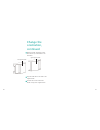TANDBERG SUPERLOADER DLT MAGAZINE Quick Start Manual
432555-01
Magazine
Quick Start Guide
SuperLoader
™
For more information about
Tandberg Data’s
quality products, visit www.tandberg.com
Tandberg Data publications can be requested from a Tandberg Data Sales Representative or ordered directly from
For the latest information about Super DLTtape™ and DLTtape™ products and accessories, visit the
Tandberg Data
web site at www.tandberg.com or the Technical Support site at www.dlttape.com.
Tandberg Data reserves the right to make changes and improvements to its products, without incurring
any obligation to incorporate such changes or improvements in units previously sold or shipped.
Publication Number:
432555-01
© 2002
Tandberg Data. All rights reserved. Tandberg Data and the Tandberg Data logo are trademarks of Tandberg
Data ASA. The DLTtape logo and the Super DLTtape logo are trademarks of Quantum Corporation, registered
in the U.S.A. and other countries. DLTtape, Super DLTtape, SuperLoader, and the SuperLoader logo are
trademarks of Quantum Corporation. Products mentioned herein are for identification purposes only and may be
trademarks or registered trademarks of their respective companies. All other trademarks are the property of their
Tandberg Data.
respective owners.