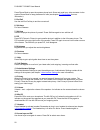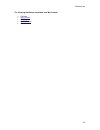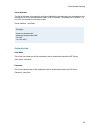- DL manuals
- TANDBERG
- Conference System
- T150 MXP
- User Manual
TANDBERG T150 MXP User Manual
Summary of T150 MXP
Page 1
User manual software version l3.0 d13640.03 this document is not to be reproduced in whole or in part without permission in writing from:.
Page 2: Trademarks and Copyright
D1364003 t150 mxp user manual trademarks and copyright all rights reserved. This document contains information that is proprietary to tandberg. No part of this publication may be reproduced, stored in a retrieval system, or transmitted, in any form, or by any means, electronically, mechanically, by ...
Page 3: Environmental Issues
User manual environmental issues thank you for buying a product, which contributes to a reduction in pollution, and thereby helps save the environment. Our products reduce the need for travel and transport and thereby reduce pollution. Our products have either none or few consumable parts (chemicals...
Page 4: Operator Safety Summary
D1364003 t150 mxp user manual operator safety summary for your protection, please read these safety instructions completely before operating the equipment and keep this manual for future reference. The information in this summary is intended for operators. Carefully observe all warnings, precautions...
Page 5
User manual power-cord protection - route the power cord so as to avoid it being walked on or pinched by items placed upon or against it, paying particular attention to the plugs, receptacles, and the point where the cord exits from the apparatus. Attachments - only use attachments as recommended by...
Page 6: Precautions
D1364003 t150 mxp user manual precautions when installing the tandberg 150 mxp, be aware of the following issues: never install communication wiring during a lightning storm. Never install jacks for communication cables in wet locations unless the jack is specifically designed for wet locations. Nev...
Page 7: Contact Us
User manual contact us if you have any questions, comments or suggestions, please see the online support service at www.Tandberg.Net . It is also possible to send a fax or mail to the attention of: product and sales support tandberg p.O. Box 92 1325 lysaker norway tel: +47 67 125 125 fax: +47 67 125...
Page 8: Table of Contents
D1364003 t150 mxp user manual table of contents 1 tandberg 150 mxp............................................................................................................ 10 1.1 at a glance .............................................................................................................
Page 9
User manual 3.4.7 system information .................................................................................................. 75 3.4.8 call status................................................................................................................ 76 3.4.9 network statistics ......
Page 10: 1 Tandberg 150 Mxp
1 tandberg 150 mxp main features: h.323/ip bandwidth up to 512kbps simplified and easy to use menu date and time on screen des and aes encryption standards based h.235 authentication towards border controller / gatekeeper sip integrated expressway™ firewall traversal technology automatically selecti...
Page 11: 1.1 At A Glance
1 tandberg 150 mxp 1.1 at a glance 1. Camera the camera has manual tilt and focus. Turn the lens to adjust focus. (tip! Press selfview first to see your video picture). Tilt the camera by manually adjusting the tilt angle with the wheel to the right of the lens. 2. Microphone (located at the top of ...
Page 12
D1364003 t150 mxp user manual use the camera lens cap at the back side of the product to cover the lens when the product is not in use. The camera lens cap protects the lens and also assures you from involuntary broadcasting of your video image. 7. Keypad the keypad contains all the keys you need to...
Page 13: 1.2 Unpacking and Mounting
1 tandberg 150 mxp 1.2 unpacking and mounting unpacking the system the system lies fully assembled in the box. Remove the accessories box and carefully lift the system out of the box. To protect the camera lens while installing, it is recommended to keep the camera lens cap on. In the accessories bo...
Page 14: 1.3 Connecting Cables
D1364003 t150 mxp user manual 1.3 connecting cables connect the cables as shown on the figure: 1. Plug for handset (optional) handset is not included with the tandberg 150 mxp, but is an accessory device. Contact your tandberg representative for more information. 2. Plug for headset (optional) the t...
Page 15
1 tandberg 150 mxp 4. Lan 1 5. Lan 2 15.
Page 16: 1.4 System Configuration
D1364003 t150 mxp user manual 1.4 system configuration before you begin it is recommended to configure your system. Navigate through the settings using the arrow keys and ok. Remember to press the save button on the bottom of each menu to save your changes. Press cancel (x) to return to the previous...
Page 17
1 tandberg 150 mxp 9. Save changes remember to save changes by selecting the save button on the bottom of the menu and pressing ok. 17.
Page 18: 2 General Use
2 general use wake up the system when all cables are connected as described in chapter 1.3 connecting cables , the system is ready for use. The welcome screen when the system is powered, you will see the welcome screen. Your dial in number is displayed in the upper right corner. The on-hook telephon...
Page 19: 2.1 The Keypad
2 general use 2.1 the keypad 1. Number keys use number keys to dial video numbers. Use the star key to get the dot sign when dialing an ip number. When you are in an input field where letters are required, the system automatically goes to letter mode. Writing letters works like on a mobile phone. Pr...
Page 20
D1364003 t150 mxp user manual press phone book to open the systems phone book. Store and recall your video contacts via the system phone book for easy placement of calls (see chapter 2.7 phone book for more information). 5. End call use the red end call key to end the current call. 6. Soft keys for ...
Page 21
2 general use 19. Speaker press speaker to activate the speaker. The speaker key is lit when the speaker is active. Press speaker again to turn the speaker off. 20. Cancel cancel takes you back one step in the menu system. Use cancel also to delete characters in an input field. 21.
Page 22: 2.2 On Screen Indicators
D1364003 t150 mxp user manual 2.2 on screen indicators the system has a number of icons signaling different settings: microphone off this indicator is shown when the microphone is turned off. Press the mic off button again to turn the microphone back on. Privacy this indicator is shown when the priv...
Page 23: 2.3 Navigation
2 general use 2.3 navigation arrow keys and ok navigate in the menu with arrow keys. The orange selector on screen shows the selected item. Press ok to select. Back/cancel button in the main menu, the cancel (x) button will hide the menu. In other menus, cancel (x) takes you one step back. In an inp...
Page 24: 2.4 Make A Call
D1364003 t150 mxp user manual 2.4 make a call to open the call menu, do one of the following: press the green button on the keypad press a number key press the speaker button on the keypad press the headset button (remember to plug in your headset first) lift up the handset (handset is accessory dev...
Page 25: 2.4.1 Make
2 general use 2.4.1 make video call how to make a video call: 1. Press the green key on the keypad (or any of the other possibilities mentioned in chapter make a call) to open the call menu. 2. Dial a video number manually, see details below, or select a conference participant from the phone book, s...
Page 26: 2.4.2
D1364003 t150 mxp user manual 2.4.2 make telephone call the tandberg system has great audio- as well as video performance. Use the system both as a videophone and a telephone! How to make a telephone call: 1. Press the green key on the keypad (or any of the other possibilities mentioned in chapter m...
Page 27: 2.4.3 Call
2 general use 2.4.3 call settings the field on the right in the call menu displays call settings. Call settings gives you the opportunity to specify call type and bandwidth. How to use call settings: 1. Press the green key on the keypad (or any of the other possibilities mentioned in chapter make a ...
Page 28
D1364003 t150 mxp user manual call type call type can be set to video call (default) or telephone call. Using video, the system will try to connect as a video call. Some network configurations will cause the fallback to a telephone call to fail. In these cases, you should set the call type to teleph...
Page 29: 2.5 Answer An Incoming Call
2 general use 2.5 answer an incoming call how to answer an incoming call: 1. To accept an incoming call, press the green key or press ok when the accept button on screen is selected. 2. To reject and incoming call, press the red key or press ok when the reject button on screen is selected. Alternati...
Page 30: 2.6 End Call
D1364003 t150 mxp user manual 2.6 end call how to end a call: 1. Press the red key on the keypad. If you are using the handset, you can end the call by hanging up. 30
Page 31: 2.7 Phone Book
2 general use 2.7 phone book the phone book is available via the phone book button on the keypad or from the make a call menu. Using the phone book is time saving and prevents the user from inadvertently calling the wrong number. The contacts are sorted alphabetically. The contact names are displaye...
Page 32
D1364003 t150 mxp user manual global contacts up one level search copy to my contacts 32.
Page 33: 2.7.1 Call
2 general use 2.7.1 call log the call log lists last number dialed, missed calls and call history allows the user to see which calls that are made in the past. The lists contain a maximum of 30 numbers and the numbers are stored in these lists until the system is restarted. If the contacts listed ar...
Page 34: 2.7.2 My
D1364003 t150 mxp user manual 2.7.2 my contacts my contacts are the locally stored contacts on the system. This means that it is possible to add new contacts and edit or delete existing contacts. My contacts can store up to 200 contacts. How to make a call using my contacts: 1. Find the desired cont...
Page 35
2 general use the following functions are available from my contacts: call now new contact edit contact delete contact close 35.
Page 36: 2.7.3
D1364003 t150 mxp user manual 2.7.3 add new contact the new contact function is available from 2.7.2 my contacts . Add a new contact to my contacts by: 1. Select the new contacts button to open the new contacts dialog box. 2. Enter name by using the letter keys on the keypad. Input will automaticall...
Page 37: 2.7.4 Edit
2 general use 2.7.4 edit contact the edit contact function is available from 2.7.2 my contacts . How to edit a contact in the local phone book: 1. Select the contact that is to be edited. 2. Press the left arrow on the keypad, followed by the down arrow until the edit contact icon is selected. 3. Th...
Page 38: 2.7.5 Delete
D1364003 t150 mxp user manual 2.7.5 delete contact the delete contact function is available from 2.7.2 my contacts . How to delete a contact: 1. Select the contact that is to be deleted. 2. Press the left arrow on the keypad, followed by the down arrow until the delete contact icon is selected. The ...
Page 39: 2.7.6 Global
2 general use 2.7.6 global contacts when selecting phone book the phone book opens showing the global contacts or corporate directory, refer to 3.1.5 phone book settings for details, below the folders last number dialed, missed calls, call history and my contacts. Global contacts are available if th...
Page 40: 2.7.7
D1364003 t150 mxp user manual 2.7.7 up one level global contacts can be arranged in a tree structure with several sub folders. Use the up one level button to navigate up in the tree structure. When a search in the global phone book is made, by using the search function, only contacts matching the se...
Page 41: 2.7.9
2 general use 2.7.9 copy contact to my contacts the copy contact to my contacts function is available from the last number dialed, missed calls, call history and global contacts folders, see 2.7 phone book for details. It may be wise to copy contacts that are often used to my contacts. Note that the...
Page 42: 3 Administrator Settings
3 administrator settings settings contain all the settings of the system. Making changes to settings will change the behaviour of the system. Administrator settings contain: general audio security network diagnostics restart.
Page 43: 3.1 General Settings
3 administrator settings 3.1 general settings when installing the system, go through the general settings menu to ensure that you have the right settings for your system, see chapter 1.4 system configuration . General settings contain: language system name autoanswer max call length phone book setti...
Page 44: 3.1.1 Language
D1364003 t150 mxp user manual 3.1.1 language the system supports 15 different languages for its on-screen menus; english, german, french, norwegian, swedish, italian, spanish, portuguese, chinese simplified, chinese traditional, japanese, russian, korean, finnish and thai. Select the preferred langu...
Page 45: 3.1.2 System
3 administrator settings 3.1.2 system name system name is blank by default. System name can be alphanumeric and up to 50 characters long. Follow the installation procedure to enter a system name. 45.
Page 46: 3.1.3 Autoanswer
D1364003 t150 mxp user manual 3.1.3 autoanswer the auto answer setting decides whether an incoming call is put through automatically or manually. On the system will automatically answer all incoming calls. On+mic off the system will automatically answer all incoming calls and switch the microphone o...
Page 47: 3.1.4
3 administrator settings 3.1.4 max call length this feature will automatically end both incoming and outgoing calls when the call time exceeds the specified max call length. Max call length can have the following values: 0-999 (minutes), where 0 means off. 47.
Page 48: 3.1.5 Phone
D1364003 t150 mxp user manual 3.1.5 phone book settings corporate directory on the corporate directory is available in the menu. Off the corporate directory is hidden from the menu and is unavailable for users. Ip address enter the ip address of the management system that provides the phone book. Pa...
Page 49: 3.1.6
3 administrator settings 3.1.6 default call settings default call settings are connected with 2.4.3 call settings in the call menu. If you leave call settings unchanged when making a call, the system will use the default call settings in the call. In addition to the call settings call type, net and ...
Page 50
D1364003 t150 mxp user manual call type call type can be set to: video call telephone call if either the call type is set to telephone call or the place telephone call icon is selected when making a call, the call will be set up as a telephone call. In all other cases the call will be set up as a vi...
Page 51: 3.1.7
3 administrator settings 3.1.7 date and time settings ntp ip this is the ntp time server address from which the system can get updated time information. The network time protocol (ntp) is used to synchronize the time of the system to a reference time server. The ntp ip setting holds the ip address t...
Page 52: 3.2 Audio
D1364003 t150 mxp user manual 3.2 audio audio contains the settings: tty (text telephone) alert tones and volume 52.
Page 53: 3.2.1
3 administrator settings 3.2.1 tty (text telephone) a tty is a special device that lets people who are deaf, hard of hearing, or speech-impaired use the telephone to communicate, by allowing them to type messages back and forth to one another instead of talking and listening. A tty is required at bo...
Page 54: 3.2.2
D1364003 t150 mxp user manual 3.2.2 alert tones and volume video call alert tone and telephone alert tone to help distinguish between incoming video calls and ordinary telephone calls, it is recommended to use different ringing tones for video calls and telephone calls. Alert volume you may change t...
Page 55: 3.3 Security
3 administrator settings 3.3 security security contains the settings: encryption encryption mode administrator password ip access password access code 55.
Page 56: 3.3.1 Encryption
D1364003 t150 mxp user manual 3.3.1 encryption (country specific) auto the system will try to set up calls using encryption. If the far end system supports encryption (aes or des), the call will be encrypted. If not, the call will proceed without encryption. If the far end supports encryption, the s...
Page 57: 3.3.2 Encryption
3 administrator settings 3.3.2 encryption mode auto the system will try to use the most secure encryption - aes, dependent on the capabilities of the other sites. If all the other sites do not support aes-encryption, des encryption will be tried. Aes the system will try to use aes with 128 bits encr...
Page 58: 3.3.3 Administrator
D1364003 t150 mxp user manual 3.3.3 administrator password it is recommended to put an administrator password on the system. The administrator password can be maximum 5 digits long. The administrator password dialog box will pop up when pressing the menu button on the keypad. This will prevent occas...
Page 59: 3.3.4
3 administrator settings 3.3.4 ip access password by setting an ip access password on the system, all access to the system using ip (telnet, ftp and web) requires a password. This password can be enabled from telnet or data port using the command: ippassword . The default ip password is "tandberg". ...
Page 60: 3.3.5 Access
D1364003 t150 mxp user manual 3.3.5 access code an access code will help you control the use of the system. All users must enter a code to identify themselves and the call will be charged on their account. Access codes are handy for group systems where there are more users or divisions that share th...
Page 61: 3.4 Network
3 administrator settings 3.4 network the network menu contains: ip settings h.323 settings sip settings snmp settings ip services quality of service 61.
Page 62: 3.4.1 Ip
D1364003 t150 mxp user manual 3.4.1 ip settings remember to restart the system after making changes to ip settings. Changes in ip settings menu will not have any effect before the system is restarted. Ip-assignment dhcp (dynamic host configuration protocol) can be selected when a dhcp server is pres...
Page 63
3 administrator settings ip access password by setting an ip access password on the system, all access to the system using ip (telnet, ftp and web) requires a password. The default ip access password is “tandberg”. 63.
Page 64: 3.4.2 H.323
D1364003 t150 mxp user manual 3.4.2 h.323 settings e.164 alias this is the e.164 address of the system. The e.164 address is equivalent to a telephone number, sometimes combined with access codes. Valid characters are 0-9,* and #. When using a gatekeeper, the system will send a message to the gateke...
Page 65
3 administrator settings 3.4.2.1 gatekeeper settings gatekeeper discovery auto the system will automatically try to register on any available gatekeeper. If a gatekeeper responds to the request sent from the codec within 30 seconds this specific gatekeeper will be used. This requires auto discovery ...
Page 66
D1364003 t150 mxp user manual 3.4.2.2 callmanager settings callmanager ip this is the callmanager ip-address that is used if you specify h.323 call setup: callmanager. 66.
Page 67
3 administrator settings 3.4.2.3 advanced h.323 settings the advanced h.323 settings only have an effect if they are supported by your ip infrastructure. Nat nat, network address translation, is used in small lan’s, often home offices, when a pc and a videoconferencing system are connected to a rout...
Page 68: 3.4.3 Sip
D1364003 t150 mxp user manual 3.4.3 sip settings mode on setting the sip mode to on will enable the system for incoming and outgoing sip calls. Off setting the sip mode to off will disable incoming and outgoing sip calls from the system. Display name the display name part of the sip address (uri) is...
Page 69
3 administrator settings server address the server address is the manually configured address for the outbound proxy and registrar. It is possible to use a fully qualified domain name, or an ip address. The default port is 5060 for tcp and udp, but another one can be provided. Server address: exampl...
Page 70: 3.4.4 Snmp
D1364003 t150 mxp user manual 3.4.4 snmp settings snmp settings snmp trap host identifies the ip-address of the snmp manager. Snmp (simple network management protocol, snmp ver 1) is used for monitoring and configuring of different entities in a network. The system's snmp agentresponds to requests f...
Page 71: 3.4.5 Ip
3 administrator settings 3.4.5 ip services ntp ip this is the ntp time server address from which the system can get updated time information. The network time protocol (ntp) is used to synchronize the time of the system to a reference time server. The ntp ip setting holds the ip address to a time so...
Page 72: 3.4.6
D1364003 t150 mxp user manual 3.4.6 quality of service qos type off no qos is used. Diffserv diffserv qos method is used. Please see below for details. Ip precedence ip precedence qos method is used. Please see below for details. Ip precedence video used to define which priority audio, video, data a...
Page 73
3 administrator settings auto will provide the following priority: audio 4 diffserv video used to define which priority audio, video, data and signaling packets should have in an ip network. The priority ranges from 0 to 63 for each type of packets. Diffserv telephony used to define which priority a...
Page 74: 3.5 Diagnostics
D1364003 t150 mxp user manual 3.5 diagnostics diagnostics contain: system information call status detailed call status network statistics warnings 74.
Page 75: 3.5.1 System
3 administrator settings 3.5.1 system information select system information to view system numbers, line status, software version and other useful information. System information contains: system name my ip number my ip address gatekeeper h323id sip address sip server software version serial no mac ...
Page 76: 3.5.2 Call
D1364003 t150 mxp user manual 3.5.2 call status comprehensive information about the call is available through the call status window. The menu has two columns, one for transmitted and one for received audio/video information. 76.
Page 77: 3.5.3 Detailed
3 administrator settings 3.5.3 detailed call status detailed call information on audio/video packet loss and jitter is available through the detailed call status window. The menu has two columns, one for transmitted and one for received audio/video information. 77.
Page 78: 3.5.4 Network
D1364003 t150 mxp user manual 3.5.4 network statistics more detailed information about network traffic. 78.
Page 79: 3.5.5 Warnings
3 administrator settings 3.5.5 warnings if any warnings registered by the system it will be displayed in the warnings menu. Open a warning in the list to get more information about the warning. The following warnings are displayed if detected by the system: ip network quality warnings the system is ...
Page 80: 3.6 Restart
D1364003 t150 mxp user manual 3.6 restart restart the system by pressing the restart button. You are prompted with a dialog box saying: do you want to restart the system? Press ok to restart, press cancel (x) to abort. 80
Page 81: 4 Appendices
4 appendices appendix 1: declaration of conformity.
Page 82: 4.1 Appendix 1
D1364003 t150 mxp user manual 4.1 appendix 1 declaration of conformity please contact your tandberg representative for a declaration of conformity. 82.