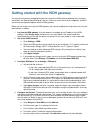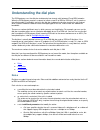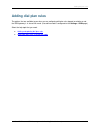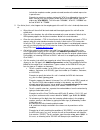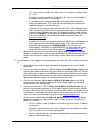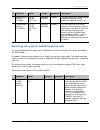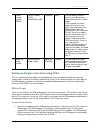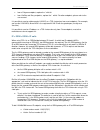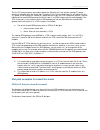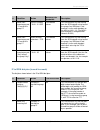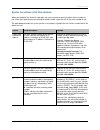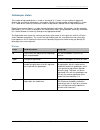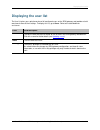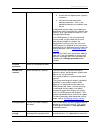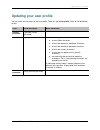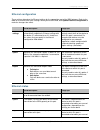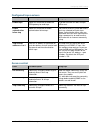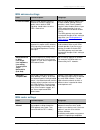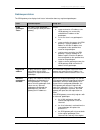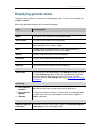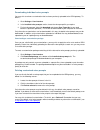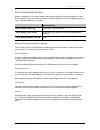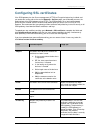- DL manuals
- TANDBERG
- Gateway
- TELEPRESENCE ISDN GATEWAYS 2.0
- Online Help Manual
TANDBERG TELEPRESENCE ISDN GATEWAYS 2.0 Online Help Manual
Summary of TELEPRESENCE ISDN GATEWAYS 2.0
Page 1
Cisco telepresence isdn gateways version 2.0 online help (printable format) d14659.02 december 2010
Page 2: Contents
Contents cisco telepresence isdn gateways v2.0 online help (printable format) 2 of 116 contents logging into the web interface ............................................................................................ 7 failing to log into the web interface ...........................................
Page 3
Contents cisco telepresence isdn gateways v2.0 online help (printable format) 3 of 116 adding dial plan rules ............................................................................................................................ 29 updating dial plan rules ........................................
Page 4
Contents cisco telepresence isdn gateways v2.0 online help (printable format) 4 of 116 current ip status.................................................................................................................................... 58 configuring ip services .......................................
Page 5
Contents cisco telepresence isdn gateways v2.0 online help (printable format) 5 of 116 upgrading the loader software image ..................................................................................................... 85 backing up and restoring the configuration.................................
Page 6
Contents cisco telepresence isdn gateways v2.0 online help (printable format) 6 of 116 downloading individual voice prompts........................................................................................... 109 deleting customized voice prompts ..................................................
Page 7
Logging into the web interface cisco telepresence isdn gateways v2.0 online help (printable format) 7 of 116 logging into the web interface the cisco telepresence isdn gateway web interface is used for administering the cisco telepresence isdn gw 3241 and isdn gw mse 8321, monitoring the progress of...
Page 8
Failing to log into the web interface cisco telepresence isdn gateways v2.0 online help (printable format) 8 of 116 failing to log into the web interface when connecting to the cisco telepresence isdn gateway web interface, you must log in so that the isdn gateway can associate the session with your...
Page 9
Failing to log into the web interface cisco telepresence isdn gateways v2.0 online help (printable format) 9 of 116 getting started with the isdn gateway ensure you have correctly completed the physical setup of the isdn gateway following the instructions contained in the getting started guide for t...
Page 10
Failing to log into the web interface cisco telepresence isdn gateways v2.0 online help (printable format) 10 of 116 f. Now go to dial plan > isdn to ip, and click add rule. G. For rule name, type in a name for the new rule. H. For condition, select match any called number. I. For action, select cal...
Page 11
Making calls with the isdn gateway cisco telepresence isdn gateways v2.0 online help (printable format) 11 of 116 making calls with the isdn gateway the isdn gateway allows: users with isdn endpoints to place calls to users with ip endpoints users with ip endpoints to place calls to users with isdn ...
Page 12: Using The Auto Attendant
Using the auto attendant cisco telepresence isdn gateways v2.0 online help (printable format) 12 of 116 using the auto attendant you can use the auto attendant on the isdn gateway to enter the number you wish to call directly from your endpoint. If you are calling from an ip endpoint, you should ent...
Page 13
Using the isdn gateway for voice-only calls cisco telepresence isdn gateways v2.0 online help (printable format) 13 of 116 using the isdn gateway for voice-only calls the isdn gateway can be used to forward voice-only ip calls to the isdn network (the pstn); likewise, it can be used to forward voice...
Page 14
Using the isdn gateway for voice-only calls cisco telepresence isdn gateways v2.0 online help (printable format) 14 of 116 dial plan configuration you can configure the dial plan to restrict particular called numbers to voice-only calls. In this way, you can configure the isdn gateway to allow parti...
Page 15
Using the isdn gateway for voice-only calls cisco telepresence isdn gateways v2.0 online help (printable format) 15 of 116 displaying isdn port utilization for each isdn port, you can view details of any port activity for each isdn channel. To display isdn port utilization details, go to isdn > isdn...
Page 16
Displaying the isdn calls list cisco telepresence isdn gateways v2.0 online help (printable format) 16 of 116 displaying the isdn calls list the isdn calls list displays both active calls and completed calls on the isdn gateway together with their basic settings. The list enables you to disconnect a...
Page 17
Displaying the isdn calls list cisco telepresence isdn gateways v2.0 online help (printable format) 17 of 116 displaying detailed call information active calls are listed along with some basic details in the isdn calls list (see displaying the isdn calls list ). To view additional details about an a...
Page 18
Displaying the isdn calls list cisco telepresence isdn gateways v2.0 online help (printable format) 18 of 116 encryption this field tells you whether encryption is active and if so, whether all or only some of the media channels are encrypted. Channel bonding map only for isdn participants: the numb...
Page 19
Understanding the dial plan cisco telepresence isdn gateways v2.0 online help (printable format) 19 of 116 understanding the dial plan the isdn gateway uses the dial plan to determine how to route calls between ip and isdn networks. When the isdn gateway receives a request to initiate a new ip to is...
Page 20
Understanding the dial plan cisco telepresence isdn gateways v2.0 online help (printable format) 20 of 116 o maximum bandwidth: used to limit the bandwidth available to for calls to particular numbers, or to allow users to select their own bandwidth (for more information, see adding dial plan rules ...
Page 21
Displaying and testing the dial plan cisco telepresence isdn gateways v2.0 online help (printable format) 21 of 116 displaying and testing the dial plan the dial plan is actually made up of two, separate dial plans: one for ip to isdn calls and one for isdn to ip calls. Refer to the sections below f...
Page 22
Displaying and testing the dial plan cisco telepresence isdn gateways v2.0 online help (printable format) 22 of 116 action what will happen if this rule is invoked. Possible actions include: reject the call: if this rule is invoked the call will be terminated and the outgoing part of the call will n...
Page 23
Displaying and testing the dial plan cisco telepresence isdn gateways v2.0 online help (printable format) 23 of 116 only) • n x 56kbps: the call is a video call using n x 56kbps (for legacy isdn endpoints only) ports the isdn port(s) on which the call may be placed. Codecs shows the choice made when...
Page 24: Adding Dial Plan Rules
Adding dial plan rules cisco telepresence isdn gateways v2.0 online help (printable format) 24 of 116 adding dial plan rules the options that are available to you when you are configuring dial plan rules depend on whether or not the isdn gateway is in leased line mode. (leased line mode is configure...
Page 25
Adding and updating dial plan rules cisco telepresence isdn gateways v2.0 online help (printable format) 25 of 116 adding and updating dial plan rules this page describes how to add rules to the dial plan. It also tells you how to update rules. Note that you may also find it helpful to refer to exam...
Page 26
Adding and updating dial plan rules cisco telepresence isdn gateways v2.0 online help (printable format) 26 of 116 include the complete number, you do not need to enclose the whole expression in parentheses. Example: to match any number starting with "678", then followed by three or four digits, and...
Page 27
Adding and updating dial plan rules cisco telepresence isdn gateways v2.0 online help (printable format) 27 of 116 numeric identifier "001234" on the cisco telepresence mcu with the name "my_mcu". Example: in an ip to isdn dial plan rule, for calls matching a condition (d*)p(d*), setting an action t...
Page 28
Adding and updating dial plan rules cisco telepresence isdn gateways v2.0 online help (printable format) 28 of 116 incoming call stops being encrypted for some reason; the outgoing part of the call will also drop the encryption and both callers will know that the call is no longer encrypted. selec...
Page 29: Line Mode
Adding and updating dial plan rules in leased line mode cisco telepresence isdn gateways v2.0 online help (printable format) 29 of 116 adding and updating dial plan rules in leased line mode this page describes how to add rules to the dial plan when the isdn gateway is in leased line mode. It also t...
Page 30
Adding and updating dial plan rules in leased line mode cisco telepresence isdn gateways v2.0 online help (printable format) 30 of 116 "d*" means "match any digit, any number of times". D matches any digit as well as * and # example: to match any number that starts with "01", has any amount of digit...
Page 31
Adding and updating dial plan rules in leased line mode cisco telepresence isdn gateways v2.0 online help (printable format) 31 of 116 example: to call the cisco telepresence mcu with ip address "10.2.1.33", and try to join a conference with numeric identifier "00000", type 10.2.1.33 ! 00000 6. Comp...
Page 32
Adding and updating dial plan rules in leased line mode cisco telepresence isdn gateways v2.0 online help (printable format) 32 of 116 you cannot connect to when some codecs are enabled (even if the endpoint supports those codecs). We recommend that you only use these options when you experience a p...
Page 33: Example Dial Plan Rules
Example dial plan rules cisco telepresence isdn gateways v2.0 online help (printable format) 33 of 116 example dial plan rules use the examples on this page to help you configure your own dial plan rules: • allocating bandwidth using rules for ip to isdn calls • allocating bandwidth using rules for ...
Page 34
Example dial plan rules cisco telepresence isdn gateways v2.0 online help (printable format) 34 of 116 1 called number matches "553 (dddd)" call this number "$1" video with bonding 192kbps this rule allocates 192kbps (that is, three channels) to any call with prefix 553. The specified action means t...
Page 35
Example dial plan rules cisco telepresence isdn gateways v2.0 online help (printable format) 35 of 116 # condition action call type bandwidth description 0 called number matches "d+ 0000" call this number "10.2.1.10" video with bonding 384kbps this rule catches any number ending in 0000 and forwards...
Page 36
Example dial plan rules cisco telepresence isdn gateways v2.0 online help (printable format) 36 of 116 1 called number matches "99555" call this number "01753 548333!555p,,888p" telephone none this rule allows a caller to connect to a pin protected audio conference on an audio bridge. In this exampl...
Page 37
Example dial plan rules cisco telepresence isdn gateways v2.0 online help (printable format) 37 of 116 • from a polycom endpoint, replace the * with ## • from lifesize and sony endpoints, replace the * with #. For other endpoints, please refer to the user manual. It is possible to send an alphanumer...
Page 38
Example dial plan rules cisco telepresence isdn gateways v2.0 online help (printable format) 38 of 116 the first (d*) group matches the numbers before the pound (hash) sign and the second (d*) group matches the number after the pound sign. Therefore in the call out number field, $1 will replace the ...
Page 39
Example dial plan rules cisco telepresence isdn gateways v2.0 online help (printable format) 39 of 116 # condition action maximum call bandwidth description 0 match calls incoming on port "1" leased line group "2" call this number "10.2.1.12 ! 555" value> this rule matches any call arriving from the...
Page 40: Dial Plan Syntax
Dial plan syntax cisco telepresence isdn gateways v2.0 online help (printable format) 40 of 116 dial plan syntax this page describes the syntax that you can use when adding dial plans. Syntax for conditions (called number matches) when you configure the condition for a dial plan rule, you may want t...
Page 41
Dial plan syntax cisco telepresence isdn gateways v2.0 online help (printable format) 41 of 116 syntax for actions (call this number) when you configure the action for a dial plan rule, you may want to specify a pattern for the number to call, rather than specifying any of: call original called numb...
Page 42: List
Displaying the built-in gatekeeper registration list cisco telepresence isdn gateways v2.0 online help (printable format) 42 of 116 displaying the built-in gatekeeper registration list the isdn gateway contains a built-in gatekeeper with which devices can register multiple ids. Ids can be numbers, h...
Page 43
Displaying the built-in gatekeeper registration list cisco telepresence isdn gateways v2.0 online help (printable format) 43 of 116 neighbor(s) to reply to the original request. Accept lrqs configures the built-in gatekeeper to reply to lrqs from other gatekeepers. These requests can come from any g...
Page 44
Displaying the built-in gatekeeper registration list cisco telepresence isdn gateways v2.0 online help (printable format) 44 of 116 gatekeeper status the number of registered devices is shown in the format x / y where y is the number of registered devices that your built-in gatekeeper is licensed fo...
Page 45
Displaying the built-in gatekeeper registration list cisco telepresence isdn gateways v2.0 online help (printable format) 45 of 116 registration view this view shows a one-line summary for each device registered with the built-in gatekeeper. To deregister one or more devices (and all registrations f...
Page 46: Displaying The User List
Displaying the user list cisco telepresence isdn gateways v2.0 online help (printable format) 46 of 116 displaying the user list the user list gives you a quick overview of all configured users on the isdn gateway and provides a brief overview of some of their settings. To display this list, go to u...
Page 47: Adding and Updating Users
Adding and updating users cisco telepresence isdn gateways v2.0 online help (printable format) 47 of 116 adding and updating users you can add users to and update users on the isdn gateway. Although most information is identical for both tasks, some fields differ. Adding a user to add a user: 1. Go ...
Page 48
Adding and updating users cisco telepresence isdn gateways v2.0 online help (printable format) 48 of 116 at least two numeric characters at least two non-alphanumeric (special) characters not more than two consecutive repeating characters. That is, two repeating characters are allowed, three are not...
Page 49
Adding and updating users cisco telepresence isdn gateways v2.0 online help (printable format) 49 of 116 password on next login time this user attempts to log in to the isdn gateway, a change password prompt will appear. To set their own secure passwords. This option is not available for accounts wh...
Page 50
Updating your user profile cisco telepresence isdn gateways v2.0 online help (printable format) 50 of 116 updating your user profile you can make some changes to your user profile. To do this, go to user profile. Refer to the table below for tips. Field field description more information current pas...
Page 51: Changing Your Password
Changing your password cisco telepresence isdn gateways v2.0 online help (printable format) 51 of 116 changing your password in advanced security mode, passwords must have: at least fifteen characters at least two uppercase alphabetic characters at least two lowercase alphabetic characters at least ...
Page 52
Configuring network settings cisco telepresence isdn gateways v2.0 online help (printable format) 52 of 116 configuring network settings to configure the network settings on the isdn gateway and check the network status, go to network > port a or network > port b. The isdn gateway has two ethernet i...
Page 53
Configuring network settings cisco telepresence isdn gateways v2.0 online help (printable format) 53 of 116 default gateway the ip address of the default gateway on this subnet, for example 192.168.4.1 host name specifies a name for the isdn gateway. Depending on your network configuration, you may ...
Page 54
Configuring network settings cisco telepresence isdn gateways v2.0 online help (printable format) 54 of 116 ethernet configuration these settings determine the ethernet settings for the appropriate port of the isdn gateway. Refer to the table for assistance with these settings. When you have finishe...
Page 55
Configuring network settings cisco telepresence isdn gateways v2.0 online help (printable format) 55 of 116 configuration, depending on the settings you chose above. Mac address the fixed hardware mac (media access control) address of this port. This value cannot be changed and is for information on...
Page 56
Configuring ip routes settings cisco telepresence isdn gateways v2.0 online help (printable format) 56 of 116 configuring ip routes settings you need to set up one or more routing settings to control how ip traffic flows in and out of the isdn gateway. It is important that these settings are configu...
Page 57
Configuring ip routes settings cisco telepresence isdn gateways v2.0 online help (printable format) 57 of 116 ip routes configuration in this section you can control how ip packets should be directed out of the isdn gateway. You should only change this configuration if you have a good understanding ...
Page 58
Configuring ip routes settings cisco telepresence isdn gateways v2.0 online help (printable format) 58 of 116 viewing and deleting existing ip routes configured routes are listed below the add ip route controls. For each route, the following details are shown: the ip address pattern and mask where m...
Page 59: Configuring Ip Services
Configuring ip services cisco telepresence isdn gateways v2.0 online help (printable format) 59 of 116 configuring ip services to configure ip services, go to network > services. Use this page to control the type of services that may be accessed via ethernet ports a and b. You might want to configur...
Page 60
Configuring ip services cisco telepresence isdn gateways v2.0 online help (printable format) 60 of 116 incoming h.323 allow/reject incoming calls to the isdn gateway using h.323 or change the port that is used for this service. Disabling this option will not prevent outgoing calls to h.323 devices b...
Page 61: Configuring Snmp Settings
Configuring snmp settings cisco telepresence isdn gateways v2.0 online help (printable format) 61 of 116 configuring snmp settings to configure monitoring using snmp, go to network > snmp. The isdn gateway sends out an snmp trap when the device is shut down or started up. The smnp page allows you to...
Page 62
Configuring snmp settings cisco telepresence isdn gateways v2.0 online help (printable format) 62 of 116 configured trap receivers field field description usage tips enable traps select this check box to enable the isdn gateway to send traps. If you do not check this box, no traps will be sent. Enab...
Page 63: Configuring Qos Settings
Configuring qos settings cisco telepresence isdn gateways v2.0 online help (printable format) 63 of 116 configuring qos settings to configure quality of service (qos) on the isdn gateway for audio and video, go to network > qos. Qos is a term that refers to a network's ability to customize the treat...
Page 64
Configuring qos settings cisco telepresence isdn gateways v2.0 online help (printable format) 64 of 116 tos configuration tos configuration represents a tradeoff between the abstract parameters of precedence, delay, throughput, and reliability. Tos uses six out of a possible eight bits. The isdn gat...
Page 65
Configuring general isdn settings cisco telepresence isdn gateways v2.0 online help (printable format) 65 of 116 configuring general isdn settings these settings are global settings which affect the configuration of the isdn gateway with regard to isdn network type and options, as well as allowed ca...
Page 66
Configuring general isdn settings cisco telepresence isdn gateways v2.0 online help (printable format) 66 of 116 find that outbound calls fail (and inbound calls succeed), then try disabling this setting select the legacy capabilities option if you experience difficulties connecting your older endpo...
Page 67
Configuring general isdn settings cisco telepresence isdn gateways v2.0 online help (printable format) 67 of 116 allow parallel dialing parallel dialing allows all isdn calls to be bonded to be dialed simultaneously. Enable parallel dialing if your isdn endpoints support it. Since parallel dialing i...
Page 68
Configuring general isdn settings cisco telepresence isdn gateways v2.0 online help (printable format) 68 of 116 isdn advanced settings field field description usage tips e1 crc-4 enabled with an isdn interface type of e1 selected in the basic settings, this option selects whether isdn signalling sh...
Page 69
Configuring general isdn settings cisco telepresence isdn gateways v2.0 online help (printable format) 69 of 116 codec; use these options only if you experience a particular problem when using a certain codec with the isdn gateway. If the ip endpoint is a cisco telepresence mcu or ip vcr, consider d...
Page 70
Configuring isdn ports settings cisco telepresence isdn gateways v2.0 online help (printable format) 70 of 116 configuring isdn ports settings the options that are available to you when you are configuring isdn ports depend on whether or not the isdn gateway is in leased line mode. (leased line mode...
Page 71: Line Mode)
Configuring isdn ports settings (non-leased line mode) cisco telepresence isdn gateways v2.0 online help (printable format) 71 of 116 configuring isdn ports settings (non-leased line mode) these settings affect the per-port isdn configuration of the isdn gateway. Use these settings to configure isdn...
Page 72
Configuring isdn ports settings (non-leased line mode) cisco telepresence isdn gateways v2.0 online help (printable format) 72 of 116 prefix for national calling party numbers the national prefix that the isdn gateway adds. This setting adds a prefix to the calling party number information which the...
Page 73
Configuring isdn ports settings (non-leased line mode) cisco telepresence isdn gateways v2.0 online help (printable format) 73 of 116 channel search order select whether free b-channels should be selected starting with the low- numbered channel and working towards the high-numbered channel, or the o...
Page 74: Mode
Configuring isdn ports settings in leased line mode cisco telepresence isdn gateways v2.0 online help (printable format) 74 of 116 configuring isdn ports settings in leased line mode these settings affect the per-port isdn configuration of the isdn gateway when it is leased line mode. Use these sett...
Page 75
Configuring h.323 gatekeeper settings cisco telepresence isdn gateways v2.0 online help (printable format) 75 of 116 configuring h.323 gatekeeper settings you can configure the isdn gateway to use a gatekeeper, which can make it easier for end-users to make calls using directory numbers rather than ...
Page 76
Configuring h.323 gatekeeper settings cisco telepresence isdn gateways v2.0 online help (printable format) 76 of 116 h.323 gatekeeper address the network address of the gatekeeper to which isdn gateway registrations should be made. This can be specified either as a host name or as an ip address. Thi...
Page 77
Configuring h.323 gatekeeper settings cisco telepresence isdn gateways v2.0 online help (printable format) 77 of 116 send resource availability indications select this option if you want the isdn gateway to inform the gatekeeper about its availability or non-availability. This information will be us...
Page 78
Configuring h.323 gatekeeper settings cisco telepresence isdn gateways v2.0 online help (printable format) 78 of 116 gatekeeper status the isdn gateway also displays brief status information about any registered gatekeepers. Field field description usage tips h.323 gatekeeper status the status of th...
Page 79
Configuring h.323 gatekeeper settings cisco telepresence isdn gateways v2.0 online help (printable format) 79 of 116 gatekeeper is configured as an 'alternate' on the current gatekeeper's list of 'alternates' note that if the isdn gateway registers with an 'alternate' that does not itself supply a l...
Page 80
Configuring encryption settings cisco telepresence isdn gateways v2.0 online help (printable format) 80 of 116 configuring encryption settings you can configure the isdn gateway to encrypt the ip "leg", the isdn leg or both legs of a call. The encryption technology that the isdn gateway uses is adva...
Page 81
Displaying and resetting system time cisco telepresence isdn gateways v2.0 online help (printable format) 81 of 116 displaying and resetting system time the system date and time for the isdn gateway can be set manually or using the network time protocol (ntp). To configure time settings, go to setti...
Page 82
Configuring security settings cisco telepresence isdn gateways v2.0 online help (printable format) 82 of 116 configuring security settings to configure security settings, go to settings > security. Field field description user authentication settings enable advanced security mode advanced security m...
Page 83
Configuring security settings cisco telepresence isdn gateways v2.0 online help (printable format) 83 of 116 advanced security mode you can configure the isdn gateway to use advanced security mode. Advanced security mode has the following features: the isdn gateway will hash passwords before storing...
Page 84
Configuring security settings cisco telepresence isdn gateways v2.0 online help (printable format) 84 of 116 password format in advanced security mode, passwords must have: at least fifteen characters at least two uppercase alphabetic characters at least two lowercase alphabetic characters at least ...
Page 85
Upgrading and backing up the isdn gateway cisco telepresence isdn gateways v2.0 online help (printable format) 85 of 116 upgrading and backing up the isdn gateway on this page: upgrading the main isdn gateway software image upgrading the loader software image backing up and restoring the configurati...
Page 86
Upgrading and backing up the isdn gateway cisco telepresence isdn gateways v2.0 online help (printable format) 86 of 116 7. Click upload software image. The browser begins uploading the file to the isdn gateway, and a new browser window opens to indicate the progress of the upload. When finished, th...
Page 87
Upgrading and backing up the isdn gateway cisco telepresence isdn gateways v2.0 online help (printable format) 87 of 116 2. Enter the new feature code into the activation code field exactly as you received it, including any dashes. 3. Click update features. The browser window should refresh and list...
Page 88
Shutting down and restarting the isdn gateway cisco telepresence isdn gateways v2.0 online help (printable format) 88 of 116 shutting down and restarting the isdn gateway it is sometimes necessary to shut down the isdn gateway, generally to restart as part of an upgrade (see upgrading the firmware )...
Page 89: Displaying General Status
Displaying general status cisco telepresence isdn gateways v2.0 online help (printable format) 89 of 116 displaying general status the general status displays an overview of the isdn gateway status. To access this information, go to status > general. Refer to the table below for details of the infor...
Page 90: Displaying Isdn Status
Displaying isdn status cisco telepresence isdn gateways v2.0 online help (printable format) 90 of 116 displaying isdn status the isdn status page displays an overview of the current state and configuration of the isdn ports. To display isdn status, go to status > isdn. Information is shown in a tabl...
Page 91
Displaying hardware health status cisco telepresence isdn gateways v2.0 online help (printable format) 91 of 116 displaying hardware health status the health status displays information about the hardware components of the isdn gateway. To access this information, go to status > health. Note: the wo...
Page 92: Displaying Security Status
Displaying security status cisco telepresence isdn gateways v2.0 online help (printable format) 92 of 116 displaying security status the security status page displays a list of active security warnings for the isdn gateway. To access this information, go to status > security. Security warnings ident...
Page 93
Working with the event logs cisco telepresence isdn gateways v2.0 online help (printable format) 93 of 116 working with the event logs if you are experiencing complex issues that require advanced troubleshooting, you may need to collect information from the isdn gateway logs. Typically, you will be ...
Page 94
Working with the event logs cisco telepresence isdn gateways v2.0 online help (printable format) 94 of 116 h.323 the h.323 log page records every h.323 message received or transmitted from the isdn gateway. The log can be exported in an .Xml file. By default the h.323 log is disabled because it affe...
Page 95
Working with the audit logs cisco telepresence isdn gateways v2.0 online help (printable format) 95 of 116 working with the audit logs the audit log records any user action on the isdn gateway which might compromise the security of the unit, of its functions, or of the network. By enabling auditing,...
Page 96
Understanding security warnings cisco telepresence isdn gateways v2.0 online help (printable format) 96 of 116 understanding security warnings the security status page displays a list of active security warnings for the isdn gateway. To access this information, go to status > security. Security warn...
Page 97
Understanding security warnings cisco telepresence isdn gateways v2.0 online help (printable format) 97 of 116 unsecured ftp service is enabled disable ftp in network tcp services information sent using ftp is unencrypted and sent in plain text; therefore, it is possible for people to discover usern...
Page 98
Understanding security warnings cisco telepresence isdn gateways v2.0 online help (printable format) 98 of 116 audit logs hash check failed, audit system integrity compromised check system configuration for possible security changes if audit logs checks fail, it is possible that your isdn gateway ha...
Page 99
Understanding security warnings cisco telepresence isdn gateways v2.0 online help (printable format) 99 of 116 shell not secured for startup disable the serial input during startup. If disable serial input during startup isn't selected, the serial console is not protected during application startup....
Page 100: Logging Using Syslog
Logging using syslog cisco telepresence isdn gateways v2.0 online help (printable format) 100 of 116 logging using syslog you can send the event log to one or more syslog servers on the network for storage or analysis. To configure the syslog facility, go to logs > syslog in this section: syslog set...
Page 101
Logging using syslog cisco telepresence isdn gateways v2.0 online help (printable format) 101 of 116 17 - local use 1 (local1) 18 - local use 2 (local2) 19 - local use 3 (local3) 20 - local use 4 (local4) 21 - local use 5 (local5) 22 - local use 6 (local6) 23 - local use 7 (local7) using syslog the ...
Page 102
Working with call detail records cisco telepresence isdn gateways v2.0 online help (printable format) 102 of 116 working with call detail records the isdn gateway is able to generate call detail records (cdr) which may be used for auditing and billing purposes. When logging is enabled, records are g...
Page 103
Working with call detail records cisco telepresence isdn gateways v2.0 online help (printable format) 103 of 116 expand details by default, the cdr log shows only brief details of each event. When available, select from the options listed to display more details. Selecting all will show the greatest...
Page 104
Working with call detail records cisco telepresence isdn gateways v2.0 online help (printable format) 104 of 116 cdr log display the cdr log list shows some or all of the stored records, depending on the filtering and display settings (see call detail record log controls ). Click on a column heading...
Page 105
Customizing the user interface cisco telepresence isdn gateways v2.0 online help (printable format) 105 of 116 customizing the user interface in this section: configuring user interface settings: o controlling the auto-refreshing of status pages on the isdn gateway configuring welcome messages for t...
Page 106
Customizing the user interface cisco telepresence isdn gateways v2.0 online help (printable format) 106 of 116 configuring welcome messages for the login and home pages you can configure a message banner to appear on the login page of the isdn gateway. For example, some organizations might require s...
Page 107
Customizing the user interface cisco telepresence isdn gateways v2.0 online help (printable format) 107 of 116 uploading a customization package it is possible to upload a collection of alternative voice prompts to the isdn gateway with a single upload operation, using a customization package. Such ...
Page 108
Customizing the user interface cisco telepresence isdn gateways v2.0 online help (printable format) 108 of 116 uploading and downloading customized voice prompts refer to the sections below for details of further functionality provided by the installed voice prompts list: • uploading individual voic...
Page 109
Customizing the user interface cisco telepresence isdn gateways v2.0 online help (printable format) 109 of 116 downloading individual voice prompts you may wish to review a customization that has been previously uploaded to the isdn gateway. To do this, 1. Go to settings > user interface. 2. In the ...
Page 110
Customizing the user interface cisco telepresence isdn gateways v2.0 online help (printable format) 110 of 116 voice prompt specification below is a complete list of the voice prompts that may be customized. The default wording is shown for each prompt. You do not have to use exactly the same wordin...
Page 111
Customization: more information cisco telepresence isdn gateways v2.0 online help (printable format) 111 of 116 customization: more information there are three customization levels on the unit (for voice-prompts, web interface, help pages, and text messages): the factory default files that are provi...
Page 112: Using Ftp
Backing up and restoring the configuration using ftp cisco telepresence isdn gateways v2.0 online help (printable format) 112 of 116 backing up and restoring the configuration using ftp you can back up and restore the configuration of the isdn gateway through its web interface. To do so, go to setti...
Page 113
Configuring ssl certificates cisco telepresence isdn gateways v2.0 online help (printable format) 113 of 116 configuring ssl certificates if the isdn gateway has the secure management (https) or encryption feature key installed, and you enable the secure web service on the network > services page, y...
Page 114
Configuring ssl certificates cisco telepresence isdn gateways v2.0 online help (printable format) 114 of 116 local certificate configuration certificate if your organization has bought a certificate, or you have your own way of generating certificates, you can upload it. Browse to find the certifica...
Page 115
License, copyright and trademark information cisco telepresence isdn gateways v2.0 online help (printable format) 115 of 116 license, copyright and trademark information please refer to the online help for details of software licenses, copyright and trademark information relating to this product..
Page 116
License, copyright and trademark information cisco telepresence isdn gateways v2.0 online help (printable format) 116 of 116 the specifications and information regarding the products in this manual are subject to change without notice. All statements, information, and recommendations in this manual ...