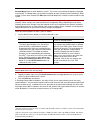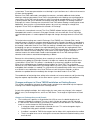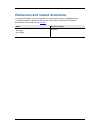- DL manuals
- TANDBERG
- Other
- TELEPRESENCE MANAGEMENT SUITE EXTENSION - FOR MICROSOFT EXCHANGE 2.2
- Administrator's Manual
TANDBERG TELEPRESENCE MANAGEMENT SUITE EXTENSION - FOR MICROSOFT EXCHANGE 2.2 Administrator's Manual
Summary of TELEPRESENCE MANAGEMENT SUITE EXTENSION - FOR MICROSOFT EXCHANGE 2.2
Page 1
Cisco telepresence management suite extension for microsoft exchange 2.2 administrator guide d14197 05 december 2010
Page 2: Contents
Cisco tmsxe administrator guide 2.2 page 2 of 60 contents contents .............................................................................................................................. 2 introduction ..............................................................................................
Page 3
Cisco tmsxe administrator guide 2.2 page 3 of 60 appendix a. Creating the organization forms library in exchange server 2007 ... 46 relevant microsoft articles: ............................................................................................................ 46 setting up an organizationa...
Page 4: Introduction
Cisco tmsxe administrator guide 2.2 page 4 of 60 introduction cisco telepresence management suite extension for microsoft exchange (cisco tmsxe) is an optional add-on to the cisco telepresence management suite (cisco tms) that allows you to fully integrate the scheduling functionality of cisco tms w...
Page 5: Requirements
Cisco tmsxe administrator guide 2.2 page 5 of 60 requirements server requirements the installation requirements vary based on if you are installing on an exchange 2003 or 2007 server. The requirements assume you are installing on an operational exchange server and all microsoft requirements for exch...
Page 6
Cisco tmsxe administrator guide 2.2 page 6 of 60 client requirements microsoft outlook 2002 latest service pack recommended microsoft outlook 2003 w/service pack 1 or later latest service pack recommended microsoft outlook 2007 latest service pack recommended outlook web access requires using the as...
Page 7: Installation And Upgrades
Cisco tmsxe administrator guide 2.2 page 7 of 60 installation and upgrades completing the installation of cisco tmsxe requires completing all the sections in this chapter. Each section must be reviewed for both upgrades and new installations. Upgrading from a previous installation a. If you are runn...
Page 8
Cisco tmsxe administrator guide 2.2 page 8 of 60 note: the service account used must be allowed to have the log on as batch job permission in the local security policy. Ensure there are no group policies that would override the configuration of this permission. Installer finds an existing account if...
Page 9
Cisco tmsxe administrator guide 2.2 page 9 of 60 creating a new service account (recommended) 1. Select i want the installer to create the account and click next 2. Specify the ou where the account should be created. Click the browse button to locate which organizational unit the account should be p...
Page 10
Cisco tmsxe administrator guide 2.2 page 10 of 60 i. Enter the network address to the cisco tms server, along with a set of user credentials that has the appropriate administrator permissions on the cisco tms server as outlined in the start of this section. The use https checkbox can only be used if...
Page 11
Cisco tmsxe administrator guide 2.2 page 11 of 60 existing resources or equipment accounts used for scheduling the configuration utility can automatically create new active directory accounts and mailboxes as part of the setup process for enabling cisco tms systems in exchange. If you have existing ...
Page 12
Cisco tmsxe administrator guide 2.2 page 12 of 60 the initial screen displayed shows an overview of systems found in cisco tms and any linked accounts in exchange. The left hand column represents all endpoints, rooms, and recording devices found in the configured cisco tms server. The right hand col...
Page 13
Cisco tmsxe administrator guide 2.2 page 13 of 60 a new window appears which walks you through the active directory configuration for each selected system. For each selected system, this dialog walks you through creating a new active directory account and mailbox or associating the system with an ex...
Page 14
Cisco tmsxe administrator guide 2.2 page 14 of 60 select the account options for each system as follows. 1. Use the next/previous buttons to select the desired system. Alternative a alternative b to create a new account for the system: to use an existing account ensure create an ad account… is selec...
Page 15
Cisco tmsxe administrator guide 2.2 page 15 of 60 clicking yes will cause all existing bookings in the resources’ calendars to be booked in cisco tms. Clicking no will skip this step. If there are any issues booking an existing meeting, the meeting’s organizer will receive an email detailing any act...
Page 16
Cisco tmsxe administrator guide 2.2 page 16 of 60 of exchange server cisco tmsxe is installed onto. Guidance is provided below, broken down based on the version of exchange you have installed onto. Exchange 2003 installations for exchange 2003 installations, access to booking the resources depends o...
Page 17
Cisco tmsxe administrator guide 2.2 page 17 of 60 you can skip this chapter. Making the form available can also be added any time in the future to your installation. It is recommended to place the tandberg form under the organizational forms library in order to be made available for all outlook clie...
Page 18
Cisco tmsxe administrator guide 2.2 page 18 of 60 3. Select folders 5 4. While viewing the system folders, right-click on eforms registry and select new > organizational form. Followed by public folder. Right-click on public folder and select view system folders. 5. A property page for the new organ...
Page 19
Cisco tmsxe administrator guide 2.2 page 19 of 60 9. Click the client permission button and a pop-up window appears. It is recommended only to give one single end user the owner permission (preferably an administrator), and use this user for publishing the form. Users you wish to have access to the ...
Page 20
Cisco tmsxe administrator guide 2.2 page 20 of 60 3. Locate the oft file on the computer, and double-click it to open it. It will open a form in outlook that looks like the standard appointment form except there is an extra tab labeled tandberg if you get a warning saying the custom form could not b...
Page 21
Cisco tmsxe administrator guide 2.2 page 21 of 60 4. Select from the menu bar, tools > forms > publish forms as... As shown in the picture. 5. In the new window, change the look in dropdown menu to organizational forms library 6. Enter names in the two fields exactly as described below (case sensiti...
Page 22
Cisco tmsxe administrator guide 2.2 page 22 of 60 configuring clients to use the form publishing the form makes it available to users, but does not automatically force their outlook client to use the form. Configuring outlook to use the form is a one-time client configuration that can be done by eac...
Page 23
Cisco tmsxe administrator guide 2.2 page 23 of 60 uninstalling or repairing the installation uninstalling to uninstall the product: 1. Select uninstall from the product’s group in the start menu on the exchange server or use add/remove programs from the control panel of the server. 2. Confirm that y...
Page 24
Cisco tmsxe administrator guide 2.2 page 24 of 60 upgrading the cisco tmsxe product version 2 and onwards supersedes the previous tandberg microsoft exchange integration product. Cisco tmsxe can also be used as an upgrade for existing exchange 2003 installations. There are some differences in how th...
Page 25
Cisco tmsxe administrator guide 2.2 page 25 of 60 note the following details regarding the installer and initial configuration: your previously configured resources accounts will appear in the right column as integrated with exchange automatically and require no further configuration. The installer ...
Page 26
Cisco tmsxe administrator guide 2.2 page 26 of 60 note: cisco recommends against using the option to “remove all users, groups, and settings” during uninstall when performing an upgrade. If choosing to use this option, cisco recommends waiting 24 hours before attempting to perform the cisco tmsxe in...
Page 27
Cisco tmsxe administrator guide 2.2 page 27 of 60 configuration tool changes the view and layout of the configuration tool has changed compared to the previous product, but the fundamentals concepts required to add/remove/test resource accounts have not changed. The following changes are noteworthy:...
Page 28: Software Reference Guide
Cisco tmsxe administrator guide 2.2 page 28 of 60 software reference guide configuration tool reference this section will provide details on each of the features and uses of the configuration utility. The configuration utility can be found in the start menu under tandberg > tandberg conferencing ext...
Page 29
Cisco tmsxe administrator guide 2.2 page 29 of 60 left column the left column displays all systems read from the configured cisco tms server that the cisco tms service account has access to. Endpoints, rooms, and recording devices are listed – other system types are not available for integration wit...
Page 30
Cisco tmsxe administrator guide 2.2 page 30 of 60 action description user permissions mailbox and calendar of the selected account. Also sets the sinks on the account. Used for repairing a damaged account or other troubleshooting. Reconfigure account(s) from tms used to fetch updated data from cisco...
Page 31
Cisco tmsxe administrator guide 2.2 page 31 of 60 to process new changes each time. Clicking restart synchronizer will reset the integration’s start point in that transaction history and begin processing all scheduling changes in cisco tms from the beginning. Restarting the synchronizer is not neede...
Page 32
Cisco tmsxe administrator guide 2.2 page 32 of 60 fields, enter the new values and click the apply button and the new values will automatically be tested. Each field is described below. Field description user name the username used by the integration to log into cisco tms. The installation created a...
Page 33
Cisco tmsxe administrator guide 2.2 page 33 of 60 note: these values are the defaults for accounts to be created. Changes here do not automatically affect accounts that have been created previously mailbox type for new resources (exchange server 2007 only) controls the account type used for new acco...
Page 34
Cisco tmsxe administrator guide 2.2 page 34 of 60 use direct resource booking. Users who are members of the editor group will be able to book the resource and also able to edit meetings in the resource’s calendars that were created by other users. In exchange 2007 installations, these groups are emp...
Page 35
Cisco tmsxe administrator guide 2.2 page 35 of 60 previous/next button to switch between systems. The current system being configured is displayed in the top left. The dialog allows you to choose an option for each selected system individually. When multiple systems were selected, the ok button will...
Page 36
Cisco tmsxe administrator guide 2.2 page 36 of 60 note: the password for resource accounts is not needed by users or in normal use. It is only for administrators that may wish to log into the account/mailbox directly. The resource account passwords can be changed using standard ad tools afterwards w...
Page 37
Cisco tmsxe administrator guide 2.2 page 37 of 60 3. When the mailbox opens, select from the menu tools > options..
Page 38
Cisco tmsxe administrator guide 2.2 page 38 of 60 4. In the preferences tab, click the calendar options button. 5. In calendar options, click the resource scheduling button. 6. Mark the checkbox for automatically accept meeting request and process cancellations and click ok 7. If you are prompted ab...
Page 39
Cisco tmsxe administrator guide 2.2 page 39 of 60 cisco tmsxe logging features the cisco tmsxe product has logging features to assist with troubleshooting of the installation and operation if required. The directory for these log files is configured in the configuration utility and by default is a s...
Page 40
Cisco tmsxe administrator guide 2.2 page 40 of 60 value meaning -2 off -1 errors only 0 errors and info (default) 1023 full debugging logmode the logmode value defines where the information for a particular component is logged to. Logging can be to file or to outputdebugstring. When logging to outpu...
Page 41
Cisco tmsxe administrator guide 2.2 page 41 of 60 resolving custom attribute conflicts the cisco tmsxe integration relies on being able to set/read a custom attribute 1 in the mailboxes used for its exchange service account and the resource accounts integrated with cisco tms. In some customer instal...
Page 42
Cisco tmsxe administrator guide 2.2 page 42 of 60 system/room. These two representations must be kept in synch to allow users in either environment to use them interchangeably. Because cisco tms understands more about the resources, and adds additional checks before allowing a meeting to be created,...
Page 43
Cisco tmsxe administrator guide 2.2 page 43 of 60 creates two security groups which are used to assign calendar permissions (only created in exchange 2003 installations) a role-restricted com+ application is created on the exchange server which runs as the tms- service service account an installatio...
Page 44
Cisco tmsxe administrator guide 2.2 page 44 of 60 administrator can decide which is best for their organization. In exchange 2003 installations, administrators may choose which booking model to use. In exchange 2007 installations, microsoft has moved away from the direct resource booking model and t...
Page 45
Cisco tmsxe administrator guide 2.2 page 45 of 60 using direct resource booking in exchange 2007 it is possible to use direct resource booking with exchange 2007 but it is not the recommended scenario and functionality is reduced compared to exchange 2003. This manual is not written to describe the ...
Page 46: Appendix A.
Cisco tmsxe administrator guide 2.2 page 46 of 60 appendix a. Creating the organization forms library in exchange server 2007 during the installation of the first exchange server 2007 as a new organization, the setup prompted the user with ‘do you have any client computers running outlook 2003 and e...
Page 47
Cisco tmsxe administrator guide 2.2 page 47 of 60 3. Using the exchange management shell, create a new public folder named tandberg form under eforms registry for the organizational forms library. Example: new-publicfolder –path “on_ipm_subtree\eforms registry” –name “tandberg form” later steps re...
Page 48
Cisco tmsxe administrator guide 2.2 page 48 of 60 10. In the center panel, scroll through the list and find the entry starting with pr_url_name and select it 11. From the property pane menu, select modify extra properties and a new extra properties window will appear. 12. Click the add button and th...
Page 49: Appendix B.
Cisco tmsxe administrator guide 2.2 page 49 of 60 appendix b. Using cisco tmsxe with redundant cisco tms servers if your cisco tms installation includes multiple cisco tms front-end servers in a redundant or fail- over scenario, some additional care must be taken when installing and configuring the ...
Page 50: Appendix C.
Cisco tmsxe administrator guide 2.2 page 50 of 60 appendix c. Using cisco tmsxe with exchange 2007 clustering overview the cisco tmsxe integration product has been designed to be compatible with a clustered mail server created using the continuous cluster replication (ccr) model of exchange 2007. Wh...
Page 51
Cisco tmsxe administrator guide 2.2 page 51 of 60 cluster permissions tab, click add and select your tms-service account. Grant the tms-service account full control. Click ok to save the changes. 4. Install on the active node – you will perform the complete installation of cisco tmsxe on the active ...
Page 52
Cisco tmsxe administrator guide 2.2 page 52 of 60 utility can not update the password in active directory for the service user, only the locally stored value. Most of the configuration elements of the cisco tmsxe installation shown on the configuration and resource defaults tabs are stored locally o...
Page 53: Appendix D.
Cisco tmsxe administrator guide 2.2 page 53 of 60 appendix d. Using cisco tmsxe with separate admin roles cisco tmsxe normally requires the installing and operating user be a local domain administrator and an exchange full administrator (or exchange recipient administrator for exchange 2007 installs...
Page 54
Cisco tmsxe administrator guide 2.2 page 54 of 60 b. Exchange 2007 – using exchange management console, open the properties of the mailbox, on the general tab, click custom attributes and edit the value of extensionattribute1 to be ‘tms-service’. 5. The ad-admin or exchange-admin must make the tms-s...
Page 55
Cisco tmsxe administrator guide 2.2 page 55 of 60 appears, change the applies to drop-down to this object only and add the send as and receive as security permissions in the allow column. Click ok and ok again to close the advanced security window. B. Exchange 2007 – use the exchange management shel...
Page 56
Cisco tmsxe administrator guide 2.2 page 56 of 60 and ensure the groups are set in the resource calendar permissions section. If not, use the browse button to select the existing group for each setting. Switch back to the operations tab when complete to continue the accounts that were pre-staged wil...
Page 57
Cisco tmsxe administrator guide 2.2 page 57 of 60 to remove an account from the integration without removing it from exchange-only booking, do the following: 1. Using the configuration utility, have the exchange-admin use the disable sinks action in the operations tab 2. Using ad users and computers...
Page 58
Cisco tmsxe administrator guide 2.2 page 58 of 60 checking for updates and getting help cisco recommends registering your product at http://www.Tandberg.Com/video-conferencing- services.Jsp in order to receive notifications about the latest software and security updates. New feature and maintenance ...
Page 59
Cisco tmsxe administrator guide 2.2 page 59 of 60 references and related documents the following table lists documents and web sites referenced in this document. All product documentation can be found on our web site . Name document reference conferencing extensions for microsoft exchange user guide...
Page 60
Cisco tmsxe administrator guide 2.2 page 60 of 60 the specifications and information regarding the products in this manual are subject to change without notice. All statements, information, and recommendations in this manual are believed to be accurate but are presented without warranty of any kind,...