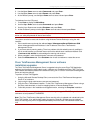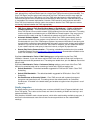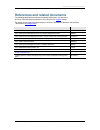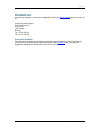- DL manuals
- TANDBERG
- Other
- TELEPRESENCE MANAGEMENT SUITE
- Installation And Getting Started Manual
TANDBERG TELEPRESENCE MANAGEMENT SUITE Installation And Getting Started Manual
Summary of TELEPRESENCE MANAGEMENT SUITE
Page 1
Cisco telepresence management suite installation and getting started guide d14389.04 december 2010
Page 2
Operator safety summary (appliance) cisco telepresence management suite installation and getting started guide page 2 of 70 operator safety summary (appliance) equipment markings the lightning flash symbol within an equilateral triangle is intended to alert the user to the presence of uninsulated “d...
Page 3: Table Of Contents
Operator safety summary (appliance) cisco telepresence management suite installation and getting started guide page 3 of 70 table of contents operator safety summary (appliance) ................................................................................ 2 equipment markings .......................
Page 4
Operator safety summary (appliance) cisco telepresence management suite installation and getting started guide page 4 of 70 installation and upgrade requirements .................................................................................................. 16 software requirements .................
Page 5
Operator safety summary (appliance) cisco telepresence management suite installation and getting started guide page 5 of 70 editing a template ........................................................................................................................... 50 creating a new template .........
Page 6: Introduction
Introduction cisco telepresence management suite installation and getting started guide page 6 of 70 introduction the cisco telepresence management suite (cisco tms) is a portal for managing and monitoring your video conferencing system from a single structured overview. Cisco tms provides centraliz...
Page 7: Cisco Tms Requirements
Cisco tms requirements cisco telepresence management suite installation and getting started guide page 7 of 70 cisco tms requirements this section details software and hardware requirements. Review and verify these requirements before installing, upgrading or configuring your preinstalled cisco tele...
Page 8
Cisco tms requirements cisco telepresence management suite installation and getting started guide page 8 of 70 windows 2008 default firewall rules windows server 2008 includes a new windows firewall feature that controls both inbound and outbound ports. This feature is enabled by default. If windows...
Page 9
Cisco tms requirements cisco telepresence management suite installation and getting started guide page 9 of 70 tcp port 25 – many anti-virus programs block applications from sending mail directly using the smtp port (tcp port 25). Verify your anti-virus program is configured to allow this. Http://ww...
Page 10
Installation and upgrade guidelines cisco telepresence management suite installation and getting started guide page 10 of 70 installation and upgrade guidelines cisco telepresence recommend reviewing these guidelines before installation or upgrading, and cover a number of issues that may relate to y...
Page 11
Installation and upgrade guidelines cisco telepresence management suite installation and getting started guide page 11 of 70 feature support device notes this information is available on the cisco tms installation media and the cisco telepresence support web pages . Be sure to use the revision of th...
Page 12
Installation and upgrade guidelines cisco telepresence management suite installation and getting started guide page 12 of 70 note: for cisco tms to function properly the sql user supplied for cisco tms to use must always have ‘dbowner’ permission on the ‘tmsng’ database, even after installation. Per...
Page 13
Installation and upgrade guidelines cisco telepresence management suite installation and getting started guide page 13 of 70 ports required by cisco tms the default windows server 2008 firewall rules interfere with cisco tms communications. Cisco tms will not function properly until these windows fi...
Page 14
Version specific upgrade notes cisco telepresence management suite installation and getting started guide page 14 of 70 version specific upgrade notes review the notes for your current version of cisco tms before starting your upgrade. Notes for upgrades from cisco tms 12.5/12.6 when installing and ...
Page 15
Version specific upgrade notes cisco telepresence management suite installation and getting started guide page 15 of 70 you have cisco vcs clusters defined in cisco tms 12.0. See the section on clustering for instructions on changes to cluster configuration with cisco vcs x4.1 software. You use prov...
Page 16
Installation and upgrade of cisco tms cisco telepresence management suite installation and getting started guide page 16 of 70 installation and upgrade of cisco tms installation and upgrade requirements before you start make sure that you have: reviewed the cisco tms requirements and installation an...
Page 17
Installation and upgrade of cisco tms cisco telepresence management suite installation and getting started guide page 17 of 70 installing and upgrading cisco tms the installation/upgrade process is made up of two parts. After completing an initial setup process, the next process will depend on wheth...
Page 18
Installation and upgrade of cisco tms cisco telepresence management suite installation and getting started guide page 18 of 70 complete installation process follow the process in this section if you chose ‘complete’ for your installation type. 8. The installer searches for an existing sql server and...
Page 19
Installation and upgrade of cisco tms cisco telepresence management suite installation and getting started guide page 19 of 70 the backup is optional. To skip it, click next. Figure 3 backup database. Note: the installer automatically places the provisioning database (opends) backup in the cisco tms...
Page 20
Installation and upgrade of cisco tms cisco telepresence management suite installation and getting started guide page 20 of 70 configuration, cisco tms can automatically discover, monitor, log, provide phone books, and schedule a basic existing h.323/sip network. Customizing cisco tms is covered in ...
Page 21
Installation and upgrade of cisco tms cisco telepresence management suite installation and getting started guide page 21 of 70 figure 6 ip zone and isdn zone. Name – a descriptive name for the zone, normally referencing the city or building. Country – the country this zone is located in. This is use...
Page 22
Installation and upgrade of cisco tms cisco telepresence management suite installation and getting started guide page 22 of 70 custom installation process follow the process in this section if you chose ‘custom’ for your installation type. Figure 8 custom installation type. 1. You are prompted to se...
Page 23
Installation and upgrade of cisco tms cisco telepresence management suite installation and getting started guide page 23 of 70 note: to be able to use cisco tms on a web site, it must be accessible by its own ip address on port 80. Some functionality requires cisco tms to be reachable by hostname th...
Page 24
Installation and upgrade of cisco tms cisco telepresence management suite installation and getting started guide page 24 of 70 the standard microsoft sql conventions to specify named instances, for example: sql1.Company.Com\vidgrp . If you are unsure of what to enter for your existing sql server, as...
Page 25
Installation and upgrade of cisco tms cisco telepresence management suite installation and getting started guide page 25 of 70 figure 13 database collation. 7. The release and option keys page is displayed if you are upgrading, the existing keys are shown. Enter the key(s) to enable additional syste...
Page 26
Installation and upgrade of cisco tms cisco telepresence management suite installation and getting started guide page 26 of 70 tuning the installation or configuring cisco tms for more advanced networks is covered in the getting started section later in this document. 8. The network settings screen ...
Page 27
Installation and upgrade of cisco tms cisco telepresence management suite installation and getting started guide page 27 of 70 figure 16 ip zone and isdn zone. Name – a descriptive name for the zone, normally referencing the city or building. Country – the country this zone is located in. This is us...
Page 28
Installation and upgrade of cisco tms cisco telepresence management suite installation and getting started guide page 28 of 70 figure 18 verify information on the summary page. This completes the installation of the cisco tms software. Go to the online cisco tms user guide, available via the questio...
Page 29: Management Server
Configuring the cisco telepresence management server cisco telepresence management suite installation and getting started guide page 29 of 70 configuring the cisco telepresence management server the cisco telepresence management server appliance is delivered with cisco telepresence management suite ...
Page 30
Configuring the cisco telepresence management server cisco telepresence management suite installation and getting started guide page 30 of 70 complies with fcc15b class a unpacking to avoid damage to the unit during transportation, the cisco telepresence management server appliance is delivered in a...
Page 31
Configuring the cisco telepresence management server cisco telepresence management suite installation and getting started guide page 31 of 70 connecting cables lan cable connect a lan cable from the ‘lan 1’ connector on the cisco telepresence management server appliance to your network. The lan 2, 3...
Page 32
Configuring the cisco telepresence management server cisco telepresence management suite installation and getting started guide page 32 of 70 lcd panel buttons and their functions: up and down arrows used to select items in the menu, move between values in a numerical address and modify numerical va...
Page 33
Configuring the cisco telepresence management server cisco telepresence management suite installation and getting started guide page 33 of 70 caution: do not lose your administrator password! Cisco telepresence cannot recover lost passwords. You will need to return the cisco telepresence management ...
Page 34
Configuring the cisco telepresence management server cisco telepresence management suite installation and getting started guide page 34 of 70 warning: be aware of any group policies that your active directory may automatically apply to servers joined to its domains. High security policies that inter...
Page 35
Configuring the cisco telepresence management server cisco telepresence management suite installation and getting started guide page 35 of 70 operation, maintenance, and upgrading the cisco telepresence management server the cisco telepresence management server is a cisco telepresence-maintained ‘bl...
Page 36
Configuring the cisco telepresence management server cisco telepresence management suite installation and getting started guide page 36 of 70 2. Use the up or down arrow to select commands and press enter . 3. Use the up or down arrow to select restart and press enter. 4. At the restart? Prompt, use...
Page 37
Getting started with cisco tms cisco telepresence management suite installation and getting started guide page 37 of 70 getting started with cisco tms this section will help you configure cisco tms for first time use and become familiar with some of its tools. New installations verses upgrades it is...
Page 38: Configuration Topics
Configuration topics cisco telepresence management suite installation and getting started guide page 38 of 70 configuration topics cisco tms user concepts to log into the cisco tms web site, you must have a windows username and password that the server is configured to trust. By default, any local w...
Page 39
Configuration topics cisco telepresence management suite installation and getting started guide page 39 of 70 accessing cisco tms for the first time cisco tms is accessed via a web browser - http:///tms where is the ip address or hostname of your server. 1 figure 22 the ip address or hostname of you...
Page 40
Configuration topics cisco telepresence management suite installation and getting started guide page 40 of 70 figure 25 drop down activated the order of items in most lists in cisco tms can be changed by clicking the column title. How a list is currently sorted is indicated by a small triangle: in t...
Page 41
Configuration topics cisco telepresence management suite installation and getting started guide page 41 of 70 anyone who is a member of the site administrator group has full access to all features and systems in cisco tms. You can edit who is a member of the site administrator group, but you cannot ...
Page 42
Configuration topics cisco telepresence management suite installation and getting started guide page 42 of 70 group has all permissions. Clear all the check boxes for the user group, and assign the permissions you want for the new user group. Click save. 5. Ensure only intended users have site admin...
Page 43
Configuration topics cisco telepresence management suite installation and getting started guide page 43 of 70 snmp community name – this is a comma separated list of common snmp strings that cisco tms uses when discovering and adding systems. If you use a customized snmp community name on your exist...
Page 44
Configuration topics cisco telepresence management suite installation and getting started guide page 44 of 70 note: the cisco tms agent application does not use the fully qualified dns hostname configured here, although they may/could be the same in a single cisco tms environment (recommended). The ...
Page 45
Configuration topics cisco telepresence management suite installation and getting started guide page 45 of 70 cisco tms routing and zones to automate conferencing and increase reliability, cisco tms actively manipulates dialing information shown to users and systems by interpreting the status and co...
Page 46
Configuration topics cisco telepresence management suite installation and getting started guide page 46 of 70 proper zone configuration is essential in order for phone books and the scheduling to function properly, therefore an understanding of zones is essential and it is recommended basic zone con...
Page 47: Orientation Topics
Orientation topics cisco telepresence management suite installation and getting started guide page 47 of 70 orientation topics the system navigator the system navigator is the starting point for adding, managing, and organizing systems in cisco tms. Go to system > navigator. It is where systems are ...
Page 48
Orientation topics cisco telepresence management suite installation and getting started guide page 48 of 70 adding a system to manage a system, it must first be added to cisco tms. As part of your installation, automatic system discovery was enabled, and cisco tms may have already added some systems...
Page 49
Orientation topics cisco telepresence management suite installation and getting started guide page 49 of 70 figure 31 the results page shows statuses 5. If cisco tms detected problems with a system configuration, it displays a message in the description column. You can then edit the system settings ...
Page 50
Orientation topics cisco telepresence management suite installation and getting started guide page 50 of 70 if at any time when using these pages, cisco tms is unable to communicate with the system, the connection tab is displayed showing the values that cisco tms uses to communicate with the system...
Page 51
Orientation topics cisco telepresence management suite installation and getting started guide page 51 of 70 3. Click edit to display the edit settings page. Figure 35 discovered systems template. 4. The template settings tab opens with all the settings in the templates and their values. Only setting...
Page 52
Orientation topics cisco telepresence management suite installation and getting started guide page 52 of 70 9. Add or remove settings by selecting a setting check box and using the buttons to add or remove it from the list on the right. 10. Click template settings to return to the previous tab. 11. ...
Page 53
Orientation topics cisco telepresence management suite installation and getting started guide page 53 of 70 6. Click set on systems. The job of applying the template to systems occurs in the background on the cisco tms server. You can view the progress in the provisioning activity status page under ...
Page 54
Orientation topics cisco telepresence management suite installation and getting started guide page 54 of 70 handles infrastructure choices and compatibility checking automatically. However advanced users can tune the scheduler and tweak the conference selected methods, as needed. Cisco tms offers se...
Page 55
Orientation topics cisco telepresence management suite installation and getting started guide page 55 of 70 • picture mode controls the layout of the multiple participant conferences. The three choices map to different layouts depending on the mcu being used: voice switched means full screen layouts...
Page 56
Orientation topics cisco telepresence management suite installation and getting started guide page 56 of 70 note: you do not need to add any network infrastructure components like mcus, or gateways; cisco tms will handle this for you automatically. 10. To add systems that are not managed systems in ...
Page 57
Orientation topics cisco telepresence management suite installation and getting started guide page 57 of 70 1. Go to booking > list conferences. 2. The top portion of the screen allows you to filter the list based on specific criteria such as date, conference owner, status, and even participants. To...
Page 58
Orientation topics cisco telepresence management suite installation and getting started guide page 58 of 70 figure 41 list conferences page. 4. The resulting page looks like the new conference page, except that you cannot make any changes. Use the tabs in the lower segment of the window to see all t...
Page 59
Orientation topics cisco telepresence management suite installation and getting started guide page 59 of 70 monitoring and managing ongoing conferences by monitoring the managed systems on the network, cisco tms provides graphical displays and controls of both scheduled conferences (that is, confere...
Page 60
Orientation topics cisco telepresence management suite installation and getting started guide page 60 of 70 figure 43 graphical map monitor graphical map monitor the graphical map monitor is a variant of the graphical monitor in which, instead of all systems being shown on one page, each folder has ...
Page 61
Orientation topics cisco telepresence management suite installation and getting started guide page 61 of 70 the top of the window shows the scheduled time and details of the call. Snapshots, if available, are shown to the top right. The participants tab allows you to see details of each participant ...
Page 62
Orientation topics cisco telepresence management suite installation and getting started guide page 62 of 70 reporting cisco tms constantly collects data from the systems that it manages, as well as logging activity that takes place in cisco tms itself. The reporting section gives administrators the ...
Page 63
Appendix 1 – uninstalling cisco tms cisco telepresence management suite installation and getting started guide page 63 of 70 appendix 1 – uninstalling cisco tms this section tells you how to remove the cisco tms application: this is not necessary under normal conditions because older versions of tms...
Page 64
Appendix 1 – uninstalling cisco tms cisco telepresence management suite installation and getting started guide page 64 of 70 removing all cisco tms information from a server the uninstall wizard only removes the cisco tms application from the server, so that cisco tms can easily be reinstalled or up...
Page 65
Appendix 1 – uninstalling cisco tms cisco telepresence management suite installation and getting started guide page 65 of 70 8. Right-click on the cisco telepresence management suite folder icon, and click delete. Click yes to confirm. Figure 48 deleting the cisco tms registry key. 9. Close the regi...
Page 66
Appendix 1 – uninstalling cisco tms cisco telepresence management suite installation and getting started guide page 66 of 70 d. Select workstation component from common components. Click next. E. At the summary page click finish. The wizard closes automatically when complete. F. Delete the program f...
Page 67
Checking for updates and getting help cisco telepresence management suite installation and getting started guide page 67 of 70 checking for updates and getting help cisco telepresence recommends registering your product to automatically receive notifications of the latest software and security updat...
Page 68
References and related documents cisco telepresence management suite installation and getting started guide page 68 of 70 references and related documents the following table lists documents and websites referenced in this document. All cisco telepresence documentation can be found on the support we...
Page 69: Contact Us
Contact us cisco telepresence management suite installation and getting started guide page 69 of 70 contact us if you have any questions, comments or suggestions, contact our online support service or write to us at: product and sales support cisco telepresence p.O. Box 92 1325 lysaker norway tel: +...
Page 70
Contact us cisco telepresence management suite installation and getting started guide page 70 of 70 the specifications and information regarding the products in this manual are subject to change without notice. All statements, information, and recommendations in this manual are believed to be accura...