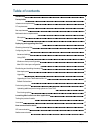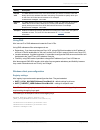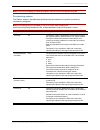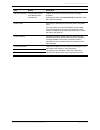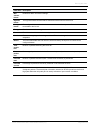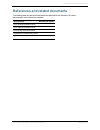- DL manuals
- TANDBERG
- Software
- TELEPRESENCE MOVI 4.1 - ADMINISTRATOR GUIDE V4.1.1.9724
- Administrator's Manual
TANDBERG TELEPRESENCE MOVI 4.1 - ADMINISTRATOR GUIDE V4.1.1.9724 Administrator's Manual
Summary of TELEPRESENCE MOVI 4.1 - ADMINISTRATOR GUIDE V4.1.1.9724
Page 1
Cisco telepresence movi 4.1 administrator guide d14410.08 january 2011 software version 4.1.1.9724.
Page 2: Table Of Contents
Cisco telepresence movi administrator guide (4.1) page 2 of 29 table of contents introduction 5 prerequisites 6 infrastructure requirements 6 pc requirements 6 mac requirements 6 multimedia device requirements 6 microphone 6 camera 7 deploying and upgrading the client 8 obtaining the setup files 8 c...
Page 3
Cisco telepresence movi administrator guide (4.1) page 3 of 29 port ranges 18 duo video–binary floor control protocol (bfcp) 19 traversal calls 19 media routing 19 media routing without ice 19 media routing with ice 19 enabling ice 19 configuring movi's turn port 20 running the client 21 signing in ...
Page 4
Cisco telepresence movi administrator guide (4.1) page 4 of 29 references and related documents 28.
Page 5: Introduction
Introduction cisco telepresence movi administrator guide (4.1) page 5 of 29 introduction this guide provides comprehensive information on cisco telepresence movi, its capabilities and functions. Movi works in conjunction with other cisco videoconferencing infrastructure products, primarily the cisco...
Page 6: Prerequisites
Prerequisites cisco telepresence movi administrator guide (4.1) page 6 of 29 prerequisites infrastructure requirements movi requires the provisioning option on the cisco vcs and in cisco tms to be enabled. Product version cisco telepresence management suite (cisco tms) 12.6 or later recommended cisc...
Page 7
Prerequisites cisco telepresence movi administrator guide (4.1) page 7 of 29 camera movi works with most common web cameras. See the cisco knowledge base for updated information on movi and cameras ..
Page 8
Deploying and upgrading the client cisco telepresence movi administrator guide (4.1) page 8 of 29 deploying and upgrading the client this section describes the process of deploying and upgrading the movi client and details the pre- configuration options that are available and the settings required f...
Page 9
Deploying and upgrading the client cisco telepresence movi administrator guide (4.1) page 9 of 29 setting description internal vcs the dns address of the cisco vcs control cluster you want to connect to. Movi will always look for this address first when connecting. It is possible to specify which po...
Page 10
Deploying and upgrading the client cisco telepresence movi administrator guide (4.1) page 10 of 29 running the installer with special arguments any installer needs to run msiexec.Exe in order to install the movi client. In addition to the arguments that are innate in msiexec.Exe, there are also spec...
Page 11
Deploying and upgrading the client cisco telepresence movi administrator guide (4.1) page 11 of 29 this file is stored at ~/library/preferences/com.Cisco.Movi.Plist preferences may be configured by using the defaults tool. A configuration command will have this format: defaults write/delete com.Tand...
Page 12
Deploying and upgrading the client cisco telepresence movi administrator guide (4.1) page 12 of 29 when movi is launched: n windows: existing profile folders and registry settings are renamed from ~\tandberg\~ to ~\cisco\~. N mac os x: the com.Tandberg.Movi.Plist file is renamed to com.Cisco.Movi.Pl...
Page 13
Deploying and upgrading the client cisco telepresence movi administrator guide (4.1) page 13 of 29 note: for more on managing provisioning templates, see the provisioning deployment guide. Provisioning options the "default" column in the table below describes how movi behaves if no specific provisio...
Page 14
Deploying and upgrading the client cisco telepresence movi administrator guide (4.1) page 14 of 29 field default description enable mns mode off enabling this option forces relayed media to be relayed via private hd links with guaranteed capacity to ensure quality of video. This setting relies on ic...
Page 15
Deploying and upgrading the client cisco telepresence movi administrator guide (4.1) page 15 of 29 field default description presence server uri if no value is set, the movi client will not be able to publish presence and appear offline. Enables the account to send presence status. This configuratio...
Page 16
Deploying and upgrading the client cisco telepresence movi administrator guide (4.1) page 16 of 29 field default description sip server address the sip server (cisco vcs) that the client subscribed to. Address of the server the user should send a register request to. Should be the same as the intern...
Page 17
Launching movi calls from other applications cisco telepresence movi administrator guide (4.1) page 17 of 29 launching movi calls from other applications movi will install itself as the default sip protocol handler on the operating system. As long as movi remains the default sip client, activating a...
Page 18: How Communication Works
How communication works cisco telepresence movi administrator guide (4.1) page 18 of 29 how communication works this section includes general information on movi's main types of communication and is essential for the subsequent section, which describes specific messages. Sip communication movi commu...
Page 19
How communication works cisco telepresence movi administrator guide (4.1) page 19 of 29 1. Go to vcs configuration > local zone > traversal subzone . 2. Set the traversal media port start and traversal media port end. Note that in both cases, the port numbers used will be consecutive, but chosen ran...
Page 20
How communication works cisco telepresence movi administrator guide (4.1) page 20 of 29 to start setting up the cisco vcs expressway, go to vcs configuration > expressway > turn and configure the fields as described below. Setting change to turn services on port 3478 media port range start 60000 med...
Page 21: Running The Client
Running the client cisco telepresence movi administrator guide (4.1) page 21 of 29 running the client movi is designed to be straight forward and easy to use, but as a highly versatile tool it also has many hidden configurations and features of use to the administrator. This section details these op...
Page 22
Running the client cisco telepresence movi administrator guide (4.1) page 22 of 29 subscribing to the presence status of a contact informs the cisco vcs that the client should be notified when the contact’s presence status changes. In applications > presence there are two settings that determine tim...
Page 23
Running the client cisco telepresence movi administrator guide (4.1) page 23 of 29 encryption for a call to be encrypted, both the sip and the media communication must be encrypted, and all parties must support encryption. Encrypted media communication is sent using the secure real-time transport pr...
Page 24
Running the client cisco telepresence movi administrator guide (4.1) page 24 of 29 resolution high image resolution is not the only factor linked to high video quality. Movi determines which resolution to send according to the following criteria: 1. Movi must be able to get the resolution in native ...
Page 25
Running the client cisco telepresence movi administrator guide (4.1) page 25 of 29 during a call once a call has been set up, there are a number of actions that can be prompted in movi, either as a result of a user action or as an automated response to changing conditions. Multiway initiation multiw...
Page 26
Running the client cisco telepresence movi administrator guide (4.1) page 26 of 29 field name description max allowed bitrate restrictions taken from movi's settings. Signaled bitrate the signaled bitrate combines movi's restrictions with those from the far end. Configured bitrate the configured bit...
Page 27
Checking for updates and getting help cisco telepresence movi administrator guide (4.1) page 27 of 29 checking for updates and getting help we recommend registering your product at http://www.Tandberg.Com/services/video-conferencing- product-registration.Jsp in order to receive notifications about t...
Page 28
References and related documents cisco telepresence movi administrator guide (4.1) page 28 of 29 references and related documents the following table lists documents and web sites referenced in this document. All product documentation can be found on our website. Document title document id number ci...
Page 29
References and related documents cisco telepresence movi administrator guide (4.1) page 29 of 29 the specifications and information regarding the products in this manual are subject to change without notice. All statements, information, and recommendations in this manual are believed to be accurate ...