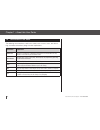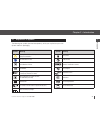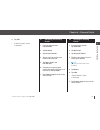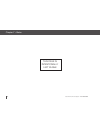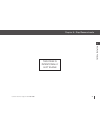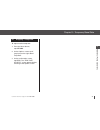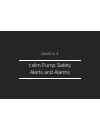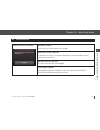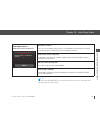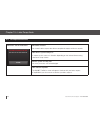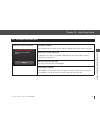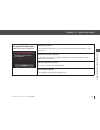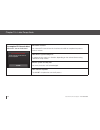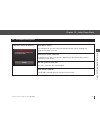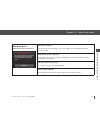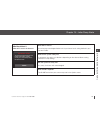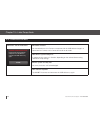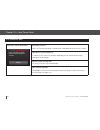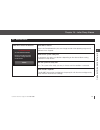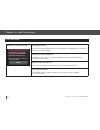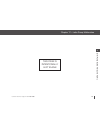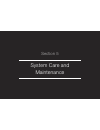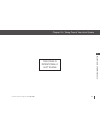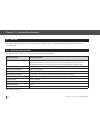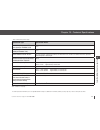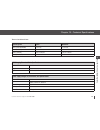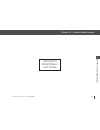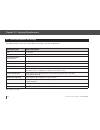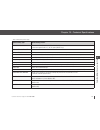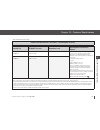- DL manuals
- Tandem
- Medical Equipment
- T:Slim
- User Manual
Tandem T:Slim User Manual
Summary of T:Slim
Page 1
Insulin on board (iob) units 1.1 u 1:09 hrs time remaining b 10:20 am march 15, 2015 235 u options bolus 100%.
Page 3
Customer technical support: 1-877-801-6901 3 at tandem diabetes care, inc., we lis- ten closely to the diabetes community in order to understand your needs. We recognize and respect the importance of your decision to begin insulin pump therapy as a member of our family. We also recognize that your p...
Page 4
Customer technical support: 1-877-801-6901 4 1. Patients have the right to good quality service and high professional standards that are continually maintained and reviewed. 2. A patient has the right to have all records pertaining to his or her medical care treated as confidential, except as otherw...
Page 5
Customer technical support: 1-877-801-6901 5 12. Tandem diabetes care is committed to ensuring the safety of its customers. Tandem has implemented policies covering situations when a tandem employee believes that a customer is suffering from a medical emergency, including contacting the applicable e...
Page 6
Customer technical support: 1-877-801-6901 6 1. Patients and their families when appropriate are responsible for providing correct and complete information when requesting assistance with insurance verification and other services provided by tandem diabetes care. 2. Patients and their families are r...
Page 7
Table of contents customer technical support: 1-877-801-6901 7 section 1 – welcome chapter 1 – about this user guide 1.1 introduction to this guide ..............................................................................................18 1.2 important safety information..........................
Page 8
Table of contents customer technical support: 1-877-801-6901 8 chapter 3 – t:slim pump overview 3.1 t:slim pump overview ...................................................................................................36 3.2 system terminology .........................................................
Page 9
Table of contents customer technical support: 1-877-801-6901 9 4.4 edit time .......................................................................................................................59 4.5 edit date ..........................................................................................
Page 10
Table of contents customer technical support: 1-877-801-6901 10 chapter 7 – bolus 7.1 bolus overview .............................................................................................................86 7.2 food bolus using units................................................................
Page 11
Table of contents customer technical support: 1-877-801-6901 11 chapter 10 – quick bolus 10.1 setting up quick bolus ...............................................................................................102 10.2 delivering quick bolus ...........................................................
Page 12
Table of contents customer technical support: 1-877-801-6901 12 chapter 14 – user settable alerts and alarms 14.1 low insulin alert ..........................................................................................................118 14.2 auto-off alarm .........................................
Page 13
Table of contents customer technical support: 1-877-801-6901 13 15.12 connection error alert .................................................................................................140 15.13 power source alert.....................................................................................
Page 14
Table of contents customer technical support: 1-877-801-6901 14 section 5 – system care and maintenance chapter 18 – taking care of your t:slim system 18.1 overview ......................................................................................................................162 section 6 – s...
Page 15
Table of contents customer technical support: 1-877-801-6901 15 this page is intentionally left blank.
Page 16
Section 1 welcome.
Page 17
Chapter 1 about this user guide.
Page 18
Customer technical support: 1-877-801-6901 18 chapter 1 – about this user guide 1.1 introduction to this guide this user guide is for people who use the t:slim ® insulin delivery system (t:slim system). The t:slim system is made up of the t:slim insulin pump and the t:slim 3 ml (300 units) cartridge...
Page 19
Customer technical support: 1-877-801-6901 19 w elcome 1 chapter 1 – about this user guide 1.3 working with your healthcare provider any clinical language presented in this user guide is based on the assumption that you have been educated by your healthcare provider on certain terms and how they app...
Page 20
Customer technical support: 1-877-801-6901 20 chapter 1 – about this user guide • infusion site preparation products (antiseptic wipes, skin adhesive) • diabetes identification card or jewelry 1.5 verification of proper functionality a power supply (ac adapter with micro-usb connector) is provided a...
Page 21
Customer technical support: 1-877-801-6901 21 w elcome 1 chapter 1 – about this user guide 1.6 indications for use and contraindications indications for use the t:slim insulin delivery system is intended for the subcutaneous delivery of insulin, at set and variable rates, for the management of diabe...
Page 22
Customer technical support: 1-877-801-6901 22 chapter 1 – about this user guide health consequences. Only humalog ® and novolog ® have been tested by tandem diabetes care, inc., and found to be compatible for use in the t:slim system. It is not intended for use with any other delivery substance. Nev...
Page 23
Customer technical support: 1-877-801-6901 23 w elcome 1 chapter 1 – about this user guide in addition to the above, you must take off your t:slim system and leave it outside the procedure room if you are going to have any of the following medical procedures: • pacemaker/automatic implantable cardio...
Page 24
Customer technical support: 1-877-801-6901 24 chapter 1 – about this user guide tandem diabetes care customer technical support at 1-877-801-6901. Submersion in fluid the t:slim system is watertight to a depth of 3 feet for up to 30 minutes (ipx7 rating). If your t:slim system has been submerged, ch...
Page 25
Customer technical support: 1-877-801-6901 25 w elcome 1 chapter 1 – about this user guide placement and leaks. Improperly placed sites or leaks around the infusion site can result in under- infusion. • check your infusion set tubing for any damage, leaks, or kinks while using your t:slim system. Da...
Page 26
Customer technical support: 1-877-801-6901 26 chapter 1 – about this user guide 1.8 conventions of this guide the following are conventions used in this guide (such as terms, icons, text format- ting, and other conventions) along with their explanations. Convention explanation bolded text text that ...
Page 27
Chapter 2 introduction.
Page 28
Customer technical support: 1-877-801-6901 28 chapter 2 – introduction 2.1 welcome congratulations on the purchase of your new t:slim system. Your decision to use insulin pump therapy is a sign of your commitment to your diabetes care. The t:slim system delivers insulin in two ways: continuous, or b...
Page 29
Customer technical support: 1-877-801-6901 29 w elcome 1 chapter 2 – introduction 2.3 explanation of symbols the following are symbols (and their descriptions), which you may find on your t:slim system and/or its packaging. Symbol meaning symbol meaning caution; consult manual for important safety d...
Page 30
Customer technical support: 1-877-801-6901 30 chapter 2 – introduction 2.4 explanation of icons the following icons may appear in the status area (to the left or right of the time and date) on your t:slim pump home screen. Tap the icon to access the status screen for more information. Icon meaning a...
Page 31
Customer technical support: 1-877-801-6901 31 w elcome 1 chapter 2 – introduction 2.5 explanation of system colors red led » 1 red blink every 30 seconds indicates a malfunction or alarm condition. Yellow led » 1 yellow blink every 30 seconds indicates an alert or reminder condition. Green led » 1 g...
Page 32
Customer technical support: 1-877-801-6901 32 chapter 2 – introduction 2.6 warranty information warranty t:slim insulin pump the expected life of the t:slim pump is a maximum of 4 years. Tandem diabetes care, inc. (“tandem”) warrants the t:slim insulin pump against defects in materials and workmansh...
Page 33
Customer technical support: 1-877-801-6901 33 w elcome 1 chapter 2 – introduction warranty infusion sets and cartridges tandem diabetes care, inc. (“tandem”) warrants its infusion sets and cartridge against defects in materials and work- manship for the period of 3 days after the individual cartridg...
Page 34
Customer technical support: 1-877-801-6901 34 chapter 2 – introduction this page is intentionally left blank.
Page 35
Chapter 3 t:slim pump overview.
Page 36
Customer technical support: 1-877-801-6901 36 chapter 3 – t:slim pump overview 3.1 t:slim pump overview to turn on your t:slim pump screen, first press the screen on/quick bolus button, then use the pad of your finger to quickly and lightly tap on the screen. Do not use your finger nail or another o...
Page 37
Customer technical support: 1-877-801-6901 37 w elcome 1 chapter 3 – t:slim pump overview takes longer to digest. When admin- istering an extended bolus with your t:slim pump, enter the deliver now portion to dose a percentage of insulin immediately and the remaining percent- age over a period time....
Page 38
Customer technical support: 1-877-801-6901 38 chapter 3 – t:slim pump overview 3.3 screen lock 1. Time and date display: displays the current time and date. 2. Alert icon: indicates a reminder, alert or alarm is active behind the lock screen. 3. Battery level: displays the level of battery power rem...
Page 39
Customer technical support: 1-877-801-6901 39 w elcome 1 chapter 3 – t:slim pump overview insulin on board (iob) units 1.1 u 1:09 hrs time remaining b 10:20 am march 15, 2015 235 u 100% 2 3 1 ! 8 6 7 9 5 3 4 1 2.
Page 40
Customer technical support: 1-877-801-6901 40 chapter 3 – t:slim pump overview 3.4 home screen 1. Battery level: displays the level of battery power remaining. When connected for charging, the charging icon (lightning bolt) will display. 2. Usb port: port to charge your t:slim pump battery. Close th...
Page 41
Customer technical support: 1-877-801-6901 41 w elcome 1 chapter 3 – t:slim pump overview insulin on board (iob) units 1.1 u 1:09 hrs time remaining b 10:20 am march 15, 2015 235 u 100% options bolus 10 11 8 7 9 6 2 1 3 4 5 13 12.
Page 42
Customer technical support: 1-877-801-6901 42 chapter 3 – t:slim pump overview 3.5 status screen 1. Profile: displays current active personal profile. 2. Basal rate: displays current basal rate being delivered. (temp rate: if active, displays in units/hr.) 3. Last bolus: displays the amount, date an...
Page 43
Customer technical support: 1-877-801-6901 43 w elcome 1 chapter 3 – t:slim pump overview back current status weekly p basal rate 0.2 u/hr b carbohydrates on last bolus 3 u 12/23 - 10:45 pm back current status insulin duration 5 hours target bg 120 mg/dl carb ratio 1u: 10g correction factor 1u: 50 m...
Page 44
Customer technical support: 1-877-801-6901 44 chapter 3 – t:slim pump overview 3.6 bolus screen 1. Back: returns to the home screen. 2. Carbs: enter grams of carb. 3. Units: displays total units calculated. Tap to enter a bolus request or change (override) a calculated bolus. 4. View calculation: di...
Page 45
Customer technical support: 1-877-801-6901 45 w elcome 1 chapter 3 – t:slim pump overview using grams using units units next back 0 bg view calculation add bg carbs grams 0 units next back 0 bg view calculation add bg insulin units 0 1 2 4 5 6 3 7 8 10 11 12 9.
Page 46
Customer technical support: 1-877-801-6901 46 chapter 3 – t:slim pump overview 3.7 options screen 1. Back: returns to the home screen. 2. Stop insulin: stops insulin delivery. If insulin delivery is stopped, resume insulin will be displayed. 3. My pump: personal profiles, alert settings, pump settin...
Page 47
Customer technical support: 1-877-801-6901 47 w elcome 1 chapter 3 – t:slim pump overview back options load my pump stop insulin temp rate back options history 2 1 3 4 5 7 6 8.
Page 48
Customer technical support: 1-877-801-6901 48 chapter 3 – t:slim pump overview 3.8 my pump screen 1. Personal profiles: a group of settings that defines basal and bolus delivery. 2. Alert settings: customize pump reminders and alerts. 3. Pump settings: customize quick bolus, pump volume, screen opti...
Page 49
Customer technical support: 1-877-801-6901 49 w elcome 1 chapter 3 – t:slim pump overview back my pump pump settings alert settings personal profiles pump info 1 2 3 4.
Page 50
Customer technical support: 1-877-801-6901 50 chapter 3 – t:slim pump overview 3.9 number keypad screen 1. Value entered. 2. Back: returns to previous screen. 3. Keypad numbers. 4. +/=: allows numbers to be added on gram screen. If in units, this displays as a decimal point. 5. Done: completes task ...
Page 51
Customer technical support: 1-877-801-6901 51 w elcome 1 chapter 3 – t:slim pump overview grams 2 1 3 0 8 7 9 5 4 6 done back 20 + / = 3 4 1 2 5 6 7.
Page 52
Customer technical support: 1-877-801-6901 52 chapter 3 – t:slim pump overview 3.10 letter keypad screen 1. Name of profile. 2. Back: returns to previous screen. 3. Space: enters a space. 4. 123: changes keypad mode from letters (abc) to numbers (123). 5. Save: saves entered information. 6. Letters:...
Page 53
Customer technical support: 1-877-801-6901 53 w elcome 1 chapter 3 – t:slim pump overview name def abc ghi space vwx stu yz mno jkl pqr save back weekday 123 1 3 6 2 4 7 5.
Page 54
Section 2 key pump features.
Page 55
Chapter 4 getting started.
Page 56
Customer technical support: 1-877-801-6901 56 chapter 4 – getting started warning before you can safely and effectively use your t:slim system, it is very important that you carefully follow the instructions in these sections. 4.1 charging the t:slim pump the t:slim pump is powered by an internal li...
Page 57
Customer technical support: 1-877-801-6901 57 key pump featur es 2 chapter 4 – getting started warning when using the car power usb adapter, the charger must be connected to an isolated, battery powered 12 volt system, such as an automobile. Connecting the dc vehicle adapter charger to 12 volt dc th...
Page 58
Customer technical support: 1-877-801-6901 58 chapter 4 – getting started 4.2 turning on the t:slim pump screen 1. To turn on your t:slim pump screen, press the screen on/ quick bolus button, located on the top of the pump, once. Z z the screen lock screen will be displayed. Note the pump continues ...
Page 59
Customer technical support: 1-877-801-6901 59 key pump featur es 2 chapter 4 – getting started 4.4 edit time after powering up your t:slim pump for the first time, set the current time and date. Refer back to this section if you need to edit the time for either traveling in a different time zone or ...
Page 60
Customer technical support: 1-877-801-6901 60 chapter 4 – getting started this page is intentionally left blank.
Page 61
Chapter 5 infusion site care and loading cartridge.
Page 62
Customer technical support: 1-877-801-6901 62 chapter 5 – infusion site care and loading cartridge 5.1 infusion site selection and care warnings » use only fda cleared insulin infusion sets with a standard luer-lock connection and consult its instructions for use. Failure to do so may result in over...
Page 63
Customer technical support: 1-877-801-6901 63 key pump featur es 2 chapter 5 – infusion site care and loading cartridge areas of body for infusion set insertion.
Page 64
Customer technical support: 1-877-801-6901 64 chapter 5 – infusion site care and loading cartridge 5.2 cartridge instructions for use for complete cartridge labeling, consult the cartridge instructions for use included in the t:slim cartridge box. 5.3 filling and loading a t:slim cartridge this sect...
Page 65
Customer technical support: 1-877-801-6901 65 key pump featur es 2 chapter 5 – infusion site care and loading cartridge instructions for drawing insulin from vial into syringe precaution use only the syringe and needle provided by tandem diabetes care, inc. To fill the cartridge. After filling the c...
Page 66
Customer technical support: 1-877-801-6901 66 chapter 5 – infusion site care and loading cartridge 7. With needle still inserted into vial, turn vial and syringe upside down. Release syringe plunger. Insulin will begin to flow from the vial into the syringe. 8. Slowly pull back the plunger to the de...
Page 67
Customer technical support: 1-877-801-6901 67 key pump featur es 2 chapter 5 – infusion site care and loading cartridge instructions for filling the cartridge 1. Inspect the cartridge package for any signs of damage. Discard any damaged product. 2. Open the package and remove the cartridge. 3. Hold ...
Page 68
Customer technical support: 1-877-801-6901 68 chapter 5 – infusion site care and loading cartridge 6. Withdraw the needle from the fill port. 7. Turn the syringe upright and pull down on the plunger (see image h). Flick the barrel to make sure that any air bubbles rise to the top. 8. Gently press on...
Page 69
Customer technical support: 1-877-801-6901 69 key pump featur es 2 chapter 5 – infusion site care and loading cartridge instructions on how to install a cartridge precaution if this is the very first time you are loading the cartridge, remove the shipping canister (which is not for human use), from ...
Page 70
Customer technical support: 1-877-801-6901 70 chapter 5 – infusion site care and loading cartridge 5.4 filling tubing filling the infusion set tubing with insulin this section describes how to fill the infusion set tubing with insulin. Warning never fill the infusion set tubing while the tubing is c...
Page 71
Customer technical support: 1-877-801-6901 71 key pump featur es 2 chapter 5 – infusion site care and loading cartridge note the following are approximate amounts of insulin to fill different tubing lengths: » 15–20 units for 23 inch tubing » 20–25 units for 32 inch tubing » 25–30 units for 42 inch ...
Page 72
Customer technical support: 1-877-801-6901 72 chapter 5 – infusion site care and loading cartridge 5.5 filling cannula filling the infusion set cannula with insulin this section describes how to fill the infusion set cannula with insulin. For the correct cannula fill amount, as well as proper insert...
Page 73
Customer technical support: 1-877-801-6901 73 key pump featur es 2 chapter 5 – infusion site care and loading cartridge 5.6 setting site reminder note if starting from the home screen, tap options, tap load, tap site reminder then follow the instructions below. Precaution avoid changing an infusion ...
Page 74
Customer technical support: 1-877-801-6901 74 chapter 5 – infusion site care and loading cartridge this page is intentionally left blank.
Page 75
Chapter 6 personal profile.
Page 76
Customer technical support: 1-877-801-6901 76 chapter 6 – personal profile 6.1 personal profile overview a personal profile is a group of settings that define basal and bolus delivery within specific time segments through- out a 24-hour period. Each profile can be personalized with a name. Within a ...
Page 77
Customer technical support: 1-877-801-6901 77 key pump featur es 2 chapter 6 – personal profile • correction factor (range: 1 unit:1 mg/dl – 1 unit:600 mg/dl) • carb ratio (range: 1 unit:1 gram – 1 unit:300 grams) • target bg (range: 70 mg/dl – 250 mg/dl) note below a carb ratio of 1:10, increments ...
Page 78
Customer technical support: 1-877-801-6901 78 chapter 6 – personal profile note tap once for first letter displayed, 2 quick taps for middle letter; and 3 quick taps for the third letter. 6. Tap press to setup to begin setting insulin delivery settings. Back weekday timed settings press to set up bo...
Page 79
Customer technical support: 1-877-801-6901 79 key pump featur es 2 chapter 6 – personal profile 5. Tap carb ratio. 6. Using the onscreen keypad, enter your insulin-to-carbohydrate ratio and tap done. Note enter the grams of carb to be covered by 1 unit of insulin. 7. Tap target bg. 8. Using the onsc...
Page 80
Customer technical support: 1-877-801-6901 80 chapter 6 – personal profile bolus settings 1. Tap the bolus settings panel. 2. Tap insulin duration. 3. Using the onscreen keypad, enter the desired time for the duration of insulin action (2-8 hrs) and tap done. Back weekday bolus settings 5 hrs durati...
Page 81
Customer technical support: 1-877-801-6901 81 key pump featur es 2 chapter 6 – personal profile 6.4 editing or reviewing an existing profile 1. From the home screen, tap options. 2. Tap my pump. 3. Tap personal profiles. 4. Tap the name of the personal profile to edit or review. 5. Tap edit. 6. Tap ...
Page 82
Customer technical support: 1-877-801-6901 82 chapter 6 – personal profile 6.5 duplicating an existing profile 1. From the home screen, tap options. 2. Tap my pump. 3. Tap personal profiles. 4. Tap the name of the personal profile to duplicate. 5. Tap duplicate. 6. Confirm profile to duplicate by ta...
Page 83
Customer technical support: 1-877-801-6901 83 key pump featur es 2 chapter 6 – personal profile 6. Tap yes. Z z “profile activated” screen is displayed. 6.7 renaming an existing profile 1. From the home screen, tap options. 2. Tap my pump. 3. Tap personal profiles. 4. Tap the name of the personal pr...
Page 84
Customer technical support: 1-877-801-6901 84 chapter 6 – personal profile this page is intentionally left blank.
Page 85
Chapter 7 bolus.
Page 86
Customer technical support: 1-877-801-6901 86 chapter 7 – bolus 7.1 bolus overview a bolus is a quick dose of insulin that is usually delivered to cover food eaten or to correct a high bg. Your t:slim pump offers you the ability to deliver different boluses to cover carbohydrate intake (food bolus) ...
Page 87
Customer technical support: 1-877-801-6901 87 key pump featur es 2 chapter 7 – bolus 7.2 food bolus using units note if bolusing using a carb ratio skip to the next chapter, food bolus using grams. 1. From the home screen, tap bolus. 2. Tap 0 units. 3. Using the onscreen keypad enter units of insuli...
Page 88
Customer technical support: 1-877-801-6901 88 chapter 7 – bolus 6. Confirm request. Tap yes if entered data is correct. Tap no to go back to make changes or view calculations. 7. Tap deliver. 8. The bolus splash screen is displayed. 7.4 correction bolus 1. From the home screen, tap bolus. 2. Tap add...
Page 89
Customer technical support: 1-877-801-6901 89 key pump featur es 2 chapter 7 – bolus note when your blood glucose is: » above target bg: the insulin for the food bolus and the correction bolus will be added together. If iob is present, it will only be used in the calculation of the correction portio...
Page 90
Customer technical support: 1-877-801-6901 90 chapter 7 – bolus 4. If desired, tap add bg and using the onscreen keypad enter bg value. Tap done. 5. Tap next to confirm the units of insulin to be delivered. Note tap view calculation to display the delivery calculation screen. 6. Confirm request. Tap...
Page 91
Customer technical support: 1-877-801-6901 91 key pump featur es 2 chapter 7 – bolus 7.6 canceling or stopping a bolus canceling a bolus if delivery has not started 1. Tap 1-2-3 to access the home screen. 2. Tap x (stop icon) to cancel the bolus. Z z the bolus button will remain inactive while the b...
Page 92
Customer technical support: 1-877-801-6901 92 chapter 7 – bolus this page is intentionally left blank.
Page 93
Chapter 8 stop/resume insulin.
Page 94
Customer technical support: 1-877-801-6901 94 chapter 8 – stop/resume insulin 8.1 stopping insulin delivery you can stop all insulin deliveries, including basal, and any active bolus or temp rate at any time. 1. From the home screen, tap options. 2. Tap stop insulin. 3. Tap stop. Z z the “all delive...
Page 95
Customer technical support: 1-877-801-6901 95 key pump featur es 2 chapter 8 – stop/resume insulin this page is intentionally left blank.
Page 96
Section 3 additional pump operations.
Page 97
Chapter 9 temporary basal rate.
Page 98
Customer technical support: 1-877-801-6901 98 chapter 9 – temporary basal rate 9.1 setting a temp rate a temp rate is used to increase or decrease (by percentage) the current basal rate for a period of time. This fea- ture can be helpful for situations such as exercise or illness. When you enter the...
Page 99
Customer technical support: 1-877-801-6901 99 additional pump operations 3 chapter 9 – temporary basal rate 9.2 stopping a temp rate to stop an active temp rate: 1. From the home screen, tap options. 2. On the options screen, tap x (stop icon) on the right side of temp rate. 3. On the confirmation s...
Page 100
Customer technical support: 1-877-801-6901 100 chapter 9 – temporary basal rate this page is intentionally left blank.
Page 101
Chapter 10 quick bolus.
Page 102
Customer technical support: 1-877-801-6901 102 chapter 10 – quick bolus 10.1 setting up quick bolus setting up the quick bolus function en- ables you to deliver a bolus by simply pressing a button. It is a way to deliver a bolus by following beep/vibration commands without navigating through or view...
Page 103
Customer technical support: 1-877-801-6901 103 additional pump operations 3 chapter 10 – quick bolus 2. Press quick bolus button for each increment until desired amount is reached. The pump will beep/ vibrate for each button press. 3. The pump will beep/vibrate once for each increment pressed to con...
Page 104
Customer technical support: 1-877-801-6901 104 chapter 10 – quick bolus this page is intentionally left blank.
Page 105
Chapter 11 t:slim pump settings.
Page 106
Customer technical support: 1-877-801-6901 106 chapter 11 – t:slim pump settings 11.1 t:slim pump volume pump volume is pre-set to high. A change to the pump volume can be made in pump settings. Pump volume can be personalized for the button taps, quick bolus, bolus, reminders, alerts, and alarms. O...
Page 107
Customer technical support: 1-877-801-6901 107 additional pump operations 3 chapter 11 – t:slim pump settings 1. From the home screen, tap options. 2. Tap my pump. 3. Tap pump settings. 4. Tap screen options. 5. Tap desired option. For screen timeout 1. Tap screen timeout. 2. Select preferred time a...
Page 108
Customer technical support: 1-877-801-6901 108 chapter 11 – t:slim pump settings this page is intentionally left blank.
Page 109
Chapter 12 t:slim pump info and history.
Page 110
Customer technical support: 1-877-801-6901 110 chapter 12 – t:slim pump info and history 12.1 t:slim pump info your t:slim pump allows access to information about your pump. In the pump info screen you have access to items such as your pump serial num- ber, tandem diabetes care customer technical su...
Page 111
Chapter 13 t:slim pump reminders.
Page 112
Customer technical support: 1-877-801-6901 112 chapter 13 – t:slim pump reminders your t:slim pump lets you know import- ant information about the system with reminders, alerts, and alarms. Re- minders are displayed to notify you of an option that you have set (for exam- ple, a reminder to check you...
Page 113
Customer technical support: 1-877-801-6901 113 additional pump operations 3 chapter 13 – t:slim pump reminders 6. Low bg is set to on; to turn off, tap low bg. A. Tap remind me below and us- ing the onscreen keypad, enter a low bg value (from 70–120 mg/ dl) that you want to trigger the reminder, the...
Page 114
Customer technical support: 1-877-801-6901 114 chapter 13 – t:slim pump reminders 13.3 after bolus bg reminder the after bolus bg reminder prompts you to test your bg at a selected time after bolus delivery. When turning this reminder on, you need to set how much time should pass before the reminder...
Page 115
Customer technical support: 1-877-801-6901 115 additional pump operations 3 chapter 13 – t:slim pump reminders 6. On the missed meal bolus screen, tap which reminder you want to set (reminder 1–4) and do the following: a. Tap reminder 1 (or 2, 3, 4). B. Reminder 1 is set to on; to turn off, tap remi...
Page 116
Customer technical support: 1-877-801-6901 116 chapter 13 – t:slim pump reminders this page is intentionally left blank.
Page 117
Chapter 14 user settable alerts and alarms.
Page 118
Customer technical support: 1-877-801-6901 118 chapter 14 – user settable alerts and alarms 14.1 low insulin alert your t:slim pump keeps track of how much insulin remains in the cartridge and alerts you when it is low. The de- fault for this alert is pre-set to 20 units. You can set this alert sett...
Page 119
Customer technical support: 1-877-801-6901 119 additional pump operations 3 chapter 14 – user settable alerts and alarms note a confirmation screen will appear. Tap yes to continue. Tap no to go back. 6. Verify auto-off is set to on, then tap time. 7. Using the onscreen keypad, enter the number of h...
Page 120
Section 4 t:slim pump safety alerts and alarms.
Page 121
Chapter 15 t:slim pump alerts.
Page 122
Customer technical support: 1-877-801-6901 122 chapter 15 – t:slim pump alerts your t:slim pump lets you know import- ant information about the system with reminders, alerts, and alarms. Re- minders are displayed to notify you of an option that you have set (for exam- ple, a reminder to check you bg...
Page 123
Customer technical support: 1-877-801-6901 123 t:slim pump safety alerts and alarms 4 chapter 15 – t:slim pump alerts 15.1 low insulin alert what will i see on the screen? What does it mean? 5 units or less of insulin remain in the cartridge. How will the system notify me? 2 sequences of 3 notes or ...
Page 124
Customer technical support: 1-877-801-6901 124 chapter 15 – t:slim pump alerts low power alert 1 what will i see on the screen? What does it mean? Less than 25% of battery power remains. How will the system notify me? 2 sequences of 3 notes or 2 vibrations depending on the volume/vibrate setting sel...
Page 125
Customer technical support: 1-877-801-6901 125 t:slim pump safety alerts and alarms 4 chapter 15 – t:slim pump alerts low power alert 2 what will i see on the screen? What does it mean? Less than 5% of battery power remains. Insulin delivery will continue for 30 minutes and then the pump will power ...
Page 126
Customer technical support: 1-877-801-6901 126 chapter 15 – t:slim pump alerts 15.3 incomplete bolus alert what will i see on the screen? What does it mean? You started a bolus request but did not complete the request within 90 seconds. How will the system notify me? 2 sequences of 3 notes or 2 vibr...
Page 127
Customer technical support: 1-877-801-6901 127 t:slim pump safety alerts and alarms 4 chapter 15 – t:slim pump alerts 15.4 incomplete temp rate alert what will i see on the screen? What does it mean? You started to set up a temp rate but did not complete the request within 90 seconds. How will the s...
Page 128
Customer technical support: 1-877-801-6901 128 chapter 15 – t:slim pump alerts incomplete cartridge change alert what will i see on the screen? What does it mean? You selected change cartridge from the load menu but did not complete the process within 3 minutes. How will the system notify me? 2 sequ...
Page 129
Customer technical support: 1-877-801-6901 129 t:slim pump safety alerts and alarms 4 chapter 15 – t:slim pump alerts incomplete fill tubing alert what will i see on the screen? What does it mean? You selected fill tubing from the load menu but did not complete the process within 3 minutes. How will...
Page 130
Customer technical support: 1-877-801-6901 130 chapter 15 – t:slim pump alerts incomplete fill cannula alert what will i see on the screen? What does it mean? You selected fill cannula from the load menu but did not complete the process within 3 minutes. How will the system notify me? 2 sequences of...
Page 131
Customer technical support: 1-877-801-6901 131 t:slim pump safety alerts and alarms 4 chapter 15 – t:slim pump alerts 15.6 incomplete setting alert what will i see on the screen? What does it mean? You started to set up a new personal profile but did not save or complete the programming within 5 min...
Page 132
Customer technical support: 1-877-801-6901 132 chapter 15 – t:slim pump alerts 15.7 basal rate required alert what will i see on the screen? What does it mean? You did not enter a basal rate in a time segment in personal profiles. A basal rate must be entered in each time segment (rate can be 0 u/hr...
Page 133
Customer technical support: 1-877-801-6901 133 t:slim pump safety alerts and alarms 4 chapter 15 – t:slim pump alerts 15.8 max hourly bolus alert what will i see on the screen? What does it mean? In the previous 60 minutes, you requested total bolus delivery that is more than 1.5 times your max bolu...
Page 134
Customer technical support: 1-877-801-6901 134 chapter 15 – t:slim pump alerts max bolus alert 1 what will i see on the screen? What does it mean? You requested a bolus larger than the max bolus setting in your active personal profile. How will the system notify me? Prompt screen only. Will the syst...
Page 135
Customer technical support: 1-877-801-6901 135 t:slim pump safety alerts and alarms 4 chapter 15 – t:slim pump alerts max bolus alert 2 what will i see on the screen? What does it mean? Your max bolus is set to 25 units and you requested a bolus larger than 25 units. How will the system notify me? P...
Page 136
Customer technical support: 1-877-801-6901 136 chapter 15 – t:slim pump alerts max basal alert 1 what will i see on the screen? What does it mean? When entering a basal rate or requesting a temp rate, you requested a basal rate more than 2 times the highest basal rate defined in your personal profil...
Page 137
Customer technical support: 1-877-801-6901 137 t:slim pump safety alerts and alarms 4 chapter 15 – t:slim pump alerts max basal alert 2 what will i see on the screen? What does it mean? An active temp rate exceeded 2 times your highest basal setting defined in your personal profile. How will the sys...
Page 138
Customer technical support: 1-877-801-6901 138 chapter 15 – t:slim pump alerts min basal alert 1 what will i see on the screen? What does it mean? When entering a basal rate or requesting a temp rate, you requested a basal rate less than half of the lowest basal rate defined in your personal profile...
Page 139
Customer technical support: 1-877-801-6901 139 t:slim pump safety alerts and alarms 4 chapter 15 – t:slim pump alerts min basal alert 2 what will i see on the screen? What does it mean? An active temp rate dropped below half of your lowest basal setting defined in your personal profile. How will the...
Page 140
Customer technical support: 1-877-801-6901 140 chapter 15 – t:slim pump alerts 15.12 connection error alert what will i see on the screen? What does it mean? You connected your t:slim pump to a computer with the usb cable to charge it or upload data to t:connect and a connection could not be made. H...
Page 141
Customer technical support: 1-877-801-6901 141 t:slim pump safety alerts and alarms 4 chapter 15 – t:slim pump alerts 15.13 power source alert what will i see on the screen? What does it mean? You connected your t:slim pump to a power source that does not have enough power to charge the pump. How wi...
Page 142
Customer technical support: 1-877-801-6901 142 chapter 15 – t:slim pump alerts 15.14 data error alert what will i see on the screen? What does it mean? Your t:slim pump encountered a condition that could potentially result in a loss of data. How will the system notify me? 2 sequences of 3 notes or 2...
Page 143
Chapter 16 t:slim pump alarms.
Page 144
Customer technical support: 1-877-801-6901 144 chapter 16 – t:slim pump alarms your t:slim pump lets you know import- ant information about the system with reminders, alerts, and alarms. Re- minders are displayed to notify you of an option that you have set (for exam- ple, a reminder to check you bg...
Page 145
Customer technical support: 1-877-801-6901 145 t:slim pump safety alerts and alarms 4 chapter 16 – t:slim pump alarms 16.1 resume pump alarm what will i see on the screen? What does it mean? You tapped stop insulin in the options menu and insulin delivery has been stopped for more than 15 minutes. H...
Page 146
Customer technical support: 1-877-801-6901 146 chapter 16 – t:slim pump alarms low power alarm 1 what will i see on the screen? What does it mean? Your t:slim pump detected a power level of 1% or less remaining and all deliveries have stopped. How will the system notify me? 3 sequences of 3 notes or...
Page 147
Customer technical support: 1-877-801-6901 147 t:slim pump safety alerts and alarms 4 chapter 16 – t:slim pump alarms low power alarm 2 what will i see on the screen? What does it mean? Your t:slim pump detected a voltage level too low to ensure normal performance and all deliveries have stopped. Ho...
Page 148
Customer technical support: 1-877-801-6901 148 chapter 16 – t:slim pump alarms 16.3 empty cartridge alarm what will i see on the screen? What does it mean? Your t:slim pump detected that the cartridge is empty and all deliveries have stopped. How will the system notify me? 3 sequences of 3 notes or ...
Page 149
Customer technical support: 1-877-801-6901 149 t:slim pump safety alerts and alarms 4 chapter 16 – t:slim pump alarms 16.4 cartridge error alarm what will i see on the screen? What does it mean? Your t:slim pump detected that the cartridge could not be used and all deliveries have stopped. This can ...
Page 150
Customer technical support: 1-877-801-6901 150 chapter 16 – t:slim pump alarms 16.5 cartridge removal alarm what will i see on the screen? What does it mean? Your t:slim pump detected that the cartridge has been removed and all deliveries have stopped. How will the system notify me? 3 sequences of 3...
Page 151
Customer technical support: 1-877-801-6901 151 t:slim pump safety alerts and alarms 4 chapter 16 – t:slim pump alarms 16.6 temperature alarm what will i see on the screen? What does it mean? Your t:slim pump detected a temperature below 35.6 °f (2 °c) or above 113 °f (45 °c) and all deliveries have ...
Page 152
Customer technical support: 1-877-801-6901 152 chapter 16 – t:slim pump alarms occlusion alarm 1 what will i see on the screen? What does it mean? Your t:slim pump detected that insulin delivery is blocked and all deliveries have stopped. How will the system notify me? 3 sequences of 3 notes or 3 vi...
Page 153
Customer technical support: 1-877-801-6901 153 t:slim pump safety alerts and alarms 4 chapter 16 – t:slim pump alarms note if the second occlusion alarm occurs during bolus delivery, after tapping close, a screen will appear letting you know that the amount of bolus delivery could not be determined ...
Page 154
Customer technical support: 1-877-801-6901 154 chapter 16 – t:slim pump alarms 16.8 screen on/quick bolus button alarm what will i see on the screen? What does it mean? The screen on/quick bolus button (on the top of your t:slim pump) is stuck or not functioning properly and all deliveries have stop...
Page 155
Customer technical support: 1-877-801-6901 155 t:slim pump safety alerts and alarms 4 chapter 16 – t:slim pump alarms 16.9 altitude alarm what will i see on the screen? What does it mean? Your t:slim pump detected a pressure change outside of the operating range and all deliveries have stopped. How ...
Page 156
Customer technical support: 1-877-801-6901 156 chapter 16 – t:slim pump alarms 16.10 reset alarm what will i see on the screen? What does it mean? Your t:slim pump detected that one if its micro-processors experienced a reset and all deliveries have been stopped. How will the system notify me? 3 seq...
Page 157
Chapter 17 t:slim pump malfunction.
Page 158
Customer technical support: 1-877-801-6901 158 chapter 17 – t:slim pump malfunction 17.1 malfunction if your t:slim pump detects a system error, the malfunction screen appears and all deliveries are stopped. Once a malfunction occurs, the pump can no longer be used. Contact tan- dem diabetes care cu...
Page 159
Customer technical support: 1-877-801-6901 159 t:slim pump safety alerts and alarms 4 chapter 17 – t:slim pump malfunction this page is intentionally left blank.
Page 160
Section 5 system care and maintenance.
Page 161
Chapter 18 taking care of your t:slim system.
Page 162
Customer technical support: 1-877-801-6901 162 chapter 18 – taking care of your t:slim system 18.1 overview this section provides information on caring for and maintaining your system. Cleaning your system when cleaning your t:slim pump, use a damp lint-free cloth. Do not use house- hold or industri...
Page 163
Customer technical support: 1-877-801-6901 163 system car e and maintenance 5 chapter 18 – taking care of your t:slim system this page is intentionally left blank.
Page 164
Section 6 system technical specifications.
Page 165
Chapter 19 technical specifications.
Page 166
Customer technical support: 1-877-801-6901 166 chapter 19 – technical specifications 19.1 overview this appendix provides tables of technical specifications, options, settings, and electromagnetic compliance information for the t:slim system. 19.2 t:slim pump specifications the following table lists...
Page 167
Customer technical support: 1-877-801-6901 167 system t echnical specifications 6 chapter 19 – technical specifications …table continued from previous page specification type specification details basal delivery accuracy at all flow rates (tested per iec 60601-2-24) ±5% * bolus delivery accuracy at ...
Page 168
Customer technical support: 1-877-801-6901 168 chapter 19 – technical specifications …table continued from previous page specification type specification details statement of meaning of the claimed ingress protection (ip) classification ipx7: watertight to a depth of 3 feet for up to 30 minutes inte...
Page 169
Customer technical support: 1-877-801-6901 169 system t echnical specifications 6 chapter 19 – technical specifications operating rate typical maximum bolus (3 units or greater) 21 seconds 23 seconds basal (2 units/hr) 1 hour 4 minutes 1 hour 10 minutes basal (1 units/hr) 1 hour 57 minutes 2 hours 7...
Page 170
Customer technical support: 1-877-801-6901 170 chapter 19 – technical specifications power supply/charger, dc, vehicle adapter, usb specifications tandem p/n 003934 input 12 volts dc output voltage 5 volts dc max output power 5 watts minimum output connector usb type a pc, usb connector, specificati...
Page 171
Customer technical support: 1-877-801-6901 171 system t echnical specifications 6 chapter 19 – technical specifications this page is intentionally left blank.
Page 172
Customer technical support: 1-877-801-6901 172 chapter 19 – technical specifications 19.3 t:slim pump options and settings the following table lists the t:slim pump options and settings, and their related details. Option/setting type option/setting details time 12-hour clock maximum basal rate 15 un...
Page 173
Customer technical support: 1-877-801-6901 173 system t echnical specifications 6 chapter 19 – technical specifications …table continued from previous page option/setting type option/setting details quick bolus increments when set to units: 0.5, 1, 2, 5 units (default is 0.5 units); or when set to g...
Page 174
Customer technical support: 1-877-801-6901 174 chapter 19 – technical specifications 19.4 electromagnetic compatibility the information contained in this section is specific to the t:slim system. This information provides reasonable assurance of normal operation, but does not guarantee such under al...
Page 175
Customer technical support: 1-877-801-6901 175 system t echnical specifications 6 chapter 19 – technical specifications 19.5 electromagnetic emissions the t:slim system is intended for use in the electromagnetic environment specified below. Always make sure that the system is used in such an environ...
Page 176
Customer technical support: 1-877-801-6901 176 chapter 19 – technical specifications 19.6 electromagnetic immunity the t:slim system is intended for use in the electromagnetic environment specified below. Always make sure that the system is used in such an environment. Guidance and manufacturer’s de...
Page 177
Customer technical support: 1-877-801-6901 177 system t echnical specifications 6 chapter 19 – technical specifications …table continued from previous page guidance and manufacturer’s declaration – electromagnetic immunity immunity test iec 60601 test level compliance level electromagnetic environme...
Page 178
Customer technical support: 1-877-801-6901 178 chapter 19 – technical specifications 19.7 distances between the t:slim pump and rf equipment the t:slim system is intended for use in an electromagnetic environment typically found in the home, at work, retail stores, and places of leisure, where daily...
Page 179
Customer technical support: 1-877-801-6901 179 system t echnical specifications 6 chapter 19 – technical specifications recommended separation distances between portable and mobile rf communications equipment and the t:slim system the t:slim system is intended for use in an electromagnetic environme...
Page 180
Customer technical support: 1-877-801-6901 180 chapter 19 – technical specifications the table below provides a list of typical devices for various levels of transmitter power and frequency, and the recommended separation distances from the transmitter and the system. Rated maximum output power of t...
Page 181
Customer technical support: 1-877-801-6901 181 system t echnical specifications 6 chapter 19 – technical specifications 19.8 fcc notice concerning interference the t:slim pump complies with fcc/ic rf exposure limits for general popula- tion/uncontrolled exposure. T:slim pumps equipped with a blue- t...
Page 182
Customer technical support: 1-877-801-6901 182 index a accessories 28, 56 ac power adapter 56 active bolus 38, 94 additional pump operations 96 after bolus bg reminder 114, 173 air bubbles 24, 66, 68, 70 airport security 24 alarms 106, 110, 117, 143, 144 altitude alarm 155 auto-off alarm 118, 173 ca...
Page 183
Customer technical support: 1-877-801-6901 183 index bolus delivery accuracy 167 bolus overview 86 bolus screen 44 bolus settings 76, 77 canceling a bolus 91 correction bolus 36, 88, 90 extended bolus 36, 89, 173 food bolus 87 max bolus 86, 134, 135 quick bolus 37, 40, 48, 101, 106, 173 rate of deli...
Page 184
Customer technical support: 1-877-801-6901 184 index fill tubing 46, 70, 129 food bolus 86, 87, 89, 90 extended bolus 36, 89 using grams 45, 87 using units 45, 87 g grams 37, 44, 50, 86, 102 h healthcare provider 19, 21, 22, 23, 24, 25, 56, 62, 76, 77, 89, 158 high bg reminder 113, 173 history 40, 4...
Page 185
Customer technical support: 1-877-801-6901 185 index max hourly bolus alert 133 min basal alert 138, 139 missed meal bolus reminder 114, 173 my pump screen 48 n needle 24, 25, 64, 65, 67, 68, 72 new personal profile 78 novolog 21, 22, 24, 62, 64 o occlusion alarm 152, 153, 169 options 40, 172 option...
Page 186
Customer technical support: 1-877-801-6901 186 index screen protector 28 screen timeout 106, 107 serial number 29, 48, 110 settings 38, 40, 46, 48, 105, 172 site reminder 46, 73, 115, 173 status 38, 40 status screen 42 stopping a bolus 91 stopping a temp rate 99 stopping insulin delivery 94 storing ...
Page 188
© 2015 tandem diabetes care, inc. All rights reserved. T:slim, t:connect, touch simplicity and tandem diabetes care are registered trademarks of tandem diabetes care, inc. For a list of patents, please see www.Tandemdiabetes.Com/patents. 005960_b 11045 roselle street • san diego, california 92121 ph...