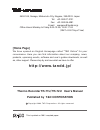- DL manuals
- Tando
- Recording Equipment
- TR-71U
- User Manual
Tando TR-71U User Manual
Summary of TR-71U
Page 1
User’s manual thank you for purchasing our product. Carefully read this instruction manual before using this unit. 2004.08 16004374040 copyright 2004 t&d corporation. All rights reserved..
Page 2
I ii fcc compliance statement for american users this device complies with part 15 of the fcc rules. Operation is subject to following two conditions: (1) this device may not cause harmful interference. And (2) this device must accept any interference received, including interference that may cause ...
Page 3
Iii iv safety precautions and instructions to ensure safety be sure to obey all of the following warnings. The following items should be strictly obeyed for the safe usage of this unit, and for protecting yourself and other people from bodily harm and / or damage to property. To ensure the proper us...
Page 4
V vi cautions do not use batteries other than specified. Doing so may cause fire or damage. Battery terminals may provide insufficient contact due to age or vibration. This may lead to data loss. Condensation may occur if the unit is moved from one environment to another where the difference in tempera...
Page 5
Vii viii cautions about using the sensors cautions about using the temperature sensor tr-0106 the possible temperature measurement range for this sensor is - 40 to 110 ℃ . Please use it within this range. It is possible to use just one extension cable per temperature sensor. Cautions about using the...
Page 6
Ix 1 about thermo recorder tr-71u / 72u outline tr-71u / tr-72u thermo recorders are data loggers capable of measuring, displaying and recording temperature and humidity data. Tr-71u has two temperature channels and tr-72u has one temperature and one humidity channel. The data recorded into the tr-7...
Page 7
2 3 battery life warning display when the battery power becomes low, a battery life warning signal will appear in the unit’s lcd display. If the battery power becomes even lower the unit will automatically go into sleep mode in order to protect the data. 15 recording intervals select from 15 recordi...
Page 8
4 5 【 tr-72u 】 thermo recorder tr-72u × 1 unit t&d recorder for windows software cd-rom × 1 aa alkaline battery ( lr6 ) × 1 usb communication cable us-15c × 1 temperature sensor tr-3100 × 1 hardware user’s manual ( warranty ) × 1 software user’s manual × 1 part names and functions part names [ front...
Page 9
6 7 lcd display ⑥ ⑧ ⑦ ② ③ ④ ⑤ ① ① channel mark the channel number of the measurement being displayed will appear. ② recording mark the recording condition will appear. On:recording in progress. Blinking:waiting for programmed start. ③ data capacity scale after every 2000 readings the scale will be m...
Page 10
8 9 turning on the power 1.By holding in the power switch at the left side, the unit will turn on. Power switch [ turning off the power ] by holding in the power switch, the unit will turn off. - during recording, the power cannot be turned off. Please stop recording first and then turn off the power...
Page 11
10 11 4.By connecting a data logger to the usb cable already connected to your computer, the [add hardware wizard] will automatically open. 5.By checking [install the software automatically (recommended)] and clicking [next], the software will automatically be installed. [ next ] button check 6.Afte...
Page 12
12 13 for windows 2000 : 1.Turn on your computer and open windows. 2.After windows has been completely started up, connect the supplied usb cable to a usb port on your computer. 3.Insert the attached cd-rom in the cr-rom drive. ※ if the installation window opens, close it. 4.By connecting a data log...
Page 13
14 15 8.By clicking the [next] button, installation will begin. [ next ] button caution: if the driver is not automatically detected, please search by specifying the place as ( cd-rom [ device driver ]) and install manually from there. 9.After completing installation, click the [finish] button. [ fi...
Page 14
16 17 for windows me : 1.Turn on your computer and open windows. 2.After windows has been completely started up, connect the supplied usb cable to a usb port on your computer. 3.Insert the attached cd-rom in the cr-rom drive. ※ if the installation window opens, close it. 4.By connecting a data logge...
Page 15
18 19 checking after connecting 1.Open the [control panel] and double click on [system]; the system properties will be displayed. 2.Click the [device manager] tab, and the [device manager] window will appear. 「 device manager 」 tab 「 usb recorder1 」 3.Check to see if [usb recorder 1] is listed under...
Page 16
20 21 6.Check [search for the best driver your device (recommended)] and click the [next] button. Check [ next ] button 7.Check [specify a location] and click the [browse] button. Select the [device driver] in the cd-rom drive and click [next]. [ browse ] button check [ next ] button 8.Click [next] ...
Page 17
22 23 checking after connecting 1.Open the [control panel] and double click on [system]; the system properties will be displayed. 2.Click the [device manager] tab, and the [device manager] window will appear. 「 device manager 」 tab 「 usb recorder1 」 3.Check to see if [usb recorder 1] is listed under...
Page 18
24 25 [ handling the temperature / humidity sensor ] - the temperature / humidity sensor should be changed after a period of about one year. After removing the sensor from its package, please change the temperature / humidity sensor after one year’s usage. During use, the temperature / humidity sens...
Page 19
26 27 setting recording interval from main unit switch you can make or change recording interval settings from the "interval" switch on the front of the tr-71u / 72u main unit. 1.Press in the [interval] button on the front of the device until the recording interval appears in the display. 2.With eac...
Page 20
28 29 specifications device type tr-71u tr-72u no. Of measurement channels 2 channels ( select from ch1. Internal / ch.2 external ) 2 channels ( 1 temperature / 1 humidity ) measurement items temperature temperature humidity internal temperature sensor - 10 to 60 ℃ - 10 to 60 ℃ - attached sensor - 40...
Page 21
30 31 tr-0206 stainless protection sensor cable length : 0.6m thermal-constant time : in the air : approx. 75 sec. Tr-0306 stainless protection sensor cable length : 0.6m thermal-constant time: in agitated water : approx 18 sec. ※ only stainless section is water resistant tr-0406 stainless protectio...
Page 22
Serial communication cable ( for tr-71u / 72u ) tr-07c serial communication cable cable length : about 1.0 m connector type : specialized connector d-sub9pin for communication with computer tr-4c10 serial communication cable cable length : about 1.0 m connector type : specialized connector d-sub9pin...
Page 23: Provisions For Free Repair
Provisions for free repair 1. If the unit does not work properly despite the fact that the customer used it properly and in line with the user's manual, the unit shall be repaired free of charge through the distributor which sold the unit. 2. If the customer requests free repair because of trouble w...