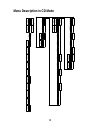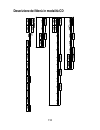- DL manuals
- Tangent
- Radio
- Alio
- Manual
Tangent Alio Manual
Summary of Alio
Page 1
Cd/dab+ & stereo cd/dab+ dab/dab+, fm radio, iphone/ipod docking, cd player and aux.
Page 2
1 uk – user manual ................................. 2 fr – manuel d’utilisation .................. 16 de – bedienungsanleitung ............... 30 nl – gebruiksaanwijzing ................... 44 dk – brugermanual ............................. 58 se – bruksanvisning ............................ 72 fi ...
Page 3: Contents
2 contents contents ........................................................................................................ 2 uk - user manual .................................................................................... 3 front panel ............................................................
Page 4: Uk - User Manual
3 uk - user manual important information congratulations on your new radio. Please read this manual carefully to avoid malfunction and damage to the radio and to ensure that the radio will be a source of great pleasure to you for a very long time. 1. Do not expose the radio to direct sunlight, high ...
Page 5
4 11. Check that the mains voltage indicated on the ac-adaptor corresponds to the mains voltage that the unit is connected to. 12. Unplug the unit if the radio is not to be used for a long time. 13. Tangent has found that in situations where the supplied antenna is not used with the product, strong ...
Page 6: Front Panel
5 front panel 1. Power, info and autotune: a. Power: press this button to toggle the radio between on and standby. B. Info: in dab/dab+, fm mode, while receiving a broadcast signal, press this button to display queue information. C. Autotune: in dab/dab+ mode press this button to make a quick scan; ...
Page 7
6 turn this knob cw to increase the volume or ccw to decrease the volume. 6. Display screen: lcd featuring special icons. 7. Tune: turn this knob to browse options. 8. Ir receiver: infrared receiver eye..
Page 8: Top Panel
7 top panel 1. Alarm: press this button to set an alarm. 2. Snooze: when an alarm is given, press this button to postpone it for 7 minutes (default). While under snooze function, the display of the radio will indicate snooze, during this time, if you press any another button, snooze will be canceled...
Page 9: Rear Panel
8 rear panel 1. Aux: connect any stereo or mono audio source to this stereo input. 2. Power supply: 12vdc 2.0a (3a stereo version), use this input to connect the radio’s dc power supply. 3. External antenna: the radio comes with a telescopic antenna. To improve fm reception, angle the antenna for be...
Page 10: Remote Control
9 remote control 1. Power: press this button to toggle the radio between on and standby. 2. A. : for navigation of the menu, iphone/ipod and cd. B. Enter: press this button to confirm. 3. Memory: no function. 4. + tuning –: a. Stations can be tuned manually in 0.05mhz steps. B. In dab mode, press th...
Page 11
10 6. Mode and : a. Mode: press this button to shift between dab/dab+, fm, iphone, cd and aux. Cd and aux are only featured when a plug or disc is present. B. : press this button to mute or unmute. 7. + vol -: press this button to adjust the volume level. 8. : same as front panel section. 9. Preset ...
Page 12
11 menu description in dab mode.
Page 13: Menu Description In Fm Mode
12 menu description in fm mode.
Page 14
13 menu description in iphone/aux mode brightne ss dby mo de > brig htness orm a l mod e > standby mode 1> no rm a l mo d e el 5> ss> tory res e t> s no oze adju st> s n o o ze a d ju st s > ate /time set> u toc o rrec t> al> d a te /time set d ate/tim e set h ours, mi ns, y e ar, m o nth & da te fi...
Page 15: Menu Description In Cd Mode
14 menu description in cd mode b rig htness mode > brightnes s ormal m o de> stan dby m ode el 1> no rm a l mo d e evel 5 > ri ghtness > r e set> e adjust > snooz e adjust ins> ate/ time set> a b a u to cor re ct > l> d a te/ t ime set d ate/time s e t h ours, mi ns, y e ar, mon th & d a te firm w a...
Page 16: Specifications
15 specifications speaker: 3.5” wide range speaker (3” stereo version) power output: 10 watt rms@1% thd (2x 10w stereo version) connections: 3,5mm jack for stereo analog audio aux input 12 v dc input power: dc 12v/2a (3a stereo version) tuner band: fm (87.5 – 108mhz) dab/dab+ (174 – 240mhz) same as ...
Page 17: Indice
100 indice indice......................................................................................................... 100 ita - manuale utente ......................................................................... 101 pannello frontale ...........................................................
Page 18: Ita - Manuale Utente
Ita - manuale utente informazioni importanti congratulazioni per la tua nuova radio. Leggere questo manuale con attenzione per evitare malfunzionamento e danni alla radio e per assicurare che la radio sia una fonte di grande piacere per lungo tempo. 1. Non esporre la radio a raggi solari diretti, al...
Page 19
102 11. Controllare che la tensione di rete indicata sull'alimentatore corrisponda alla tensione della rete a cui è collegato l'apparecchio. 12. Scollegare l'apparecchio se la radio non è usata per molto tempo. 13. Tangent ha testato che in situazioni in cui l'antenna in dotazione non è usata con l'...
Page 20: Pannello Frontale
103 pannello frontale 1. Power, info e autotune: a. Power: premere questo pulsante per alternare la radio tra on e standby. B. Info: in modalità dab/dab+, fm, mentre si riceve una stazione radio, premere questo pulsante per visualizzare le informazioni della coda. C. Autotune: in modalità dab/dab+, ...
Page 21
104 o avanzare velocemente. B. Premere per espellere un cd dallo slot del cd. 5. Volume: ruotare questa manopola in senso orario per aumentare il volume o in senso antiorario per diminuire il volume. 6. Schermo display: lcd con icone speciali. 7. Tune: girare questa manopola per sfogliare tra le opz...
Page 22: Pannello Superiore
105 pannello superiore 1. Alarm: premere questo pulsante per impostare una sveglia. 2. Snooze: se è impostata la sveglia, premere questo pulsante per posporla di 7 minuti (valore predefinito). Durante la funzione snooze, il display della radio indicherà snooze, durante questo periodo, se premi un al...
Page 23: Pannello Posteriore
106 pannello posteriore 1. Aux: collegare una fonte radio stereo o mono a questo ingresso stereo. 2. Alimentazione: 12vdc 2.0a (versione stereo 3a), usare questo ingresso per collegare l'alimentazione dc della radio. 3. Antenna esterna: la radio è dotata di un'antenna telescopica. Per migliorare la ...
Page 24: Telecomando
107 telecomando 1. Power: premere questo pulsante per alternare la radio tra on e standby. 2. A. : per la navigazione del menù, dell'iphone/ipod e del cd. B. Enter: premere questo pulsante per confermare. 3. Memory: nessuna funzione. 4. + tuning –: a. Le stazioni possono essere sintonizzate manualme...
Page 25
108 6. Mode e : a. Mode: premere questo pulsante per spostarsi tra dab/dab+, fm, iphone, cd e aux. Cd e aux funzionano solo quando è presente uno spinotto o un disco. B. : premere questo pulsante per togliere l'audio o rimetterlo. 7. + vol -: premere questo pulsante per regolare il livello di volume...
Page 26
109 descrizione del menù in modalità dab.
Page 27
110 descrizione del menù in modalità fm.
Page 28
111 descrizione del menù in modalità iphone/aux.
Page 29
112 descrizione del menù in modalità cd.
Page 30: Caratteristiche Tecniche
113 caratteristiche tecniche altoparlante: altoparlante ad ampia gamma da 3,5" (versione stereo 3") uscita di potenza: 10 watt rms@1% thd (2x versione stereo 10w) collegamenti: presa jack da 3,5mm per ingresso aux audio analogico stereo ingresso da 12 v dc alimentazione: dc 12v/2a (versione stereo 3...
Page 31
143.