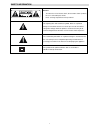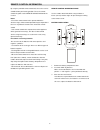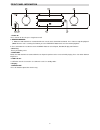Summary of EXEO CDP
Page 1
Exeo cdp.
Page 2
Contents safety information 1 important safety instructions 2 accessories 4 connections 5 remote control information 6 front panel information 8 rear panel information 9 operation and functions 10 troubleshooting guide 11 specifications 12.
Page 3
1 safety information caution: - to reduce the risk of electric shock, do not remove cover (or back) - no user-serviceable parts inside. - refer servicing to qualified service personnel. This lightning flash with arrowhead symbol, within an equilateral triangle is intended to alert the user to the pr...
Page 4
2 important safety instructions caution: read this before operating your unit. 1. Read and follow instructions: all the safety and operation instructions should be read before the product is operated. Follow all operation instructions within this manual. 2. Retain instructions: the safety and operat...
Page 5
3 important safety instructions 13. Servicing: do not attempt to service this product yourself as opening or removing covers may expose you to dangerous voltage and may damage precision components. Refer all servicing to qualified service personnel. 14. Lightning: for added protection during a light...
Page 6
4 accessories you should find the following accessories included: 1. Mains cord 2. Rca cord 3. Remote control + batteries aaa x 2 4. Operator’s manual. 1 2 3 4.
Page 7
5 connections amplifier systems how to connect the exeo cdp to e.G. An exeo amp..
Page 8
6 remote control information by using the provided remote control unit, the receiver can be controlled from your listening position. To use the remote control unit, point it at the remote sensor window of the receiver. Notes: - even if the remote control unit is operated within the effective range, ...
Page 9
7 remote control information 1 2 3 4 5 6 7 9 8 11 10 12 13 14 15 16 18 19 20 21 22 23 24 25 26 27 17 1. System off press this key to turn off the exeo amp and any other exeo product. 2. Open and close the disc tray on the exeo cdp. 3. Autotune does not apply. 4. Info press cdp and the menu button to...
Page 10
8 front panel information 1. Power on press it to turn on the unit, press it again to turn off. 2. Rewind-forward a. Rotate the knob clockwise or counterclockwise to scan the tracks forward or backwards. Press it once to stop the playback. (note: when the unit is scanning fast forward, press the pre...
Page 11
9 rear panel information 3 1 2 1. Analog for connection to an amplifier e.G. Exeo amp 2. Coax coaxial (75 Ω ) spdif output. 3. Optical optical (toslink) spdif output 4. Ac mains input for connection of mains voltage. Make sure that the plug is correctly inserted, and that the voltage corresponds to ...
Page 12
10 operation and functions on, off and standby 1. Turn on the unit by pressing the standby/on button on the front panel or the cdp button on the remote control. 2. If you wish to turn off the unit to avoid any power consumption, you must remove the power cord. Load a disc to load a disc press the ej...
Page 13
11 troubleshooting problem cause/remedy no power when the unit is turn on - switch on the current at the mains outlet socket. - check that the plug has been correctly inserted into the socket. - the internal fuse has blown and must be replaced by a qualified service technician - the power cord has b...
Page 14
12 specifications power parameter value note standby consumption 0.73w idle consumption 4.75w play consumption 5.6w audio parameter value note line level outputs connectors rca (phono), gold plated case = gnd, tip = signal coaxial output connector rca (phono), gold plated case = gnd, tip = signal, 7...