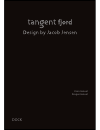Summary of fjord DOCK
Page 1
User manual brugermanual dock.
Page 2
Uk - user manual .................................................................................... 3 top panel ...................................................................................................... 4 front panel ........................................................................
Page 3
2 iphone® and ipod® are trademarks of apple inc., registered in the u.S. And other countries. “made for ipod,” and “made for iphone” mean that an electronic accessory has been designed to connect specifically to ipod or iphone, respectively, and has been certified by the developer to meet apple perf...
Page 4: Uk - User Manual
3 uk - user manual.
Page 5: Top Panel
4 top panel 1. Dock: place your apple device in the dock. 2. Power led: 50% brightness in standby mode, 100% brightness in on mode..
Page 6: Front Panel
5 front panel 1. Ir eye: infrared receiver.
Page 7: Rear Panel
6 rear panel 1. Power: use this input to connect the tangent fjord’s dc power supply; 12v/2a. 2. Aux in: connect any stereo or mono audio source to this stereo input..
Page 8: Remote Control
7 remote control 1. Skip/search reverse and forward. 2. Arrow keys down/up, used for scroll in iphone mode. 3. Menu for iphone and play/pause. 4. Volume down and up respectively. 5. Power and mode. [note a.] notes a. The mode button on the remote has two functions. It acts as enter button in iphone ...
Page 9: Specifications
8 specifications model: tangent fjord dock controls: ir remote speaker: 2pcs 3” wide range speakers power output: 2x7 watt rms@1% thd connections: 3.5mm jack for stereo analog audio aux input 12 v dc input power: dc 12v/2a dimensions: 170mm x 180mm x 170mm (w x h x d) weight: 2.4kg (power supply and...
Page 10: Dk - Brugermanual
9 dk - brugermanual.
Page 11: Toppanel
10 toppanel 1. Dock: placer din apple-enhed i dockingstationen. 2. Power led: 50 % lysstyrke ved standby, 100 % lysstyrke når tændt..
Page 12: Frontpanel
11 frontpanel 1. Ir øje: infrarød modtager.
Page 13: Bagpanel
12 bagpanel 1. Power: brug denne indgang til at tilslutte tangent fjords dc- strømforsyning, 12v/2a. 2. Aux in: tilslut en hvilken som helst stereo- eller mono-lydkilde til denne stereoindgang..
Page 14: Fjernbetjening
13 fjernbetjening 1. Spring over/søg baglæns og fremad. 2. Piltaster ned/op for at rulle i iphone-funktionen. 3. Menu for iphone og afspil/pause 4. Lydstyrke henholdsvis ned og op. 5. Power og mode. [bemærkning a.] bemærkninger a. Mode-knappen på fjernbetjeningen har to funktioner. Den fungerer som ...
Page 15: Specifikationer
14 specifikationer model: tangent fjord dock knapper: ir fjernbetjening højttaler: 2 stk. 3” fuldtonehøjttalere udgangseffekt: 2x7 watt rms@1% thd tilslutninger: 3,5mm jack til stereo analog audio aux-indgang 12 v dc indgang strømforsyning: dc 12v/2a dimensioner: 170mm x 180mm x 170mm (b x h x d) væ...
Page 16
To follow up on the success of the tangent fjord radio, tangent now introduces - the tangent fjord iphone/ipod dock tangent, the award-winning audio manufacturer from denmark, has paired with jacob jensen design to create a revolution within the docks we place in rooms where large music systems are ...