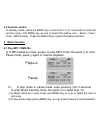Summary of iMan
Page 1
Iman mp3 player instruction manual.
Page 3
Service information congratulations with your purchase ! To get the most out of your new product we recommend that you follow our guidance below. We recommend that you read the manual thoroughly to get the most out of your purchase. We have done our outmost to make sure that the product live up to y...
Page 4: Contents
Contents attention system request 1. Installation instruction 2. Connect to pc and download 3. Basic operation 4. Music function 5. Voice recording function 6. Tools function 7. A-b repeat function 8. Lock function 9. Usb mode 10. Reset 11. Recharge the battery 12. Lyrics display with mp3 13. Troubl...
Page 5: Attention:
Attention: 1. Please do not use the player with earphones while driving a vehicle or riding a bicycle. It’s not only dangerous, but also against the law. And please keep the volume down when crossing a street. 2. Please insert earphone into earphone jack before turning the player on, in order to avo...
Page 6: Installation Instruction
1 installation instruction 1.1 install the driver for windows operating systems 98 se. For windows operating system me/2000/xp or greater, you don’t need to install the driver. When connect the mp3 player to the pc usb port, a window will pop-up with title “found a new equipment”, click “search for ...
Page 7
Open the windows explorer. Here you can see that the mp3 player is found as a new drive. Click and drag files from the pc’s music library to the mp3 player.
Page 8
For further information about downloading files, please read your windows manual. The message below will be shown in the display of the mp3 player transferring data when the message “writing” disappears from the display, the mp3 player is ready to disconnect and use. (see point 2.3 below) note: 1) t...
Page 9
Click “ok” button. When “safe to remove hardware” window appeared, the player can be removed from pc safely. Warning: an error might occur if the player is removed when transferring data. After data transferred and “safe to remove hardware” window appeared, the player can be removed from pc safely! ...
Page 10: 3. Basic Operation
3. Basic operation 3.1 button and function 1) mic 2) earphone jack 3) line in jack 4) menu 5) eq 6) a-b/rec 7) play/pause/stop 8) vol adjustment 9) hold 10) resethole 10 3.2 power on/off during off mode press to turn the player on. In power on mode, keep pressing for 3 seconds, the player will save ...
Page 11: 3.3 Function Switch
3.3 function switch in standby mode, press the menu key in and hold it in for 3 seconds to enter the function menu. Pull menu key or to select the relative icon: music / voice / tools / mp3 encode press the menu key to select the desired function 4 music function 4.1 play mp3 / wma file a) in mp3 st...
Page 12: 4.2 Volume Adjustment:
4.2 volume adjustment: in music playback mode, press the “vol +”- or the “vol –“-key to adjust the volume. 4.3 music playback setting during music mode, press the menu key and release it again immediately to enter music playback settings: eq/preview/repeat/ sleep. Pull menu key or to select and pres...
Page 13
Press the menu key again to enter the repeat settings. In repeat settings, pull menu key or to choose the suitable repeat function: normal / repeat one/ repeat all/ shuffle (random play)/ rep shuffle (random and repeat all) press and hold the eq/rep key to quick select the suitable repeat function d...
Page 14: Sleep :
Sleep : in this setting, you can choose the suitable time to automatically power off the player. In music playback or stop mode, press the menu key and release it again immediately, then pull menu key or to choose sleep. Press the menu key again to enter the sleep settings. In sleep settings, pull m...
Page 15: 5.3 Recording Bitrate:
5.2 playback of saved voice recording file in voice recording standby mode, press to play the recorded files. Pull menu key or to choose the files. 5.3 recording bitrate: in voice recording function, press the menu key and release it again immediately to enter the sample rate menu. Here the bitrate ...
Page 16: 6.2 Delete All
Note: you can’t erase the music file which is “read-only” 6.2 delete all press key to confirm erasing (only for music file), or press menu to exit. Note: you can’t erase the music file which is “read-only” 6.3 contrast set up pull menu key or to adjust lcd contrast, press menu to save the selected s...
Page 17: 6.5 Screen
For example: english+ latin means unit osd is english, and id3 tag and lyrics can support latin. Same situation to english + korean/japanese / german 6.5 screen pull menu key or to select when the screen saver is activated. Choose between: 5secs, 10-secs, always on, disable and exit. Press menu to s...
Page 18: 8. Hold Function
The player will now repeat the music between point a and point b. C) during a-b repeating mode, press a-b/rec key to cancel the a-b repeat function. The player will return normal to mp3 playback or voice recording. 8. Hold function in any playback mode, push hold key in the arrow direction to lock t...
Page 19: 11. Rechargeable Mode
11. Rechargeable mode the internal environmental polymer battery, is recharged when the player is connected to the pc via usb. It shows the corresponding rechargeable icon in the lcd screen. 12. Lyrics: this player supports mp3 files with lyrics. Note: 1) the lyrics file format must be *.Lrc 2) the ...
Page 20: 13. Trouble Shooting:
13. Trouble shooting: description reason analysis solutions press , but nothing happens battery is out of power please recharge the battery no sound during playback 1) low volume or no music inside the memory 2) battery is out of power 3) mp3/wma/wav music file is destroyed 1) adjust volume. 2) plea...
Page 21: Attention:
Attention: 1、 we are trying to perfect everything on this manual when we writing the description, however we cannot ensure there is not any miss or loss. 2、 we cannot take responsibility for everything damaged by software operation on mistakes, or even any data missing during product repaired or oth...
Page 22: 14. Specifications:
14. Specifications: bit rate: 32~320kbps s/n ratio: >92db frequency: >80(1khz) distortion: usb port: usb2.0 full speed memory size: 64mb-1gb mp3 / wma ( support drm ) dimension: 45 x 58 x 17mm operation conditions: humidity file-saving conditions: humidity contrast of lcd:0-10 screen saver adjustmen...
Page 23
Www. Tangent-audio .Com item no.40133.