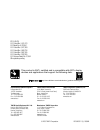Manual model : bc-1000plus instruction manual read this instruction manual carefully and keep for future reference. Manual de instrucciones lea detenidamente este manual de instrucciones y guárdelo para futura referencia. Note: this product is designed for personal / home use only. Tanita corporatio...
Table of contents introduction ..............................................................................................................................................................1 features and functions .........................................................................................
1 introduction thank you for selecting a tanita body composition monitor. This monitor is one in a wide range of home healthcare products produced by tanita. This instruction manual will guide you through the setup procedures and outline the key features. Please keep it handy for future reference. A...
2 preparations before use inserting the batteries open the battery cover on the back of the measuring platform. Insert the supplied aa-batteries as indicated. Note: be sure that the polarity of the batteries is set properly. If the batteries are incorrectly positioned the fluid may leak and damage f...
3 paring the bc-1000plus (“platform”) with software and measurement the platform needs to pair with the compatible software before measurements are attempted. Compatible software: healthy edge tm software 1) before proceeding, • install the batteries in the platform. • install the software on your p...
4 using tanita wireless remote display (d-1000plus and d-1100plus) 1. Initial setting (clock setting) insert batteries into the remote display and then press any front panel button to set the clock. 1) set hour press s/t buttons to set hour and then press set. The unit will beep once to confirm. 2) ...
5 5) once the pairing process is completed with the platform, the remote display shows "done" and then the clock will be displayed. If the remote display shows “ p-err ”, please try the pairing process again. Note : to confirm the paired serial number on each personal number after completion the pai...
6 fig.2 bc-1000plus readings on the remote display adult (18 - 99 years old) child (7 - 17 years old) standard athlete weight 4 4 4 body fat % 4 4 4 body water % 4 4 n/a muscle mass 4 4 n/a physique rating 4 4 n/a bmr or dci 4 4 n/a metabolic age 4 4 n/a bone mass 4 4 n/a visceral fat rating 4 4 n/a...
7 troubleshooting • do not step onto the platform before the platform beeps once and the green indicator light blinks. • do not step off until hearing a double beep or the green light remains solid (stops blinking), the measurement is taken, and the readings are displayed on the applicable device (e...
8 introducción gracias por elegir el monitor corporal tanita. Este monitor es uno de entre una amplia gama de productos domésticos para el cuidado de la salud producidos por tanita.El presente manual de instrucciones le guiará a través de los procedimientos de configuración inicial y le explicará la...
9 preparaciones antes del uso instalación de las pilas abrir la tapa de las pilas situada en la parte posterior de la báscula. Insertar como se indica las baterías aa suministradas. Nota: asegúrese de situar correctamente la polaridad de las pilas. Si coloca las pilas de manera incorrecta, el líquid...
10 acoplamiento de la bc-1000plus (“plataforma”) con software y medición la plataforma requiere sincronizarse con el software compatible antes de realizar cualquier medición. Software compatible: healthy edge tm software 1) antes usar seguir los siguientes pasos: • instalar las baterias en la plataf...
11 utilizando el display tanita remoto inalambrico (d-1000plus) y (d-1100 plus) 1. Programación de inicio ( programar reloj) colocar las baterias dentro del display remoto y presionar cualquier botton del panel frontal para configurar el reloj. 1) configurar hora: presione el botón s/t para fijar la...
12 5) una vez completado el proceso de emparejamiento con la pataforma el display remote muestrs " done " y la función de reloj s e muestra en pantalla. Si el display remoto muestra “ p-err ”por favor intente el emparejamiento nuevamente. Nota : para confirmar que se ha sincronizado el numero de ser...
13 figura 2 bc-1000plus lectura en display remoto adulto ( 18-99 años) niños (7-17 años) standard atleta peso 4 4 4 porcentaje de grasa corporal 4 4 4 porcentaje de agua corporal total 4 4 no disponible masa muscular 4 4 no disponiblea tipo de cuerpo 4 4 no disponiblea bmr o dci 4 4 no disponible ed...
14 resolución de fallos • no se pare en la plataforma antes de que emita un sonido y el indicador de luz verde este intermitente. • no se baje hasta escuchar un doble sonido o que la luz verde permanezca fija (deje de estar intermitente), la medición se toma y las lecturas se muestran en el disposit...
Representative tanita europe b.V. Hoogoorddreef 56-e 1101 be amsterdam the netherlands tel: +31-20-560-2970 fax: +31-20-560-2988 www.Tanita.Eu tanita india private limited a-502, mittal commercia, off. M. V. Road (andheri kurla road), marol, andheri-east, mumbai 400 059 tel: +91-22-3192-6107 fax: +9...