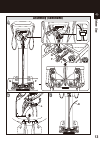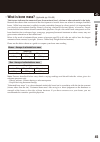- DL manuals
- Tanita
- Measuring Instruments
- MC-980MA plus
- Instruction Manual
Tanita MC-980MA plus Instruction Manual
MC-980MA plus
BODY COMPOSITION ANALYZER
Instruction Manual
Temperature Range
:
5 to 35˚C
Relative Humidity Range
:
30 to 80%
(non-condensing)
Max Altitude
:
2,000m ASL
Atomospheric Pressure Range:
86 to 106kPa
Temperature Range
:
Relative Humidity Range
:
10 to 90%
(non-condensing)
Atmospheric Pressure Range :
70 to 106kPa
To avoid malfunctions, avoid storing the equipment in a place with direct sunlight,
significant temperature changes, a risk of dampness, a large amount of dust or a
risk of vibration or impact, or in the vicinity of flames.
Please read this Instruction Manual carefully and keep it for
future reference.
-10 to 50˚C
Summary of MC-980MA plus
Page 1
Mc-980ma plus body composition analyzer instruction manual temperature range : 5 to 35˚c relative humidity range : 30 to 80% (non-condensing) max altitude : 2,000m asl atomospheric pressure range: 86 to 106kpa temperature range : relative humidity range : 10 to 90% (non-condensing) atmospheric press...
Page 2: Efficacy
2 en efficacy intended use tanita body composition analyzers have been clinically proven to be accurate, reliable and provide highly repeatable results. Our analyzers are used worldwide by health, research and medical professionals primarily in the following fields: - medical screening and health as...
Page 3: Contents
Contents for your safety 4 part names & connection procedure 8 preparation 10 power supply 15 • turning on the power • single measurement • registering a new user • registered users • general instructions for measuring body composition • measurement results • turning off the power • emergency shutdo...
Page 4
Be fo re u se for your safety prohibited warning caution warning required below are precautionary measures to be taken to avoid injury to the users of this device and others, and to prevent damage to property. Please familiarize yourself with this information to ensure the safe operation of this equ...
Page 5
Be fo re u se required caution prohibited do not allow the equipment to get wet. Do not jump on the equipment. Do not insert fingers into any of the gaps or holes. Avoid using on subjects with allergies to metals. Allergic reactions may be caused by the stainless steel used in the electrodes of this...
Page 6
Be fo re u se required for accurate measurements avoid measuring after strenuous exercise. This may cause inaccurate measurements. Please take measurements after sufficient rest. Avoid measuring after over-eating or over-drinking, or when severely dehydrated. Ensure arms are not touching sides and i...
Page 7
Be fo re u se required regular maintenance tanita recommends that each facility conduct periodic checks of each unit. Update settings, replace items, or call for service as necessary according to the results of the visual inspections. Do not use the unit if you see any signs of damage. Equipment tha...
Page 8: Accessories
Be fo re u se part names & connection procedure accessories adjustable feet casters (2) electrode control box electrodes (4) column platform status when the level gauge is viewed from above checking that the equipment is level □ screws (6) □ instruction manual (this manual) □ assembly guide □ commun...
Page 9
Weee- waste electrical and electronic equipment directives manufacturer for indoor use only connection of plugs on platform connection of plugs on control unit ac cord symbols and their meanings rs-232c usb b control unit power switch usb×2 lan usb a rs-232c off power switch display unit on. Polarit...
Page 10: Caution
Platform / control box preparation □ instruction manual (this manual) □ assembling guide □ screws (6) □ communication cable □ screw driver □ ac cord c a b d e f g h i □ clamp *already installed m caution 2 people should unpack the equipment □ power supply cord be fo re u se 10 en.
Page 11
Platform / control box (continued) column unit 2 k j l m 1 l 3 1 a a b c (1) (3) (2) 2 be fo re u se platform 11 en.
Page 12
Preparation assembly 1 2 3 d e d hold m be fo re u se (continued) 12 en.
Page 13
Assembly (continued) 4 5 6 k f g i i f g f g l be fo re u se 13 en.
Page 14
Assembly (continued) 7 8 10 b a a b c be fo re u se preparation (continued) platform (1) (3) (2) 9 h 14 en.
Page 15: Connect The Cable to The
Power supply 2 *be sure to turn on the power of the platform first. Initial settings ( page 19) various settings ( page 20) database management settings ( page 25) 1 3 (initial screen) be fo re u se connect the cable to the platform and plug it in to power outlet. Turn on the power of the platform. ...
Page 16: Select "setup" and
1 2 be fo re u se select "setup" and then select “shutdown” or press the switch on the control box to turn off the power. Turn off the power of the platform. 01/01/2016 power supply turning off the power 16 en.
Page 17: The Power Can Be Turned Off
Be fo re u se the power can be turned off immediately in an emergency by removing the plug from the power outlet. Make sure that there are no obstructions around the power outlet when using this equipment. Note do not turn off the power by removing the plug from the power outlet except in an emergen...
Page 18: Various Settings
Setup flowchart various settings page 22: step 2 select “setup” page 21: step 1 select settings menu page 21: step 3 input password initial password "9999" input the password and select "enter." page 21: step 2 date and time page 20 printer page 21 pc connection page 21 external device page 22 measu...
Page 19: Select "setup"
Initial settings 1 select "setup" 2 input the password, then select “enter” *initial password "9999" to change the password ( page 39) 3 select settings menu various settings ( page 20) database management ( page 25) change password ( page 39) be fo re u se 01/01/2016 01/01/2016 01/01/2016 19 en.
Page 20: Select "various Settings"
Various settings 1 select "various settings" 2 select settings menu 1. Select "date and time" set date and time. April 1st, 2016 ⇒ 01/04/2016 6:05pm ⇒ 1805 example example • e main menu • e save changes. • e return without saving. Back ok quit 3 be fo re u se (1) (2) (1) date (dd/mm/yyyy): input dat...
Page 21: 2.Select "printer"
2.Select "printer" 3.Select "pc connection" be fo re u se (1) (2) (1) (2) (3) (4) (5) (6) (7) (1) set printer operation: select on/off for the printing function. (2) auto print: set the number of pages to be printed. (3) paper: select the printing paper (“pre printed form” or “plain paper.") (4) adj...
Page 22: 4.Select "external Device"
Various settings • e main menu • e save changes. • e return without saving. Back ok quit 4.Select "external device" - 1 - 2 - 3 be fo re u se (1) (1) (1) (1) (2) (1) id input device: select the type of card reader. (1) - 1 off: input id from the touch screen. (1) - 2 nfc: select this if using an nfc...
Page 23: 5. Select "measurement Mode"
5. Select "measurement mode" numbering function - 1 - 2 - 3 be fo re u se (1) (1) (1) (1) (2) (3) (4) (5) (1) result number: select the result data numbering function. (1) - 1 off: invalid numbering function. (1) - 2 manual input: result numbers up to 16 digits long can be input. (1) - 3 serial no.:...
Page 24: 6. Select "controller"
6. Select "controller" be fo re u se (1) (2) (3) (6) output type: select the data output format. (6) - 1 mc980: does not output additional information. (6) - 2 mc980plus: outputs additional information. (7) bmi normal range: enter the normal bmi range. (8) fat normal range: select the normal fat ran...
Page 25: Select "database Management"
Database management settings 1 select "database management" 2 select settings menu 1. Select "call up member data" • e main menu • e save changes. • e return without saving. Back ok quit 3 be fo re u se recall stored measurement result data. Input a user id, name or measurement date and press "searc...
Page 26: 2-1.Select "add"
(1) id: enter a maximum of 16 alphanumeric characters. Duplicate id numbers are not accepted. (2) name: enter a maximum of 16 alphanumeric characters. (3) date of birth: input the date of birth in "day/month/year" format. Database management settings (continued) 2-1.Select "add" register a new user ...
Page 27
• e mainmenu • e save changes. • e return without saving. Back ok quit be fo re u se 2-2. Select "change" or "delete" remove/change registered user data. Input a user id, user name or measurement date and press "search." *if you search without inputting anything, all stored measurement results are d...
Page 28: 2-3.Select "import"
• e main menu • e save changes. • e return without saving. Back ok quit 2-3.Select "import" import user data from an external file.( page 30) select the csv file where the user data is stored. * refer to the "export" section for details on data formats. The format of imported user data is as follows...
Page 29: 4. Select "data Backup"
3. Select "output measurement result" 4. Select "data backup" be fo re u se input a user id, user name or measurement date and press "search." *if you search without inputting any data, all stored measurement results are displayed. *if you enter multiple criteria, data meeting all search conditions ...
Page 30: Measurement
H ow to u se single measurement measurement body weight enter clothes weight “clothes weight (pt)” enter detail first select "body composition" wait a few moments input personal data *target body fat percentage ( page 34) wait a few moments enter clothes weight (0.0 to 10.0kg) clothes weight (pt) "r...
Page 31: View The
H ow to u se (gray arrow): one step flow (enter detail first), (black arrow): two step flow (measure body weight first) measurement body composition view the measurement results correct measurement posture check information and press "start measurement" measurement body weight check information and ...
Page 32: "register"
H ow to u se taking a measurement 1 select "new user registration" 2 input a user id, name and all personal information and press "register" duplicate id numbers are not accepted. September 24th, 1973 ⇒ 24/09/1973 the oldest year of birth that can be registered is 1900. Users aged 100 or over are me...
Page 33: Step Onto The Analyzer With
H ow to u se step onto the analyzer with bare feet. 1 select "registered user" 2 enter your user id and password you can skip impedance measurement if necessary. Password is optional. Note note 3 registered users check the displayed information and press "start measurement" 01/01/2016 01/01/2016 01/...
Page 34
H ow to u se taking a measurement athletic mode • recommended for those who are 18 years old or older and meet the following conditions. • correct posture when measuring • the age range is from 5 to 99 years old. Enter 99 for those who are 100 years old or older. General instructions for measuring b...
Page 35: Overview
H ow to u se overview the components of body composition * estimated value for persons 18 - 99 years old ** protein etc. Are estimated values details measurement results are compared with the following values * only available when the target bf % is set. ** only available for "registered user" measu...
Page 36: Segmental Analysis
H ow to u se segmental analysis segmental measurement results are compared with the average value * only for persons 18 to 99 years old *smi : skeletal muscle mass index **asm : appendicular skeletal muscle mass measurement results (continued) mm/h 2 whole body muscle mass ( )/height (m) 2 mm/bm who...
Page 37: Bmr / Vfr / Tbw
H ow to u se bmr / vfr / tbw bmr basal metabolic rate (bmr) is the amount of energy the body consumes in a 24 hour period, when at total rest. Harmful fat that collects in the internal abdominal cavity, surrounding the vital organs. Total body water (tbw) is the amount of water retained in the body ...
Page 38: Body Balance
H ow to u se measurement results (continued) *targetbf%: page34 * only available for "registered user" measurement view displays the selected data. Delete deletes the selected data. Body balance [body fat distribution] the ratio of upper to lower body fat is calculated and plotted against average he...
Page 39: Select "setup"
H ow to u se change password 1 select "setup" 01/01/2016 4 enter the new password 01/01/2016 2 input the password, then select “enter” *initial password "9999" 01/01/2016 3 select change password 01/01/2016 39 en.
Page 40: Other Information
Other information troubleshooting problem solution if you are experiencing problems, please check the following before asking for repairs. Measuring impedance measurement error zeroing error •turn off the power, remove everything from the platform, then turn on the power and try measuring again. Wei...
Page 41: Other Information
Various criteria other information your body composition analyzer automatically compares your body fat percentage reading to the healthy body fat range chart. After your body fat percentage has been calculated, the bar on the left side of the lcd will light up, identifying where you fall within the ...
Page 42: Other Information
Other information various criteria (continued) 42 en - what is total body water percentage? (applicable age 18 to 99) total body water percentage is the total amount of fluid in a person’s body expressed as a percentage of their total weight. Water plays a vital role in many of the body’s processes ...
Page 43: Other Information
Other information if your bmr age is higher than your actual age, it is an indication that you need to improve your metabolic rate. Increased exercise will build healthy muscle tissue, which will improve your metabolic age. You will obtain a reading between 12 and 90. Under 12 will be displayed as “...
Page 44: Other Information
Other information mr this feature indicates the weight of muscle in your body. The muscle mass displayed includes the skeletal muscles, smooth muscles (such as cardiac and digestive muscles) and the water contained in these muscles. Muscles play an important role as they act as an engine in consumin...
Page 45: Other Information
Other information 45 en - what is bone mass? (applicable age 18 to 99) this feature indicates the amount of bone (bone mineral level, calcium or other minerals) in the body. Research has shown that exercise and the development of muscle tissue are related to stronger, healthier bones. While bone str...
Page 46: Other Information
Other information technical notes 46 en dxa was originally designed to measure bone mineral content, but in the full-body scan mode the body fat percentage, fat mass, and fat free mass of individual body parts (arms, legs, trunk) can also be measured. The image below shows one example of body compos...
Page 47: Other Information
Other information 47 en - what is the visceral fat? Visceral adipose tissue (vat) has been associated with increased risk of developing lifestyle-related diseases. Accordingly, knowing and periodically checking the estimated vat accumulation serves as one factor of a number of factors in assessing t...
Page 48: Other Information
Other information technical notes (continued) 48 en - factors giving errors in measurement in the bia method, impedance is measured and the body composition is calculated based on the value. It is known that impedance changes by the amount of the total body water that occupies about 60% of weight an...
Page 49: Other Information
Other information 49 en these inter-day changes stem from such causes as: 1) temporary increases in body weight (total body water) through overeating and overdrinking 2) dehydration due to heavy sweating during vigorous exercise 3) dehydration due to alcohol consumption or the use of diuretics 4) de...
Page 50: Other Information
Other information the regression formula for basal metabolic rate (bmr) female 0 500 1000 1500 2000 2500 3000 10 30 50 70 90 b m r k c al / d ay (f ro m b re at h ) ffm k ffm vs bmr male male female 0 500 1000 1500 2000 2500 3000 30 50 70 90 110 130 b m r k c al / d ay ( fr o m b re at h ) weight k ...
Page 51: Other Information
Other information these results were presented at the first annual nutrition week (american college of nutrition, american society for clinical nutrition, american society for parenteral and enteral nutrition, north american association for the study of obesity) held in 2002 in san diego. Note: this...
Page 52: Other Information
Specifications other information female 110 130 model number accuracy grade impedance measurement weight measurement usage conditions power source electric current range measurement system measurement frequency measurement current electrode materials measurement part measurement range accuracy at fi...
Page 53: Other Information
Other information model number mc-980ma plus maximum 16 alphanumeric characters serial number name gender body type age height clothes weight date and time maximum 16 alphanumeric characters female / male standard / athletic* 1 5 to 99 90.0cm to 249.9cm (0.1cm increments) 0.0kg to 10.0kg (0.1kg incr...
Page 56: Disposal
Disposal this equipment is electronic device. Please dispose of this equipment appropriately as not general household waste but electronic equipment. Please follow a regional regulations when you dispose of this. Hoogoorddreef 56-e, 1101 be amsterdam, the netherlands tel: +31-(0)20-560-2970 fax: +31...