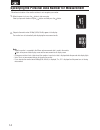- DL manuals
- Tanita
- Scales
- RD-901 innerScan Dual
- Instruction manual
Tanita RD-901 innerScan Dual Instruction manual
Summary of RD-901 innerScan Dual
Page 1
Model: rd-901 instruction manual please read this instruction manual carefully and keep for future reference. Dual frequency body composition monitor with integrated bluetooth technology.
Page 2: Table of Contents
Table of contents introduction …………………………………………………… 3 features and functions ………………………………………… 3 for your safety ………………………………………………… 4 getting accurate readings ……………………………………… 5 preparations before use ………………………………………… 6 connecting to an iphone ……………………………………… 7 setting (resetting) date and time ………...
Page 3: Safety Precautions
3 thank you for purchasing this tanita body composition monitor. This monitor is one of a wide range of home health care products produced by tanita. This instruction manual will guide you through the setup procedures and outline the key features of this monitor. Additional information on healthy li...
Page 4: For Your Safety
4 for your safety prohibited prohibited warning caution this mark indicates actions that are prohibited. This mark indicates instructions that must always be followed. Warning do not step on the edge of the platform.Do not jump onto, or on the monitor. Doing so may cause you to fall or slip, resulti...
Page 5: Getting Accurate Readings
5 getting accurate readings do not attempt to disassemble the monitor. Do not modify this equipment in any way. Do not wash the monitor in water. Do not submerge this monitor in water. Doing so may damage the monitor or cause it to malfunction. Keep away from water. Doing so may damage the monitor o...
Page 6: Inserting The Batteries
6 inserting the batteries note: ・be sure that the batteries are inserted in the correct orientation. If the batteries are inserted incorrectly, fluid may leak from the batteries and damage the floor. ・if you do not intend to use this unit for a long period of time, remove the batteries before storag...
Page 7: Connecting to An Iphone
7 note: ・see the tanita website for details on supported models. ・if you do not wish to use the dedicated app, configure the settings manually on the body composition monitor. (p.8) ・you need to register your iphone again if you replace your iphone. • when registering your body composition, place th...
Page 8
8 note: set the minutes in the same way. • when the power is switched on for the first time, the date and time setting screen can also be displayed by pressing the buttons. • when you have replaced the batteries, the date and time setting screen can also be displayed by pressing the buttons. Note: •...
Page 9
9 setting and storing personal data in the memory 1. Select a personal data number press the button to turn on the monitor. Press the buttons to select a personal data number (1, 2, 3 or 4). Press the button to confirm the personal data number. The body composition monitor can only be operated if da...
Page 10
10 5. Measuring your body composition check “0.00kg” (0.0lb, 0.0stlb) is shown on the display, then step on the monitor. Registered personal data and the measurement results are displayed in order, then the power switches off automatically. Note: if you step onto the monitor before 0.00kg is display...
Page 11: Taking Measurements
11 taking measurements if you do not have your iphone when taking measurements 1. When the monitor power is off, select "input data" in the app and then follow the instructions in the app. When “0.00kg” (0.0lb, 0.0stlb) is displayed, step onto the monitor. Note: • when taking measurements while hold...
Page 12: Taking Measurements
12 you can start taking measurements when you have finished entering your personal data. Note: ・do not step off until “ ”disappears. If the wrong personal number is displayed ・the backlight color changes according to the recognized personal data number. (blue/pink/white/light blue) ・when the monitor...
Page 13: Measurement Results
13 measurement results an assessment of your measurement results are indicated by the color of the backlight. ・for children (age 5-17), the monitor only displays weight, bmi and body fat percentage. ・for children (age 4 or less) and adults (age over 100), the monitor only displays the weight. ・"err"...
Page 14
Follow these instructions if the monitor continues to mis-recognize your number. 14 note: ・when the monitor is connected to the iphone and measurement data is saved in the monitor, lights in the personal data display screen and the measurement result display screen. ・if there are more than 6 sets of...
Page 15: Programming The Guest Mode
Guest mode allows you to program the monitor for one-time use without using a personal data number. Note: the age range is from 5 to 99. Who should use athlete mode? Adults aged 18 years and over who either: ・train or exercise for 12 hours or more a week and have been doing so for at least six month...
Page 16: Body Composition Guide
How does a body composition monitor work? Who can use a body composition monitor? 16 body composition guide this body composition monitor is intended for adults aged 18-99 years. Children aged 5-17 years can use the monitor for weight and body fat percentage readings and bmi only; the other features...
Page 17: What Is Body Fat Percentage?
(applicable age 5-99) body fat percentage is the amount of body fat as a proportion of your body weight. Reducing excess levels of body fat has been clinically proven to reduce the risk of certain conditions such as high blood pressure, heart disease, diabetes and cancer. The chart below shows the h...
Page 18: What Is Visceral Fat Rating?
(applicable age 18-99) 18 what is total body water percentage? Total body water percentage is the total amount of fluid in a person’s body expressed as a percentage of their total weight. Water plays a vital role in many of the body’s processes and is found in every cell, tissue and organ. Maintaini...
Page 19: What Is Metabolic Age?
19 (applicable age 18-99) what is basal metabolic rate (bmr)? Your basal metabolic rate (bmr) is the minimum level of energy your body needs when at rest to function effectively. This includes the functioning of your respiratory and circulatory organs, neural system, liver, kidneys, and other organs...
Page 20: What Is Muscle Mass?
20 (applicable age 18-99) what is muscle mass? This function indicates the weight of muscle in your body. The muscle mass displayed includes skeletal muscle, smooth muscle (such as cardiac and digestive muscle) and the water contained in these muscles. Muscles play an important role as they act as a...
Page 21: What Is Bone Mass?
21 (applicable age 18-99) what is bone mass? This function indicates the amount of bone (bone mineral level, calcium or other minerals) in the body. Research has shown that exercise and the development of muscle tissue are related to stronger, healthier bones. While it is unlikely that there will be...
Page 22: Troubleshooting
22 if the following problems occur, follow the instructions below. Troubleshooting “lo” appears on the display. Check the orientation of the batteries, and insert them correctly. The batteries are running low. Replace the batteries promptly. Refer to page 6. “ol” appears on the display during use th...
Page 23
・the product design and specifications may be changed at any time without prior notice. ・the bluetooth word mark and logos are registered trademarks owned by bluetooth sig, inc. And any use of such mark by tanita corporation is under license. ・apple, the apple logo, and iphone are trademarks of apple...