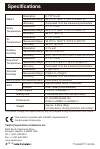- DL manuals
- Tanita
- Health Care Products
- TT-563
- Instruction Manual
Tanita TT-563 Instruction Manual
Summary of TT-563
Page 1
Tt-563 wbgt heat index meter all images in this manual are for illustrative purposes only. Instruction manual.
Page 2: Safety Notes
2 what is wet-bulb globe temperature? Wet-bulb globe temperature (wbgt) is a summer heat index that indicates the level of severity of heat. In addition to the air temperature, the calculations of this heat index take into account humidity (which affects sweating) and forms of radiant heat such as s...
Page 3: Safety Notes
3 be sure to understand the specifications of this product before use, and use it as a guide for heatstroke countermeasures. Please note that tanita cannot accept any responsibility whatsoever for secondary accidents that may occur due to errors in accuracy of the device. Stop using this device imme...
Page 4: Names of Parts
Names of parts 4 hanging attachments (1 white, 1 blue) carabiner (1) battery cover for attaching to a tripod (1) screwdriver (1) test battery (cr2032× 1 ) black globe temperature sensor display protective cover for temperature sensor battery cover carabiner ( accessory ) on/off button hanging attach...
Page 5: Inserting The Battery
Inserting the battery 5 *be sure to remove the batteries when storing this device for a prolonged period (more than 3 months). 1.Use the provided screwdriver or a small commercially available small screwdriver to unscrew the screws in the counter-clockwise direction and remove them. 2.Insert the bat...
Page 6: Reading The Display
Reading the display ・ the display is shown in ℉ after inserting the battery. ・ press the on/off button ( ) to switch the display to℃. ・ press the mode button ( ) to switch the measurement details. 6 ℉ function ℃ symbol display wet bulb globe temperature globe temperature air temperature relative hum...
Page 7
Display when the measurement range is exceeded 7 when the temperature is below 32.0°f when the temperature is above 122.0°f the display changes as follows when the measurement range is exceeded. *when ta is flashing, rh, td and ah displays are “---“. *wbgt is displayed when the rh display is flashin...
Page 8
Setting the wbgt alert temperature 8 1.When in the normal display, press and hold the on/off button ( ) and mode button ( ) together for 2 seconds. If the temperature exceeds the alert setting temperature, the alert alarm (beep beep beep) sounds for approximately 15 seconds. The alert alarm sounds w...
Page 9: Switching The Alert On/off
Switching the alert on/off for more information on threshold values 9 2 seconds alert on alert off press and hold the mode button ( ) for approximately 2 seconds to toggle the alert on or off. Please visit: http://www.Tanita.Com/en/tt-563/ → the alert mark ( ) lights when the alert is switched on..
Page 10: Back Light Function
Press the on/off button ( ) for approximately 2 seconds. ・ the alarm does not sound when the power is off. ・ press and hold the on/off switch ( ) for approximately 2 seconds to turn the power on again. “ ” is displayed for approximately 1 second, and the power turns on. “ ” appears in the display wh...
Page 11
Attaching the hanging attachment 1.Align the square hole on the hanging attachment with the hook position on the battery cover, and press the base of the attachment firmly. 2.Use your other hand to pull the attachment and fit it into place from the front of the hook to the back. 3.Move the hanging a...
Page 12: Various Functions
・ use the provided carabiner and a commercially available strap to wear around your neck. ・ use the provided carabiner to hang from a belt, etc. ・ use the provided carabiner to hang from a hook, etc. Various functions 12 (when using indoors) wearing around the neck or waist hanging from a hook cauti...
Page 13
1.Replace the battery cover with the battery cover for attaching to a tripod. 2.Attach to the tripod battery cover battery cover for attaching to a tripod attaching to a tripod 13 *the tripod must be purchased separately. *refer to the tripod instruction manual when attaching this device to a tripod...
Page 14: Specifications
Specifications 2625 south clearbrook drive arlington heights, il 60005 usa tel: +1-847-640-9241 fax: +1-847-640-9261 this product complies with the emc requirements of the european community. The product design and specifications may be changed at any time without prior notice. 2015 tt-563001(1)-151...