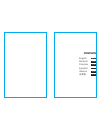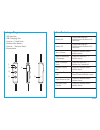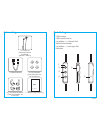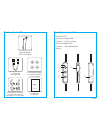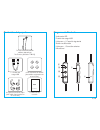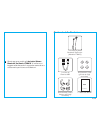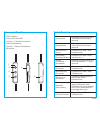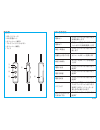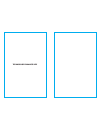- DL manuals
- TaoTronics
- Headphone
- TT-BH15
- User Manual
TaoTronics TT-BH15 User Manual
TAOTRONICS WIRELESS STEREO EARPHONES
User Guide
Hello
TT-BH15
EUROPE
E-mail:
support.uk@taotronics.com(UK)
support.de@taotronics.com(DE)
support.fr@taotronics.com(FR)
support.es@taotronics.com(ES)
support.it@taotronics.com(IT)
EU Importer: ZBT International Trading GmbH, Lederstr 21a,
22525 Hamburg, Deutschland
NORTH AMERICA
E-mail: support@taotronics.com(US)
support.ca@taotronics.com(CA)
Tel: 1-888-456-8468 (Monday-Friday: 9:00 – 17:00 PST)
Address: 46724 Lakeview Blvd, Fremont, CA 94538
ASIA PACIFIC
:
support.jp@taotronics.com(JP)
www.taotronics.com
Shenzhen NearbyExpress Technology
Development Company Limited
Address: Block D, Minle Industrial Park, Meiban Road,
Longhua District, Shenzhen, China. 518131
MANUFACTURER
MADE IN CHINA
Summary of TT-BH15
Page 1
Taotronics wireless stereo earphones user guide hello tt-bh15 europe e-mail: support.Uk@taotronics.Com(uk) support.De@taotronics.Com(de) support.Fr@taotronics.Com(fr) support.Es@taotronics.Com(es) support.It@taotronics.Com(it) eu importer: zbt international trading gmbh, lederstr 21a, 22525 hamburg,...
Page 2
Contents english deutsch français español italiano 日本語 01/11 12/23 24/35 36/48 49/60 61/72.
Page 3
Thank you for choosing the taotronics tt-bh15 wireless stereo earphones. Please read this manual carefully for future reference. Us uk ca package contents 1 x usb charging cable 6 x ear buds (two are equipped on the earphones) 6 x ear hooks (two are equipped on the earphones) taotronics wireless ste...
Page 4
Package diagram ⑥ ② led indicator usb charging port volume + / next track multifunction button volume - / previous track microphone ① ② ③ ④ ⑤ ⑥ button controls press and hold the multifunction button for 3 seconds press and hold the multifunction button for 3 seconds press the multifunction button o...
Page 5
Led indicators status charging fully charged or off in pairing mode disconnected from the bluetooth device paired with a bluetooth device low battery incoming call led indicator red led on led off flashes blue and red flashes blue once every 3 seconds flashes blue twice every 5 seconds slowly flashe...
Page 6
Note: the earphones will not automatically connect to a bluetooth ® device when switched on, please read the next section on how to connect to your bluetooth ® device. How to use 1. Charging 1) connect the charging port with any usb charging adapter or active computer usb port. 2) charging will star...
Page 7
Note: • please note the “l” and “r” markings on the earphones, they correspond to your left side and right side respectively. • in addition to the earphones, two extra pairs of different sized ear buds are included in the package. Please try them out and find the most comfortable fit for you. Troubl...
Page 8
Vielen dank, dass sie den taotronics tt-bh15 bluetooth stereo sportkopfhörer gekauft haben. Bitte lesen sie die anleitung vorsichtig und halten sie sie für zukünftige referenz. De the following are excluded from the taotronics warranty: • device purchased as 2nd hand, used or from unauthorized selle...
Page 9
Lieferumfang 1 x usb-ladekabel 6 x ohr-adapter (zwei befinden sich am kopfhörer) 6 x ohrhakenaufsätze (zwei sind bereits am kopfhörer) taotronics wireless stereo earphones user guide hello 1 x bedienungsanleitung 1 x taotronics kabelloser stereo kopfhörer (modell: tt-bh15) produktdiagram ⑥ ② led-anz...
Page 10
Tastensteuerung multifunktionstaste 3 sekunden lang gedrückt halten multifunktionstaste 3 sekunden lang gedrückt halten multifunktionstaste einmal drücken lautstärke + / – taste einmal drücken lautstärke + / – taste 2 sekunden lang gedrückt halten multifunktionstaste einmal drücken multifunktionstas...
Page 11
Bedienung 1. Aufladung 1) schließen sie den ladeanschluss an einen usb-netzteil oder aktiven pc-usb-anschluss an. 2) die aufladung startet automatisch und die led leuchtet rot. 3) die kopfhörer sind vollständig aufgeladen, wenn die led-anzeige nicht mehr leuchtet. 2. Verbindung 1) legen sie den kopf...
Page 12
Hinweis: • bitte achten sie darauf, dass sie den kopfhörer gemäß den markierungen „l“ und „r“ richtig tragen. • zusätzlich zum kopfhörer sind zwei paar ohr-adapter in verschiedenen größen mitgeliefert. Bitte probieren sie diese aus und verwenden sie das paar, das ihnen den größten komfort bietet. Fe...
Page 13
21/22 • stellen sie sicher, dass kopfhörer und gerät nicht weiter als 90 cm voneinander entfernt sind • versetzen sie den kopfhörer in den verbindungsmodus (blau und rot blinkende led) • führen sie einen neustart bei ihrem bluetoothgerät aus f: nach dem herstellen der verbindung mit einem bluetoothg...
Page 14
Merci d’avoir choisi le casque sans fil stéréo bluetooth taotronics tt-bh15. Vous trouverez ci-dessous quelques étapes pour vous aider à le mettre en service. Fr 23/24 kundendiensterklärung wir bieten unseren kundendienst nur für produkte an, die bei taotronics oder einem autorisierten händler und v...
Page 15
Contenu de la boîte 1 x câble de recharge usb 6 x oreillettes (deux sont déjà installées sur le casque) 6 x ecouteurs crochets (incluant les deux qui sont déjà sur le casque) taotronics wireless stereo earphones user guide hello 1 x manuel d’utilisation 1 x casque sans fil stéréo bluetooth taotronic...
Page 16
Boutons de contrôle appuyez et maintenez le bouton multifonction pendant 3 secondes. Appuyez et maintenez le bouton multifonction pendant 3 secondes. Appuyez une fois sur le bouton multifonction. Appuyez une fois sur le bouton volume + / - appuyez et maintenez le bouton volume + / - pendant 2 second...
Page 17
Mode d’emploi 1. Recharge 1) connectez le port de recharge à n’importe quel chargeur usb ou port usb d’un pc allumé. 2) la charge va démarrer automatiquement et le voyant à led va s’allumer en rouge. 3) le casque sera entièrement chargé quand le voyant à led s'éteint. 2. Couplage 1) assurez-vous que...
Page 18
Note: • veuillez noter les repères « l » et « r » sur le casque, ils correspondent aux côtés gauche et droit respectivement • en plus du casque, deux paires d’oreillettes de taille différente sont incluses dans le package. Veuillez les sortir et les tester pour trouver celles qui sont le plus confor...
Page 19
33/34 • assurez-vous que le casque et l’appareil sont côte-à-côte ou à moins d’1 mètre • vous devez basculer le casque en mode de couplage avec le voyant clignotant rouge et bleu alternativement • essayez de redémarrer votre appareil bluetooth q: après avoir couplé mon casque et mon appareil bluetoo...
Page 20
Gracias por elegir auriculares deportivos estéreo taotronics tt-bh15 con bluetooth. A continuación puede ver los primeros pasos que tiene que seguir para empezar a usarlos es 35/36 déclaration nous ne pouvons pas fournir de service après-vente que pour les appareils vendus par taotronics ou un de se...
Page 21
Contenidos del paquete 1 x auriculares bluetooth estéreo deportivos taotronics (modelo: tt-bh15) 1 x cable de carga usb 6 x auriculares de botón (dos están equipados en el auricular) 6 x gancho para la oreja (dos están equipados en el auricular) taotronics wireless stereo earphones user guide hello ...
Page 22
Nota: • durante una llamada, presione el botón multifunción dos veces para alternar la llamada entre el teléfono y los auriculares. • la disponibilidad de la función del control de voz depende de su móvil. Botones de control presione y mantenga presionado el botón multifunción durante 3 segundos pre...
Page 23
V4.1+edr a2dp, avrcp, hsp, hfp aptx 33 pulgadas (10 metros) hasta 7 horas 2 horas dc 5v 67.5 x 2.6 x 2.75 cm 26.57 x 1.02 x 1.08 in 14.6 g / 0.48 oz bluetooth perfil bluetooth audio codec rango tiempo de trabajo tiempo de carga carga usb de entrada dimensions peso indicadores led estado cargando com...
Page 24
Cómo utilizar 1. Carga 1) conecte el puerto de carga con cualquier adaptador de carga usb o puerto usb del ordenador activo. 2) la carga se iniciará automáticamente cuando el indicador led se ponga rojo. 3) el auricular está completamente cargado cuando el indicador led apaga. 2. Vinculación 1) aseg...
Page 25
Nota: • por favor, tenga en cuenta el marcado "r" en el auricular "l" y, corresponden al lado derecho e izquierdo, respectivamente • además de los auriculares, dos pares de diferentes brotes tamaño del oído se incluyen en el paquete. Por favor, pruébelos y encuentre el que más se ajusta a su medida ...
Page 26
47/48 • no intente desmontar el producto • no deje caer ni golpear el auricular sobre superficies duras • no utilice productos químicos ni detergentes para limpiar el producto • no raspe la superficie con objetos afilados garantía los auriculares taotronics están cubiertos por garantía taotronics, t...
Page 27
Grazie per aver scelto gli auricolari stereo bluetooth taotronics tt-bh15. Vi invitiamo a leggere attentamente il seguente manuale e a conservarlo per future consultazioni. I t contenuto della confezione 1 x auricolari stereo bluetooth taotronics (modello: tt-bh15) 1 x cavo di ricarica usb 6 x gommi...
Page 28
Tasti di controllo premere e tenere premuto il tasto multifunzione per 3 secondi premere e tenere premuto il tasto multifunzione per 3 secondi premere una volta il tasto multifunzione premere una volta il tasto del volume + / - premere e tenere premuto il tasto del volume + / - per 2 secondi premere...
Page 29
V4.1+edr a2dp, avrcp, hsp, hfp aptx 10 m circa 7 ore 2 ore dc 5v 67.5 x 2.6 x 2.75 cm 26.57 x 1.02 x 1.08 in 14.6 g / 0.48 oz bluetooth profilo bluetooth audio codec raggio d'azione tempo di funzionamento tempo di ricarica ingresso di ricarica dimensioni peso nota: • durante le chiamate, premere 2 v...
Page 30
Nota: gli auricolari non si connetteranno automaticamente ad un dispositivo bluetooth all'accensione, si prega di leggere la sessione seguente per connettersi al proprio dispositivo bluetooth. Funzionamento 1. Ricarica 1) collegare la porta di ricarica a qualsiasi adattatore usb o porta usb di un co...
Page 31
Nota: • posizionare gli auricolari seguendo i segnali “l” (sinistra) e“r” (destra) incisi nel rivestimento esterno. • in aggiunta agli auricolari, la confezione include due paia di gommini in due diverse misure. Per assicurare un miglior comfort nell’utilizzo degli auricolari, è consigliato sceglier...
Page 32
59/60 cura e manutenzione • caricare gli auricolari almeno una volta ogni 6 mesi. • tenere gli auricolari lontano da fonti di calore e umidità. • non esporre il prodotto a fonti di calore o alla luce diretta del sole. Le alte temperature accorciano il ciclo di vita degli auricolari e della loro batt...
Page 33
セット内容 1 x taotronics ワイヤ レスステレオイヤホン( 型番: tt-bh15) 1 x usb充電ケ ーブル 6 x イヤーパッド (うち2 つは本体に装着済み) 6 x イヤーフック(二つがヘ ッドホンに搭載されている) taotronics wireless stereo earphones user guide hello 1 x 取扱説明書 61/62 jp taotronics tt-bh15ワイヤレスステレオイヤホンをお 買い上げ頂き、誠にありがとうございます。取扱説明書 を良くお読みになり、正しく安全にお使い頂きますよう お願い申し上げます。.
Page 34
63/64 ボタン操作方法 マルチファンクションボタンを3 秒間長押しします 電源オンの場合、マルチファンク ションボタンを3秒間長押しします マルチファンクションボタンを1 度します ボリュームボタン+ /を押します ボリュームボタン+ /-を2秒長押 します マルチファンクションボタンを1 度押す マルチファンクションボタンを1 度押す マルチファンクションボタンを2 度押す イヤホンの電源がオフの状態で マルチファンクションボタンを5 秒押すとledインジケーターが 青と赤の点滅になります マルチファンクションボタンを2 度押す 電源オン 電源オフ 再生一時停止 音量を上げる/下げる 曲...
Page 35
V4.1+edr a2dp, avrcp, hsp, hfp aptx 約10 m 以内の範囲でご利 用ください。 最大7時間 約2時間 dc 5v 67.5 x 2.6 x 2.75 cm 26.57 x 1.02 x 1.08 インチ 14.6 g / 0.48 oz bluetoothバージョン bluetoothプロファ イル オーディオコーデック 通信範囲 連続使用時間 充電時間 入力電圧/容量 サイズ 重量 付記: • 電話中にマルチファンクションボタンを2度押すと、電話と イヤホンでの通話を切り替えることができます。 • スマホで音声コントロール機能が可能。 製品仕様 ledイン...
Page 36
使い方 1. 充電 1) usb電源アダプターまたは動作中pcのusb ポートに付 属のusbコードで本機を接続すると充電が自動的に開 始します。 2) 充電中ledランプが赤色に点灯します。 3) 充電完了後ledランプが消灯します。 2. ペアリング 1) 本機と接続されるbluetoothデバイスを隣に置きます。 (約1メートル以内) 2) 青と赤ランプが交互に点滅するまで本機のマルチファ ンクションボタンを押し続けます。 (約5秒間) 3) デバイス側のbluetoothを有効にして、周りのbluetooth 機能を検索します。 • ios 設定>bluetooth>オン • andr...
Page 37
ご注意: • イヤホンにある“l”と“r”マークにご注意ください。“l”は左 側で“r”は右側に対応しています。 • 違うサイズのイヤーバッド3ペアーが同梱されています(最 初にヘッドホンにあるペアーも含まれています)。一番 フィットするサイズを選んでください 。 困った時 q: 本製品起動できない a: 下記の手順に従って試して下さい: • 本製品を再充電し、十分な電力があることを確 認してください。 • 充電中、電源ledランプが赤色になるかどうかを確 認してください。 q: bluetooth デバイスとペアリングできない a: 下記の手順に従って試して下さい: 69/70 • デバイス...
Page 38
71/72 • 高温は、電子機器とバッテリーの寿命を短縮します。 • 製品を分解しないでください、分解は製品を破損する可 能性があります。 • 製品を床まで落ちたり、硬いものをノックしたりしないで ください。それは内部回路を破損します。 • 化学薬品や洗剤で製品を清潔しないでください。 • 鋭利な物で表面をこすらないでください。 安心保障 本商品はお買い上げ日から12ヶ月間の安心保証がついて おります。通常のご使用範囲での自然故障等の不具合があ りましたら、お手数ではございますが、弊社までご連絡いた だければ、返品・交換・返金に対応いたします。 また次の場合には安心保証適用外となりますのでご了...
Page 39
Fcc compliance this device complies with part 15 of the fcc rules. Operation is subject to the following two conditions: (1) this device may not cause harmful interference, and (2) this device must withstand any interference received, including interference that may cause undesired operation. En the...
Page 40
Technology enhances life.