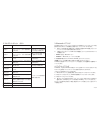- DL manuals
- TaoTronics
- Receiver
- TT-BR05
- User Manual
TaoTronics TT-BR05 User Manual
Website: www.taotronics.com
NORTH AMERICA
E-mail: support@taotronics.com (US)
support.ca@taotronics.com(CA)
Tel:
1-888-456-8468 (Monday-Friday: 9:00 – 17:00 PST)
Address: 2228 Junction Ave, San Jose, CA 95131
EUROPE
E-mail:
support.uk@taotronics.com (UK)
support.de@taotronics.com (DE)
support.fr@taotronics.com (FR)
support.es@taotronics.com (ES)
support.it@taotronics.com (IT)
EU Importer: ZBT International Trading GmbH, Lederstr 21a,
22525 Hamburg, Deutschland
ASIA PACIFIC
E-mail: support.jp@taotronics.com (JP)
AUDIO RECEIVER
Model
TT-BR05
PORTABLE WIRELESS
Summary of TT-BR05
Page 1
Website: www.Taotronics.Com north america e-mail: support@taotronics.Com (us) support.Ca@taotronics.Com(ca) tel: 1-888-456-8468 (monday-friday: 9:00 – 17:00 pst) address: 2228 junction ave, san jose, ca 95131 europe e-mail: support.Uk@taotronics.Com (uk) support.De@taotronics.Com (de) support.Fr@tao...
Page 2: 此页不做印刷
Sku: 75-07314-077 尺寸: 85*85mm 材质: 封面128g 铜版纸 内页80g书纸 装订方式:胶装 此页不做印刷 contents english user manual das deutsche handbuch mode d’emploi en français manuale utente italiano manual de usuario en español 取扱説明書 01-10 11-20 21-30 31-40 41-50 51-60
Page 3
Tt-br05 bluetooth receiver 3.5mm audio cable hank you for purchasing the taotronics ® tt-br05 bluetooth receiver. Please read the user manual carefully to understand the features and operation. If in doubt, please email support@taotronics.Com with the details. What is a bluetooth receiver? The taotr...
Page 4
Specifications bluetooth version bluetooth profile range charging power battery working time charging time dimension (l*w*h) weight product diagram ① power button / led indicator ② volume + / next ③ volume - / previous ④ microphone ⑤ micro usb charging port ⑥ 3.5mm audio output port how to use 1. Ch...
Page 5
2. Multi-function button 3. Bluetooth pairing in order for your tt-br05 to pair with other bluetooth devices, you must bring the tt-br05 into pairing mode. This is indicated by the indicator flashing red and blue alternately. 1) press and hold the power button for 2 seconds until the led flashes red...
Page 6
1) follow the “bluetooth pairing” instructions to pair the tt-br05 with your first device 2) turn off your first device. The tt-br05 will automatically switch into pairing mode 3) connect your second device with the tt-br05 4) turn on the bluetooth of your first device and select “taotronics ® tt-br...
Page 7
• your sound system is connected to the tt-br05 via 3.5mm connection • make sure the music volume is at an audible level on both your bluetooth audio device and your sound system • for some systems, you may need to select “aux” or “line-in” as an audio input method • please make sure your audio devi...
Page 8
Tt-br05 bluetooth empfänger 3.5 mm audiokabel (männlich an männlich stecker) ielen dank, dass sie den taotronics ® tt-br05 bluetooth empfänger gekauft haben. Bitte lesen sie die bedienungsanleitung aufmerksam und bewahren sie sie zum späteren nachlesen gut auf. Die anleitung erklärt die eigenschafte...
Page 9
3.5 mm audiokabel (männlich an cinch) usb-ladekabel audio receiver model tt-br05 portable wireless bedienungsanleitung produktdiagramm ① powerknopf / led-anzeige ② lautstärke + / weiter ③ lautstärke - / zurück ④ mikrofon ⑤ micro–usb-ladeanschluss ⑥ 3,5 mm audioausgang inbetriebnahme 1. Ufladung der ...
Page 10
Funktion bedienungsweise led-anzeige einschalten ausschalten wiedergabe pause verbindungsm odus telefonanruf annehmen die led blinkt erst blau, danach rot und blau die led blinkt erst rot und schaltet sich dann aus dieled blinkt alle 4 sekunden einmal blau die led blinkt alle 4 sekunden zweimal blau...
Page 11
1) befolgen sie die anweisungen im abschnitt „bluetoothverbindungen herstellen“, um den tt-br05 mit dem ersten gerät zu verbinden. 2) schalten sie das erste gerät aus. Der tt-br05 begibt sich automatisch in den verbindungsmodus. 3) verbinden sie ihr zweites gerät mit dem tt-br05 4) schalten sie die ...
Page 12
• stellen sie sicher, dass die lautstärke auf ihrem bluetoothgerät und ihrem audiosystem (z.B. Stereoanlage) nicht zu niedrig eingestellt ist. • bei einigen systemen müssen sie „aux“ oder „line-in“ als audioeingang wählen. • stellen sie sicher, dass ihr audiogerät musik über bluetooth abspielt. Bei ...
Page 13
Récepteur bluetooth tt-br05 câble audio 3.5mm ous vous remercions d'avoir acheté le receveur bluetooth tt-br05 de taotronics ® . Nous vous prions de lire le manuel d’utilisation attentivement afin de comprendre les caractéristiques et le fonctionnement. En cas de doute, veuillez envoyer un courriel ...
Page 14
Adaptateur audio 3.5mm câble de recharge usb audio receiver model tt-br05 portable wireless manuel d’utilisation schéma du produit ① bouton d'alimentation / voyant led ② volume + / suivant ③ volume - / précédent ④ microphone ⑤ port de charge micro usb ⑥ entrée audio 3.5mm comment l’utiliser 1. La ch...
Page 15
Function fonctionnement led indicator allumer Éteindre lecture pause mode d'appareillage répondre a un appel téléphonique clignotement du led en bleu, puis clignotement en rouge et bleu clignotement du led en rouge, puis s’éteint clignotement du led en bleu toutes les 4 secondes double clignotement ...
Page 16
2) Éteignez votre premier dispositif. Le tt-br05 se met automatiquement en mode d'appareillage 3) connectez votre second dispositif au tt- br05 4) allumez le bluetooth du premier dispositif, et sur votre téléphone sélectionnez " taotronics ® tt-br05 ". Les deux appareils seront ainsi connecté au réc...
Page 17
• pour certains systèmes, vous devez sélectionner "aux" ou " périphériques " comme moyen d'entrée audio • assurez-vous que votre appareil audio joue de la musique via bluetooth. Certains appareils (tel qu'un ordinateur) nécessitent une sélection manuelle. Q: puis-je utiliser le récepteur tt- br05 pe...
Page 18
Tt-br05 ricevitore bluetooth cavo audio da 3.5mm razie per aver acquistato il ricevitore bluetooth tt-br05 taotronics ® . Vi invitiamo a leggere attentamente il manuale d’uso per ricevere istruzioni sulle caratteristiche del prodotto e sul suo utilizzo. Per qualsiasi chiarimento, vi invitiamo a scri...
Page 19
Adattatore audio da 3.5mm cavo di ricarica usb audio receiver model tt-br05 portable wireless manuale d’uso scheda del prodotto ① pulsante d’accensione / indicatore led ② volume + / successivo ③ volume - / precedente ④ microfono ⑤ porta di ricarica micro usb ⑥ porta di uscita audio da 3.5mm come si ...
Page 20
2. Pulsante multifunzione 3. Appaiamento bluetooth attivare la modalità appaiamento, indicata dal lampeggiare del led (luce rossa e blu alternate) per collegare via bluetooth il tt-br05 con altri dispositivi elettronici abilitati. • tenere premuto il pulsante d’accensione per 2 secondi fino al lampe...
Page 21
• spegnere il primo dispositivo elettronico. Dopo di ciò, il tt-br05 passerà automaticamente alla modalità appaiamento. • collegare il secondo dispositivo elettronico al tt-br05 • accendere il bluetooth nel primo dispositivo elettronico collegato al ricevitore e selezionare “taotronics ® tt-br05” ne...
Page 22
• controllare che il proprio sistema audio sia collegato al tt-br05 con il cavo da 3.5mm • assicurarsi che il volume della musica sia impostato ad un livello udibile sia nel proprio dispositivo bluetooth che nel proprio sistema audio. • in alcuni sistemi, è necessario selezionare “aux” o “line-in” c...
Page 23
Racias por adquirir el receptor bluetooth taotronics ® tt-br05. Por favor, lea el manual de usuario cuidadosamente para entender las características y funcionamiento. En caso de tener alguna duda, por favor, no dude en escribir a support.Es@taotronics.Com con los detalles. G receptor bluetooth tt- b...
Page 24
Adaptador audio. 3.5mm cable de carga usb audio receiver model tt-br05 portable wireless manual de usuario especificaciones diagrama del producto ① botón de encendido / indicador led ② volumen + / siguiente ③ volumen - / anterior ④ micrófono ⑤ micro puerto de carga usb ⑥ salida de audio de 3.5 mm có...
Page 25
2. Botón de multi función 3. Conexión bluetooth para que su tt-br05 se conecte con otros dispositivos bluetooth, debe llevar el tt-br05 en modo de sincronización. Esto se muestra mediante el indicador que parpadea alternativamente en rojo y azul. 1) mantenga pulsado el botón de encendido durante 2 s...
Page 26
2) apague el primer dispositivo. El tt-br05 cambiará automáticamente al modo de emparejamiento 3) conecte el segundo dispositivo con el tt-br05 4) encienda el bluetooth de su primer dispositivo y seleccione "taotronics ® tt-br05" en su teléfono, ya que ambos dispositivos se sincronizarán con el rece...
Page 27
• asegúrese de que el volumen de la música está en un nivel oíble tanto en el dispositivo de audio bluetooth como en el sistema de sonido • en algunos sistemas, es posible que tenga que seleccionar "aux" o "line-in" como un método de entrada de audio • asegúrese de que su dispositivo de audio reprod...
Page 28: こ
Tt-br05 bluetooth レシ ーバー 3.5mm オーディオ ケー ブル の度、taotronics ® tt-br05 bluetoothオーディオレシーバーををお買い上げ いただき誠にありがとうございます。取扱説明書をよくお読みのうえ、正しく安 全 に お 使 い く だ さ い 。何 か ご 不 明 な と こ ろ が ご ざ い ま し た ら 、 support.Jp@taotronics.Comまでご連絡ください。 bluetoothレシーバーとは taotronics ® tt-br05 bluetoothレシーバーは有線オーディオシステムにハンズフリ ーとbluet...
Page 29
3.5mm オーディオ アダプ ター usb充電ケーブル audio receiver model tt-br05 portable wireless マニュアル の度、taotronics ® tt-br05 bluetoothオーディオレシーバーををお買い上げ いただき誠にありがとうございます。取扱説明書をよくお読みのうえ、正しく安 全 に お 使 い く だ さ い 。何 か ご 不 明 な と こ ろ が ご ざ い ま し た ら 、 support.Jp@taotronics.Comまでご連絡ください。 bluetoothレシーバーとは taotronics ® tt-br05 b...
Page 30
の度、taotronics ® tt-br05 bluetoothオーディオレシーバーををお買い上げ いただき誠にありがとうございます。取扱説明書をよくお読みのうえ、正しく安 全 に お 使 い く だ さ い 。何 か ご 不 明 な と こ ろ が ご ざ い ま し た ら 、 support.Jp@taotronics.Comまでご連絡ください。 bluetoothレシーバーとは taotronics ® tt-br05 bluetoothレシーバーは有線オーディオシステムにハンズフリ ーとbluetooth 機能を追加したものです。 対応機器: • 3.5mmオーディオジャックでスピ...
Page 31
の度、taotronics ® tt-br05 bluetoothオーディオレシーバーををお買い上げ いただき誠にありがとうございます。取扱説明書をよくお読みのうえ、正しく安 全 に お 使 い く だ さ い 。何 か ご 不 明 な と こ ろ が ご ざ い ま し た ら 、 support.Jp@taotronics.Comまでご連絡ください。 bluetoothレシーバーとは taotronics ® tt-br05 bluetoothレシーバーは有線オーディオシステムにハンズフリ ーとbluetooth 機能を追加したものです。 対応機器: • 3.5mmオーディオジャックでスピ...
Page 32
の度、taotronics ® tt-br05 bluetoothオーディオレシーバーををお買い上げ いただき誠にありがとうございます。取扱説明書をよくお読みのうえ、正しく安 全 に お 使 い く だ さ い 。何 か ご 不 明 な と こ ろ が ご ざ い ま し た ら 、 support.Jp@taotronics.Comまでご連絡ください。 bluetoothレシーバーとは taotronics ® tt-br05 bluetoothレシーバーは有線オーディオシステムにハンズフリ ーとbluetooth 機能を追加したものです。 対応機器: • 3.5mmオーディオジャックでスピ...