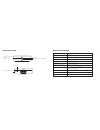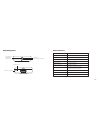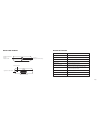- DL manuals
- TaoTronics
- Speakers
- TT-SK06
- User Manual
TaoTronics TT-SK06 User Manual
Hello
User Manual
TAOTRONICS BLUETOOTH
®
SPEAKER
TT-SK06
www.taotronics.com
NORTH AMERICA
E-mail: support@taotronics.com (US)
support.ca@taotronics.com(CA)
Tel: 1-888-456-8468 (Monday-Friday: 9:00 – 17:00 PST)
Address: 46724 Lakeview Blvd, Fremont, CA 94538
EUROPE
E-mail:
support.uk@taotronics.com (UK)
support.de@taotronics.com (DE)
support.fr@taotronics.com (FR)
support.es@taotronics.com (ES)
support.it@taotronics.com (IT)
EU Importer: ZBT International Trading GmbH, Lederstr 21a,
22525 Hamburg, Deutschland
ASIA PACIFIC
E-mail: support.jp@taotronics.com (JP)
MANUFACTURER
Shenzhen NearbyExpress Technology Development
Company Limited
Address: Block D, Minle Industrial Park, Meiban Road,
Longhua District, Shenzhen, China. 518131
Summary of TT-SK06
Page 1
Hello user manual taotronics bluetooth ® speaker tt-sk06 www.Taotronics.Com north america e-mail: support@taotronics.Com (us) support.Ca@taotronics.Com(ca) tel: 1-888-456-8468 (monday-friday: 9:00 – 17:00 pst) address: 46724 lakeview blvd, fremont, ca 94538 europe e-mail: support.Uk@taotronics.Com (...
Page 2
English français deutsche italiano español 取扱説明書 contents 01/08 09/16 17/24 25/32 33/40 41/48.
Page 3
Package contents thank you for choosing taotronics tt-sk06 bluetooth ® speaker. Please read this user manual carefully and keep it for future reference. If you need any further assistance, please contact our customer support team by email at support@taotronics.Com. Specifications bluetooth ® version...
Page 4
Product diagram control buttons 03/04 volume + mfb (multifunction button) power button led indicator volume – function operation power on press and hold the power button for 1 second power off press and hold the power button for 1 second play/pause press the mfb once answer phone call press the mfb ...
Page 5
Status indicators charging power on/off pairing you must bring the speaker into pairing mode first to pair with your device: 1. Bring the speaker and your device next to each other or within 10m/3ft; 2. Turn on the speaker by pressing and holding the power button for 1 second. Once the speaker is on...
Page 6
Pairing you must bring the speaker into pairing mode first to pair with your device: 1. Bring the speaker and your device next to each other or within 10m/3ft; 2. Turn on the speaker by pressing and holding the power button for 1 second. Once the speaker is on, it will automatically go into pairing ...
Page 7
Contenu nous vous remercions d'avoir choisi le haut parleur bluetooth ® tt-sk06 de taotronics. Nous vous prions de lire ce manuel d’utilisation attentivement et de le conserver pour des références futures. Pour toutes autres assistances, veuillez contacter notre équipe d’assistance clientèle par cou...
Page 8
Schéma du produit boutons de commande 11/12 volume + bfm (bouton à fonctions multiples) bouton marche/arrêt indicateur led volume – fonction fonctionnement allumer appuyez et maintenez le bouton marche / arrêt pendant 1 seconde appuyez et maintenez le bouton marche / arrêt pendant 1 seconde eteindre...
Page 9
Voyants chargement marche/arrêt appareillement vous devez d'abord activer le mode d'appairage du haut-parleur afin de le synchroniser à votre appareil: 1. Rapprochez le haut-parleur et votre appareil ou les placer dans une portée de 10m; 2. Allumez le haut-parleur en appuyant et en maintenant le bou...
Page 10
15/16 appareillement vous devez d'abord activer le mode d'appairage du haut-parleur afin de le synchroniser à votre appareil: 1. Rapprochez le haut-parleur et votre appareil ou les placer dans une portée de 10m; 2. Allumez le haut-parleur en appuyant et en maintenant le bouton marche/arrêt pendant 1...
Page 11
Lieferumfang vielen dank, dass sie den taotronics tt-sk06 tragbarer bluetooth ® lautsprecher gekauft haben. Bitte lesen sie diese bedienungsanleitung aufmerksam und bewahren sie sie zum späteren nachlesen gut auf. Falls sie fragen haben sollten, senden sie eine e-mail mit einer detaillierten schilde...
Page 12
Produktdiagramm status indicators 19/20 lautstärke + multifunktionsknopf (mfk) einschaltknopf led anzeige lautstärke – 3.5mm aux eingang ladeanschluss funktion betrieb einschalten den ein-/ ausschalter für 1 sekunde lang gedrückt halten ausschalten den ein-/ ausschalter für 1 sekunde lang gedrückt h...
Page 13
Statusindikatoren laden gerät ein/ausschalten verbindungsmodus um den lautsprecher mit ihrem gerät zu verbinden, muss sich der lautsprecher im verbindungsmodus befinden: 1. Bringen sie den lautsprecher und ihr gerät, innerhalb einer distanz von 10m zusammen; 2. Schalten sie das gerät ein, indem sie ...
Page 14
23/24 problembehandlung mein lautsprecher lässt sich nicht einschalten. Bitte laden sie den lautsprecher auf und stellen sie sicher, dass der akku über genügend strom verfügt. Schließen sie ihn an ein ladegerät an und prüfen sie, ob die led anzeige orange leuchtet. Warum lässt sich der lautsprecher ...
Page 15
Contenuto della confezione grazie per aver scelto gli altoparlanti bluetooth ® taotronics tt-sk06. Vi invitiamo a leggere attentamente questo manuale d'uso e a conservarlo per consultarlo in futuro. Per ulteriore assistenza, contattare il nostro team di supporto clienti al seguente indirizzo di post...
Page 16
Schema del prodotto pulsanti di controllo 27/28 volume + mfb (tasto multifunzioni) pulsante d'accensione indicatore led volume – ingresso aux da 3.5mm porta di ricarica funzione operazione accensione mantenere premuto il pulsante di accensione per 1 secondo spegnimento mantenere premuto il pulsante ...
Page 17
Led di notifica ricarica accensione/spegnimento associazione per associare gli altoparlanti ad un dispositivo elettronico, è necessario attivare la modalità associazione degli altoparlanti: 1. Tenere gli altoparlanti ad un raggio di distanza non superiore ai 10 metri dal dispositivo che si desidera ...
Page 18
31/32 risoluzione dei problemi i miei altoparlanti non si accendono. Ricaricare gli altoparlanti ed assicurarsi che la carica sia completa. Collegare l'unità ad un caricatore e aspettare che la luce del led di notifica sia arancione fissa. Perch è non riesco ad associare gli altoparlanti con altri d...
Page 19
Contenidos del paquete gracias por elegir el altavoz bluetooth ® tt-sk06 de taotronics. Por favor, lea cuidadosamente este manual y consérvelo para futuras consultas. Si necesita más ayuda, póngase en contacto con nuestro equipo de atención al cliente por correo electrónico a support.Es@taotronics.C...
Page 20
Diagrama de producto botones de control 35/36 volume + mfb (botón multifunción) botón de encendido indicador led volume – funci ón operaci ó n encendido mantenga pulsado el botón de encendido durante 1 segundo apagado mantenga pulsado el botón de encendido durante 1 segundo reproducir / pausa presio...
Page 21
Indicadores de estado carga encendido / apagado conexión usted debe poner el altavoz en modo de sincronización primero para conectarlo con su dispositivo: 1. Tener el altavoz y el dispositivo dentro de un rango de 10 metros; 2. Encienda el altavoz pulsando y manteniendo pulsado el botón de encendido...
Page 22
39/40 solución de problemas mi altavoz no se enciende. Por favor, recárguelo y asegúrese de que tiene suficiente batería. Conecte la unidad a un cargador y vea si el indicador led se vuelve naranja sólido. ¿por qué no puedo emparejar este altavoz con otros dispositivos bluetooth ® ? Por favor, compr...
Page 23
セット内容 この度、taotronics tt-sk06 bluetooth®スピーカーご購入いただき、誠にありがとうござい ます。取扱説明書をよくお読みのうえ、正しく安全にお使いください。何かご不明なところが ございましたら、support.Jp@taotronics.Comまでご連絡ください。 製品仕様 41/42 usb充電ケーブル 3.5mm オーデ ィオ ケーブル マニュアル hello user manual taotronics bluetooth® speaker tt-sk06 bluetooth® スピーカー bluetooth® バージョン bluetooth® プロファ...
Page 24
製品図 マルチファンクション ボタン 43/44 ボリューム + mfbマルチファンクションボタ 電源ボタン led インジケータ ボリューム ‒ 3.5mm audio出力ポート micro usb充電ポート ファンクション オペレーション 電源オン 電源オフ 電源ボタンを約1秒間で押す 電源ボタンを約1秒間で押す 再生・停止 mfb ボタンを一回押す mfb ボタンを一回押す mfb ボタンを一回押す mfb ボタンを一回押す 電話を受信 電話を切る 電話を拒否 リダイヤル mfb ボタンを2回連続押すと自動的に最後にかけた電話 番号をダイヤルする。 ボリューム + ボリューム +ボタンを...
Page 25
Ledランプ指示状態 充電 電源オン・オフ ペアリング ご利用するデバイスとペアリングするため、スピーカーをペアリングモードにする必要がある。 1. スピーカーとデバイスを通信できる距離にするあるいは 10m/3ft 以内にする。 2. 電源オンになるまで電源ボタンを1秒間で押す。オンになってから、自動的にペアリングモードに入る、青いledランプが点灯する。 3. ご使用されているデバイスのbluetooth®機能をオンにして、bluetooth®デバイスを検索する。 4. 検索画面に表示された「taotronics tt-sk06」をクリックする。 5. ペアリングできたら、ledは青に点灯...
Page 26
47/48 困った時 スピーカーは、起動できない 本製品を再充電して、電量があることをご確認する。電源ポートに接続して、充電するとき、ledインジケーターがオレンジに点 灯するかどうかをする。 bluetooth® 搭載機器とペアリングできない 下記の手順に従って操作してください: • ご使用されている電子機器がa2dpプロファイルに対応するかをご確認ください。 • 本製品と接続する機器との間隔が1メートル以内にして、障害物がない状態を確認してください。 • 本製品がペアリングモード(ledインジケーターが青色に高速で点滅)に入っているかを確認してください。 • 本製品を再起動することをお試し...
Page 27
En the bluetooth ® word mark and logos are registered trademarks owned by the bluetooth sig, inc. And any use of such marks by sunvalleytek international inc. Is under license. Other trademarks and trade names are those of their respective owners. De die marke bluetooth ® und das bluetooth logo sind...