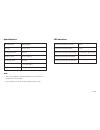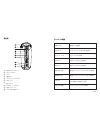- DL manuals
- TaoTronics
- Speakers
- TT-SK11
- User Manual
TaoTronics TT-SK11 User Manual
TAOTRONICS WIRELESS PORTABLE SPEAKER
User Guide
Hello
TT-SK11
EUROPE
E-mail:
support.uk@taotronics.com(UK)
support.de@taotronics.com(DE)
support.fr@taotronics.com(FR)
support.es@taotronics.com(ES)
support.it@taotronics.com(IT)
EU Importer: ZBT International Trading GmbH, Halstenbeker
Weg 98C, 25462 Rellingen, Deutschland
NORTH AMERICA
E-mail : support@taotronics.com(US)
support.ca@taotronics.com(CA)
Tel : 1-888-456-8468
(Monday-Friday: 9:00 – 17:00 PST)
Address: 46724 Lakeview Blvd, Fremont, CA 94538
E-mail : support.jp@taotronics.com(JP)
ASIA PACIFIC
www.taotronics.com
MANUFACTURER
Shenzhen NearbyExpress Technology Development Company Limited
Address: Block D, Minle Industrial Park, Meiban Road, Longhua District,
Shenzhen, China. 518131
Summary of TT-SK11
Page 1
Taotronics wireless portable speaker user guide hello tt-sk11 europe e-mail: support.Uk@taotronics.Com(uk) support.De@taotronics.Com(de) support.Fr@taotronics.Com(fr) support.Es@taotronics.Com(es) support.It@taotronics.Com(it) eu importer: zbt international trading gmbh, halstenbeker weg 98c, 25462 ...
Page 2
Contents english deutsch français español italiano 日本語 01/12 13/24 25/36 37/48 49/58 59/66.
Page 3
Thank you for choosing the taotronics tt-sk11 wireless portable speaker. Please read this manual carefully and keep it for future reference. Us uk ca package contents 01/02 taotronics wireless portable speaker (model:tt-sk11) taotronics wireless portable speaker 3.5mm audio cable usb charging cable ...
Page 4
Package diagram ① ② ③ ④ ⑤ ⑥ ⑦ ⑧ ⑨ ⑩ bluetooth indicator volume knob microphone power button multi-function button next track previous track 3.5mm audio port charging indicator micro usb charging port control functions power on / off 03/04 press and hold the power button play / pause volume increase ...
Page 5
Specifications bluetooth file a2dp, avrcp led indicators bluetooth indicator: flashes bluetooth indicator: white bluetooth indicator: solid green charging indicator: solid red charging indicator: solid green pairing paired connected in aux mode charging fully charged 05/06 note: • the unit will powe...
Page 6
07/08 how to use charging 1. Connect the charging port with any usb charging adapter or active computer usb port. 2. Charging will start automatically with the charging indicator turning red. 3. The speaker is fully charged when the charging indicator turns green. Pairing 1. Turn on the speaker by p...
Page 7
09/10 troubleshooting q: why will the speaker not turn on? A: please recharge it and make sure it has enough power. Plug the unit into a charger and see if the led indicator becomes solid red. Q: why can’t i pair this speaker with other bluetooth devices? A: please check the following: • your blueto...
Page 8
Warranty this product is covered by the taotronics parts and labor warranty for 12 months from date of the original purchase. If the device fails due to a manufacturing defect, please contact taotronics support immediately to launch a warranty claim. We will instruct you on how to return the defecti...
Page 9
Taotronics wireless portable speaker user guide de 13/14 danke, dass sie sich für den taotronics tt-sk11 kabellosen portablen lautsprecher entschieden haben. Bitte lesen sie die bedienungsanleitung gründlich durch und bewahren sie diese zum späteren nachschlagen auf. Verpackungsinhalt taotronics kab...
Page 10
15/16 diagramm ① ② ③ ④ ⑤ ⑥ ⑦ ⑧ ⑨ ⑩ bluetooth-indikator lautstärkeregler mikrofon ein-/aus-knopf multifunktionsknopf nächster titel voriger titel 3.5mm audio-port lade-indikator micro-usb-anschluss kontrollknöpfe halten sie den power-knopf gedrückt drücken sie einmal den multifunktionsknopf drehen si...
Page 11
17/18 technische daten led-indikatoren bluetooth-indikator: blinken bluetooth-indikator: weiß bluetooth-indikator: stabiles grün lade-indikator: stabiles rot lade-indikator: stabiles grün verbindungsprozess verbunden verbunden im aux-modus am laden vollständig aufgeladen hinweis: • die einheit schal...
Page 12
19/20 gebrauchshinweise laden 1. Verbinden sie den ladeanschluss mit einem usb-adapter oder einem aktiven usb-anschluss am computer. 2. Das aufladen startet automatisch und der lade-indikator leuchtet rot. 3. Der lautsprecher ist vollständig aufgeladen, wenn der lade-indikator grün leuchtet. Verbind...
Page 13
Fehlerbehebung f: der lautsprecher lässt sich nicht einschalten. A: laden sie den lautsprecher auf und stellen sie sicher, dass er genug strom hat. Schließen sie ihn an ein ladegerät an und prüfen sie, ob die led rot leuchtet. F: warum kann ich die lautsprecherbox nicht mit anderen bluetooth-geräten...
Page 14
Garantie ab dem kaufdatum wird dieses produkt durch die 12-monatige taotronics-produktgarantie abgedeckt. Falls das produkt während dieser zeit aufgrund eines herstellungsfehlers defekt sein sollte, kontaktieren sie bitte unverzüglich den taotronics-kundendienst per e-mail unter support.De@taotronic...
Page 15
Fr merci d’avoir choisi l’enceinte portable sans-fil taotronics tt-sk11. Veuillez lire ce manuel attentivement et le conserver pour toute future référence. Contenu du package enceinte portable sans-fil taotronics (modèle : tt-sk11) taotronics wireless portable speaker câble audio 3.5mm câble de char...
Page 16
Taotronics wireless portable speaker user guide description du produit ① ② ③ ④ ⑤ ⑥ ⑦ ⑧ ⑨ ⑩ voyant bluetooth bouton de volume microphone bouton d’alimentation bouton multifonction piste suivante piste précédente port audio 3.5mm voyant de charge port de charge micro-usb fonctions des contrôles presse...
Page 17
Spécifications voyants à led voyant bluetooth : clignotant voyant bluetooth : blanc voyant bluetooth : vert fixe voyant de charge : rouge fixe voyant de charge : vert fixe couplage en cours couplage établi connecté en mode aux chargement en cours chargement terminé note : • l’appareil s’éteindra aut...
Page 18
Mode d’emploi chargement 1. Connectez le port de charge avec un adaptateur usb ou un port usb d’ordinateur actif. 2. La charge va démarrer automatiquement et le voyant de charge deviendra rouge. 3. L’enceinte est complètement chargée quand le voyant de charge devient vert. Couplage 1. Allumez l’ence...
Page 19
Dépannage q: mon haut-parleur ne s’allume pas. R: veuillez le recharger et vous assurer qu’il a assez de courant. Connectez l’appareil à un chargeur et voyez si le voyant à led devient bien rouge fixe. Q: pourquoi ne puis-je pas connecter ce haut-parleur avec d’autres périphériques bluetooth ? R : v...
Page 20
Garantie cet appareil taotronics est couvert par une garantie pièces et main d’œuvre de 12 mois à compter de sa date d’achat originelle auprès d’un revendeur ou distributeur autorisé. Si l’appareil tombait en panne à cause d’un défaut de fabrication, veuillez contacter le support client taotronics i...
Page 21
Es gracias por elegir el altavoz inalámbrico portátil taotronics modelo tt-sk11. Por favor, lea atentam- ente este manual y consérvelo para futuras consultas. Contenido del paquete altavoz inalámbrico portátil taotronics (modelo: tt-sk11) taotronics wireless portable speaker cable de audio de 3,5 mm...
Page 22
Esquema del conjunto ① ② ③ ④ ⑤ ⑥ ⑦ ⑧ ⑨ ⑩ indicador bluetooth botón volumen micrófono botón de alimentación botón multifunción pista siguiente pista anterior puerto de audio de 3.5mm indicador de carga micro puerto de carga usb funciones de control encendido / apagado pulse y mantenga pulsado el botó...
Page 23
Características los indicadores led indicador bluetooth: flashes indicador bluetooth: blanco indicador bluetooth: verde fijo indicador de carga: rojo fijo indicador de carga: verde fijo emparejamiento emparejado conectado en modo aux cargando completamente cargado nota: • la unidad se apagará automá...
Page 24
Cómo utilizar carga 1. Conectar el puerto de carga con cualquier adaptador de carga usb o puerto usb al ordenador encendido. 2. La carga comenzará automáticamente el indicador de carga se pondrá rojo. 3. El altavoz está totalmente cargado cuando el indicador de carga se ilumina en verde. Emparejamie...
Page 25
Solución de problemas q: mi altavoz no se enciende. R: por favor, recargarla y asegúrese de que tiene suficiente energía. Enchufe la unidad en un cargador y ver si el indicador led se pone rojo fijo. Q: ¿por qué no pueden emparejarse este altavoz con otros dispositivos bluetooth? R: por favor, compr...
Page 26
Garantía este producto está en garantía con taotronics piezas y mano de obra durante 12 meses desde la fecha de la compra original del distribuidor autorizado y distribuidor. Si el dispositivo falla debido a un defecto de fabricación, por favor póngase en contacto con taotronicssupport (support.Es@t...
Page 27
I t grazie per aver scelto l’altoparlante portatile senza fili tt-sk11 di taotronics. Vi invitiamo a leggere attentamente il seguente manuale e a conservarlo per consultarlo in futuro. Contenuto della confezione taotronics altoparlante portatile senza fili (modello:tt-sk11) taotronics wireless porta...
Page 28
Schema del prodotto ① ② ③ ④ ⑤ ⑥ ⑦ ⑧ ⑨ ⑩ indicatore bluetooth manopola del volume microfono tasto accensione tasto multifunzione traccia successiva traccia precedente porta audio da 3.5mm indicatore di ricarica porta di ricarica micro usb funzioni di controllo premere e tenere premuto il tasto di acc...
Page 29
Specifiche tecniche indicatori led l’indicatore bluetooth lampeggia l’indicatore bluetooth è bianco l’indicatore bluetooth è verde fisso l’indicatore di ricarica è rosso fisso l’indicatore di ricarica è verde fisso in associazione associato connesso in modalità aux in ricarica carico nota: • il disp...
Page 30
2. Una volta acceso, l’altoparlante entrerà automaticamente in modalità d’associazione e l’indicatore bluetooth inizierà a lampeggiare. 3. Attivare la funzione bluetooth del proprio dispositivo e ricercare i dispositivi bluetooth nelle vicinanze. Per ios: impostazioni > generale > bluetooth > access...
Page 31
• il volume della musica non sia troppo basso su entrambi i dispositivi. • il dispositivo bluetooth stia riproducendo musica. Cura e manutenzione • tenere l'altoparlante lontano da calore e umidità. • non esporre il prodotto ai raggi diretti del sole o in aree calde. Alte temperature accorciano il c...
Page 32
Jp この度は taotronics tt-sk11 ワイヤレスポータブルスピーカーをお買い 上げいただきまして誠にありがとうございます。商品の使い方の説明書で す。保管するようにしてください。 取扱説明書をよくお読みになり正しく安 全にお使い頂きますようお願い申し上げます。 セット内容 taotronics ワイヤレスポータブルスピーカー (型番:tt-sk11) taotronics wireless portable speaker 3.5mm オーディオケーブル usb 充電ケーブル 取扱説明書 59/60
Page 33
製品図 ① ② ③ ④ ⑤ ⑥ ⑦ ⑧ ⑨ ⑩ bluetooth インジケーター ボリュームパネル マイク 電源ボタン マルチファンクションボタン 次のトラック 前の トラック 3.5mm オーディオポート 充電インジケーター マイクロusb 充電ポート コントロール機能 電源ボタンを長押す 電源 on / off マルチファンクションボタンを一度押す ボリュームパネルを回す 次のトラックのボタンを1度押す 前のトラックのボタンを1度押す 着信中に, マルチファンクションボタンを1度押す 着信中に マルチファンクションボタンを2度押す マルチファンクションボタンを2度押 すと、前回かけた番号...
Page 34
製品仕様 led インジケーター bluetoothインジケーター: 点滅 bluetooth インジケーター: 白 bluetooth インジケーター: 緑の点灯 充電インジケーター: 赤の点灯 充電インジケーター: 緑の点灯 ペアリングモード ペアリング完了 aux モードで接続 充電中 充電完了 付記: • 本機は10分間何のデバイスと接続もないと自動的に電源が落ちます。 • ローバッテリーになると警告音が出ます。 a2dp, avrcp 33 ft / 10 m dc 5 v 最大15時間 5 時間 19.6 x 7.6 x 7.7 cm 7.7 x 3.0 x 3.0 in 560 ...
Page 35
困った時 q: 本機の電源が入らない。 a: ご使用前にusb充電ケーブルを接続し、赤色ランプが点灯するか確認し、本機は 電量があることを確保してください。 q: bluetoohがつながらない a: 以下のこと手順をチェックしてください: • つなぎたいデバイスが、本品の仕様に対応したbluetoothプロファイルをもって いるかどうかを確認してください。 • スピーカーとデバイスは3メートル以内で接続する必要があります。 • スピーカーが赤と青の点滅になっている時がペアリングモードになっています。 のbluetoothインジケーターが点滅するとペアリングモードに入るかどうかご確 認してくだ...
Page 36
Note: this equipment has been tested and found to comply with the limits for aclass b digital device, pursuant to part 15 of the fcc rules. These limits aredesigned to provide reasonable protection against harmful interference in aresidential installation. This equipment generates uses and can radia...