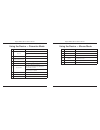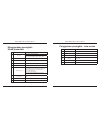Summary of AMP09AP
Page 1
Targus multimedia presentation remote 1.
Page 2
410-1680-006d / amp09ap n2953 user guide 用戶指南 / 用户指南 / 說明書 / 사용자 가이드/ petunjuk pengguna 3 years limited warranty: we pride ourselves on the quality of our products. For complete warranty details and a list of our worldwide offices, please visit www.Targus.Com. Features and specifications are subject...
Page 3
Targus multimedia presentation remote targus multimedia presentation remote 2 3 introduction thank you for your purchase of the targus multimedia presentation remote. This combination remote, with laser pointer and cursor control, works with both microsoft powerpoint ® and apple keynote ® . This cor...
Page 4
Targus multimedia presentation remote targus multimedia presentation remote 4 5 remove the mini usb receiver stored inside the center compartment. Slide the battery cover back into position until it “clicks” firmly into place. Using your remote before using the remote, please select your computer ty...
Page 5
Targus multimedia presentation remote targus multimedia presentation remote 6 7 turn on the remote by pressing and holding the on/off power button for 3 seconds. Keys and functions this device can function as a presenter or a wireless mouse by using the mode switch (12). 1 power button press and hol...
Page 6
Targus multimedia presentation remote targus multimedia presentation remote 8 9 using the device — presenter mode 2 blank screen button the screen will become blank/dark. 3 slide show start - press once to begin. Stop - press and hold for 2 seconds to stop the slide show. 4 page forward/next slide p...
Page 7
Targus multimedia presentation remote targus multimedia presentation remote 10 11 safety measures • to avoid possible eye damage, never point the remote’s laser at people, especially their faces, or look directly into the remote’s laser beam. • avoid pointing the remote’s laser beam at a mirror or o...
Page 8
Targus multimedia presentation remote targus multimedia presentation remote 12 13 pengenalan permintaan sistem hardware • port usb sistem pengoperasian • microsoft windows ® 2000 • microsoft windows ® xp • microsoft windows vista ® • microsoft windows ® 7 • mac os ® x v10.4 untuk v10.7.3 daftar isi ...
Page 9
Targus multimedia presentation remote targus multimedia presentation remote 14 15 pindahkan penerima usb mini di dalam kompartemen pusat ganti penutup baterai, sesuaikan secara perlahan dengan penutup sampai berbunyi klik di tempantnya. Gunakan remote anda sebelum menggunakan remote, silakan pilih j...
Page 10
Targus multimedia presentation remote targus multimedia presentation remote 16 17 hidupkan remote dengan menekan sementara waktu tombol on/off selama 3 detik kunci dan fungsinya perangkat dapat berfungsi sebagai presenter atau sebuah mouse nirkabel dengan menggunakan saklar (12) 1 tombol power hidup...
Page 11
Targus multimedia presentation remote targus multimedia presentation remote 18 19 menggunakan perangkat - mode presentasi 2 tombol layar gelap layar akan menjadi putih/hitam 3 slide show start - tekan sekali untuk menjadi stop - dengan mematikan tombol selama 2 detik 4 halaman sebelumnya tekan sekal...
Page 12
Targus multimedia presentation remote targus multimedia presentation remote 20 21 pengukuran keamanan • untuk menghindari kerusakan pada mata, jangan pernah mengarahkan laser remote pada orang, terutama pada bagian wajah, atau melihat secara langsung pada lampu sorot laser. • hindari mengarahkan sor...
Page 13
Targus multimedia presentation remote targus multimedia presentation remote 22 23 warranty targus warrants this product to be free from defects in materials and workmanship for three years. If your targus accessory is found to be defective within that time, we will promptly repair or replace it upon...
Page 14
Targus multimedia presentation remote targus multimedia presentation remote 24 25 低功率電波輻射性電機管理辦法 microsoft, windows, 及 windows vista為已注冊商標或在美國/其他國家的微軟公司的商標。 所有的商標及注冊商標都歸商標持有者所有。版權所有。 第 十 二 條 經型式認證合格之低功率射頻電機,非經許可,公司、商號或使用者均不 得擅自變更頻率、加大功率或變更原設計之特性及功能。 第 十 四 條 低功率射頻電機之使用不得影響飛航安全及干擾合法通信;經發現有干擾 現象時,應立即停用...
Page 15
Targus multimedia presentation remote targus multimedia presentation remote 26 27 kcc marking requirement 당해 무선설비는 운용 중 전파혼신 가능성이 있음 당해 무선설비는 전파혼신 가능성이 있으므로 인명안전과 관련된 서비스는 할수 없음 기기명 : 프리젠테이션 리모콘 상 호 : targus asia pacific limited 기 기 명 : 프리젠테이션 리모콘 모 델 명 : amp09 인증 번호 : tgs-amp09 제조 년월 : 2010, 7. 제조사...