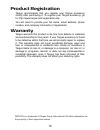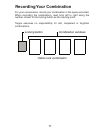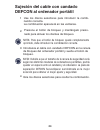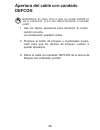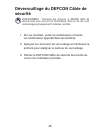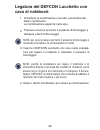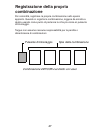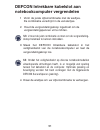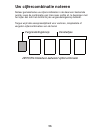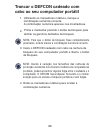- DL manuals
- Targus
- Other
- NOTEBOOK SECURITY DEFCON
- User Manual
Targus NOTEBOOK SECURITY DEFCON User Manual
Summary of NOTEBOOK SECURITY DEFCON
Page 1
Visit our website at www.Targus.Com/emea features and specifications subject to change without notice. © 2006 targus group international, inc. And targus group (uk) ltd. Asp03eu / 410-0070-003b user guide notebook security defcon® retractable combination cable lock.
Page 2: Table of Contents
Table of contents english: ........................................................................................... 3 deutsch: ......................................................................................... 12 español: .......................................................................
Page 3: Setting The Combination
Setting the combination cable lock combination windows reset screw combination dials targus notebook security defcon® retractable combination cable lock thank you for purchasing the targus notebook security defcon ® retractable combination cable lock. The cable lock helps protect your valuable noteb...
Page 4: Testing The Combination
3 4 5 6 warning: to use the cable lock or reset the combination you must set the lock to the current combination. The combination appears in the windows. Using a small flat-head screwdriver or similar object, push in and rotate the reset screw 90 degrees clockwise so that the screw’s groove appears ...
Page 5: Securing The Cable Lock
1 press securing the cable lock select an object in the room to which you will secure your notebook computer with the cable lock. Note: choose a large, heavy piece of furniture such as a table or desk, or an immovable fixture such as a closet hanging bar. Press the release button to extend the cable...
Page 6: Notebook Computer
1 2 3 4 locking the cable lock to your notebook computer using the dials, enter the correct combination. The combination appears in the windows. Press and hold the locking button to align the locking teeth. Note: for the locking button to depress completely you must enter the correct combination. In...
Page 7
1 insert your defcon locking device into the computer’s lock slot. 2 pull the defcon locking device away from the computer and check whether the gap is excessive. 3 if so, try each of the securespacers to determine which one fits the gap. The securespacers come in three sizes: 1.6 mm, 0.8 mm, and 0....
Page 8: Unlocking The Cable Lock
1 unlocking the cable lock warning: do not attempt to remove the cable lock without using the combination. To do so will physically damage your notebook computer. Using the dials, enter the correct combination. The combination appears in the windows. Press and hold the locking button to realign the ...
Page 9: Technical Support
Technical support for technical questions, please visit: internet http://www.Targus.Com/support.Asp english http://www.Targus.Com/uk/support.Asp french http://www.Targus.Com/fr/support.Asp german http://www.Targus.Com/de/support.Asp spanish http://www.Targus.Com/sp/support.Asp italian http://www.Tar...
Page 10: Product Registration
Product registration targus recommends that you register your targus accessory shortly after purchasing it. To register your targus accessory, go to: http://www.Targus.Com/registration.Asp you will need to provide your full name, email address, phone number, and company information (if applicable). ...
Page 11: Recording Your Combination
Cable lock combination locking button combination windows recording your combination for your convenience, record your combination in the space provided. When recording the combination, read from left to right using the number closest to the locking button as the starting point. Targus assumes no re...
Page 12: Targus Defcon®
Einstellen der zahlenkombination fenster mit zahlenkombination targus defcon® notebookschloss, mit einziehbarem kabel wir bedanken uns dafür, dass sie das defcon® notebook- schloss mit einziehbarem kabel von targus erworben haben. Mit dem defcon notebookschloss können sie ihren wertvollen notebook-p...
Page 13: Testen Der Zahlenkombination
3 4 5 6 wichtig: sie müssen das defcon notebookschloss auf die aktuelle kombination einstellen, um das schloss verwenden oder die kombination zurücksetzen zu können. Die zahlenkombination erscheint in den fenstern. Drücken sie die rücksetzschraube mit einem kleinen senkschraubendreher o.ä. Nach unte...
Page 14
1 drücken sichern des defcon notebookschloss wählen sie einen gegenstand im zimmer, an dem sie ihr notebook mit dem defcon notebookschloss sichern möchten. Hinweis: wählen sie ein großes möbelstück (z.B. Einen tisch) oder einen fest installierten gegenstand (z.B. Stange im kleiderschrank). Drücken s...
Page 15: Befestigen Des Defcon
1 2 3 4 befestigen des defcon notebookschloss am notebook geben sie die richtige zahlenkombination mit den drehrädern ein. Die zahlenkombination erscheint in den fenstern. Drücken sie auf die sperrtaste und halten sie sie fest, um die sperrzähne auszurichten. Hinweis: sie müssen die richtige zahlenk...
Page 16
1 2 3 4 verwendung der defcon securespacer hinweis: ziehen sie den klebestreifen erst dann vom securespacer ab, wenn sie die richtige grÖße bestimmt haben. Wenn sie den passenden securespacer gefunden haben, nehmen sie das schloss wieder aus dem computer heraus. Ziehen sie dann den klebestreifen vom...
Page 17: Schloss
1 entsichern des defcon notebook- schloss wichtig: versuchen sie nie, das defcon notebookschloss ohne einstellung der richtigen zahlenkombination zu entfernen. Bei nichtbeachtung dieser anweisung kann der notebook-pc beschädigt werden. Geben sie die richtige zahlenkombination mit den drehrädern ein....
Page 18: Technische Unterstützung
Technische unterstützung wenn sie technische fragen haben, besuchen sie bitte: internet http://www.Targus.Com/support.Asp englisch http://www.Targus.Com/uk/support.Asp französisch http://www.Targus.Com/fr/support.Asp deutsch http://www.Targus.Com/de/support.Asp spanisch http://www.Targus.Com/sp/supp...
Page 19: Produktregistrierung
Produktregistrierung targus empfiehlt die registrierung des targus-zubehörs sofort nach dem kauf. Die registrierung von targus-zubehör erfolgt unter: http://www.Targus.Com/registration.Asp geben sie bitte ihren vollständigen namen, ihre e-mail-adresse, telefonnummer und firmeninformationen an (falls...
Page 20
Defcon notebookschloss - zahlenkombination sperrtaste fenster mit zahlenkombination aufzeichnen der zahlenkombination tragen sie ihre zahlenkombination in dem hier dafür vorgesehenen feld ein. Gehen sie beim notieren der zahlenkombination von der sperrtaste ausgehend von links nach rechts vor. Targu...
Page 21: Discos Selectores
Establecimiento de la combinación cable con candado defcon discos selectores de combinación tornillo de puesta en ceros ventanas de combinación cable de seguridad retrÁctil defcon® targus le agradecemos su compra del cable de seguridad retráctil defcon de targus para ordenadores portátiles. El cable...
Page 22: Prueba De La Combinación
3 4 5 6 warning: to use the cable lock or reset the combination you must set the lock to the current combination. The combination appears in the windows. Use un destornillador pequeño de cabeza plana u otro objeto similar para empujar el tornillo de puesta a ceroy girarlo 90 grados en dirección de l...
Page 23
1 pulse sujeción del cable con candado defcon seleccione el objeto de la habitación al que sujetará el ordenador portátil con el cable con candado defcon. Nota: seleccione un mueble grande y pesado, como una mesa o escritorio, o un accesorio fijo, como la barra para colgar prendas de un armario. Pul...
Page 24
1 2 3 4 sujeción del cable con candado defcon al ordenador portátil use los discos selectores para introducir la combi- nación correcta. La combinación aparecerá en las ventanas. Presione el botón de bloqueo y manténgalo presio- nado para alinear los dientes de bloqueo. Nota: para que el botón de bl...
Page 25: Uso De Los Separadores
1 2 3 4 uso de los separadores de seguridad defcon nota: no despegue la tira adhesiva de los separadores de seguridad hasta que decida cuÁl usar. Una vez que sepa qué separador de seguridad va a usar, retire el dispositivo de bloqueo del ordenador. A continuación, despegue la tira adhesiva de la par...
Page 26: Defcon
1 apertura del cable con candado defcon advertencia: no intente retirar el cable con candado defcon sin usar la combinación, ya que esto dañaría físicamente al ordenador portátil. Use los discos selectores para introducir la combi- nación correcta. La combinación quedará visible.. Presione el botón ...
Page 27: Soporte Técnico
Soporte técnico si tiene preguntas técnicas, por favor visite: internet http://www.Targus.Com/support inglés http://www.Targus.Com/uk/support.Asp francés http://www.Targus.Com/fr/support.Asp alemán http://www.Targus.Com/de/support.Asp español http://www.Targus.Com/sp/support.Asp italiano http://www....
Page 28: Registro Del Producto
Registro del producto targus le recomienda registrar su accesorio targus inmediatamente después de adquirirlo. Para registrar su accesorio targus, visite: http://www.Targus.Com/registration.Asp quizás deba indicar su nombre completo, su dirección de correo electrónico, su número de teléfono e inform...
Page 29: Anote Su Combinación
Combinación del cable con candado defcon botón de bloqueo ventanas de combinación anote su combinación para su comodidad, anote la combinación en los espacios suministra- dos. Anote los números de izquierda a derecha empezando por el que esté más cerca del botón de bloqueo. Targus no asume ninguna r...
Page 30: Réglage De La Combinaison
Réglage de la combinaison defcon câble de sécurité molettes de combinaison vis de réglage fenêtres de combinaison defcon® cble de sÉcuritÉ rÉtractable targus nous vous remercions d’avoir acheté le verrou de câble d’ordinateur portable defcon câble de sécurité rétractable targus. Le defcon h aide à p...
Page 31
3 4 5 6 warning: to use the cable lock or reset the combination you must set the lock to the current combination. La combinaison apparaît dans les fenêtres. À l’aide d’un petit tournevis à tête plate ou d’un objet semblable, poussez et tournez la vis de réglage de 90 degrés dans le sens des aiguille...
Page 32
1 press fixation du defcon câble de sécurité sélectionnez, dans la pièce où vous vous trouvez, un objet auquel vous fixerez votre ordinateur portable avec le defcon câble de sécurité. Remarque : choisissez de préférence un gros meuble lourd tel qu’une table, un bureau ou tout autre objet fixe tel qu...
Page 33
1 2 3 4 verrouillage du defcon câble de sécurité à votre ordinateur portable entrez la combinaison correcte sur les molettes. La combinaison apparaît dans les fenêtres. Appuyez sur le bouton de verrouillage et maintenez-le enfoncé pour aligner la denture de verrouillage. Remarque : entrez la bonne c...
Page 34
1 2 3 4 utilisation des espaceurs de sécurité note: ne retirez pas la pellicule adhÉsive de l'espaceur de sÉcuritÉ avant de savoir lequel doit Être utilisÉ. Lorsque vous savez lequel des espaceurs vous devez utiliser, retirez le dispositif de verrouillage de l'ordinateur. Retirez ensuite la pellicul...
Page 35: Sécurité
1 déverrouillage du defcon câble de sécurité avertissement : n’essayez pas d’enlever le defcon câble de sécurité sans avoir recours à la combinaison. Dans un tel cas, vous endommagerez physiquement l’ordinateur portable. Sur les molettes, entrez la combinaison correcte. La combinaison apparaît dans ...
Page 36: Support Technique
Support technique pour les questions techniques, merci de visiter : internet http://www.Targus.Com/support anglais http://www.Targus.Com/uk/support.Asp français http://www.Targus.Com/fr/support.Asp allemand http://www.Targus.Com/de/support.Asp espagnol http://www.Targus.Com/sp/support.Asp italien ht...
Page 37: Enregistrement Du Produit
Enregistrement du produit targus vous conseille vivement d'enregistrer votre accessoire targus dans les plus brefs délais après son achat. Pour l'enregistrer connectez-vous à : http://www.Targus.Com/registration.Asp vous serez invité à fournir votre nom complet, votre adresse de courriel et des rens...
Page 38: Numéro De Combinaison
Combinaison du defcon câble de sécurité bouton de verrouillage fenêtres de combinaison numéro de combinaison pour vous faciliter la tâche, notez la combinaison dans l’espace prévu à cet effet. En notant la combinaison, lisez de gauche à droite en utilisant le numéro le plus proche du bouton de verro...
Page 39: Targus Defcon®
Impostazione della combinazione defcon lucchetto con cavo dischi combinatori vite di impostazione spie della combinazione targus defcon® lucchetto con cavo retrattile grazie per aver acquistato il cavo antifurto con lucchetto targus defcon lucchetto con cavo retrattile per notebook. Il defcon lucche...
Page 40: Prova Della Combinazione
3 4 5 6 warning: to use the cable lock or reset the combination you must set the lock to the current combination. La combinazione apparirà nelle spie. Facendo uso di un piccolo cacciavite a punta piatta, o di un oggetto simile, spingere e ruotare di 90 gradi in senso orario la vite di impostazione i...
Page 41
1 pressa fissaggio del defcon lucchetto con cavo selezionare un oggetto nella stanza a cui fissare il notebook usando il defcon lucchetto con cavo. Nota: scegliere un mobile grande e pesante, ad esempio un tavolo o una scrivania, o un elemento fissato sul posto come ad esempio la barra appendiabiti ...
Page 42: Cavo Al Notebook
1 2 3 4 legatura del defcon lucchetto con cavo al notebook immettere la combinazione corretta, servendosi dei dischi combinatori. La combinazione apparirà nelle spie. Premere e tenere premuto il pulsante di bloccaggio e allineare i denti di bloccaggio. Nota: per poter premere del tutto il pulsante d...
Page 43: Defcon
1 2 3 4 uso degli spaziatori di sicurezza defcon nota: non rimuovete la striscia adesiva dagli spaziatori finché non avete deciso quale utilizzare. Poi rimuovete la protezione della striscia adesiva dallo spaziatore e fissatelo sul lucchetto defcon. Inserite il luchetto di sicurezza defcon nell'asol...
Page 44: Con Cavo
1 rimozione del defcon lucchetto con cavo avvertenza: non tentare di rimuovere il defcon lucchetto con cavo senza usare la combinazione. Così facendo si danneggerà il notebook. Immettere la combinazione corretta, servendosi dei dischi combinatori. La combinazione apparirà nelle spie. Premere e tener...
Page 45: Supporto Tecnico
Supporto tecnico in caso di quesiti tecnici, visitare: internet http://www.Targus.Com/support.Asp inglese http://www.Targus.Com/uk/support.Asp francese http://www.Targus.Com/fr/support.Asp tedesco http://www.Targus.Com/de/support.Asp spagnolo http://www.Targus.Com/sp/support.Asp italiano http://www....
Page 46: Registrazione Del Prodotto
Registrazione del prodotto dovrete fornire il vostro nome e cognome, l'indirizzo e-mail, il numero di telefono, e le informazioni dell'azienda (se applicabili). Garanzia targus garantisce per la durata di due anni che questo prodotto è privo di difetti di materiale e di manodopera. Se l'accessorio t...
Page 47: Registrazione Della Propria
Combinazione defcon lucchetto con cavo pulsante di bloccaggio spie della combinazione registrazione della propria combinazione per comodità, registrare la propria combinazione nello spazio apposito. Quando si registra la combinazione, leggere da sinistra a destra usando come punto di partenza la cif...
Page 48: Cijfercombinatie Instellen
Cijfercombinatie instellen defcon intrekbare kabelslot wieltjes resetschroefje venstertjes targus defcon® intrekbare kabelslot wij danken u voor de aanschaf van het targus defcon intrekbare kabelslot voor notebookcomputers. Het defcon intrekbare kabelslot beschermt uw waardevolle notebookcomputer te...
Page 49: Cijfercombinatie Testen
3 4 5 6 warning: to use the cable lock or reset the combination you must set the lock to the current combination. De combinatie verschijnt in de venstertjes. Met een kleine platte schroevendraaier of een vergelijkbaar voorwerp drukt u het resetschroefje in en draait u het 90 graden rechtsom totdat d...
Page 50
1 druk defcon intrekbare kabelslot vastmaken bepaal aan welk voorwerp in de kamer u de notebookcomputer wilt vastmaken met het defcon intrekbare kabelslot. Nb: kies een groot, zwaar meubel zoals een tafel of bureau, of een vaststaand voorwerp zoals een hangrek in een inbouwkast. Druk op de release k...
Page 51
1 2 3 4 defcon intrekbare kabelslot aan notebookcomputer vergrendelen vorm de juiste cijfercombinatie met de wieltjes. De combinatie verschijnt in de venstertjes. Houd de vergrendelingsknop ingedrukt om de vergrendelingspennen uit te richten. Nb: u moet de juist combinatie vormen om de vergrendeling...
Page 52: Gebruik Defcon Securespacers
1 steek het defcon-slot in het bevestigingspunt van uw computer. 2 kijk of er een grote ruimte zit tussen het defcon-slot en de computer. 3 als dit het geval is, vult u de ruimte op met een van de securespacers. De securespacers worden in drie maten geleverd: 1,6 mm, 0,8 mm en 0,4 mm. 4 gebruik defc...
Page 53
1 defcon intrekbare kabelslot openen waarschuwing: probeer niet om het defcon intrekbare kabelslot te verwijderen zonder gebruik van de cijfercombinatie. Dit kan de notebookcomputer fysiek beschadigen. Vorm de huidige combinatie met de wieltjes. De combinatie verschijnt in de venstertjes. Houd de ve...
Page 54: Technische Ondersteuning
Technische ondersteuning met technische vragen kunt u terecht op: internet http://www.Targus.Com/support engels http://www.Targus.Com/uk/support.Asp duits http://www.Targus.Com/de/support.Asp spaans http://www.Targus.Com/sp/support.Asp italiaans http://www.Targus.Com/it/support.Asp ook kunnen wij uw...
Page 55: Productregistratie
Productregistratie targus raadt aan dat u uw targus-product zo snel mogelijk na de aankoop registreert. U kunt uw targus-product registreren op: http://www.Targus.Com/registration.Asp u zult uw volledige naam, e-mailadres, telefoonnummer en bedrijfsinformatie (indien van toepassing) moeten opgeven. ...
Page 56: Uw Cijfercombinatie Noteren
Defcon intrekbare kabelslot cijfercombinatie vergrendelingsknop venstertjes uw cijfercombinatie noteren noteer gemakshalve uw cijfercombinatie in de daarvoor bestemde ruimte. Lees de combinatie van links naar rechts af, te beginnen met het cijfer dat zich het dichtst bij de vergrendelingsknop bevind...
Page 57: Marcadores Rotativos De
Definir a combinação numérica defcon marcadores rotativos de combinação numérica parafuso de redefinição mostradores da combinação numérica targus defcon® cadeado retrÁctil de cabo obrigado por ter adquirido o cadeado com cabo retrátil para computador portátil defcon da targus. O defcon cadeado com ...
Page 58
3 4 5 6 warning: to use the cable lock or reset the combination you must set the lock to the current combination. A combinação numérica aparece nos mostradores. Utilizando uma pequena chave de fendas de cabeça achatada ou instrumento semelhante, pressione e rode o parafuso de redefinição 90 graus pa...
Page 59: Prender O Defcon
1 pressione prender o defcon seleccione uma peça de mobiliário na sala à qual irá prender o seu computador portátil com o defcon. Nota: escolha uma peça de mobiliário grande e pesada, tal como uma mesa ou secretária, ou um objecto fixo e não deslocável, tal como um armário embutido. Prima o botão de...
Page 60: Trancar O Defcon Cadeado Com
1 2 3 4 trancar o defcon cadeado com cabo ao seu computador portátil utilizando os marcadores rotativos, marque a combinação numérica correcta. A combinação numérica aparece nos mostradores. Prima e mantenha premido o botão de bloqueio para alinhar os ganchos dentados de bloqueio. Nota: para que o b...
Page 61: Rança Defcon
1 insira o dispositivo de bloqueio defcon na ranhura de bloqueio do computador. 2 puxe o dispositivo de bloqueio defcon para fora do computador e verifique se a folga é excessiva. 3 se for o caso, tente então cada espaçador de segurança para encontrar o que se ajusta à folga. Os espaçadores de segur...
Page 62: Cabo
1 desprender o defcon cadeado com cabo atenÇÃo: não tente remover o defcon cadeado com cabo sem utilizar para tal a combinação numérica. Se o fizer, causará danos físicos no seu computador portátil. Utilizando os marcadores rotativos, marque a combinação numérica correcta. A combinação numérica apar...
Page 63: Assistência Técnica
Assistência técnica para questões de ordem técnica, é favor visitar: internet: http://www.Targus.Com/support.Asp inglês http://www.Targus.Com/uk/support.Asp francês http://www.Targus.Com/fr/support.Asp alemão http://www.Targus.Com/de/support.Asp espanhol http://www.Targus.Com/sp/support.Asp italiano...
Page 64: Registo De Produto
Registo de produto a targus recomenda que registe o seu acessório targus logo após o ter comprado. Para registar o seu acessório targus, vá a: http://www.Targus.Com/registration.Asp necessitará de fornecer o seu nome completo, endereço de email, número de telefone e informação sobre a companhia (se ...
Page 65
Combinação numérica defcon cadeado com cabo botão de bloqueio mostradores da combinação numérica registar a sua combinação numérica para sua conveniência, registe a sua combinação no espaço fornecido para esse efeito. Quando registar a combinação, leia da esquerda para a direita utilizando o número ...