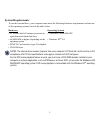Targus NOTEWORTHY 400-0084-001A User Manual - Windows Nt
9
Upgrading to the Enhanced Performance Driver
Upgrading to the enhanced driver from the supplied CD enables you to view DVD movies and
increases DVD performance. To do this:
1
From your desktop, right-click the My Computer icon and click Properties.
2
Select the Hardware tab and click Device Manager.
3
Locate IDE ATA/ATAPI Controller and click + to expand the list.
4
Double-click PCMCIA IDE/ATAPI Controller, select the Driver tab and click Update Driver.
The Upgrade Device Driver Wizard appears.
5
Click Next.
The Install Hardware Device Drivers screen appears.
6
Select “Search for a suitable driver from my device (recommended)” and click Next.
The Locate Driver Files screen appears.
7
Insert the driver software CD into your computer’s CD-ROM drive, select CD-ROM drives so
that a check mark appears in the check box and click Next.
8
Click Next again to confirm selection of the driver.
9
If the Digital Signature Not Found dialogue box appears, click Yes to continue.
The enhanced performance driver loads from the CD-ROM.
10 Click Finish to complete the driver installation.
Windows NT
®
4.0 Operating System
1
Turn on your computer.
2
Insert the driver software CD into your computer’s CD-ROM drive.
3
Click Start, Run then enter D:\DOS_NT40\SETUP.EXE (where D: is the path of your CD-ROM
drive) and click OK.
The driver software agreement screen appears.