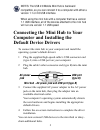B russels h annover b arcelona t okyo m ilano a msterdam s ingapore l ondon p aris n ew y ork l os a ngeles t oronto h ong k ong s ydney usb-2.0 mobile mini hub user’s guide making your mobile life easier. Making your mobile life easier. Visit our web site at: www.Targus.Com features and specificati...
2 usb 2.0 mobile mini hub introduction congratulations on your purchase of the targus noteworthy usb 2.0 mobile mini hub. This ultra portable mini hub is usb 2.0 compliant and connects to a universal serial bus (usb) port on your desktop or notebook computer. The mini hub has four ports for connecti...
3 notes: the usb 2.0 mobile mini hub is backward compatible, so you can connect it to a computer with either a version 1.1 or 2.0 usb interface. When using the mini hub with a computer that has a version 1.1 usb interface, all of the devices attached to the mini hub will run at a version 1.1 usb spe...
4 connecting devices to the mini hub to connect a usb device, plug it into a usb port on the mini hub and follow any additional instructions provided with the device. When connecting new devices to the mini hub, consider the following guidelines: • if your computer is running the windows ® 98 operat...
5 led status indicator lights once the default drivers are installed, the led status indicator lights glow and you can connect devices to the mini hub. Mini hub - led status indicator lights the led lights display as follows: • power light glows red when the mini hub is receiving power from an exter...
6 operating temperature 32 to 158 degrees fahrenheit (0 to 70 degree celsius) standards usb specification revision 2.0 and 1.1 compatibility data speed usb v1.1: 12 mbps usb v2.0: 480 mbps connector ports hub to computer: 1 (series b receptacle) hub to devices: 4 (series a receptacle) led indicators...
7 can i use the mini hub without the ac power adapter? No, you must use the supplied ac power adapter to ensure that the devices work properly. Device not working • make sure that the device is firmly connected to the port on the mini hub. • plug the device into a different port on the mini hub. If ...
8 to test that the mini hub is working properly, in the device manager window: 1 select the generic usb hub on usb 2.0 bus device. 2 click the properties button or icon, depending on your operating system. 3 verify that the message “this device is working properly” appears. Macintosh operating syste...
9 technical support in the unlikely event that you encounter a problem with your targus accessory, please contact our technical support team at: email: techsupport@targus.Com internet: http://www.Targus.Com/support.Asp our knowledgeable staff is also available to answer your questions through one of...
10 product registration for more efficient customer service and to activate the product’s warranty, targus recommends that you register your targus accessory shortly after purchasing it. To register your targus accessory, go to: http://www.Targus.Com/registration.Asp you will need to provide your fu...
11 if this equipment does cause harmful interference to radio or television reception, which can be determined by turning the equipment off and on, the user is encouraged to try to correct the interference by one or more of the following measures: • reorient or relocate the receiving antenna • incre...